There are different type of errors that can occur for Plugins:
| type | description |
|---|
| permanent_error | The plugin is not able to execute due to a error that deters the plugin from normal operation. This could for example a connection failure to the endpoint. |
| transient_error | The plugin is basically able to operate but has an error with messages being processed. |
| not processing data | The plugin is not processing any data |
Errors are indicated on the plugin card on the status overview page.
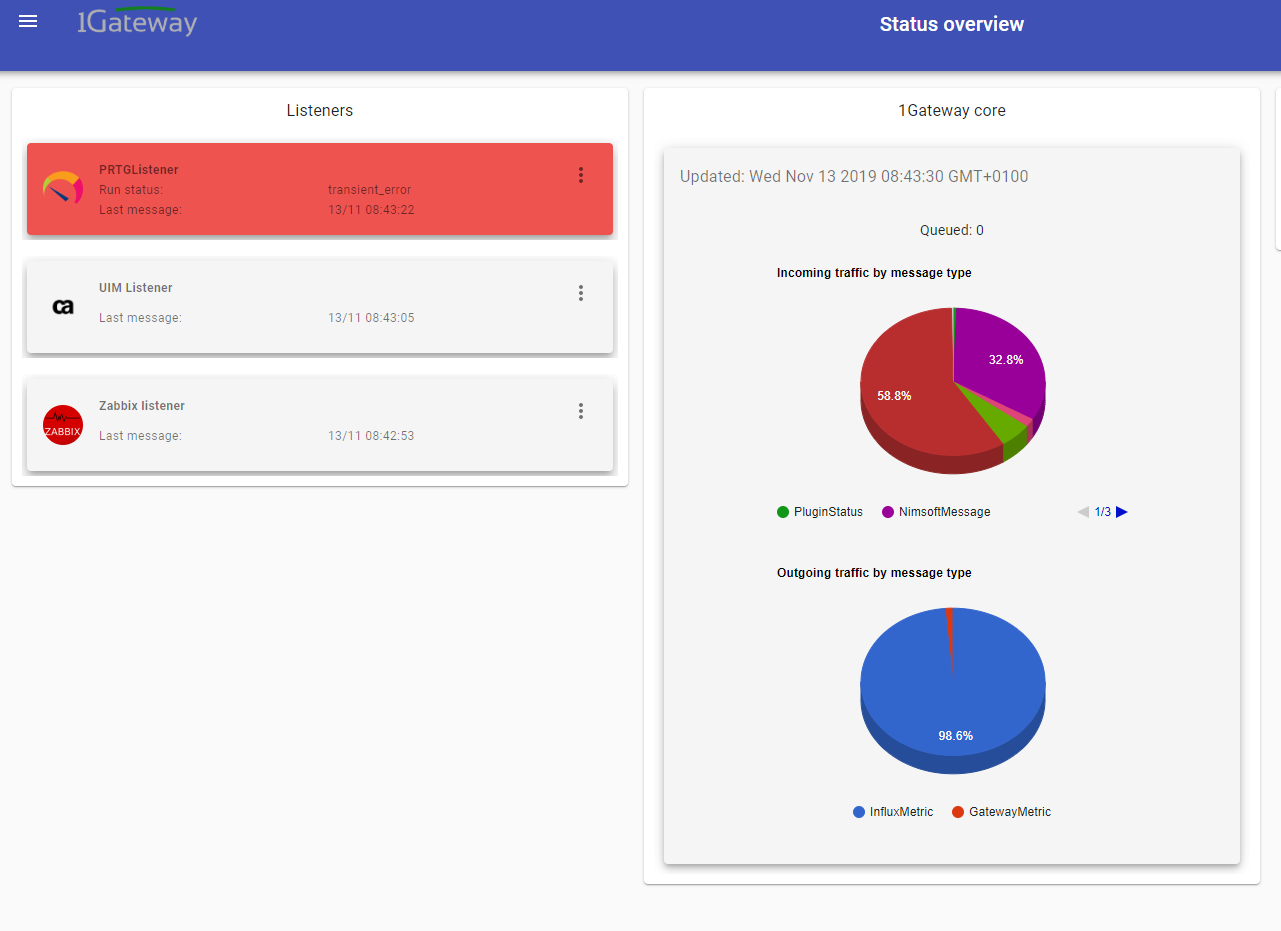
Troubleshooting Options
To find the cause of an error you can
- show error message on the status overview page
- Plugin trace
Error message on the status overview page
- Click on the text anywhere on the plugin card on the status overview page
- 1Gateway Core details in the middle row are replaced by the Plugin Details
- Click on the Statusbar that indicates 1 Error
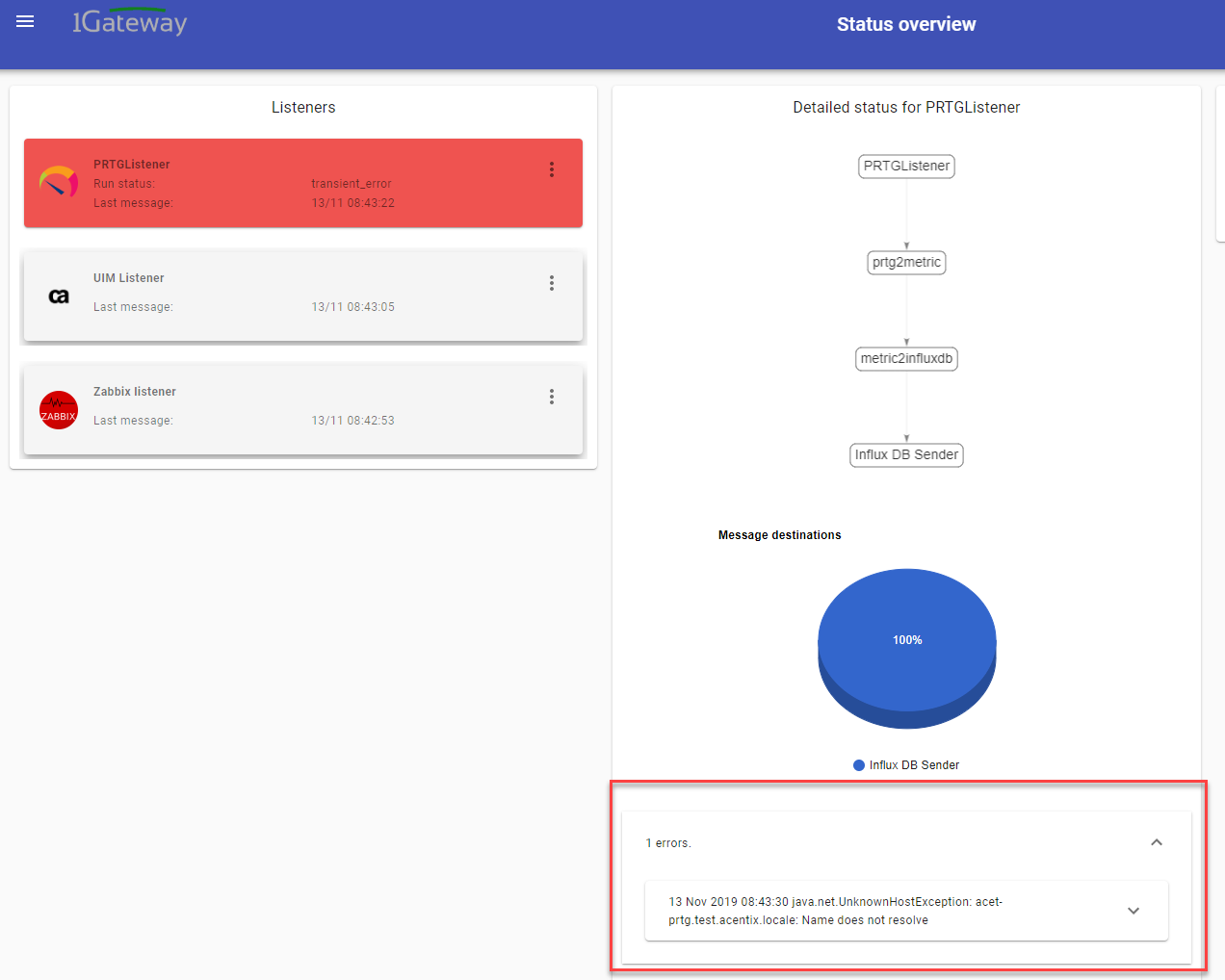
- Eclapse the whole error message to see any details of the message
Open Plugin Trace
- On the plugin card choose the menu options "Trace information"
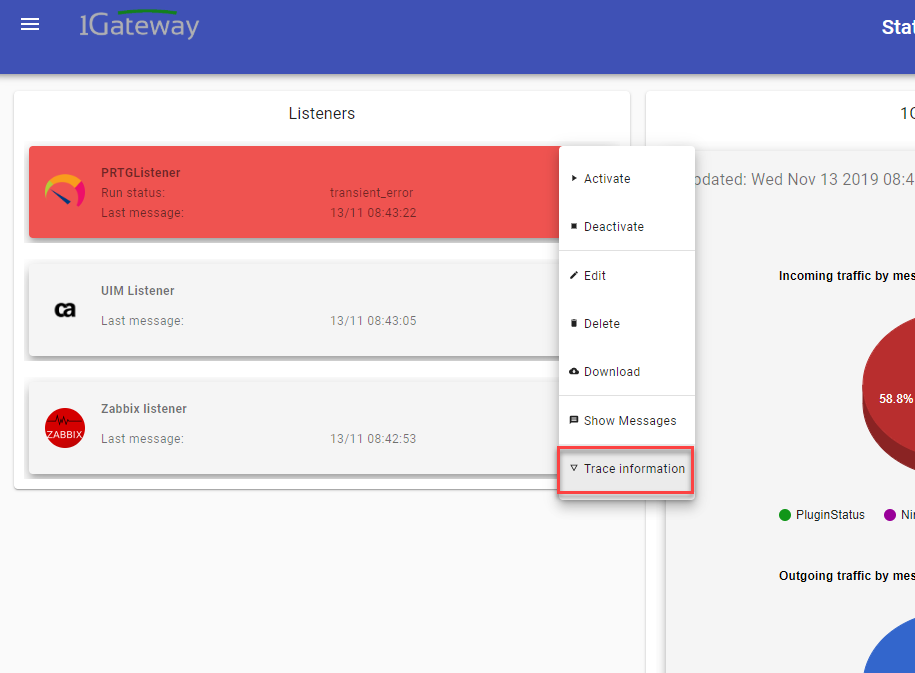
- Find detailed information in the plugin trace window
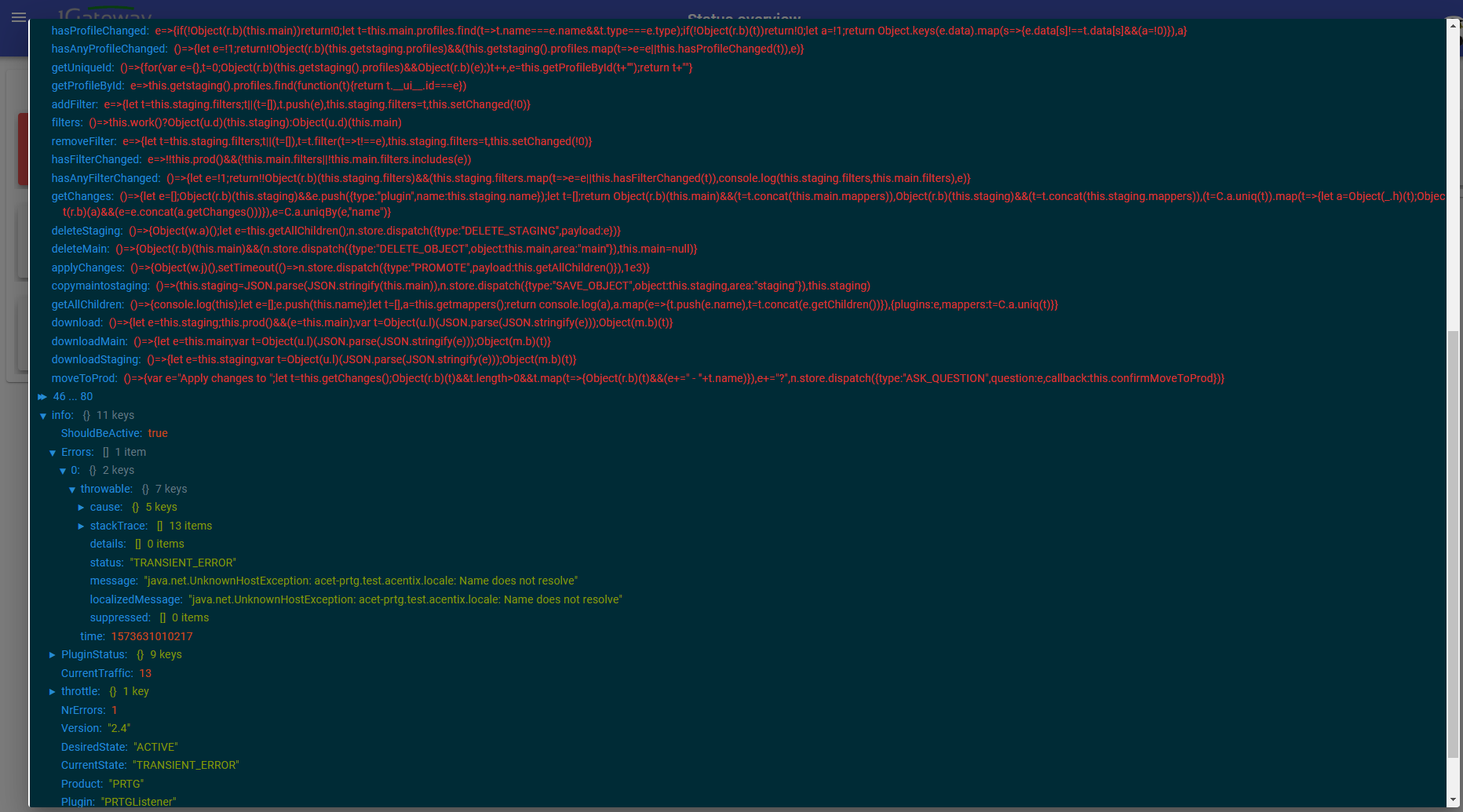
This plugin is not processing any data
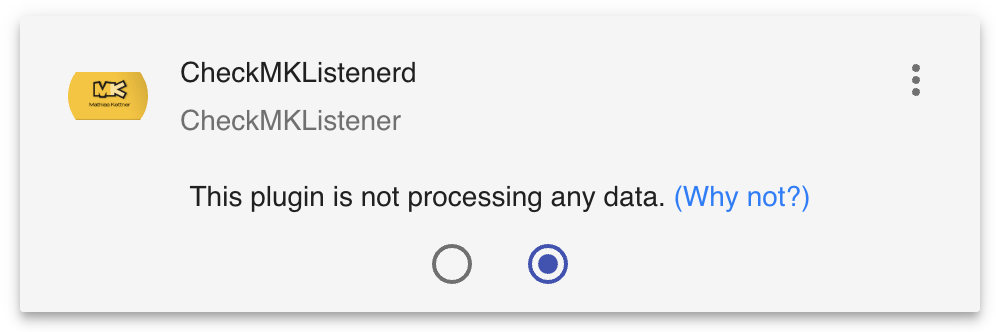
Normally, the status screen cards display a graph of the amount of traffic (messages/interval) going through each plugin. If a plugin show this message instead, it means no traffic was recorded for the last 30 minutes. There can be several reasons for this, depending on the type of plugin:
In case of a sender plugin, there may not be any traffic flowing through 1Gateway that meets the conditions configured in the sender plugin. Check the conditions. In case of a listener plugin, there might not be any messages coming in from the endpoint. If this is unexpected, check the log for error messages related to the plugin.
This plugin is in error status
Plugins have specific configuration parameters to connect to the endpoint. Check that the parameters like IP address, user credentials, token, etc. are correct. Some plugins can check the connection to the endpoint when configuring it. Click on the Test button and check the response.
Check that the endpoint you are trying to connect to is up and running.