Description
The MongoDB listener plugin polls for records from a MongoDB collection and publishes them to 1Gateway.
Prerequisites
Installation
1 - Login
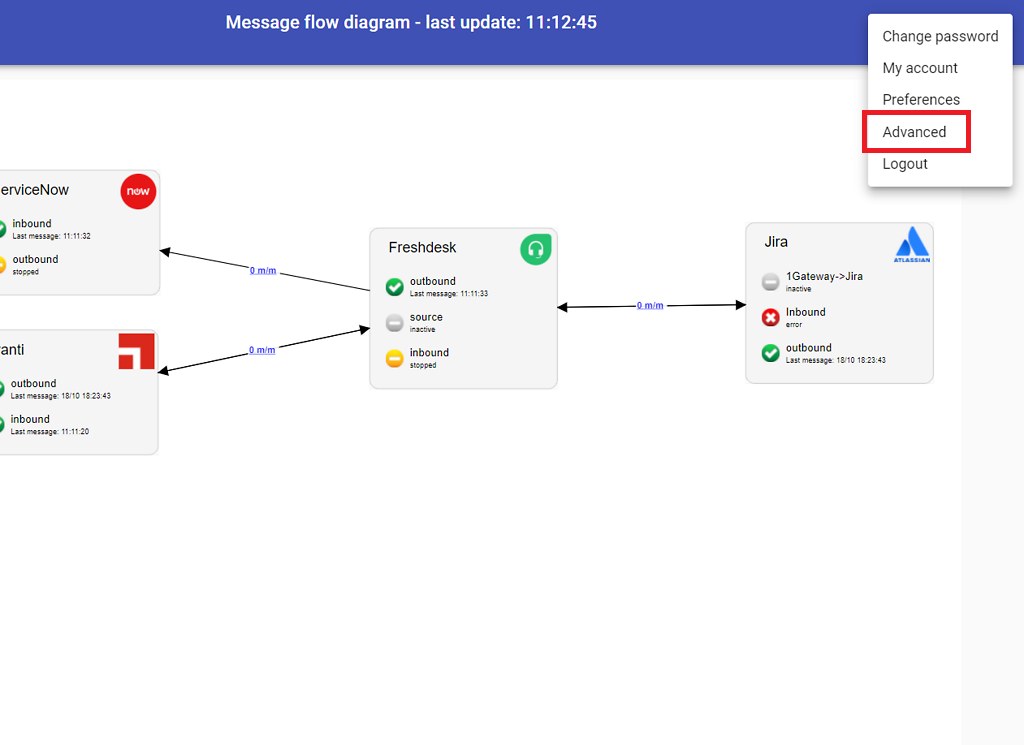
Login to 1gateway, and make sure you are in "Advanced mode". If this is the first time you log in, the default user and password are both 'admin' (without the quotes).
2 - System Maintenance
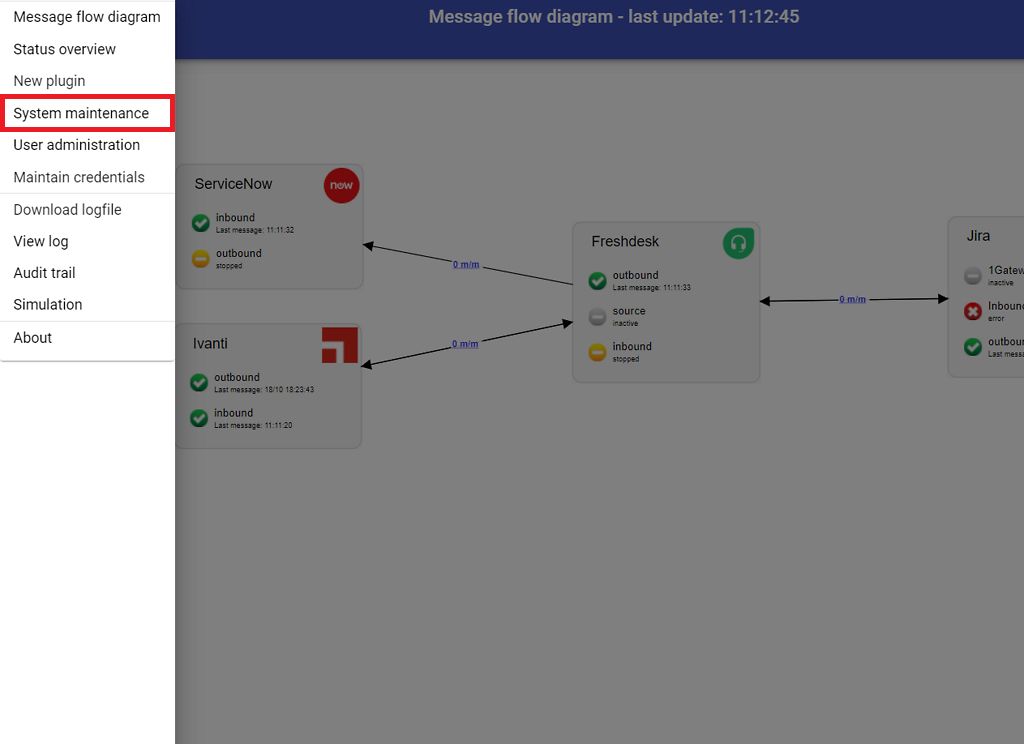
Click on the menu icon and choose the option "System maintenance"
3 - Upload file
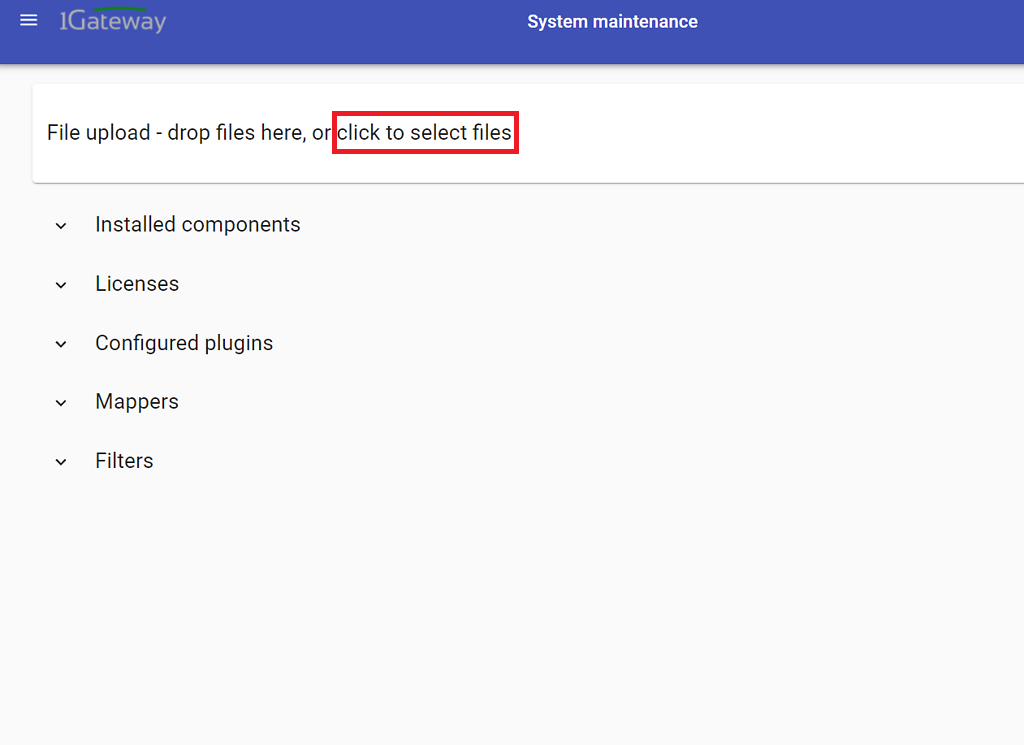
In the System maintenance view you can either drag and drop the downloaded zip file or select it by clicking the "choose file" button.
Configuration
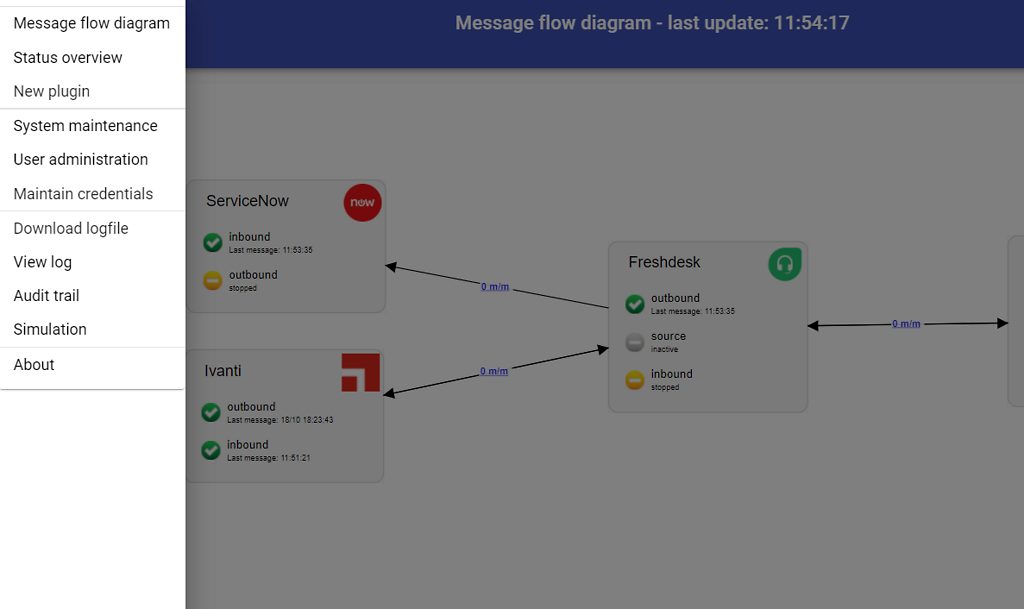
Open the main menu and click on "New plugin"
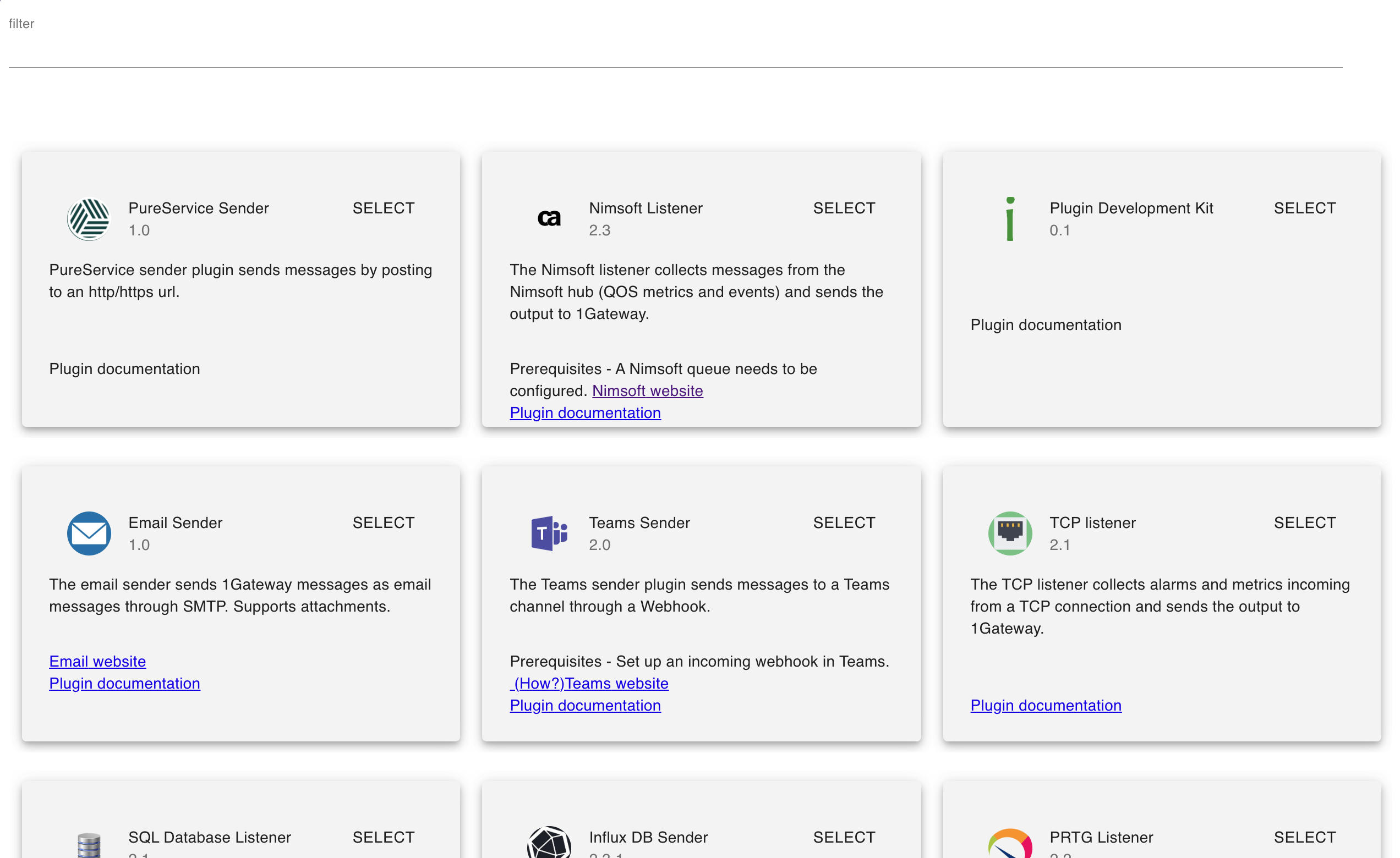
Select the plugin you want to configure. Use the Filter field if needed.
Field name | Supported values | Description | Example |
|---|
| MonogDB URL | Valid connection string | Connection string to the MongoDB database | mongodb://localhost:27017 |
User | Any string | MongoDB user |
|
Password | Any string | MongoDB user's password |
|
Expiration days | Integer | Index that sets the time to live for documents in the collection. If empty, no index is created. | 182 |
| Database | Any string | Name of the database to connect to | test |
| Collection | Any string | Name of the collection to extract data from | users |
| Message type | Any string | 1Gateway message type of the MongoDB records | MongoDBRecord |
| Id location | Any string | ID Field in the MongoDB record | user_id |
| Run interval in seconds | Integer | Polling interval in seconds (default is 300) | 120 |
See also