MongoDB Listener
Description
The MongoDB listener plugin polls for records from a MongoDB collection and publishes them to 1Gateway. A MongoDB query can be run to filter out Documents and avoid getting duplicate data.
Prerequisites
Network access to the MongoDB database from which data is retrieved.
Installation
Make sure you have the 1gateway zip file that includes the plugin files and valid licences information ready. This file has been provided to you with the installation files.
1 - Login
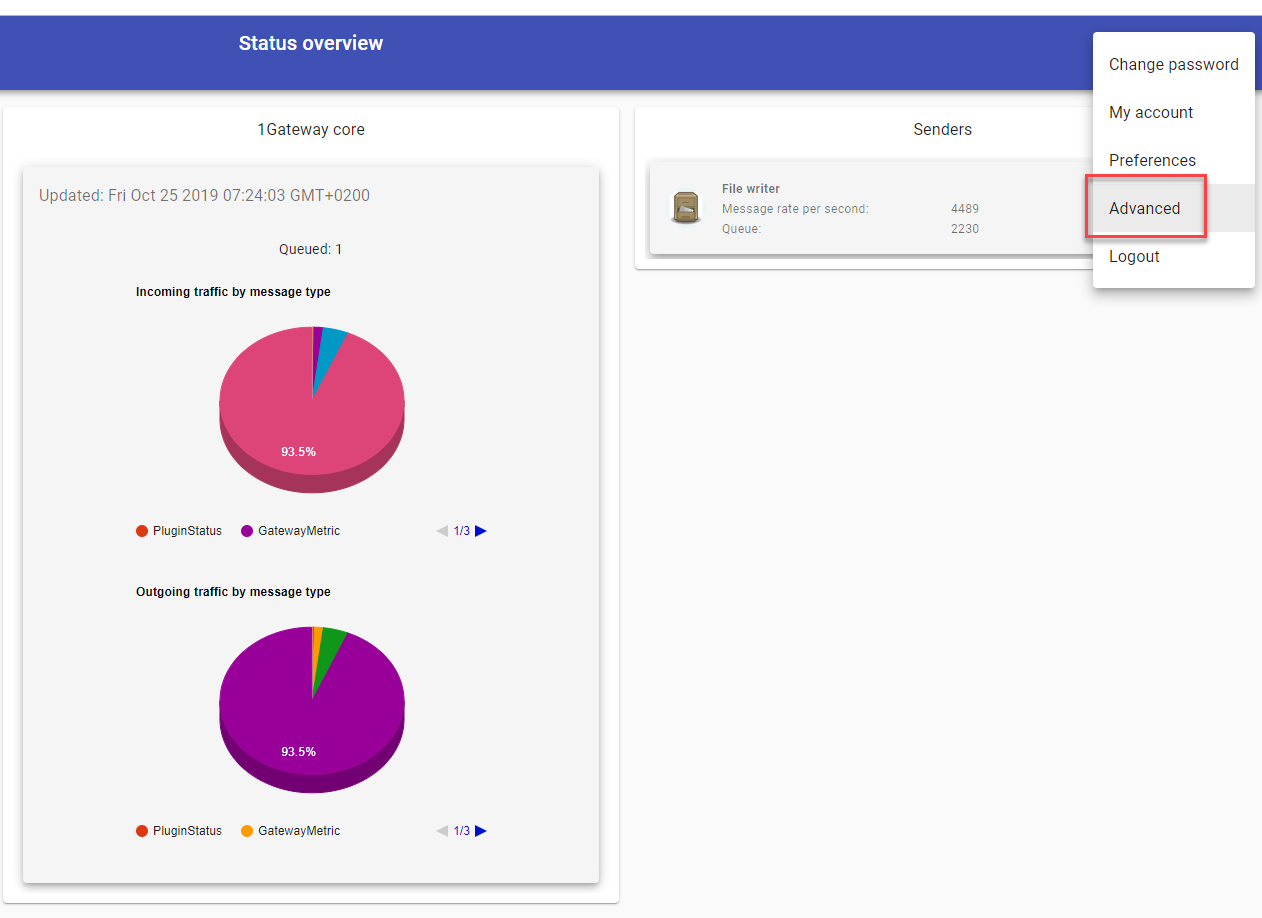
Login to 1gateway, and make sure you are in "Advanced mode". If this is the first time you log in, the default user and password are both 'admin' (without the quotes).
2 - System Maintenance
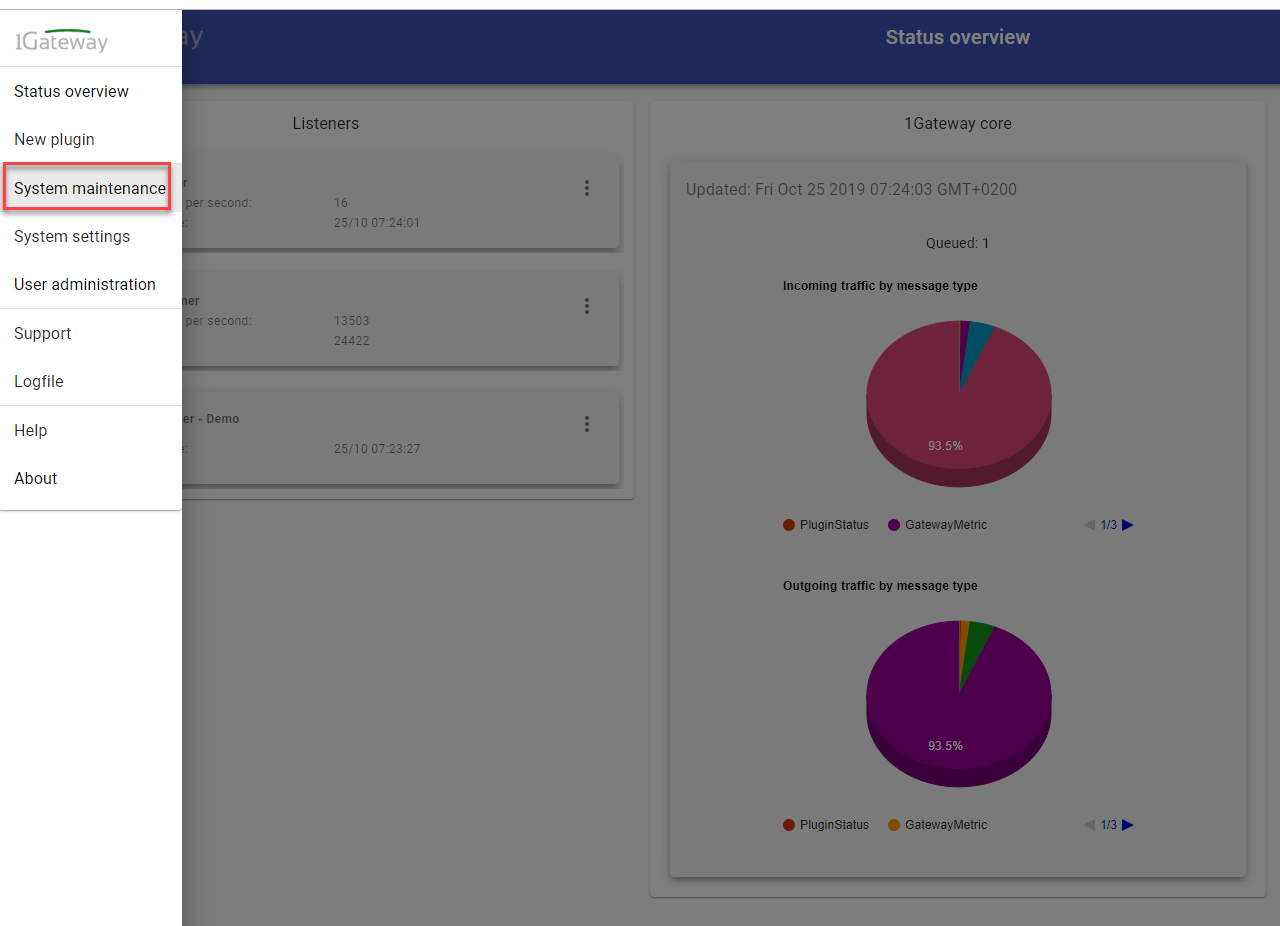
Click on the menu icon and choose the option "System maintenance"
3 - Upload file
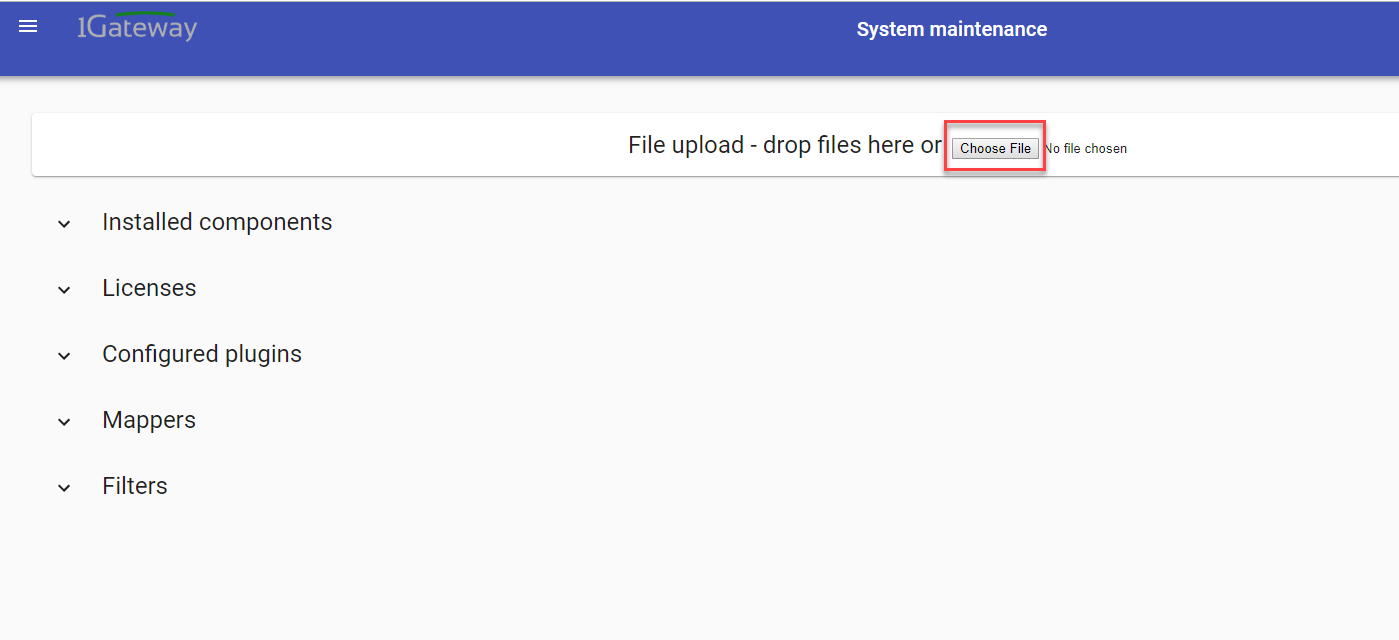
In the System maintenance view you can either drag and drop the downloaded zip file or select it by clicking the "choose file" button.
4 - Restart
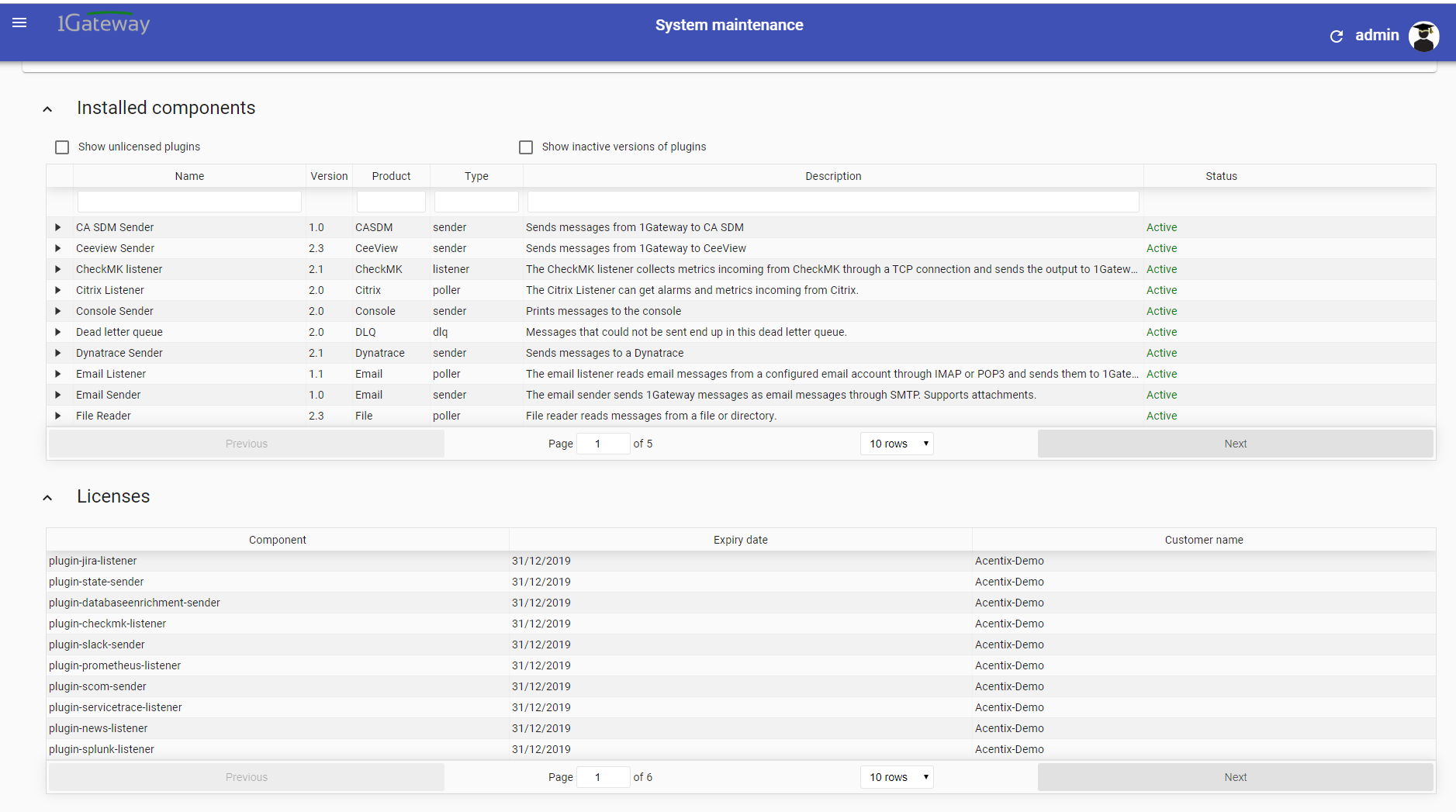
After the upload installation will be confirmed. Restart 1Gateway to ensure any locked files are updated.
Configuration
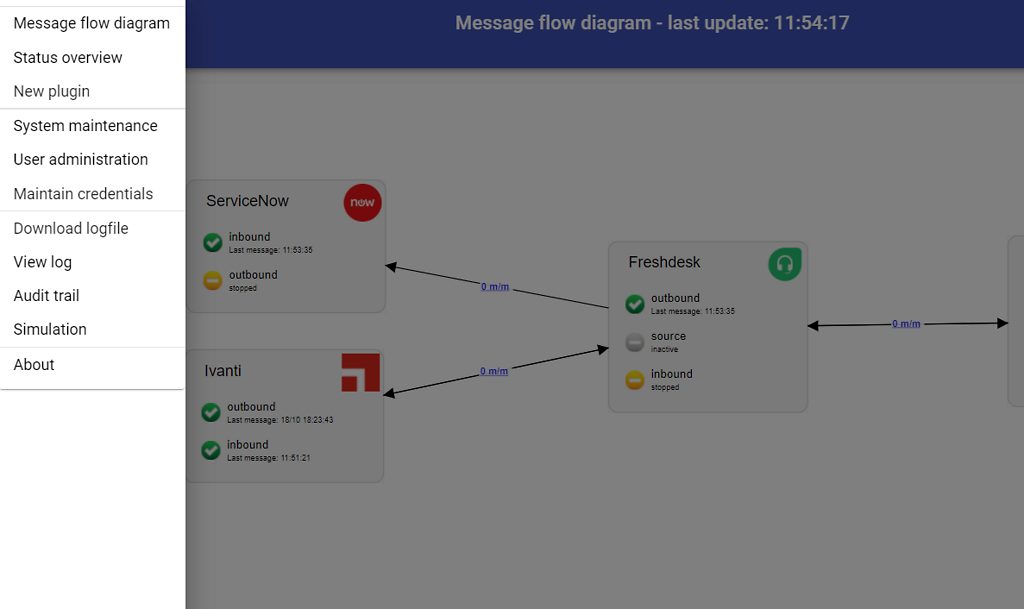
Open the main menu and click on "New plugin"
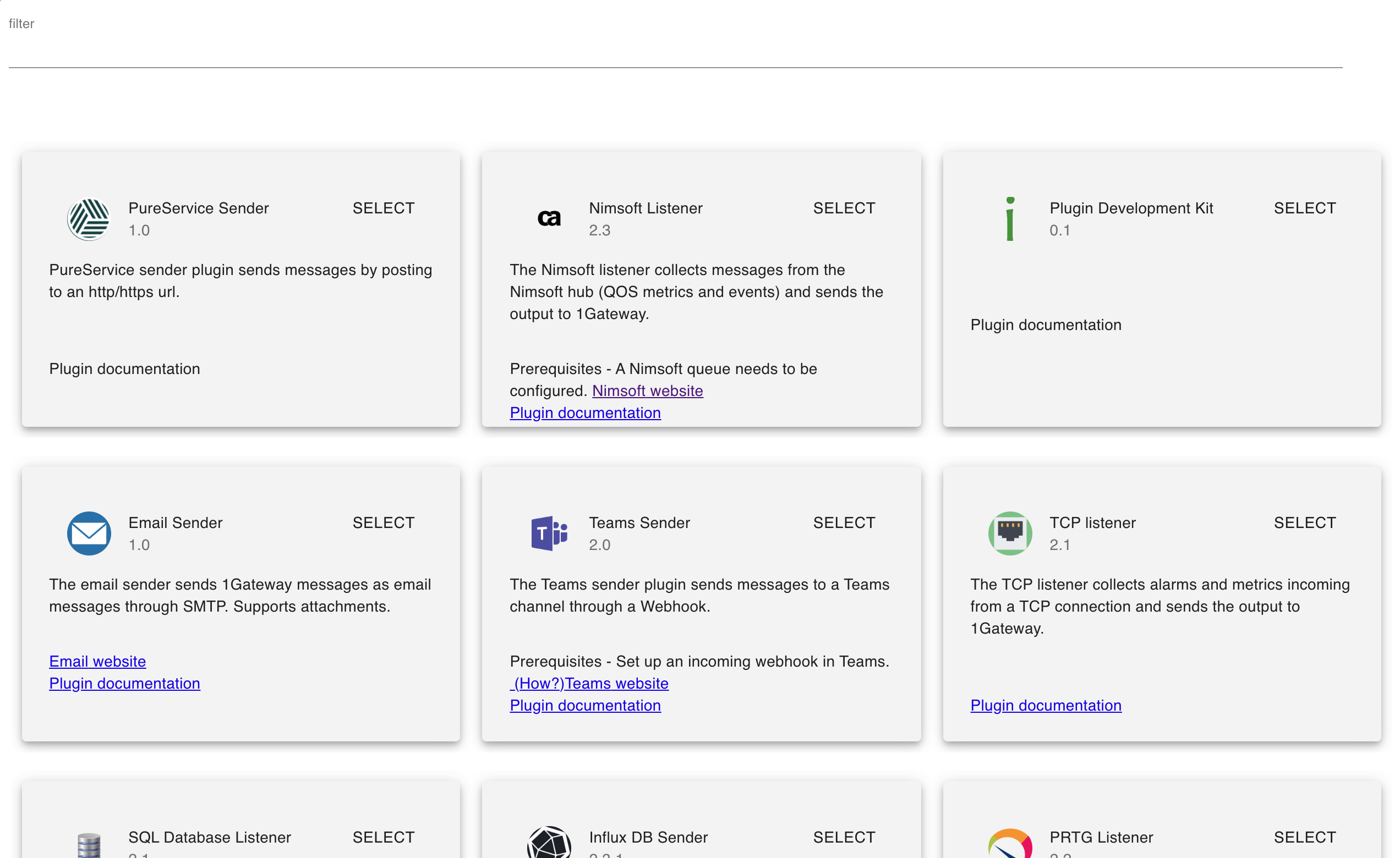
Select the plugin you want to configure. Use the Filter field if needed.
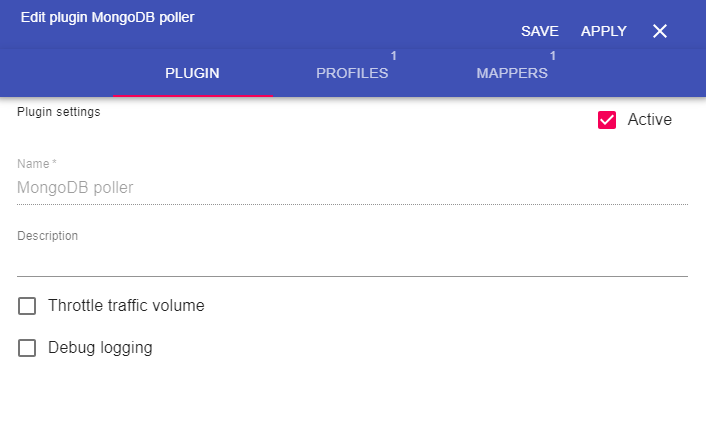
In the profiles tab, click on ADD PROFILE and give it a name.
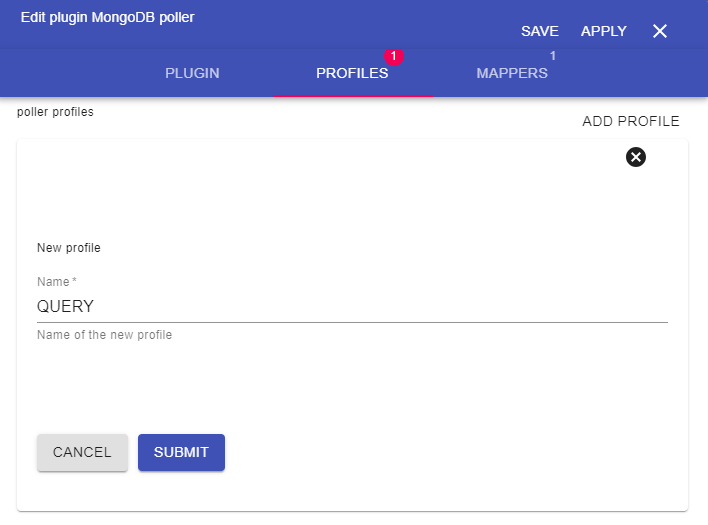
Fill in the fields accordingly.
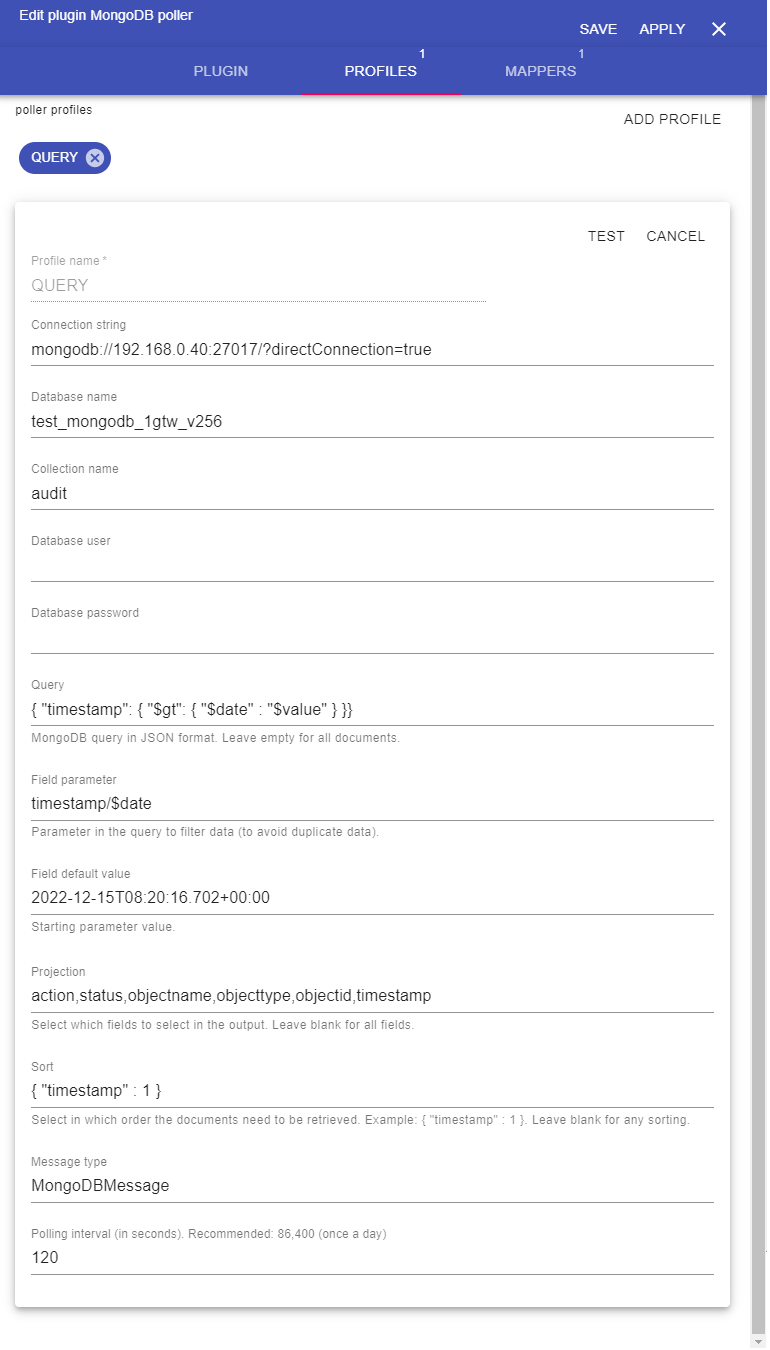
Field name | Supported values | Description | Example |
|---|---|---|---|
| Connection string | Valid connection string | Connection string to the MongoDB database | mongodb://192.168.0.40:27017/?directConnection=true |
| Database name | Any string | Name of the database to connect to | test |
| Collection name | Any string | Name of the collection to extract data from | audit_data |
Database user | Any string | MongoDB user. Leave blank if the MongoDB doesn't require authentication. | |
Database password | Any string | MongoDB user's password. Leave blank if the MongoDB doesn't require authentication. | |
| Query | Valid MongoDB query. | Query to be executed. The $value placeholder will get replaced with the value of a field in the last message from the last poll cycle or with a default value. | { "timestamp": { "$gt": { "$date" : "$value" } }} |
Field parameter (optional) | Any string | An existing message field name. The value of this field will replace the $value placeholder in the query. | timestamp/$date |
| Field default value (optional) | Any string | Starting parameter value (needs to be valid) | 2022-12-15T08:20:16.702+00:00 |
| Projection | Comma-separated list | Determines which fields from the result to select in the output. Leave blank to get all fields. | action,status,objectname,objectid |
| Sort | Comma-separated list | Determines the order of the results in the output. Leave blank for any sorting. | {"timestamp": 1} |
| Message type | Any string | 1Gateway message type of the MongoDB records | MongoDBMessage |
| Polling interval (in seconds) | Integer | Recommended: 86,400 (once a day) | 86400 |
Examples of MongoDB queries and their meaning:
Example 1
Getting data where the timestamp is greater than the previous value (timestamp/$date in the last message from the last poll cycle). If the last message from the last poll cycle doesn't contain a timestamp or its the first poll cycle, the value will default to the Field default value.
Field name | Example |
|---|---|
| Query | { "timestamp": { "$gt": ISODate("$value") }} |
Field parameter (optional) | timestamp/$date |
| Field default value (optional) | 2022-12-15T08:20:16.702+00:00 |
| Sort | { "timestamp": 1} |
Example 2
Getting data of a specific objecttype (plugin) and where the timestamp is greater than the previous value (timestamp/$date in the last message from the last poll cycle). If the last message from the last poll cycle doesn't contain a timestamp or its the first poll cycle, the value will default to the Field default value.
Field name | Example |
|---|---|
| Query | { "objecttype": "plugin", "timestamp": { "$gt": ISODate("$value") } } |
Field parameter (optional) | timestamp/$date |
| Field default value (optional) | 2022-12-15T08:20:16.702+00:00 |
| Sort | { "timestamp": 1} |
Example 3
Getting data of a specific objecttype (plugin or mapper) and where the timestamp is greater than the previous value (timestamp/$date in the last message from the last poll cycle). If the last message from the last poll cycle doesn't contain a timestamp or its the first poll cycle, the value will default to the Field default value.
Field name | Example |
|---|---|
| Query | { "$and": [ { "objecttype": { "$exists": true, "$in": ["plugin", "mapper"] } }, { "timestamp": { "$gt": ISODate("2022-04-20 10:04:16.702Z") }} ] } |
Field parameter (optional) | timestamp/$date |
| Field default value (optional) | 2022-12-15T08:20:16.702+00:00 |
| Sort | { "timestamp": 1} |
Example 4
Getting data of a specific objecttype (any existing value except for plugin) and where the timestamp is greater than the previous value (timestamp/$date in the last message from the last poll cycle). If the last message from the last poll cycle doesn't contain a timestamp or its the first poll cycle, the value will default to the Field default value.
Field name | Example |
|---|---|
| Query | { "$and": [ { "objecttype": { "$ne": "plugin" } }, { "objecttype": { "$exists": true } }, { "objecttype": { "$ne": null } }, { "timestamp": { "$gt": ISODate("$value") }} ] } |
Field parameter (optional) | timestamp/$date |
| Field default value (optional) | 2022-12-15T08:20:16.702+00:00 |
| Sort | { "timestamp": 1} |
See also