Description
The Nimsoft sender plugin sends metrics and alarms from 1Gateway to CA-UIM.
Prerequisites
- 1Gateway needs to run as a CA UIM Probe (1gateway Probe found in support_files/1gateway_<version>.zip)
- Install Probe and copy all 1Gateway files into <Nimsoft>/probes/gateway/1gateway
- "support_files/*.jar" and "lib/*.jar" are required to be placed in to "data/lib"
Installation
1 - Login
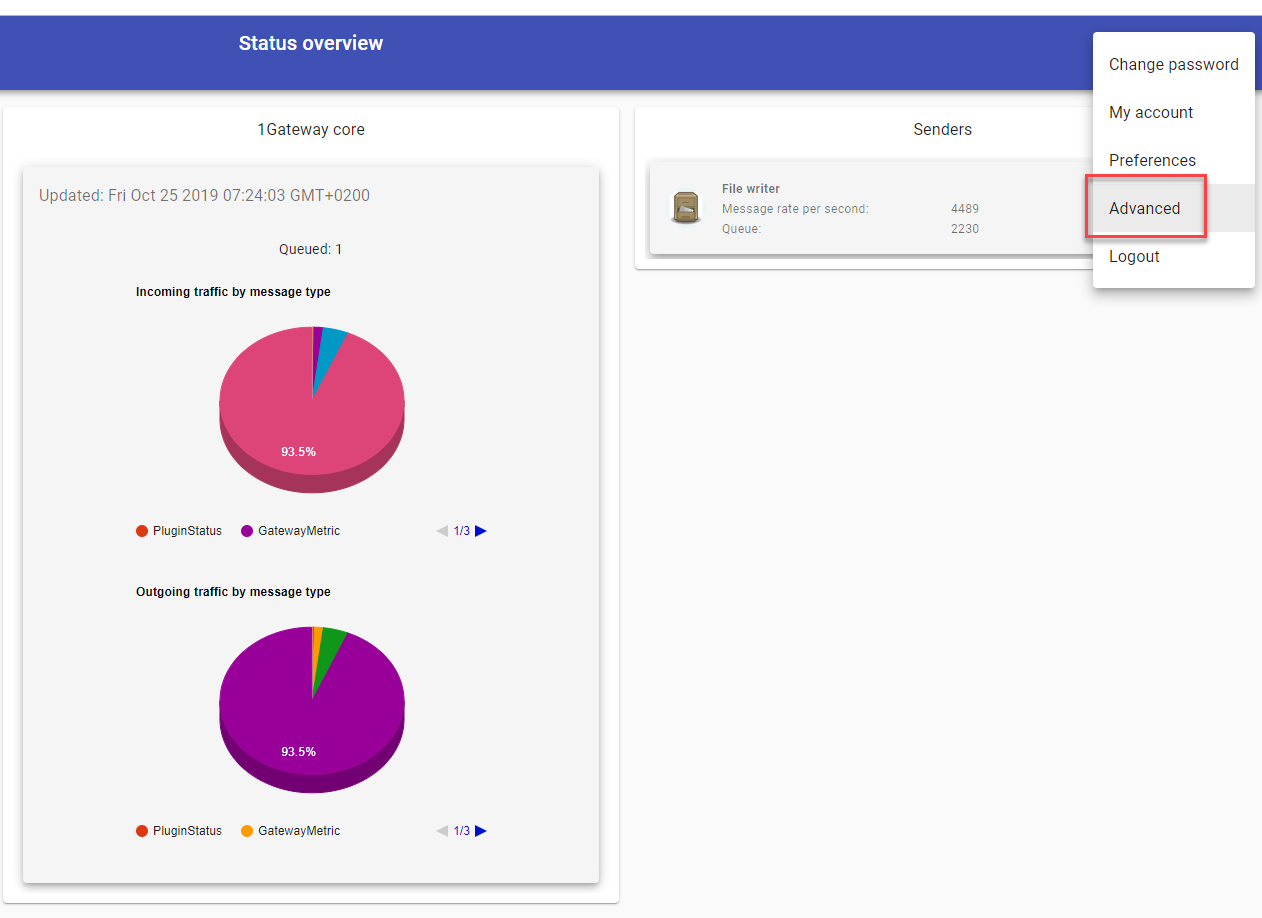
Login to 1gateway, and make sure you are in "Advanced mode". If this is the first time you log in, the default user and password are both 'admin' (without the quotes).
2 - System Maintenance
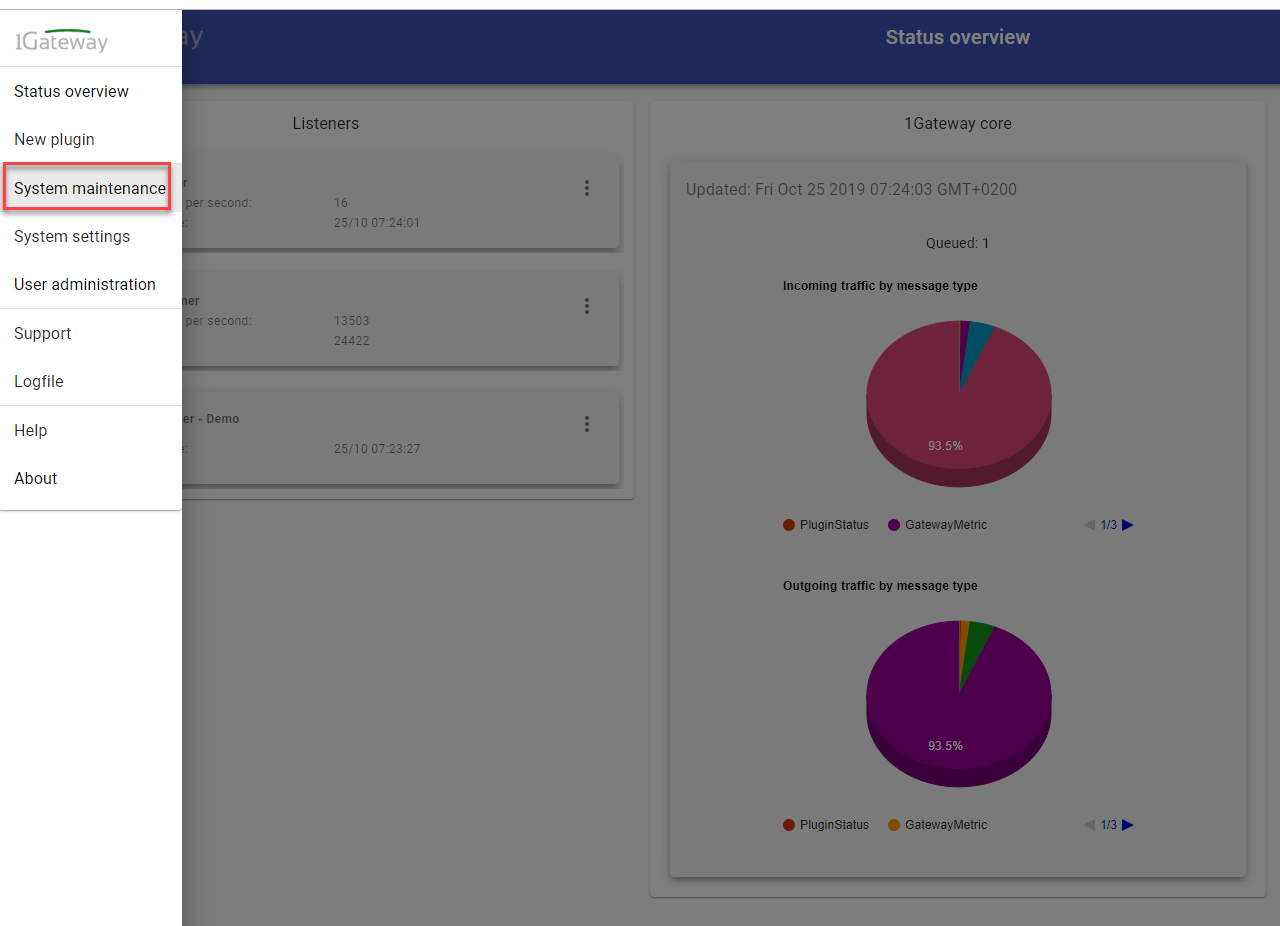
Click on the menu icon and choose the option "System maintenance"
3 - Upload file
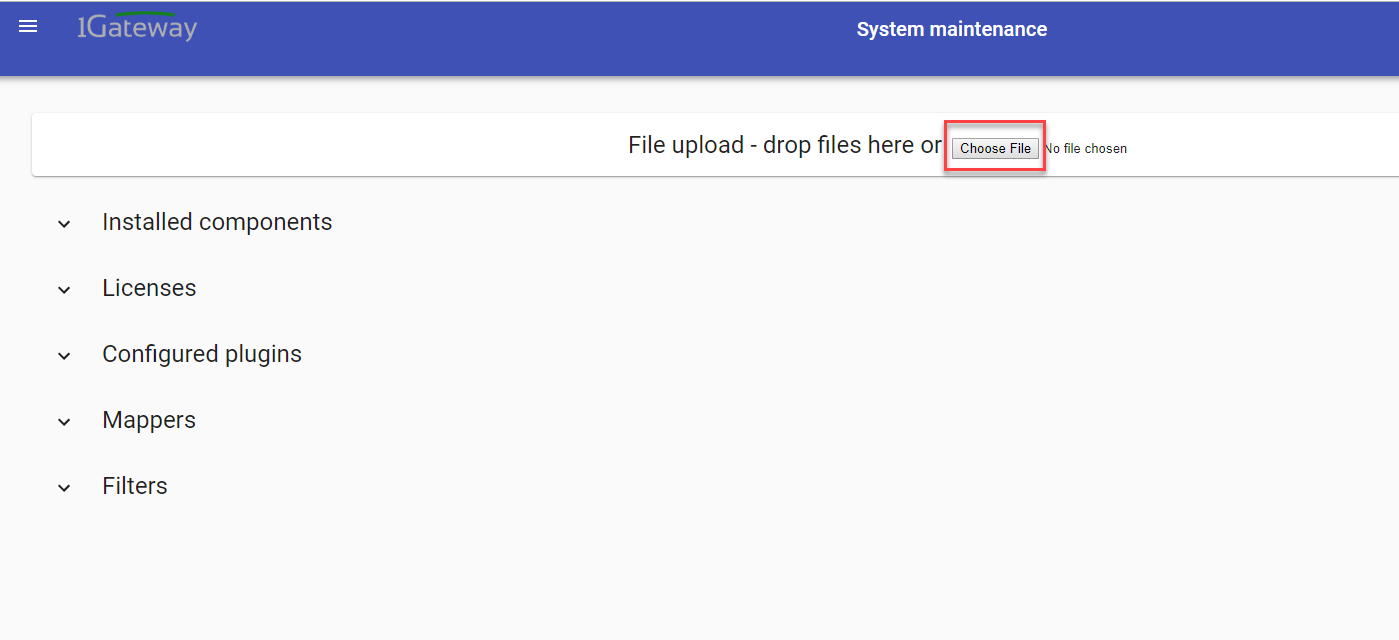
In the System maintenance view you can either drag and drop the downloaded zip file or select it by clicking the "choose file" button.
4 - Restart
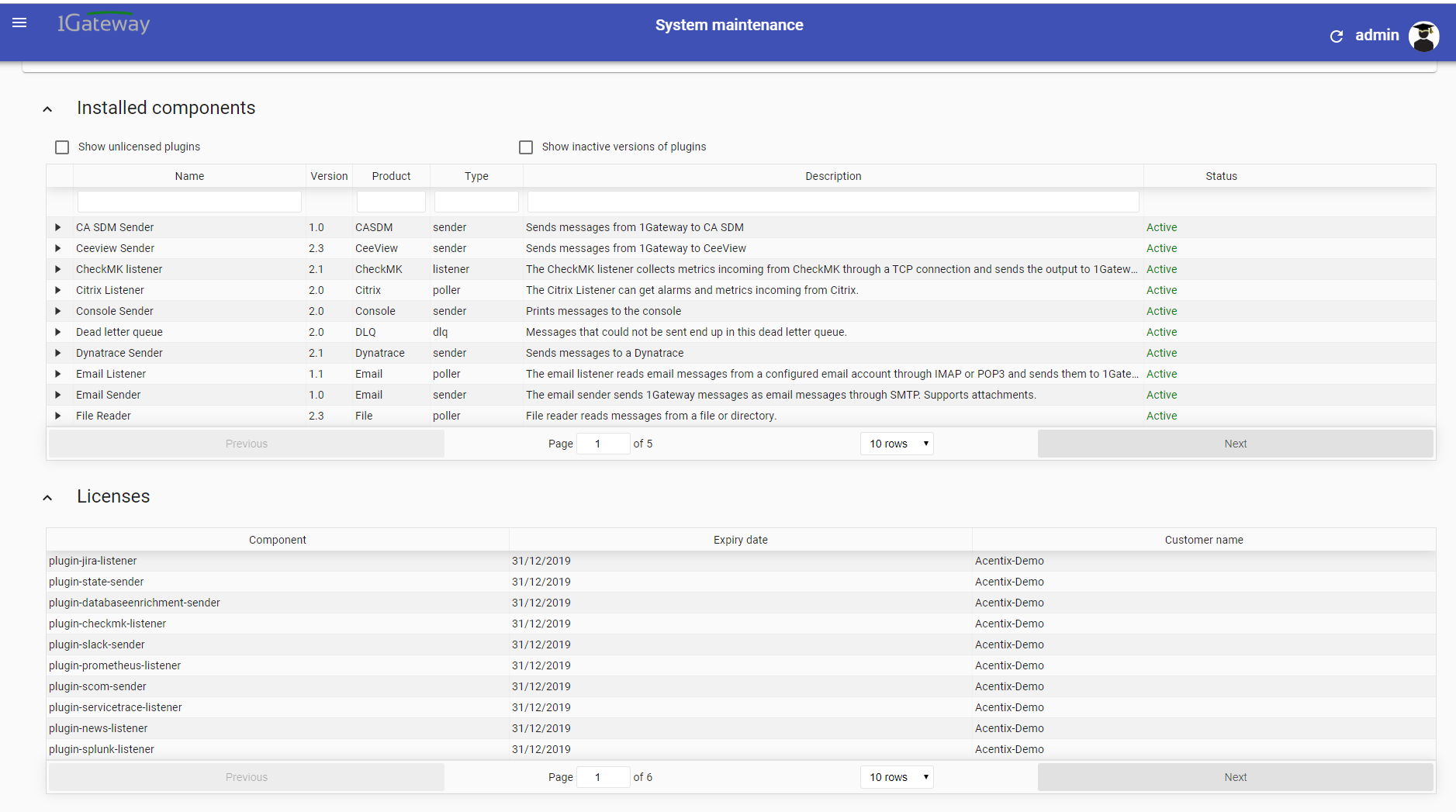
After the upload installation will be confirmed. Restart 1Gateway to ensure any locked files are updated.
Configuration
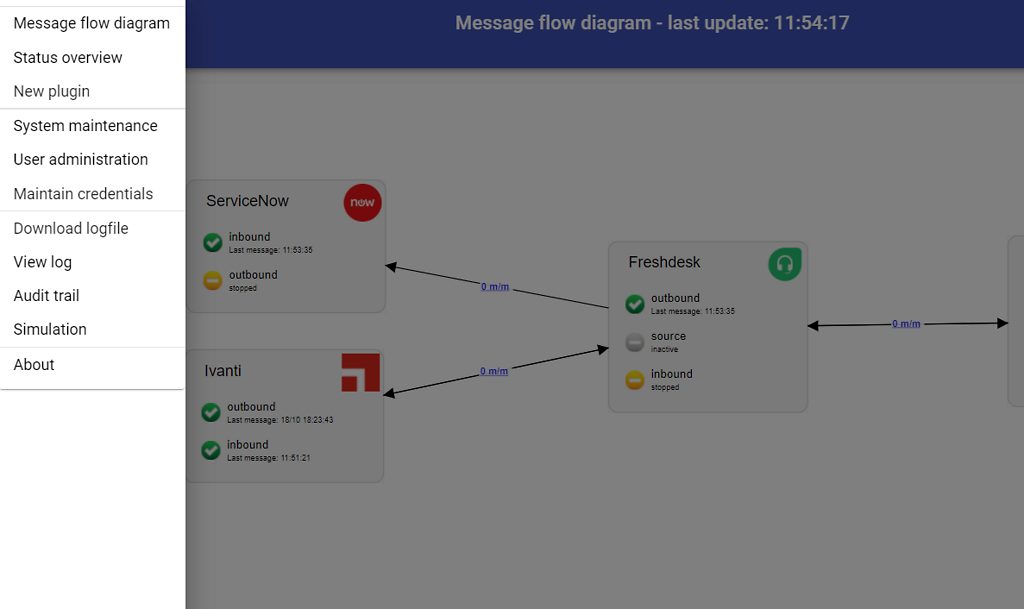
Open the main menu and click on "New plugin"
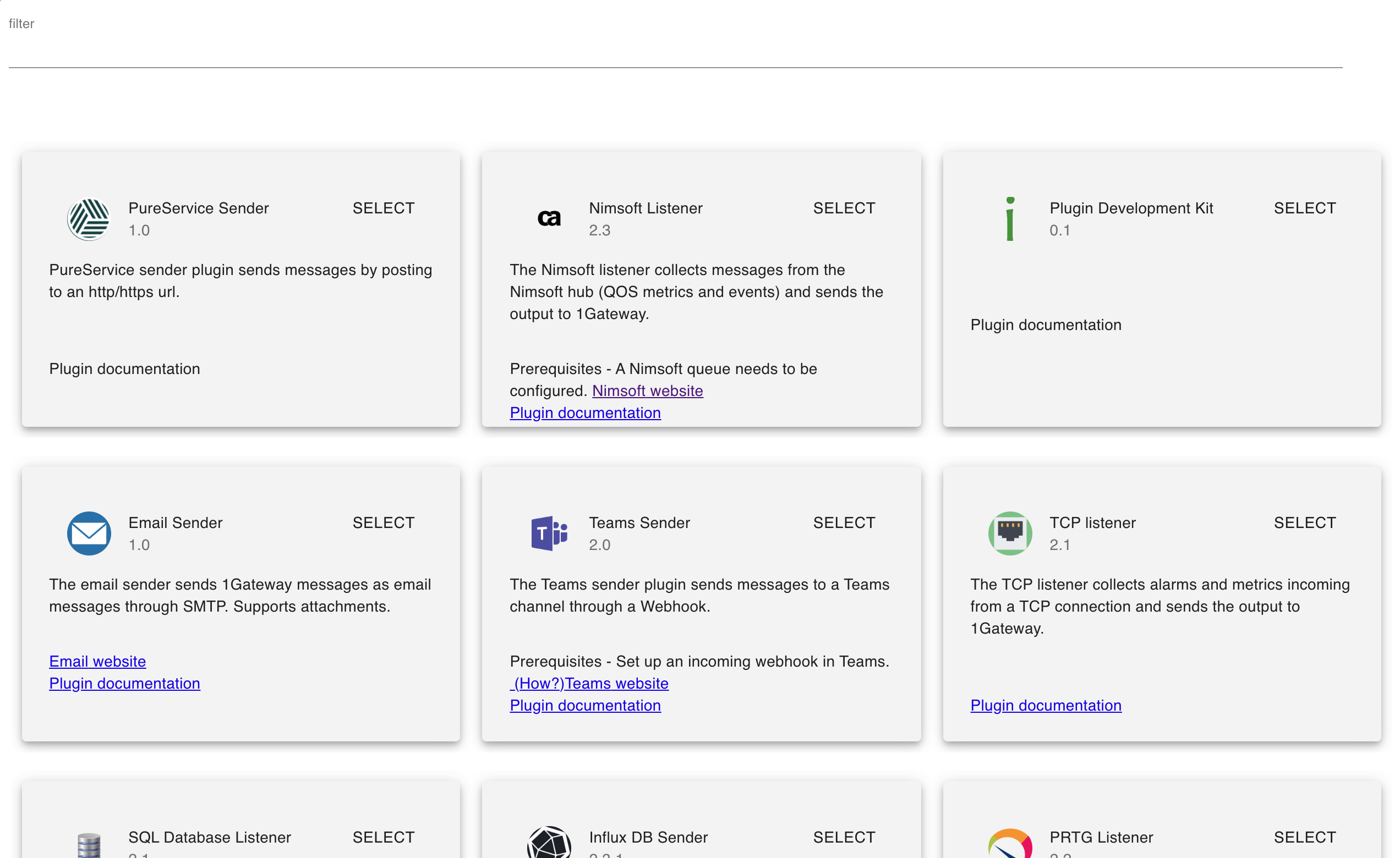
Select the plugin you want to configure. Use the Filter field if needed.
In the "Profiles" configuration you can create profiles which are QOS_Definitions for CA UIM, these will be sent one time when the CA UIM sender Plugin is started.
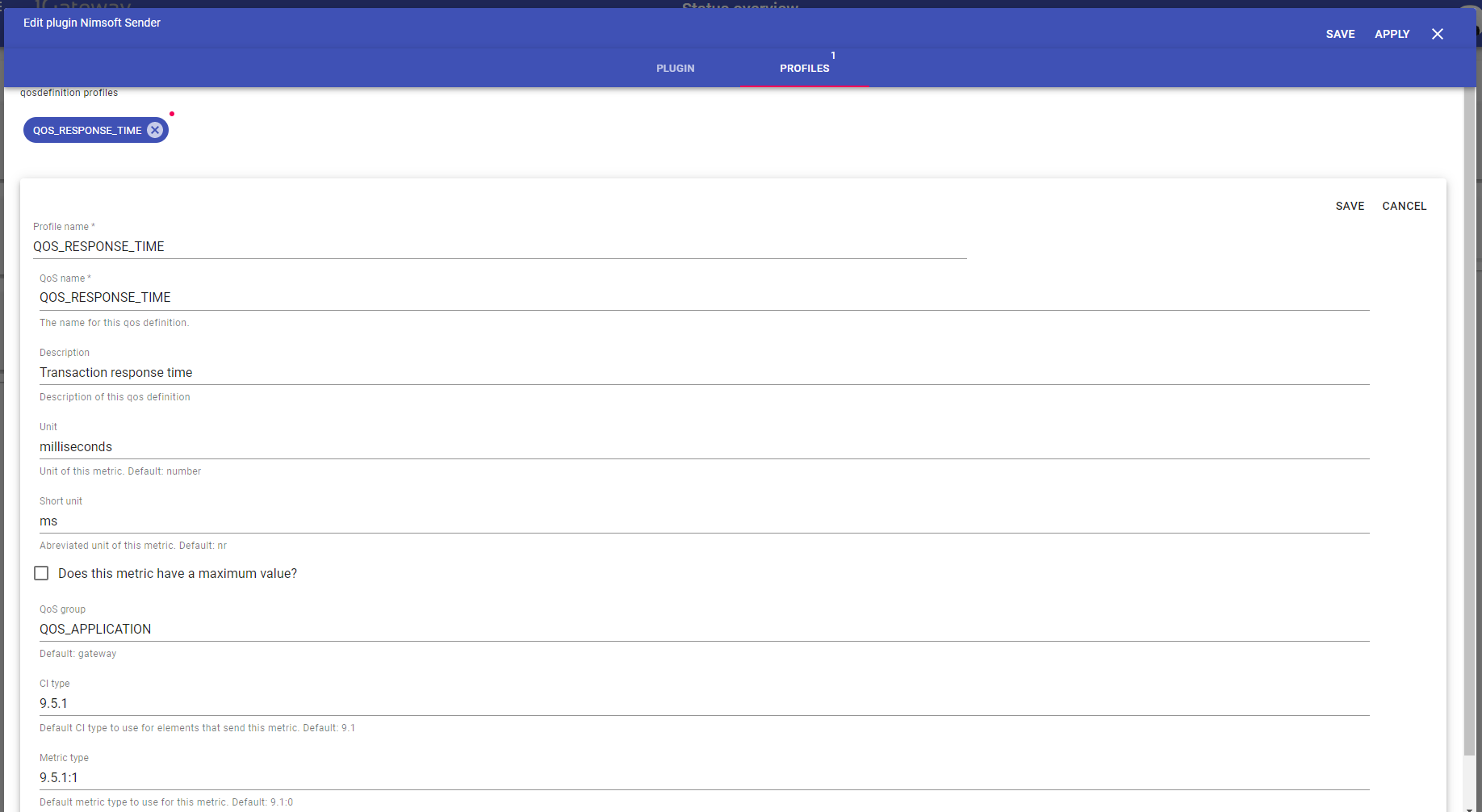
Field name | Supported values | Description |
|---|
QoS name | Valid QoS definition | Name for this QoS definition. |
description | Any string | Description of the metric received |
unit | Any string | Metric unit |
Short unit | Any string | Short metric unit |
Does this metric have a maximum value? | true / false | Has maximum or not |
QoS group | Any string | QoS group. Default is gateway. |
CI type | Any double | Default Ci type to use for elements that send this metric. Default is 9.1. |
Metric type | Any integer | Default metric type to use for this metric. Default is 9.1:0. |
See also