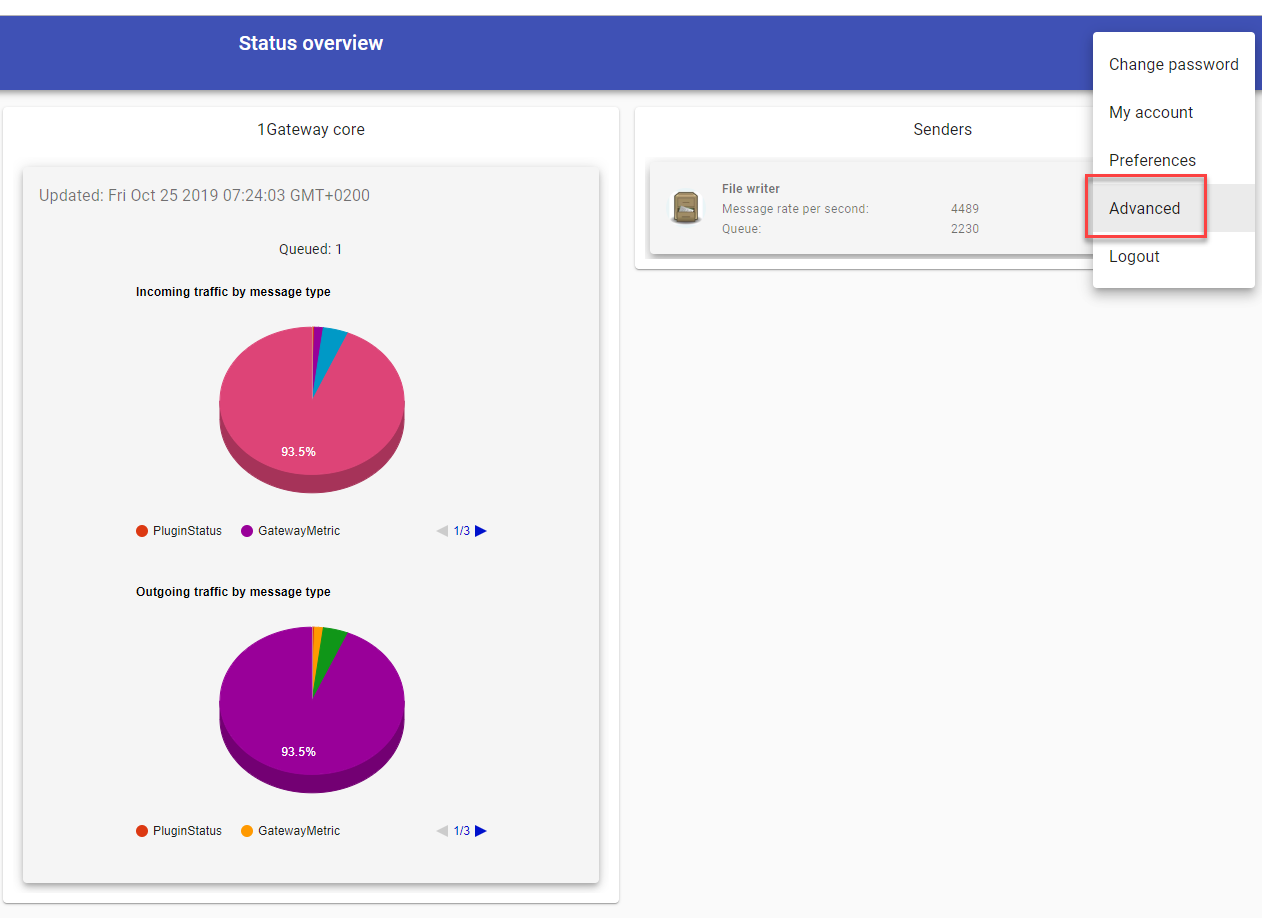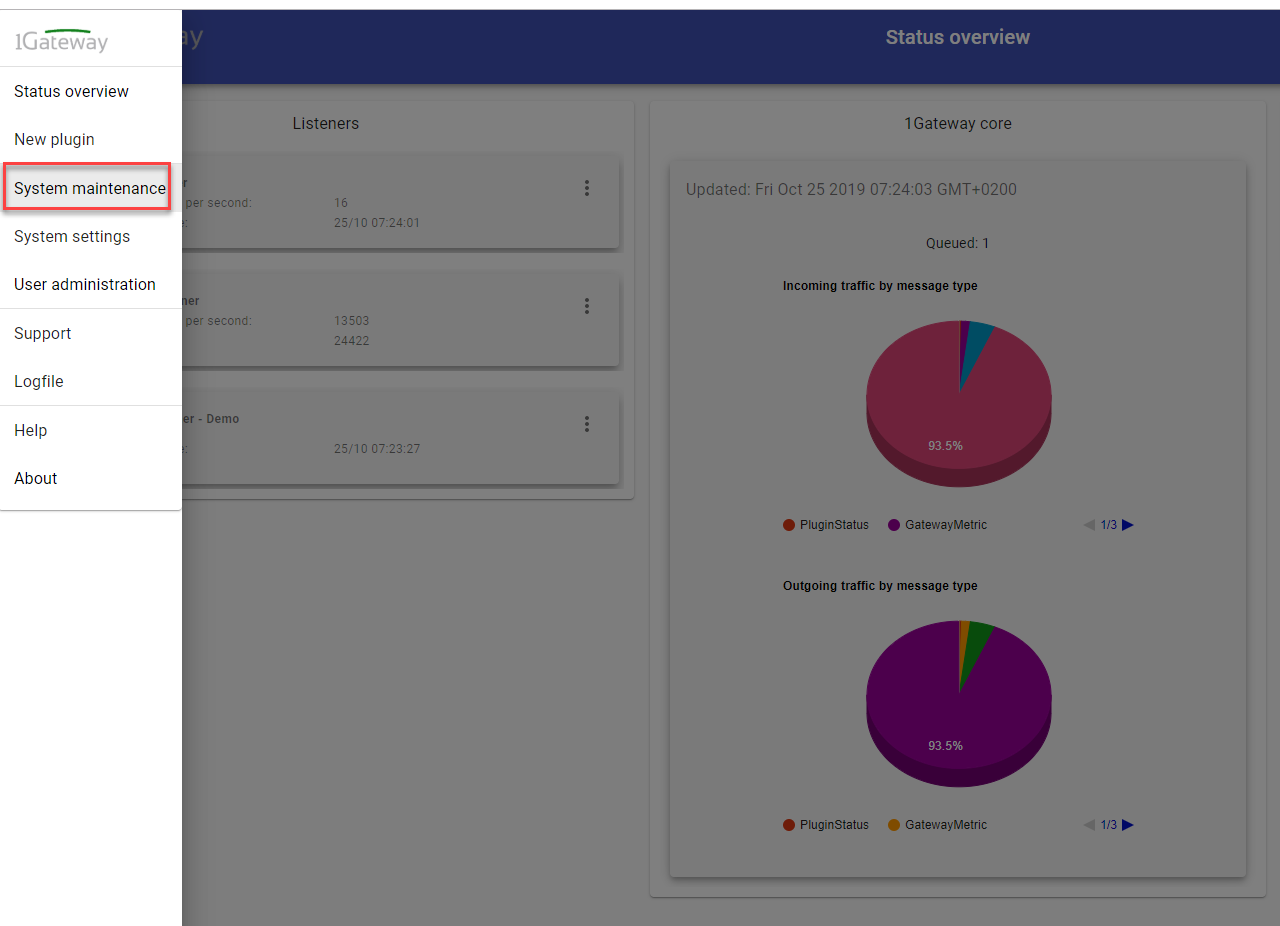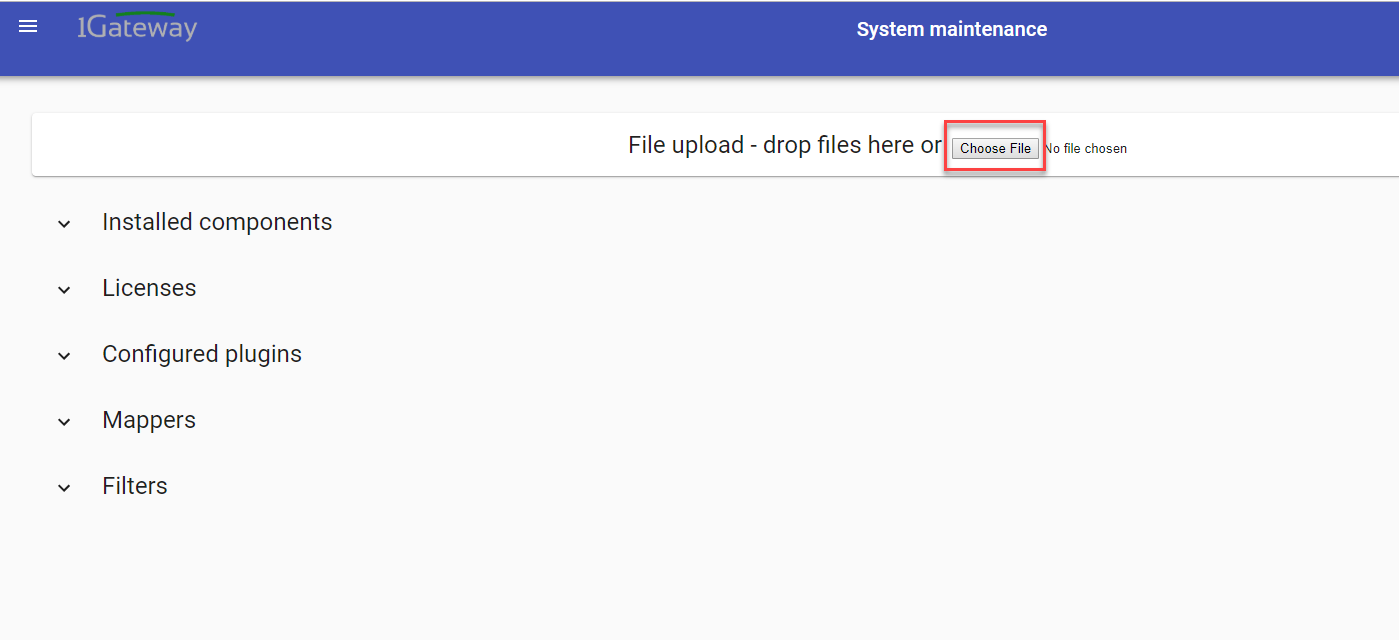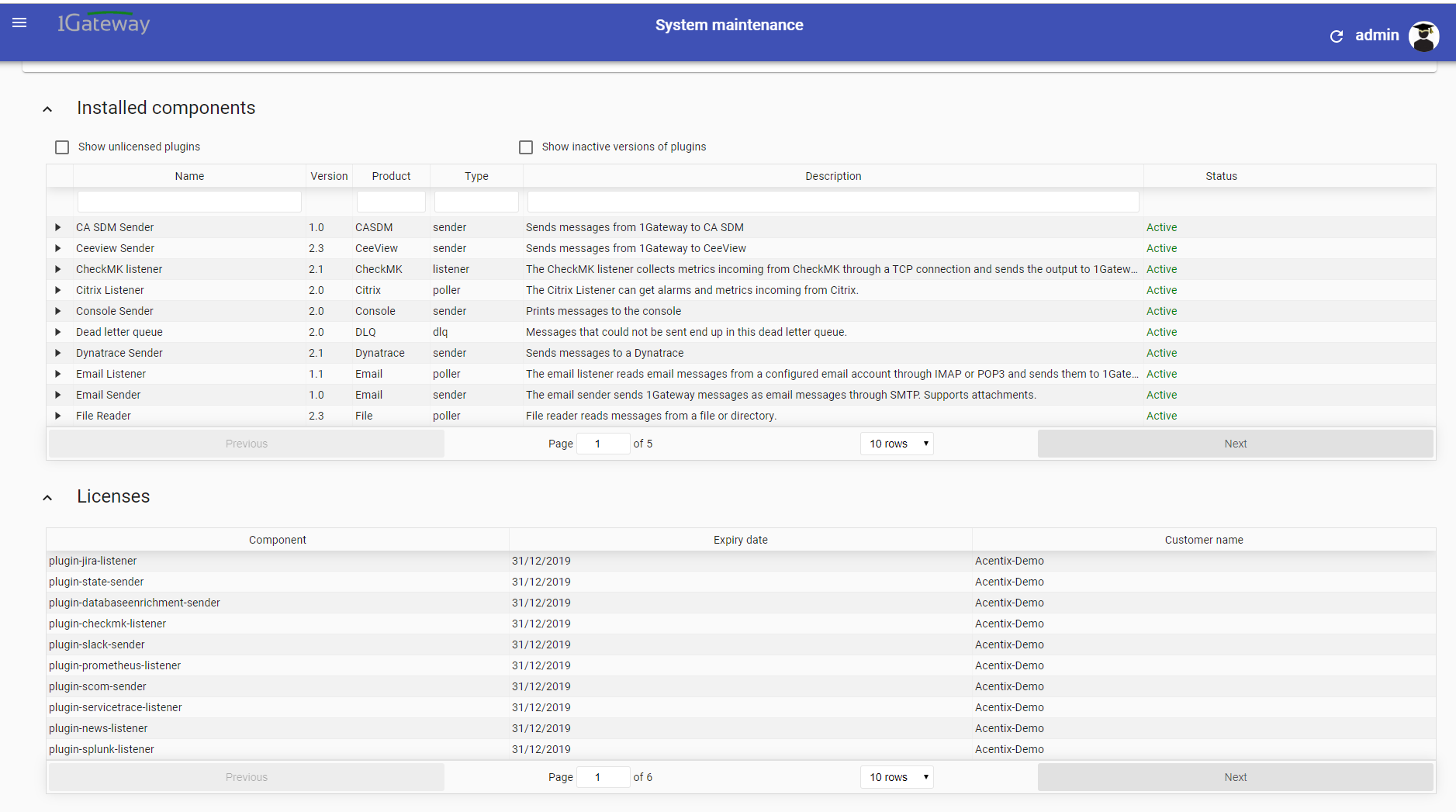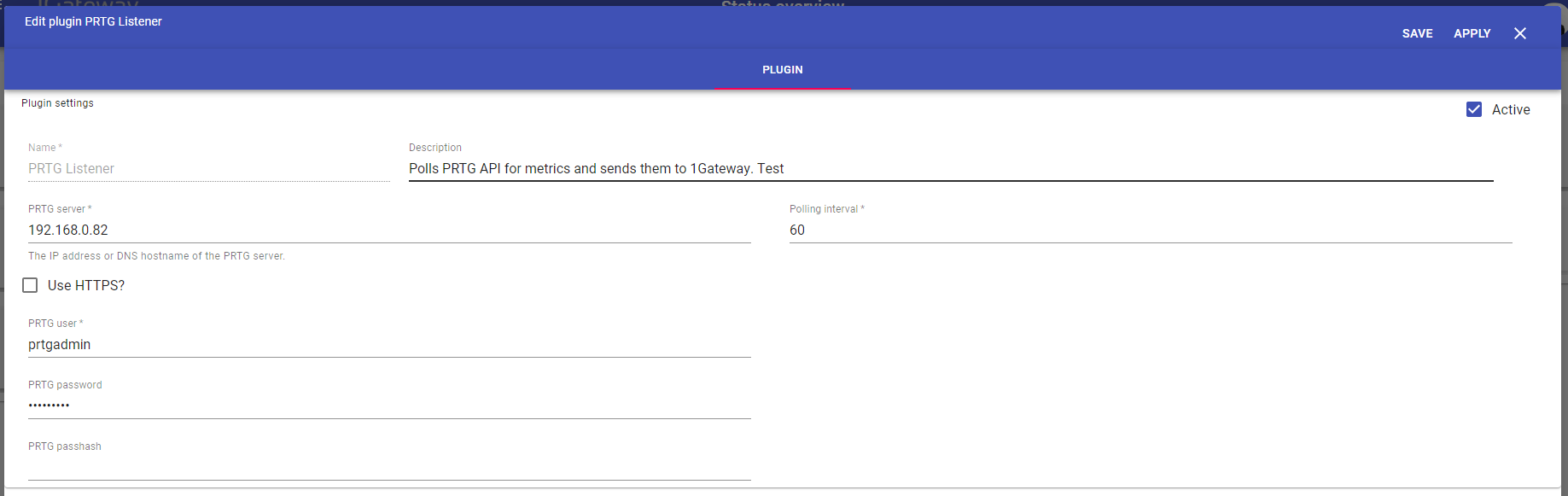PRTG Listener
Description
The PRTG listener polls the specified PRTG Server and puts a message in 1Gateway for every device/service PRTG monitors.
Prerequisites
Installation
Make sure you have the 1gateway zip file that includes the plugin files and valid licences information ready. This file has been provided to you with the installation files.
Configuration
Open the main menu and click on "New plugin"
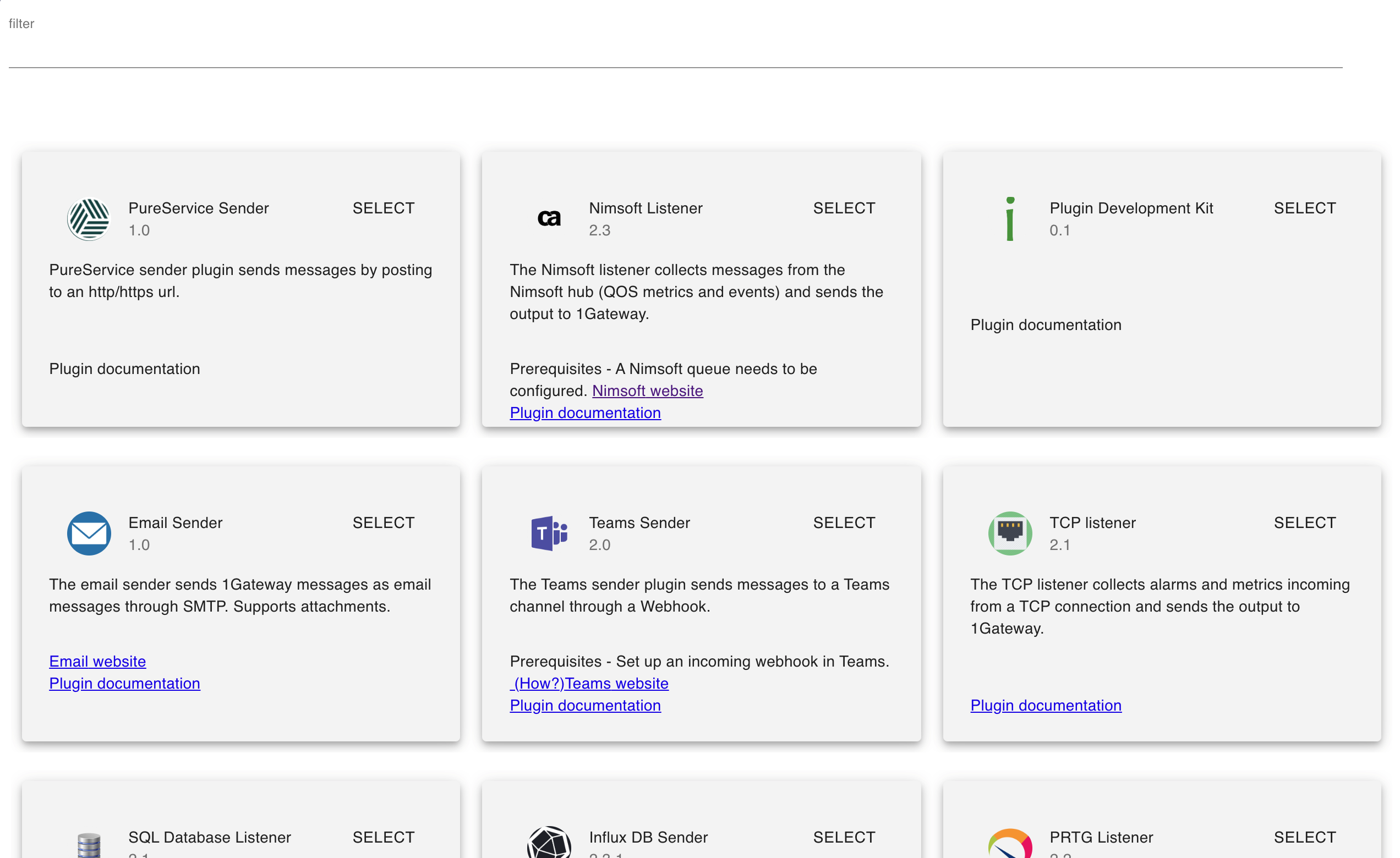
Select the plugin you want to configure. Use the Filter field if needed.
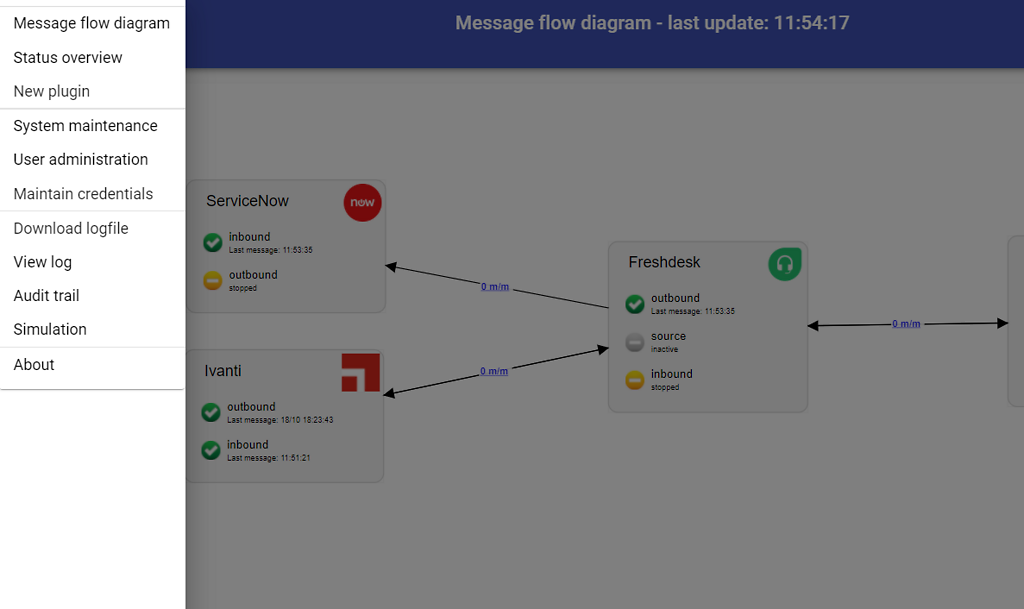
Open the main menu and click on "New plugin"
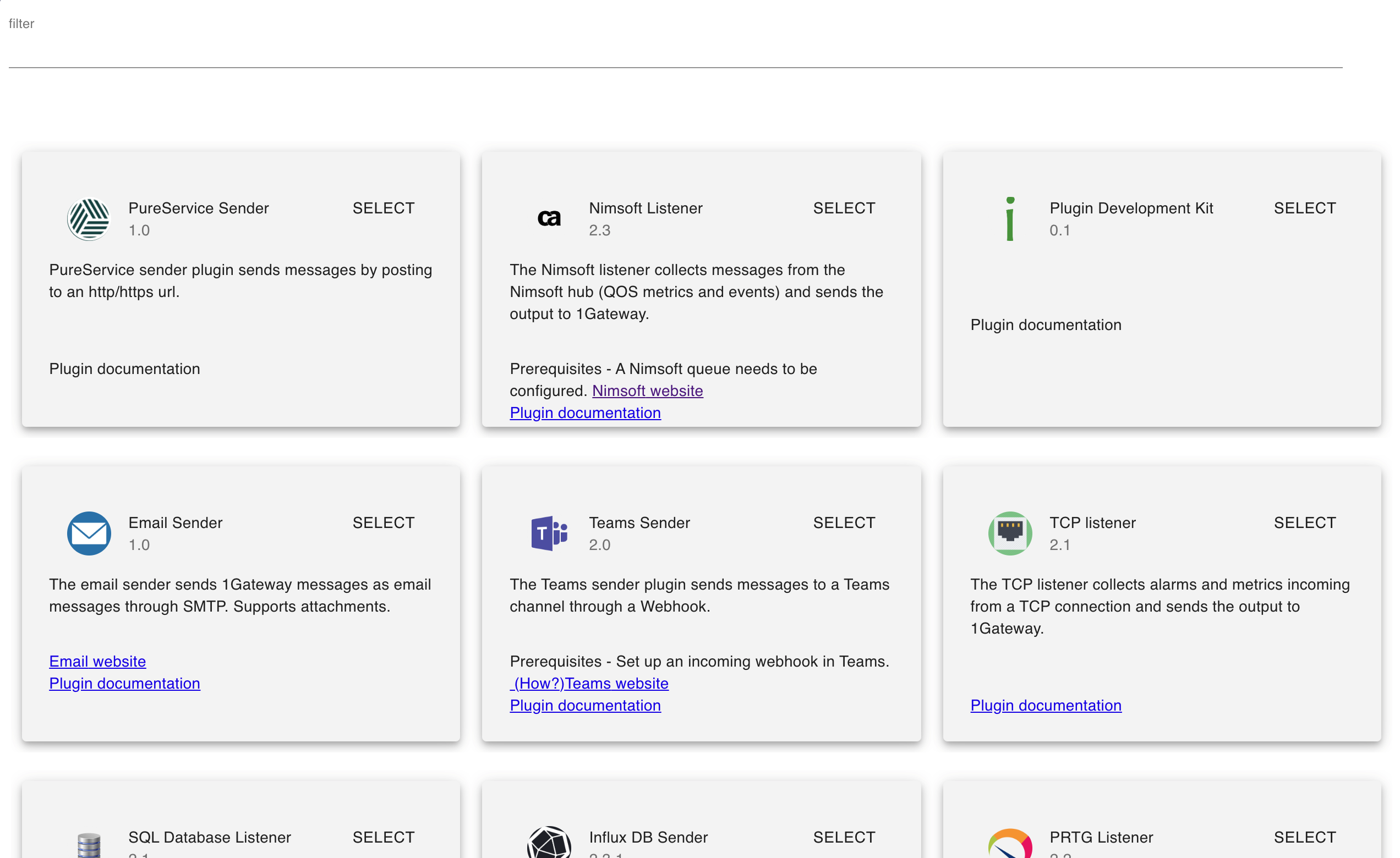
Select the plugin you want to configure. Use the Filter field if needed.
Field name | Supported values | Description |
|---|---|---|
PRTG server | Valid ip address or hostname | PRTG server |
PRTG user | Any string | PRTG username |
PRTG password | Any string | PRTG password |
PRTG passhash | Any string | PRTG passhash |
Polling interval | Any integer | Polling interval in seconds (default is 300) |
Only one of password/passhash is required. Passhash takes precedence if both are defined. Passhash is generated by PRTG for the user.