Description
The Redmine Listener plugin checks if new incidents or updates are available from Redmine and publishes them as messages in 1Gateway.
Prerequisites
None
Installation
Make sure you have the Plugin zip file that has been provided to you with the installation files.
1 - Login
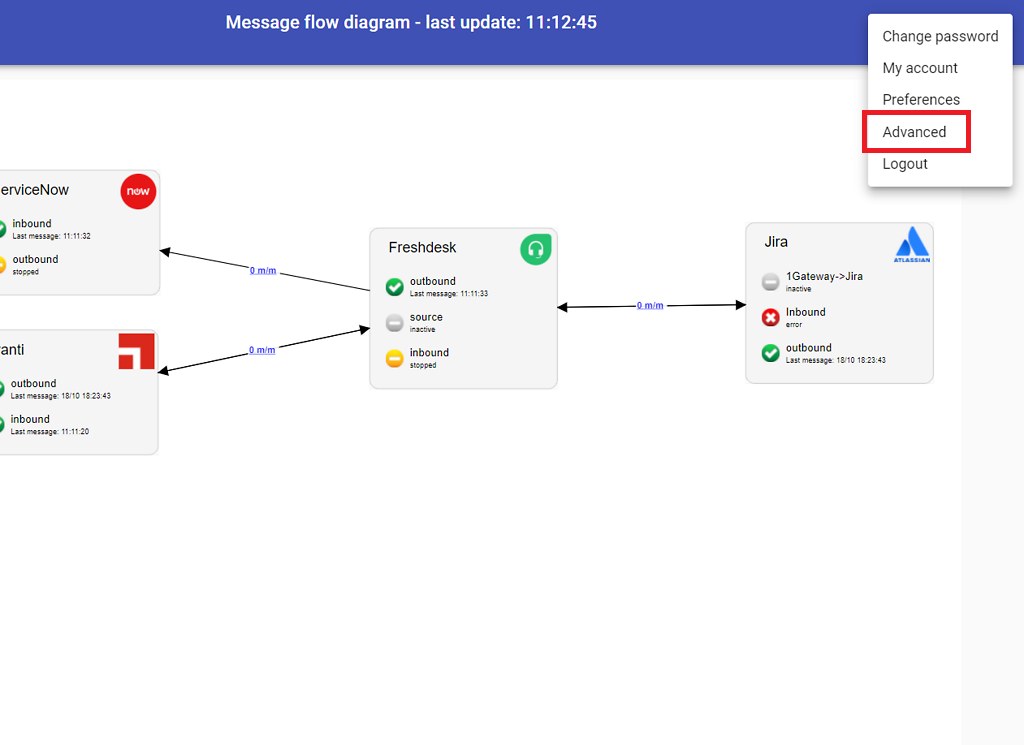
Login to 1gateway, and make sure you are in "Advanced mode". If this is the first time you log in, the default user and password are both 'admin' (without the quotes).
2 - System Maintenance
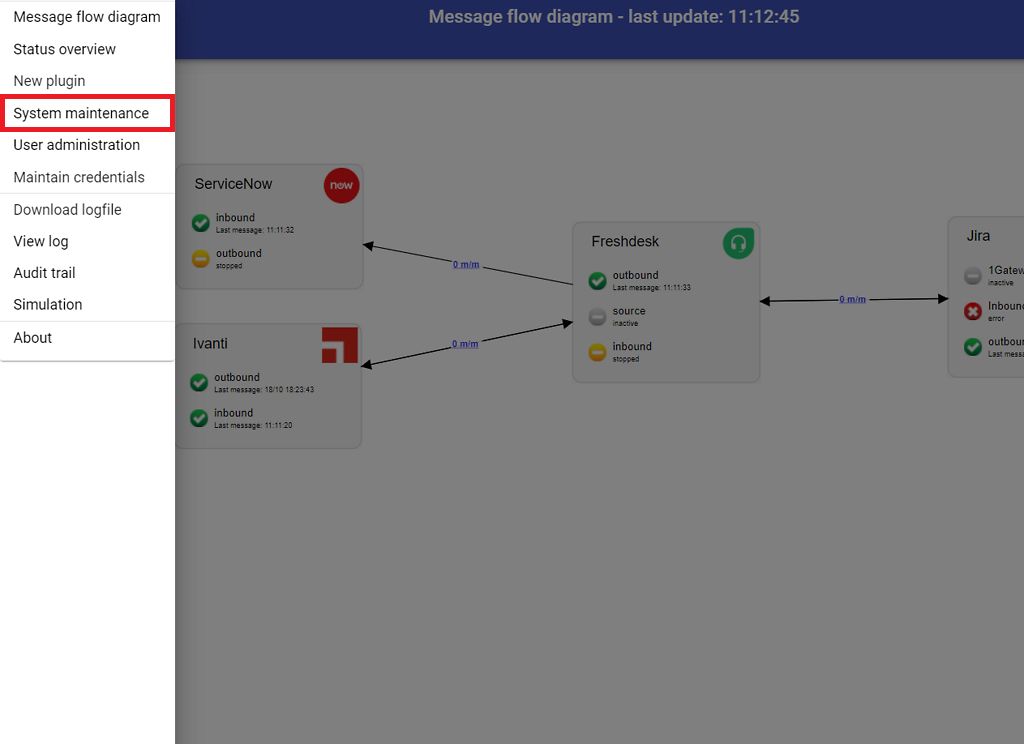
Click on the menu icon and choose the option "System maintenance"
3 - Upload file
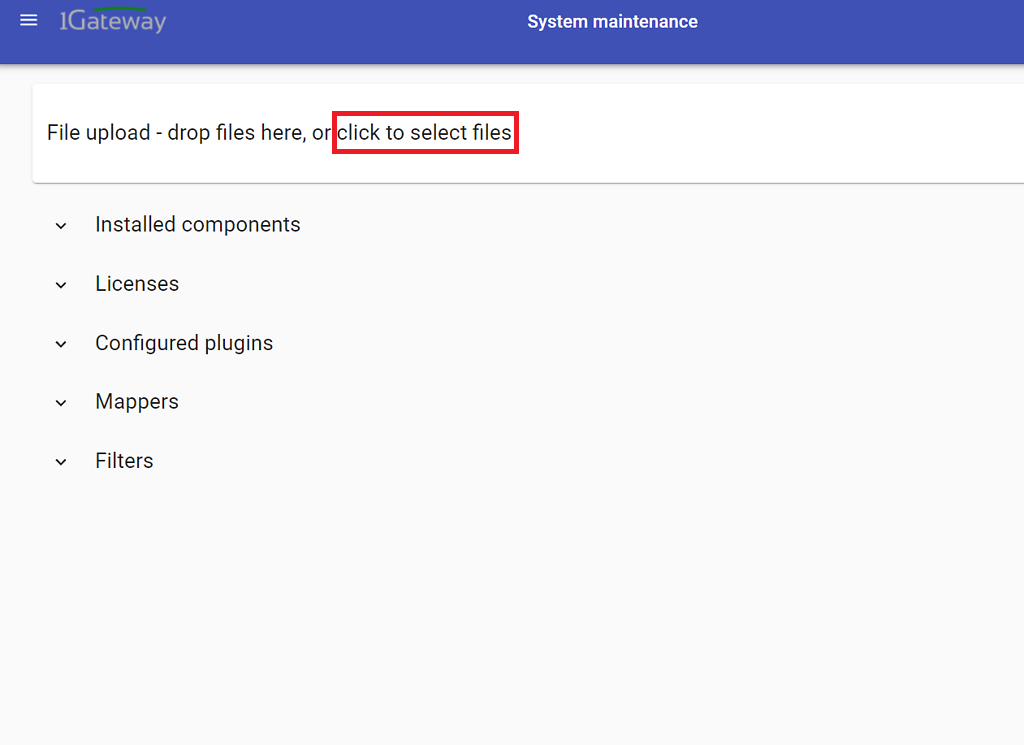
In the System maintenance view you can either drag and drop the downloaded zip file or select it by clicking the "choose file" button.
Configuration
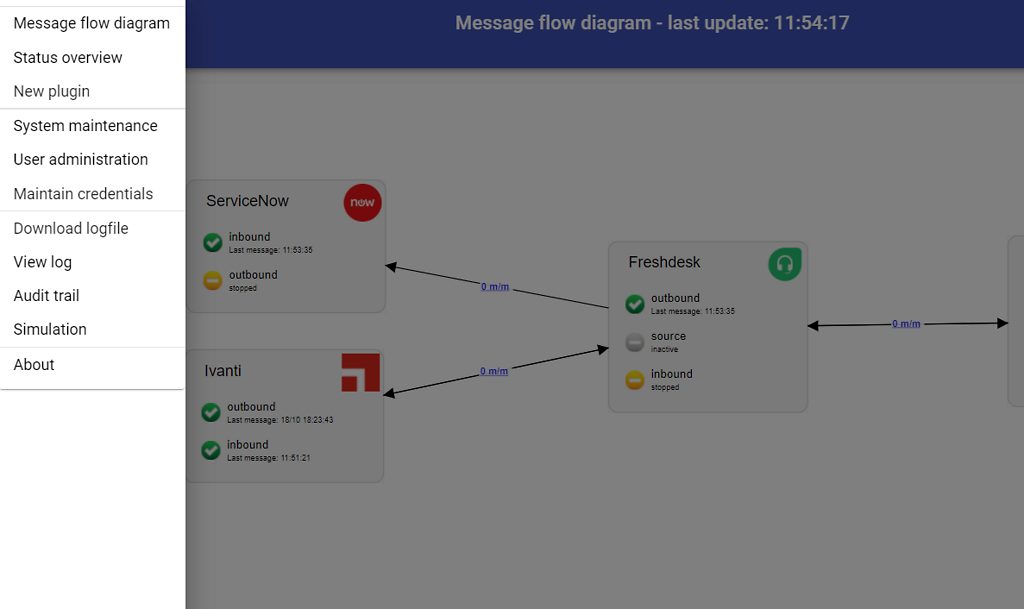
Open the main menu and click on "New plugin"
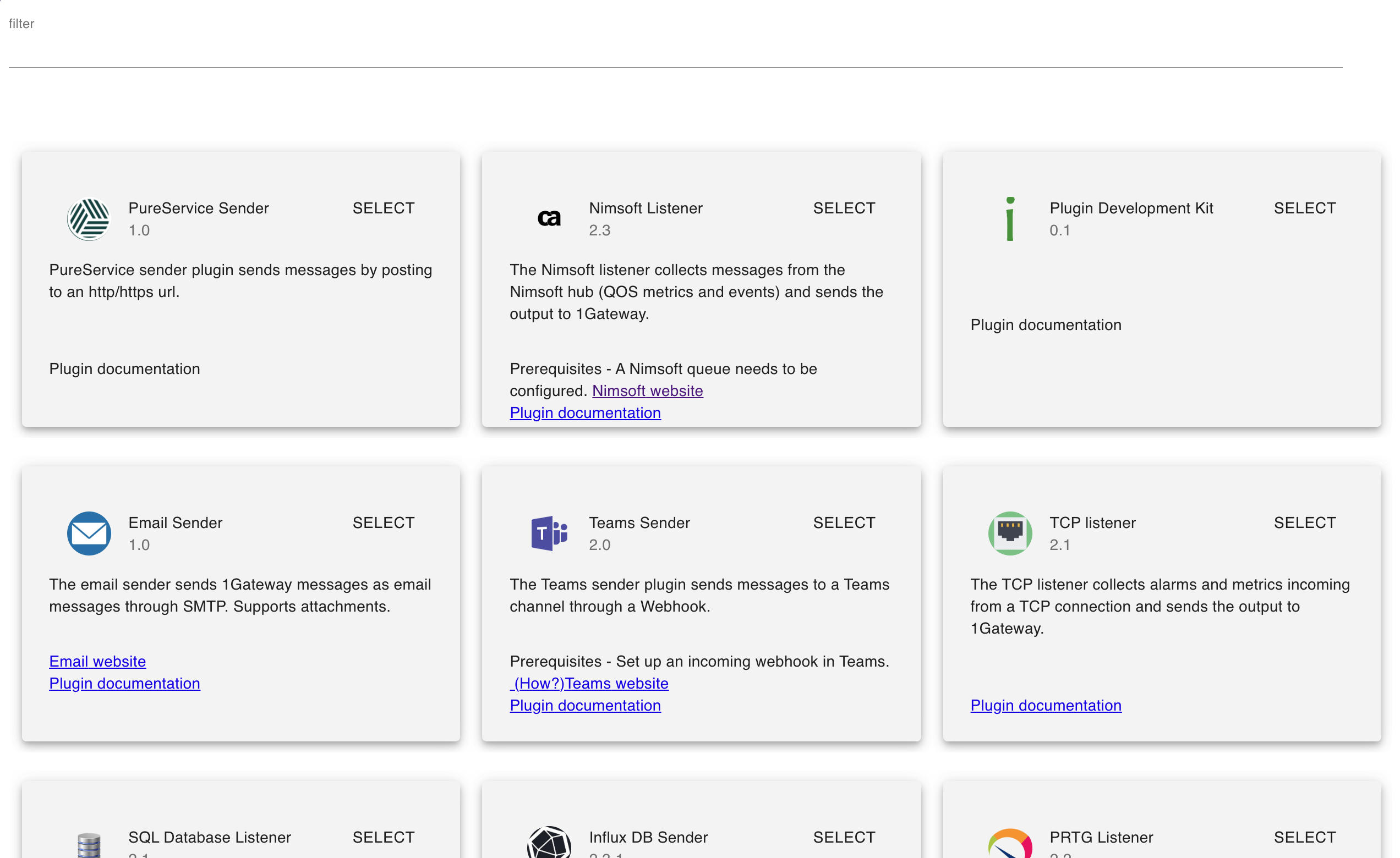
Select the plugin you want to configure. Use the Filter field if needed.

Field name | Supported values | Description |
|---|
Use HTTPS | true / false | Defines if to use HTTPS on the HTTP requests |
Redmine endpoint | Valid IP address or DNS | Endpoint of the Redmine server |
Credentials | Any string | Credentials used for Redmine |
Use override script | true / false | If ticked, will run the script in the profiles tab instead of the default code to poll for Redmine incidents. |
Poll tickets parameters | Any string | Parameters used to identify tickets that should be polled for by 1Gateway |
| Message type | Any string | Defines the type of messages produced by the plugin, which will later be used in the mappers (message normalization). |
| Start polling X days ago | Tickbox | Defines since when to start polling for tickets. |
| Run interval in seconds | Any integer | Polling interval in seconds (default is 300). |
See also