Description
The ServiceNow sender plugin creates and updates incidents, requests and tasks in ServiceNow. The messages are sent from 1Gateway into ServiceNow through the REST API. Supported ServiceNow versions: Helsinki, Istanbul, New York and Madrid. Together with the ServiceNow listener, it allows real time synchronization between several ServiceNow instances or other service desk products.
Prerequisites
- A user needs to be configured in ServiceNow with admin role. If used together with the Servicenow listener, only one user needs to be configured.
A user needs to be configured in ServiceNow to insert tickets in the system with. To add a new user in Servicenow, go to Organization > Users and click New. Fill out the User ID (username) and password and tick the "Active and Web service access only" checkbox. Finally, give the user admin role.
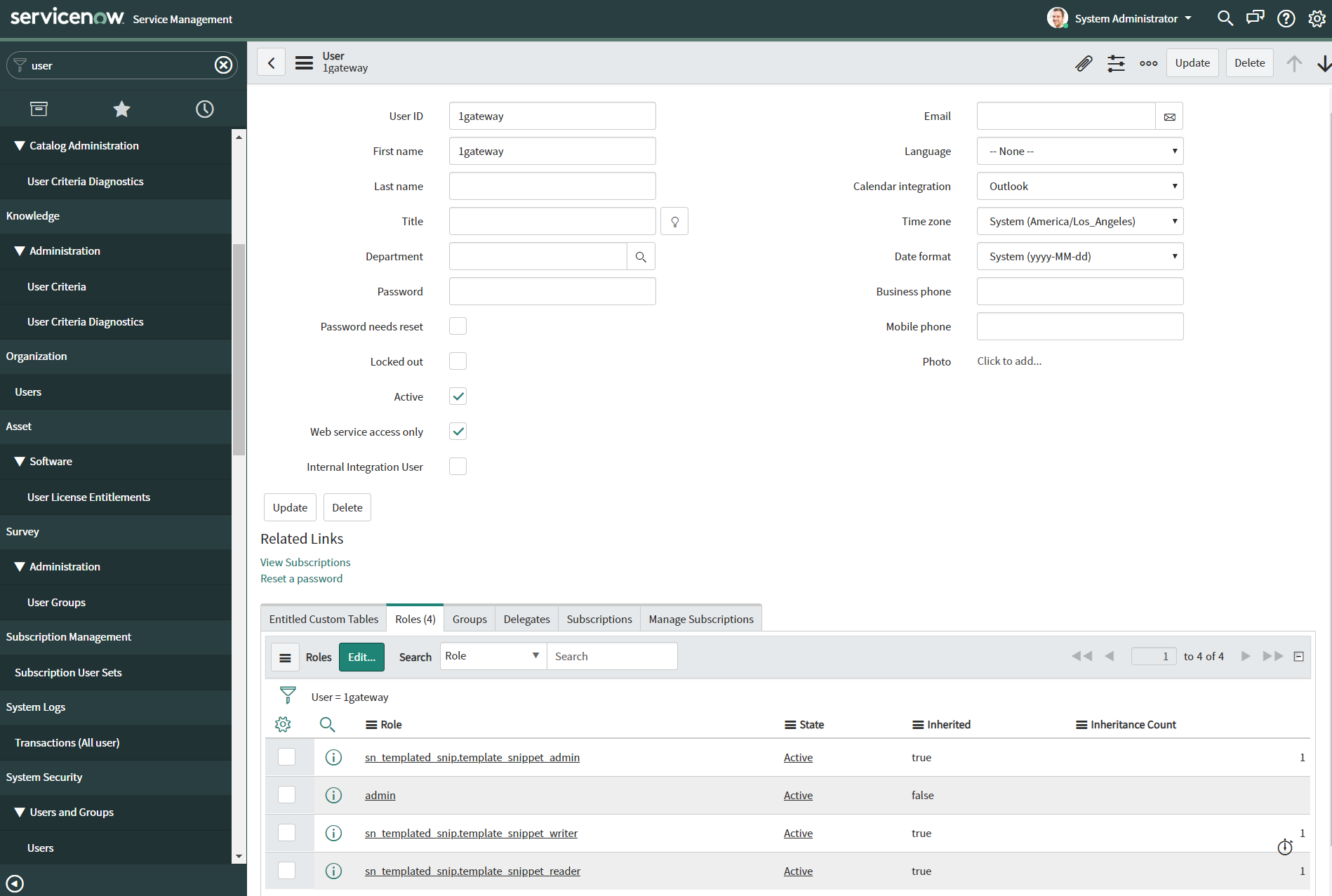
Installation
1 - Login
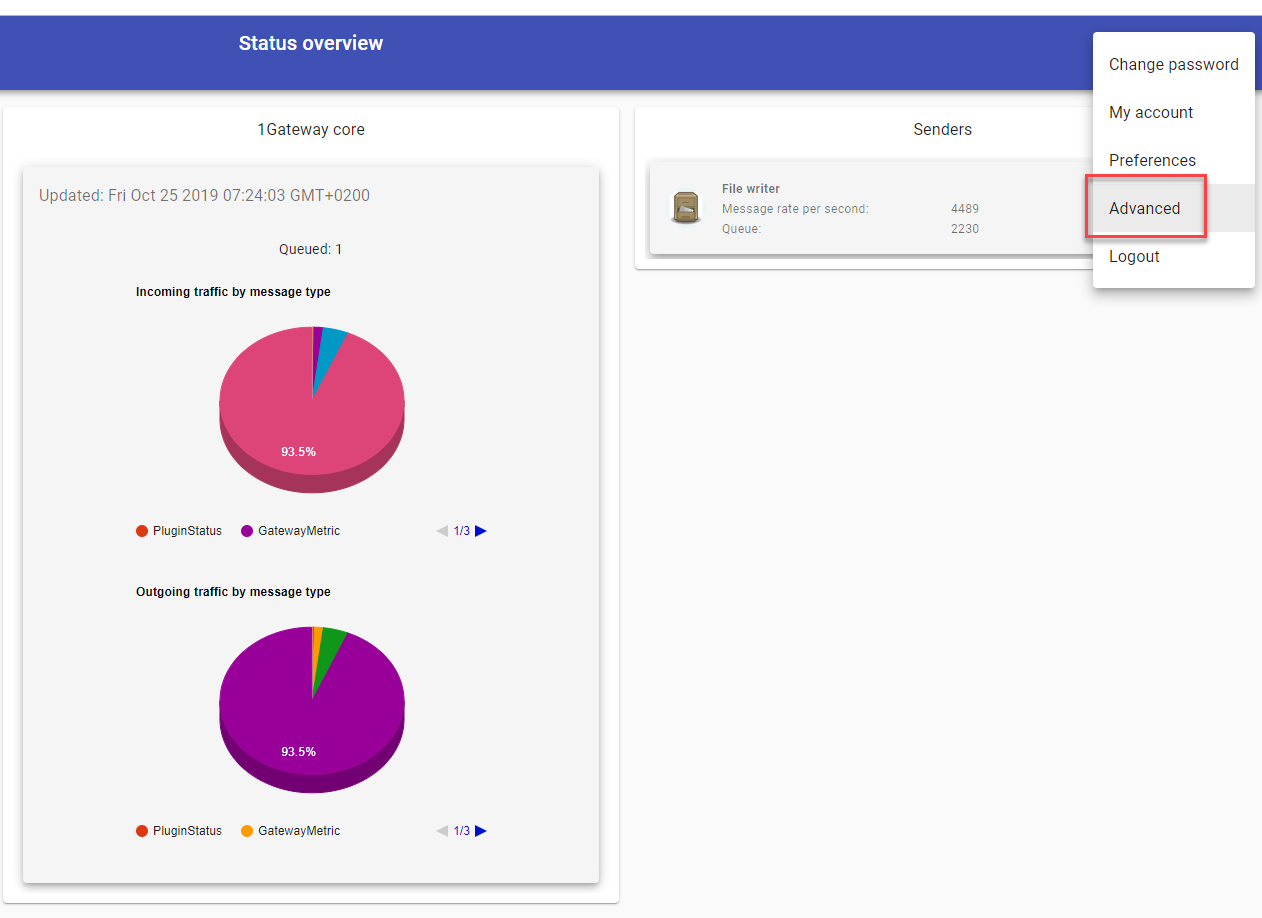
Login to 1gateway, and make sure you are in "Advanced mode". If this is the first time you log in, the default user and password are both 'admin' (without the quotes).
2 - System Maintenance
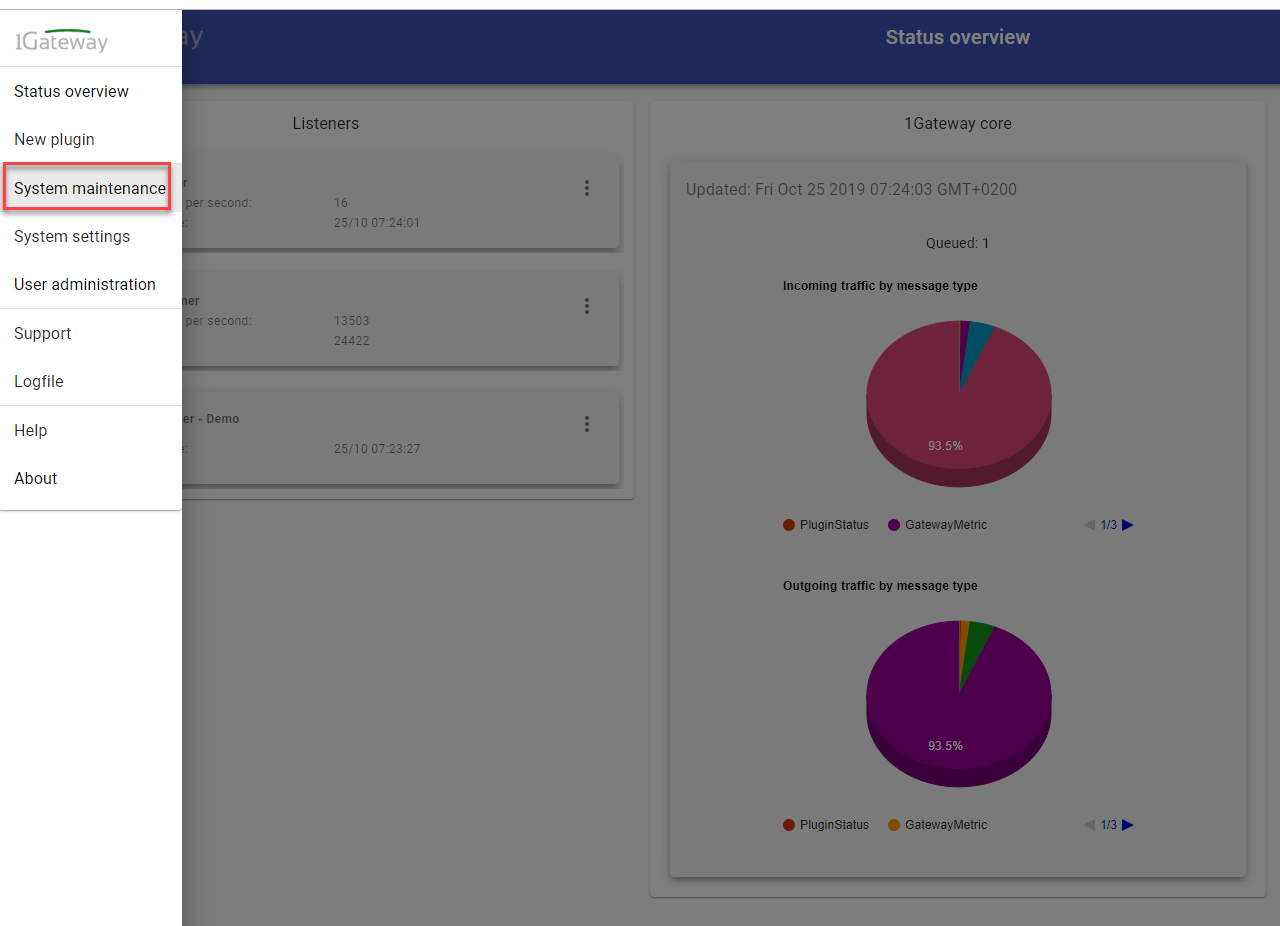
Click on the menu icon and choose the option "System maintenance"
3 - Upload file
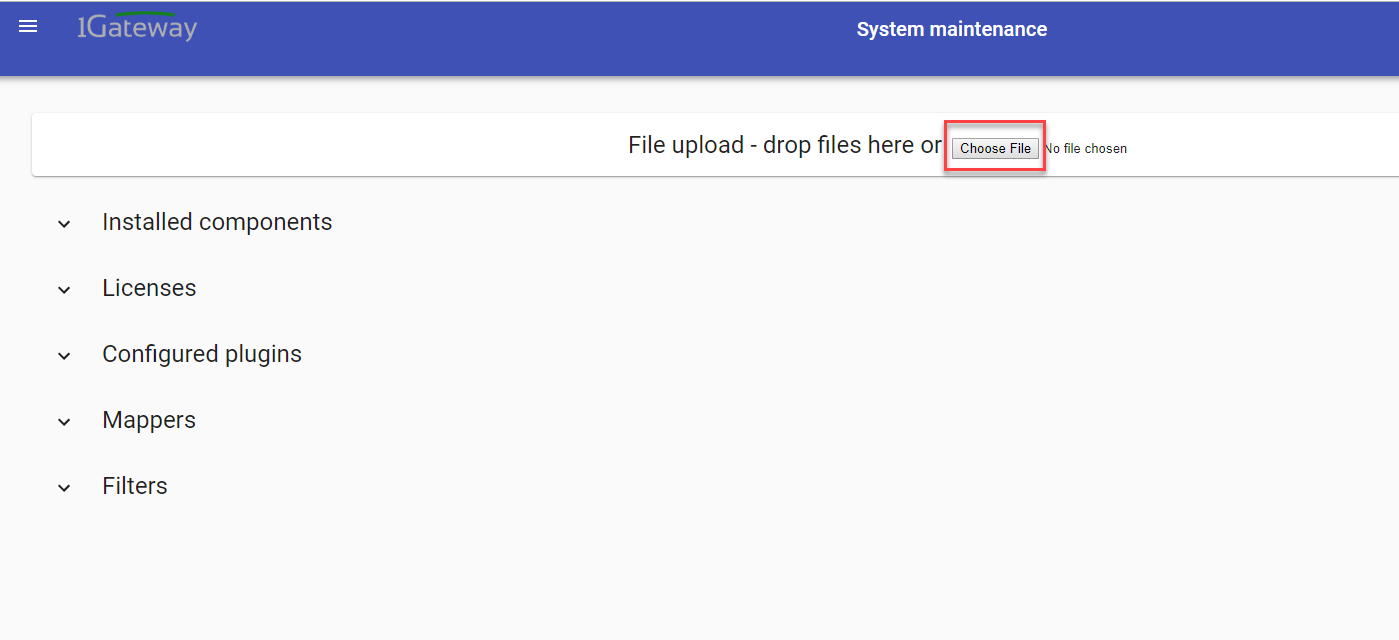
In the System maintenance view you can either drag and drop the downloaded zip file or select it by clicking the "choose file" button.
4 - Restart
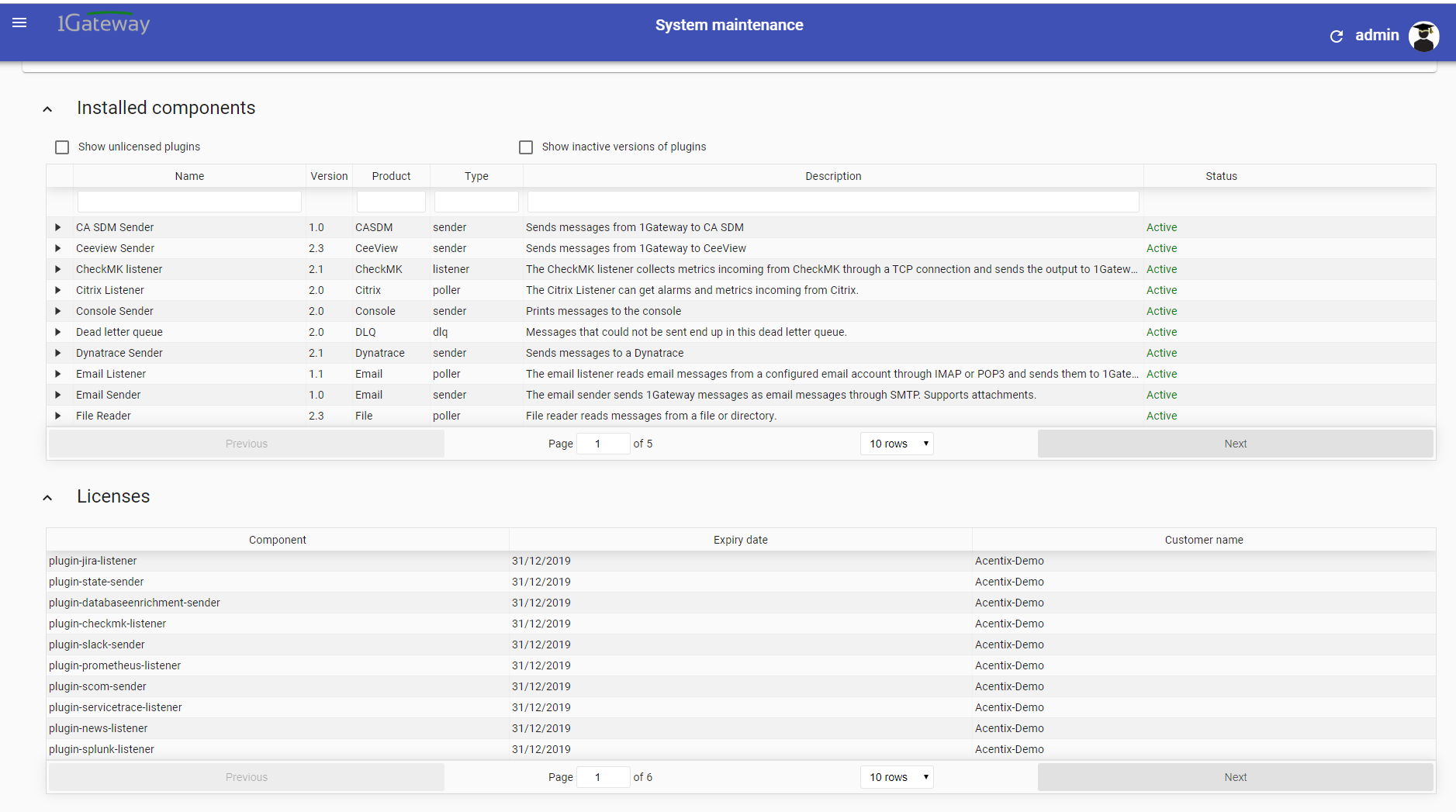
After the upload installation will be confirmed. Restart 1Gateway to ensure any locked files are updated.
Configuration
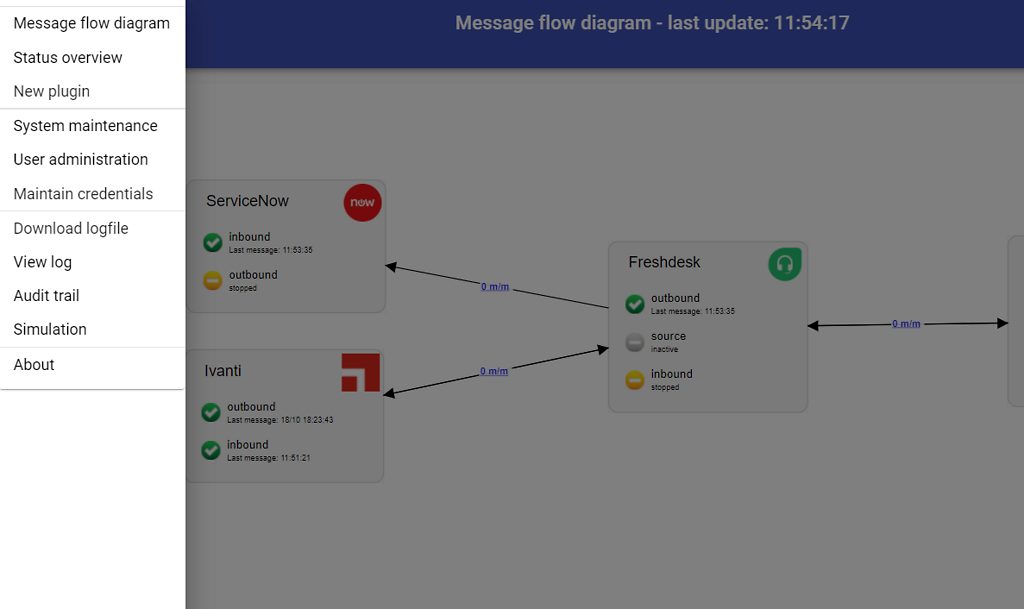
Open the main menu and click on "New plugin"
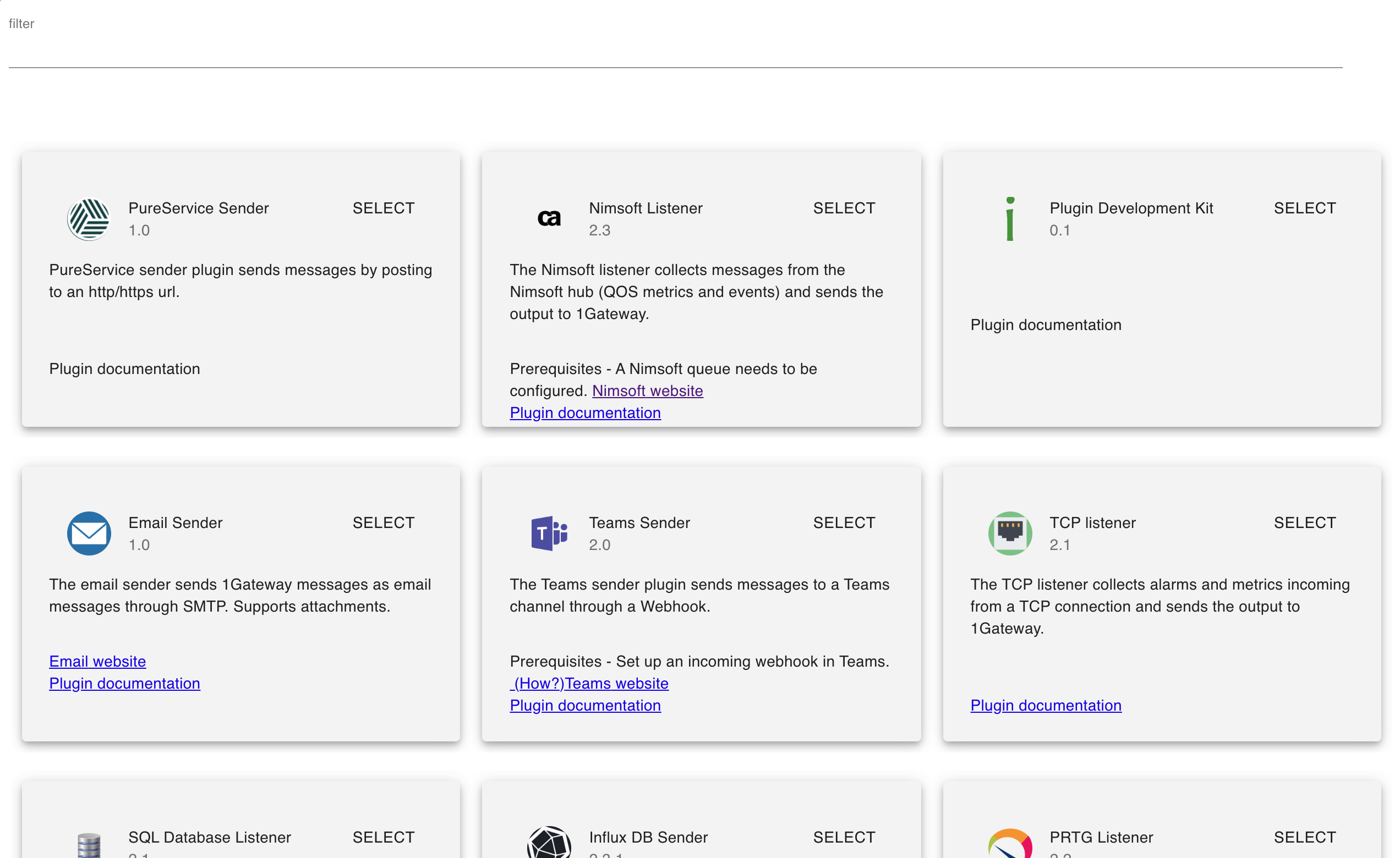
Select the plugin you want to configure. Use the Filter field if needed.
Field name | Supported values | Description |
|---|
ServiceNow instance | Any string | Endpoint of the ServiceNow servcer |
ServiceNow username | Any string | Username of the user created in ServiceNow |
ServiceNow password | Any string | Password of the user created in ServiceNow |
Delete attachments | True / false | Delete attachments from disk after they have been sent into ServiceNow .
Mark true if this is the only sender that needs to read attachments |
To use the Servicenow Sender together with the listener (used for synchronization) make sure that the ServiceNow endpoint is exactly the same in both listener and sender.
Syncing incidents, tasks and requests in multiple systems
To sync tickets (incidents, requests and tasks) with other systems, 1Gateway uses the internal id-mapping (idmap) database. It stores a correlation between the id's of the tickets of the disparate systems and the type of ticket it is (incident, request or task). When the ticket needs to be created or updated, the type and id of the ticket is retrieved automatically from the idmap to update the correct entry.
See also