Solarwinds Listener
Description
The Solarwinds listener plugin collects data from Solarwinds via queries and sends it to 1Gateway as messages. The messages sent will then be processed in the core and sent on to the senders configured.
Prerequisites
An installation of 1Gateway.
Installation
Make sure you have the Plugin zip file that has been provided to you with the installation files.
1 - Login
Login to 1gateway, and make sure you are in "Advanced mode". If this is the first time you log in, the default user and password are both 'admin' (without the quotes).
2 - System Maintenance
Click on the menu icon and choose the option "System maintenance"
3 - Upload file
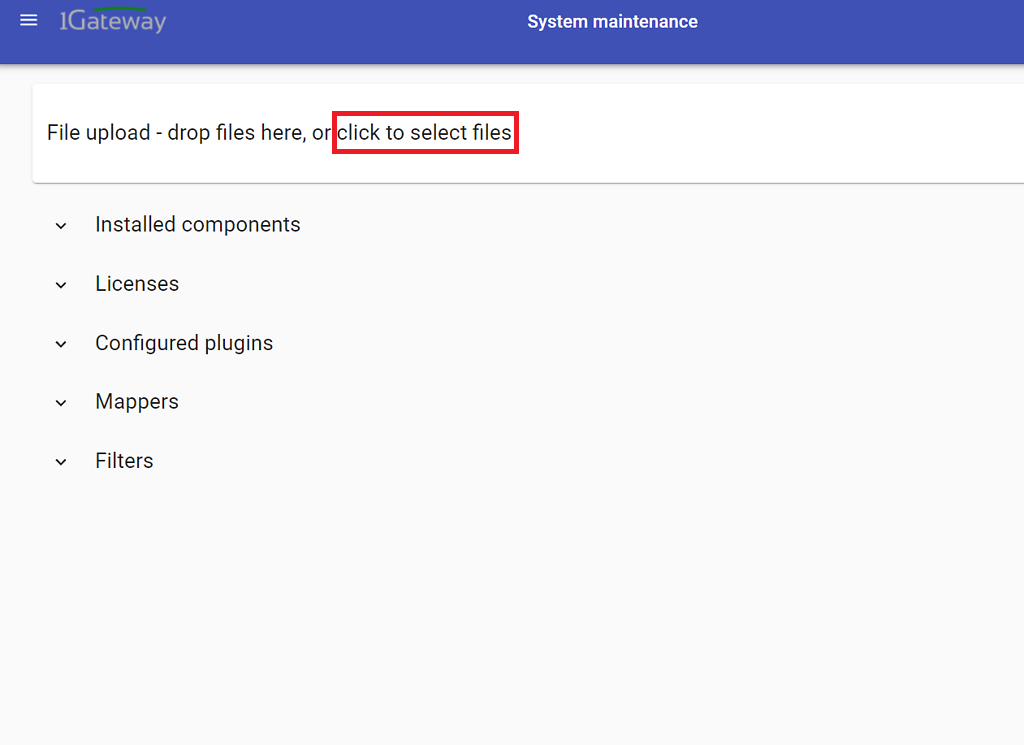
In the System maintenance view you can either drag and drop the downloaded zip file or select it by clicking the "choose file" button.
Configuration
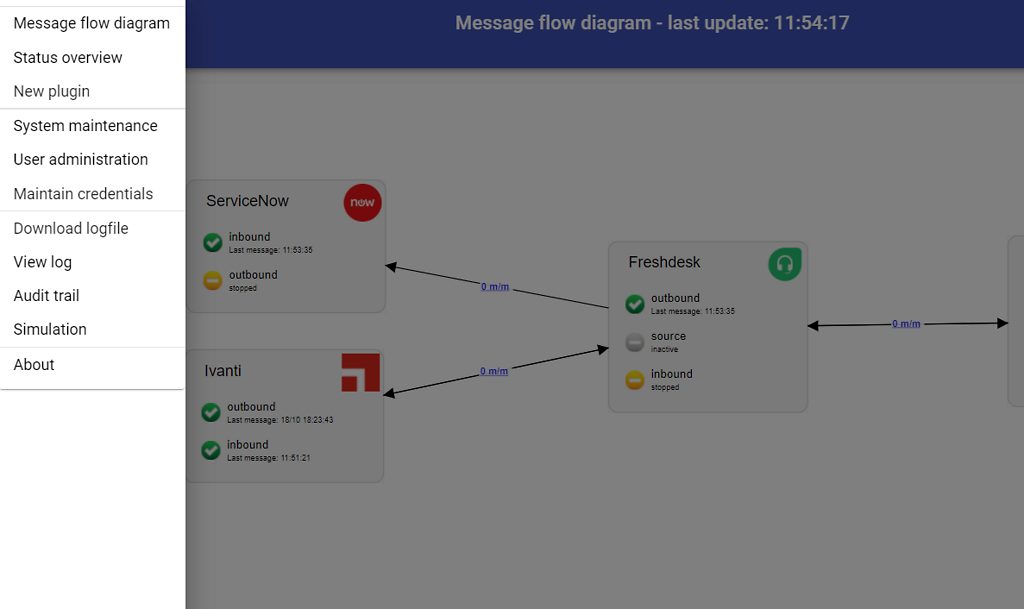
Open the main menu and click on "New plugin"
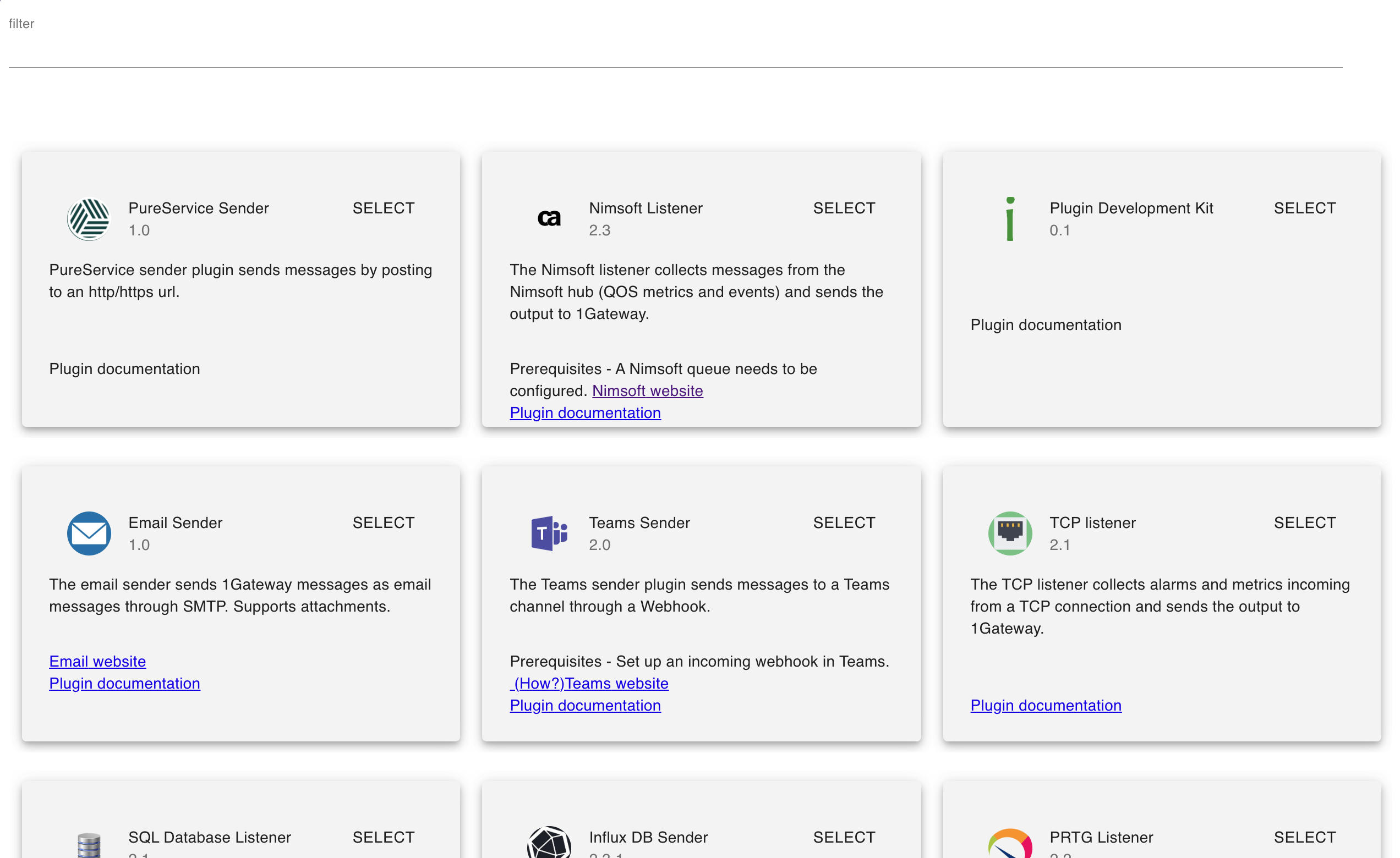
Select the plugin you want to configure. Use the Filter field if needed.
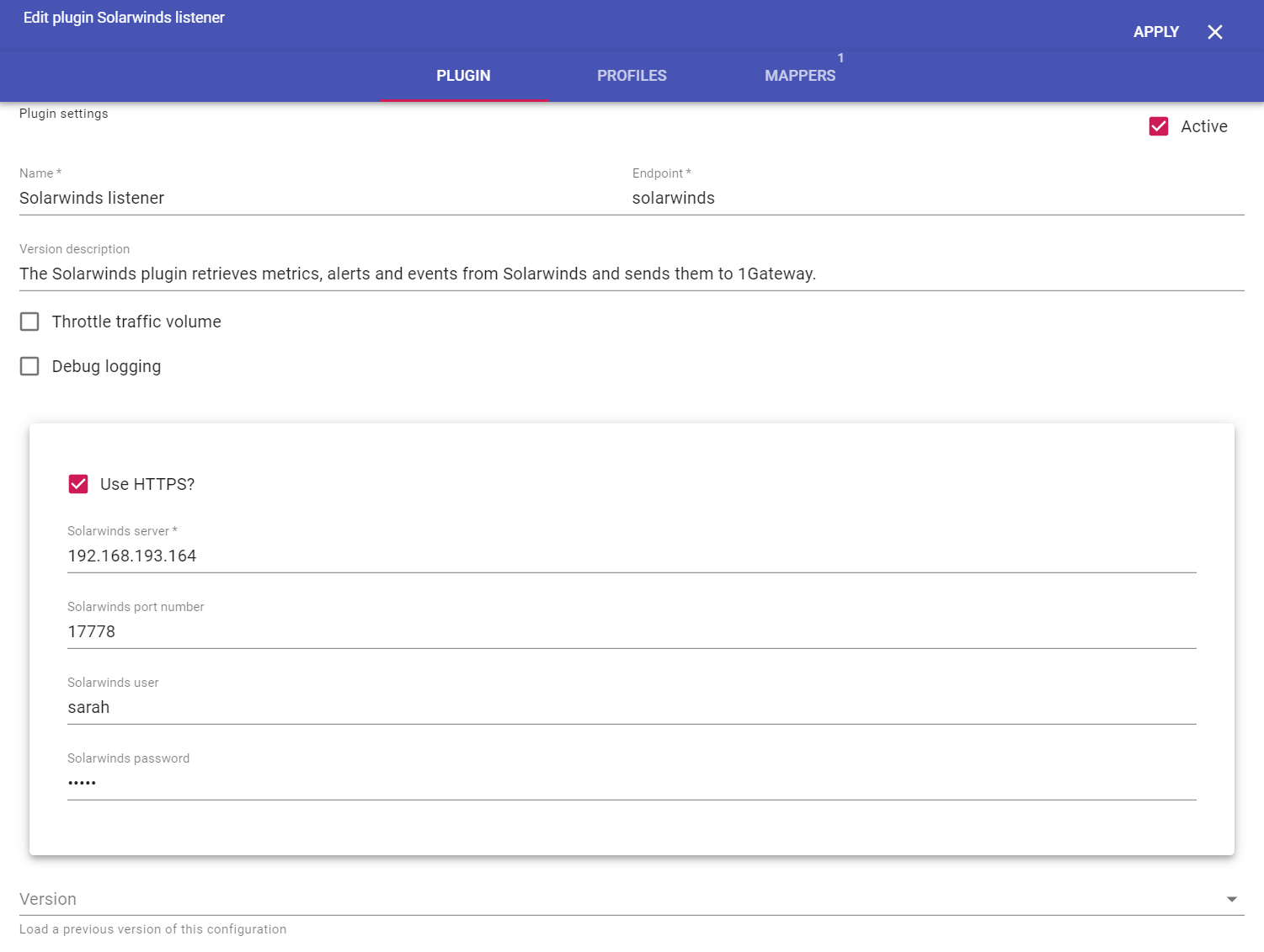
Field name | Supported values | Description |
|---|---|---|
Solarwinds server | Valid ip address or hostname | Solarwinds server. |
Solarwinds port number | Valid port number | Valid port number |
Solarwinds user | Any string | Username for the query request authentication. |
Solarwinds password | Any string | Password for the query request authentication. |
Endpoint | Any string | Name of the Solarwinds instance (plugin identifier) |
To configure new queries to run on Solarwinds, click on the profiles tab and click on Add SWPollerProfile button and give it a name.
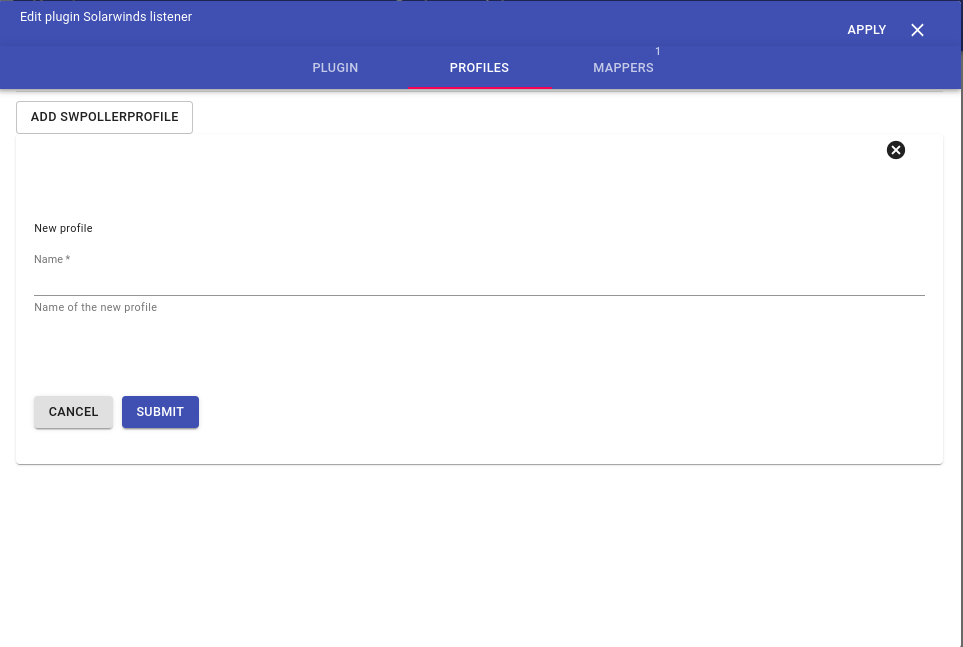
The plugin profiles configuration includes a SWQL query to run. Text sample queries are provided in the table below.

Field name | Supported values | Description |
|---|---|---|
Active profile | True / false | Indicates wheather to run the profile |
SWQL query to be executed | Valud SWQL query | Query to run each poll interval |
| Use paging? | True / false | Use paging in the query |
Field parameter | Any string | Parameter in the query to run as the where field (to avoid duplicate data) |
Field default valuie | Any string | Starting parameter value |
Message type | Any string | Defines the type of messages produced by the plugin, which will later be used in the mappers (message normalization). |
Run interval in seconds | Any integer | Poll interval (default is 300) in seconds. |
Examples:
| Type of data | Message type | SWQL query | Field parameter | Field default value |
|---|---|---|---|---|
| Metrics | SolarwindsMultipleMetric | SELECT Y.Lastsync , X.AvgResponseTime , X.MinResponseTime , X.MaxResponseTime , X.ResponseTime , X.PercentLoss , X.CPULoad , X.MemoryUsed , X.PercentMemoryUsed , X.LastBoot , X.SystemUpTime , X.NodeID , Y.Caption FROM Orion.NodesStats X inner join Orion.Nodes AS Y on X.nodeid = Y.nodeid WHERE Y.LastSync > '?' | LastSync | 1 |
| Events | SolarwindsEvent | SELECT e.EventTime , e.EventTypeProperties.Name , e.Message , e.Nodes.Caption , n.WebUri FROM Orion.Events e JOIN Orion.NodeWebUri n ON n.NodeID = e.NetObjectID WHERE e.NetObjectType = 'N' AND e.EventID > 1 AND e.EventTime > '?' ORDER BY e.EventTime DESC | EventTime | 1 |
| Alerts | SolarwindsAlert | SELECT x.AlertHistoryID, x.EventType, x.Message, x.TimeStamp, x.AccountID, x.AlertActiveID, x.AlertObjectID, x.ActionID, y.caption, y.ipaddress FROM Orion.AlertHistory x inner join Orion.Nodes AS y on x.alertobjectid = y.nodeid WHERE x.TimeStamp > '?' ORDER BY x.TimeStamp DESC | Timestamp | 1 |
| CIs | SolarwindsCI | SELECT n.DNS, n.NodeID, n.NodeName, n.Caption, n.IPAddress, n.NodeDescription, n.Description, n.sysname, n.MachineType, n.Vendor, n.IOSImage, n.IOSVersion, n.IsServer, n.Category FROM Orion.Nodes n JOIN Orion.NodesCustomProperties cp on n.NodeID = cp.NodeID ORDER BY n.NodeID ASC | n/a | n/a |
See also