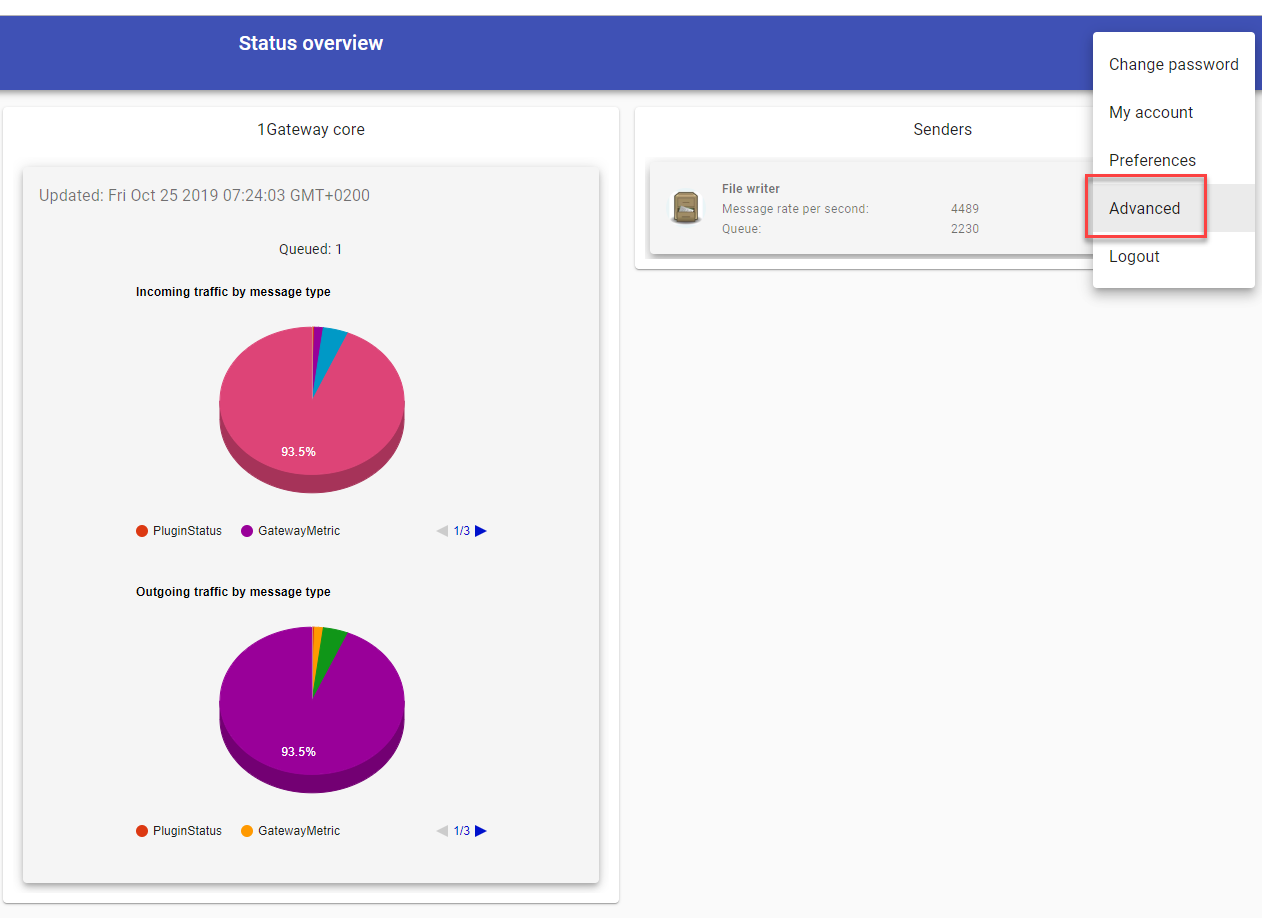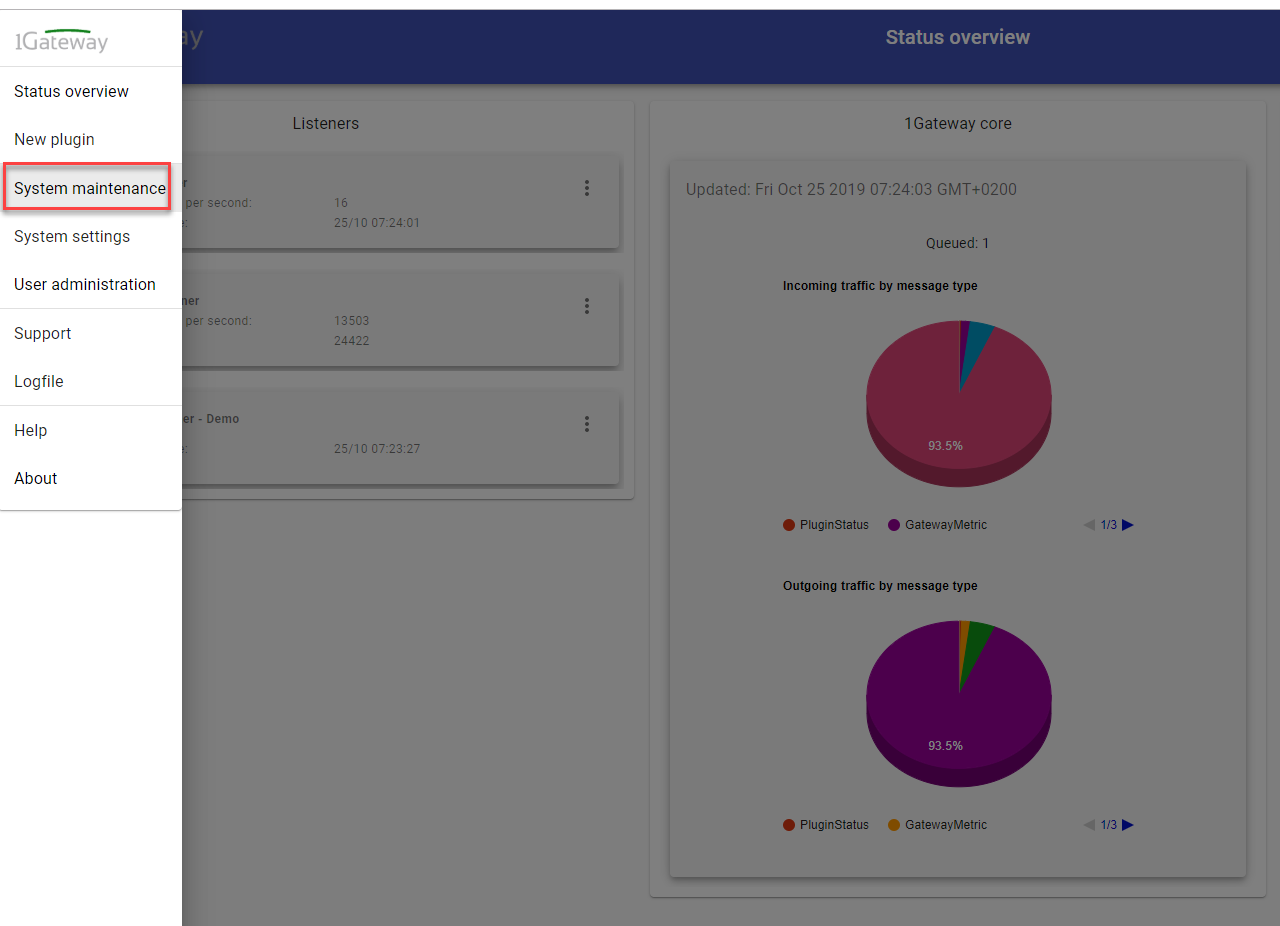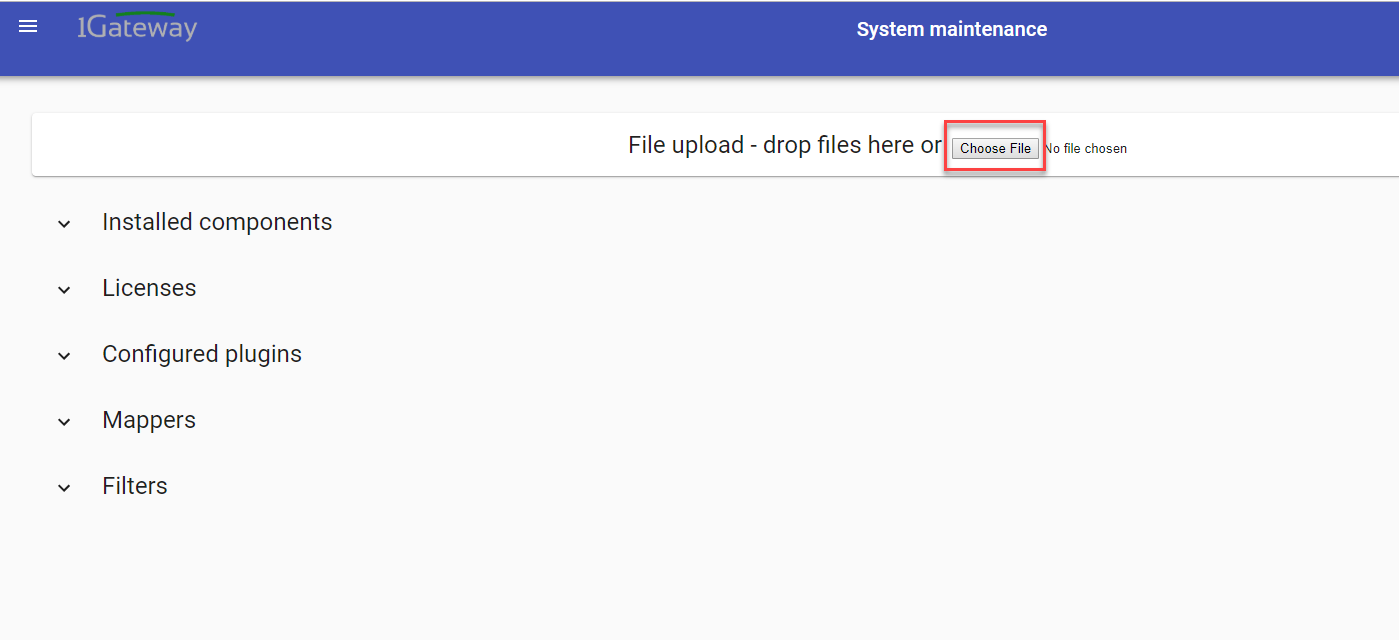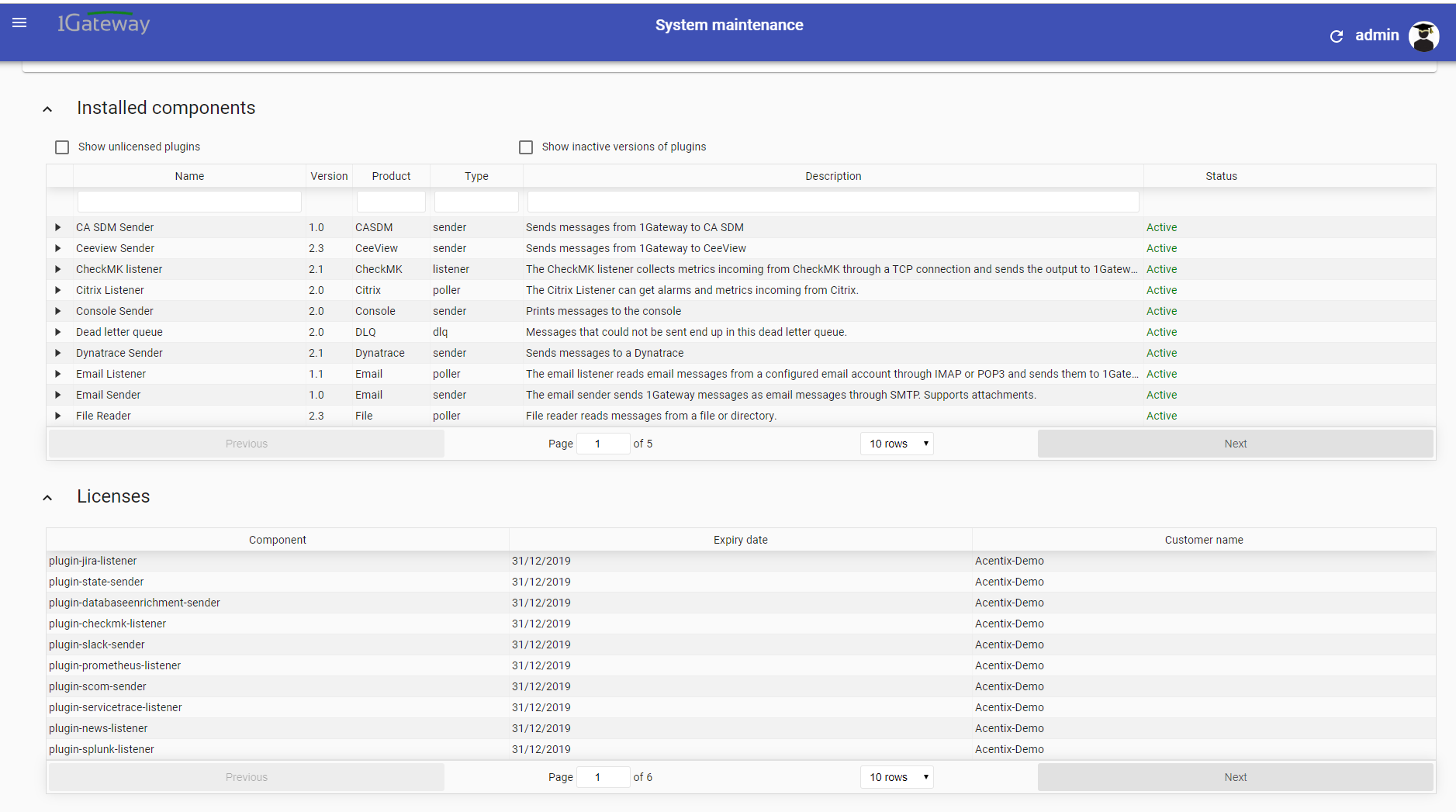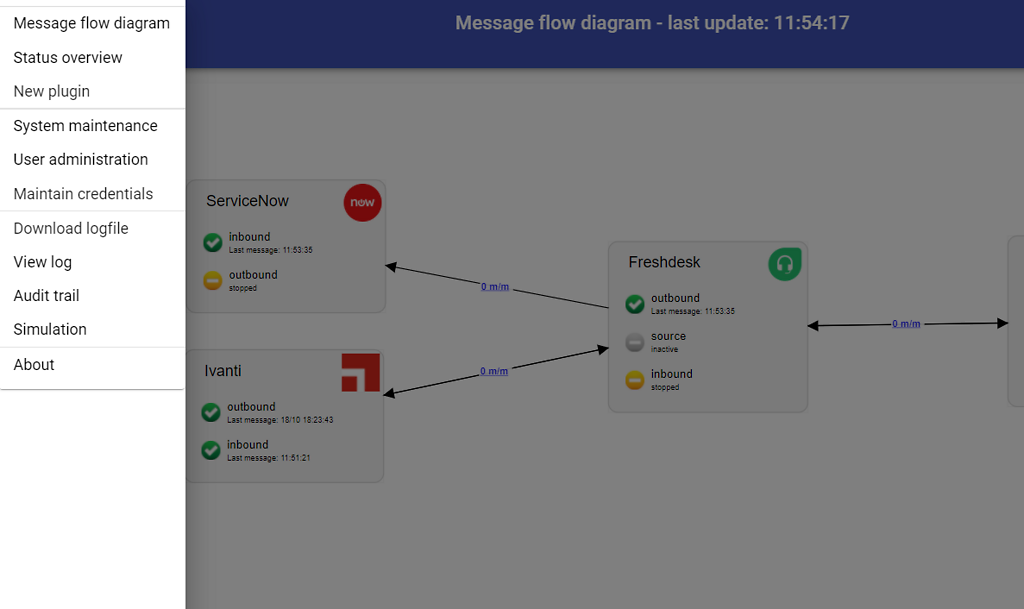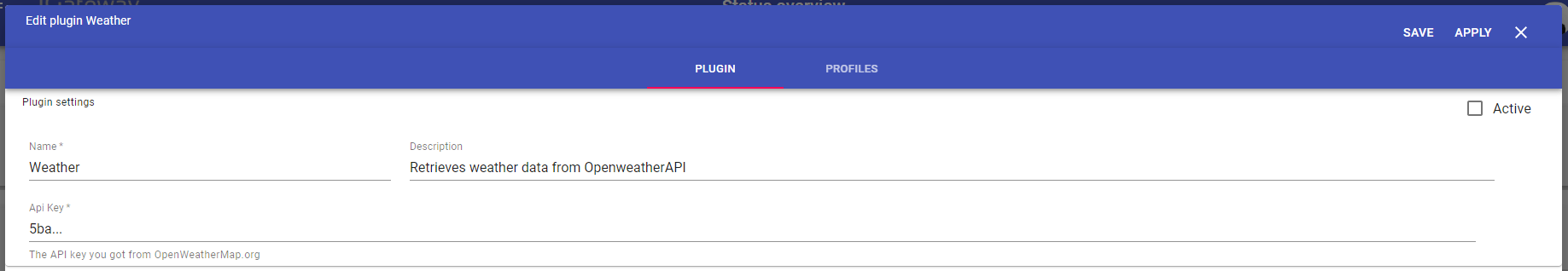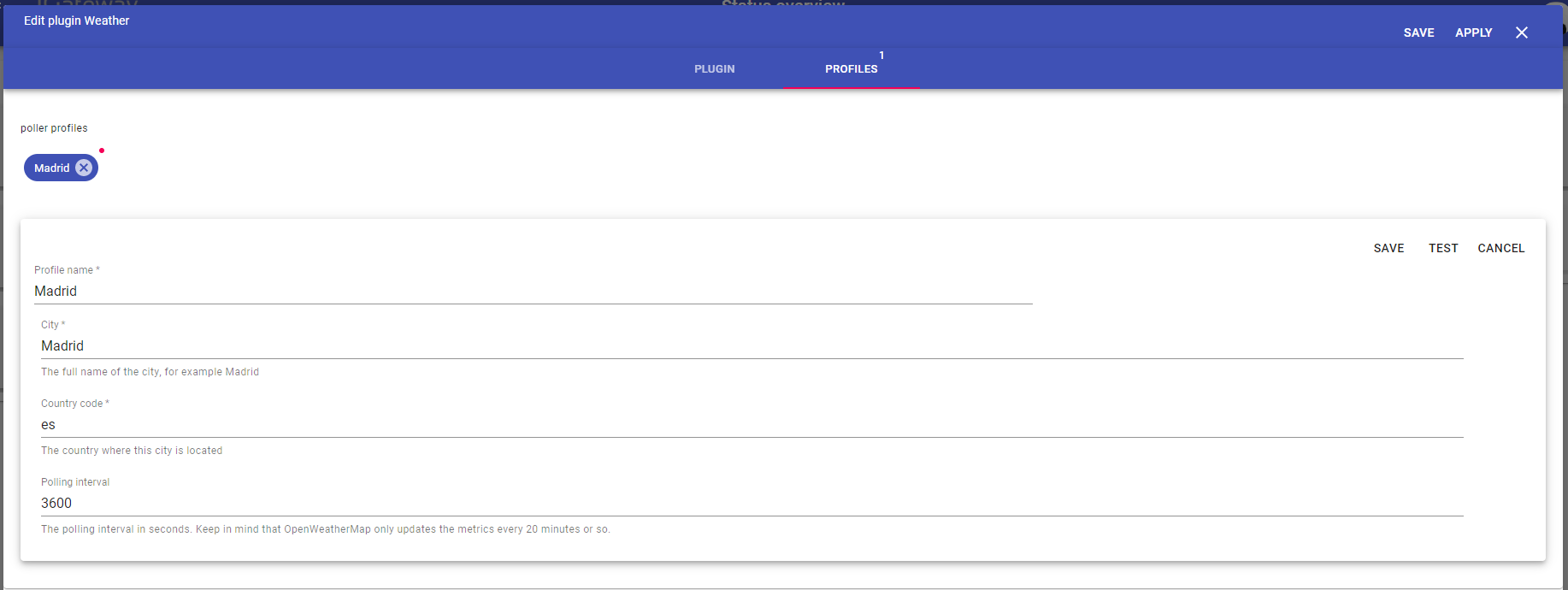Weather Listener
Description
The Weather listener retrieves meteorological metrics from OpenWeatherMap and sends the output to 1Gateway.
Prerequisites
- The configuration of the Weather plugin includes an API Key retrieved from: https://home.openweathermap.org/users/sign_up
Installation
Make sure you have the 1gateway zip file that includes the plugin files and valid licences information ready. This file has been provided to you with the installation files.
Configuration
Open the main menu and click on "New plugin"
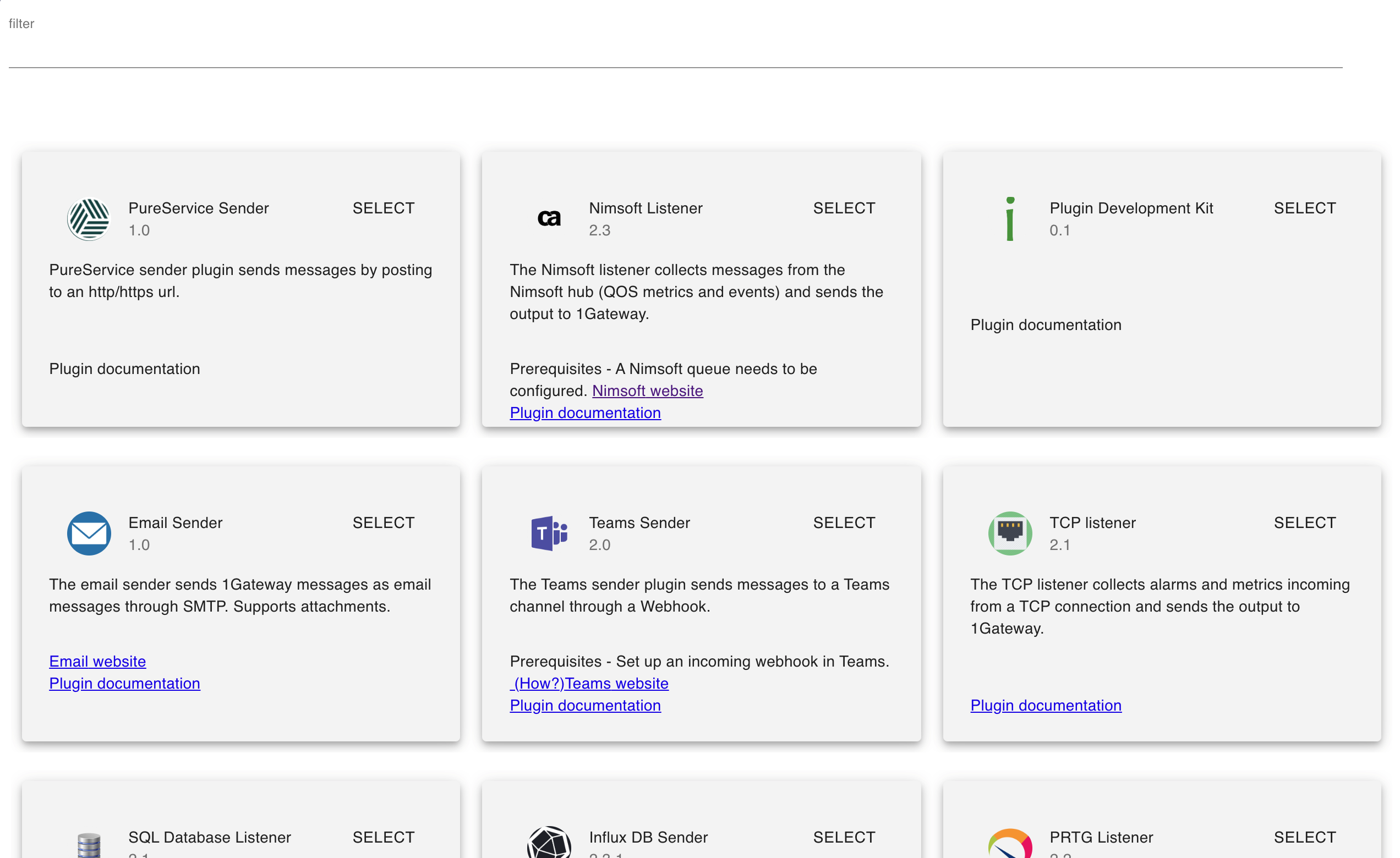
Select the plugin you want to configure. Use the Filter field if needed.
The configuration needs to include the API Key from OpenWeatherMap. A profile needs to be defined for each location to retrive data from.
Field name | Supported values | Description |
|---|---|---|
City | Any string | City name |
Country code | Any string | Valid country code (in lower case) |
Polling interval | Any integer | Polling interval in seconds (default is 300) |
OpenWeatherMap updates the weather information every 20 minutes, so it is recommended that the polling interval is higher than 1200.
See also