Description
The XML File reader reads XML files and converts the content into a message to be processed by 1Gateway. The configuration can point at a directory where to read files from, at the file itself, or at an ftp server.
Prerequisites
- Give the directory or file read/write permissions
Installation
Make sure you have the 1gateway zip file that includes the plugin files and valid licences information ready. This file has been provided to you with the installation files.
1 - Login
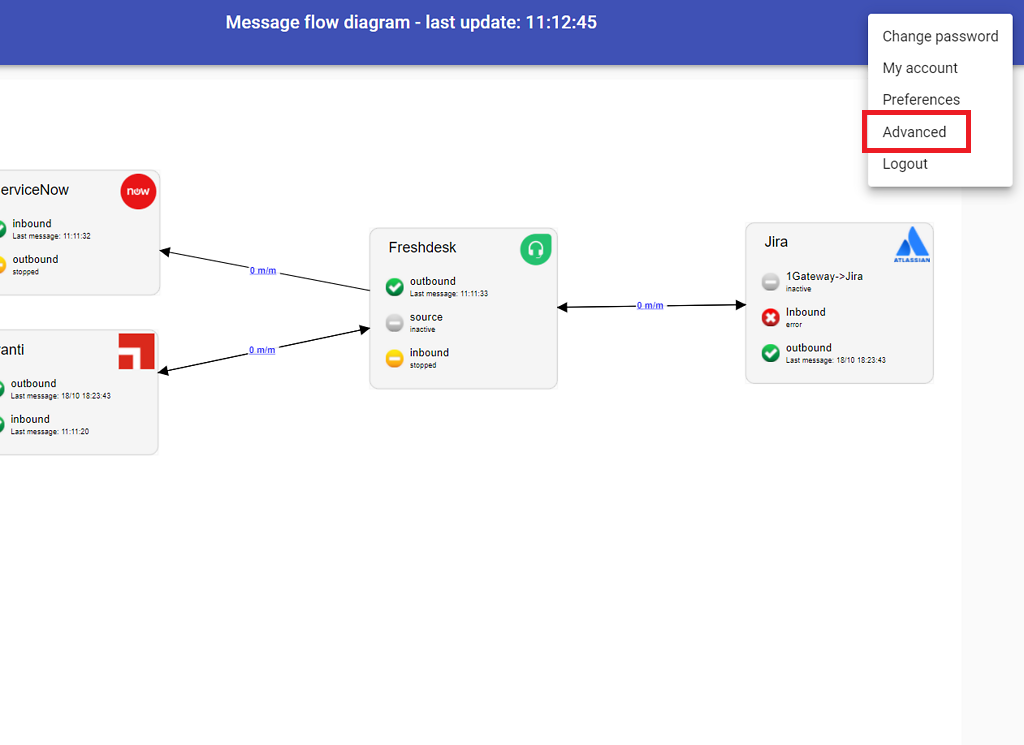
Login to 1gateway, and make sure you are in "Advanced mode". If this is the first time you log in, the default user and password are both 'admin' (without the quotes).
2 - System Maintenance

Click on the menu icon and choose the option "System maintenance"
3 - Upload file
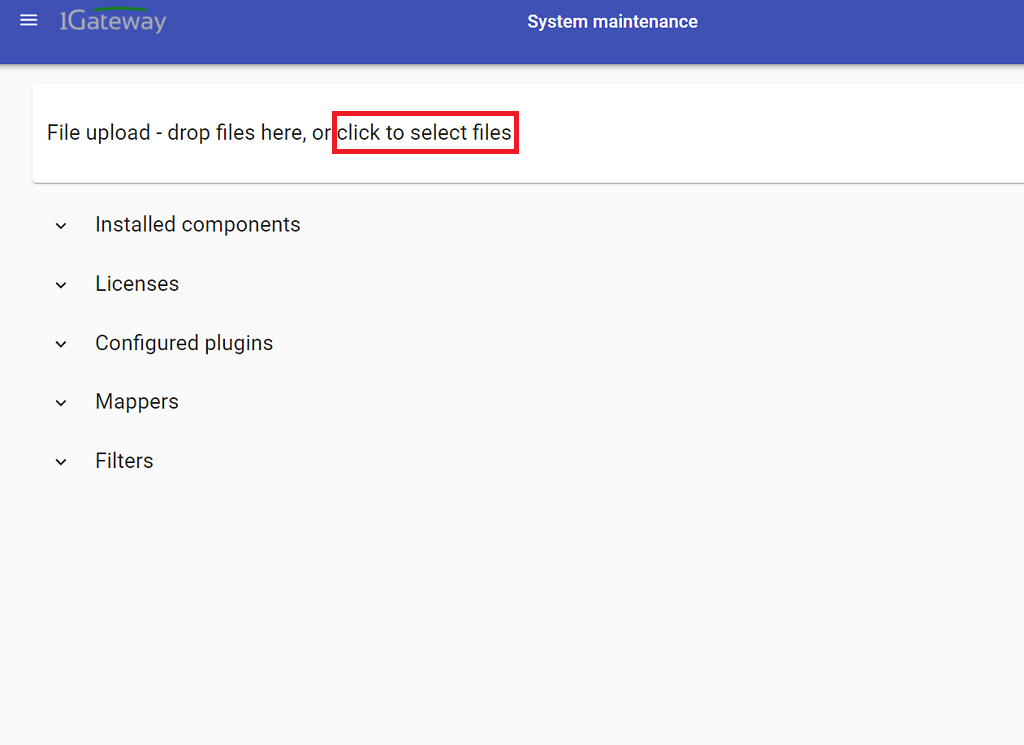
In the System maintenance view you can either drag and drop the downloaded zip file or select it by clicking the "choose file" button.
Configuration
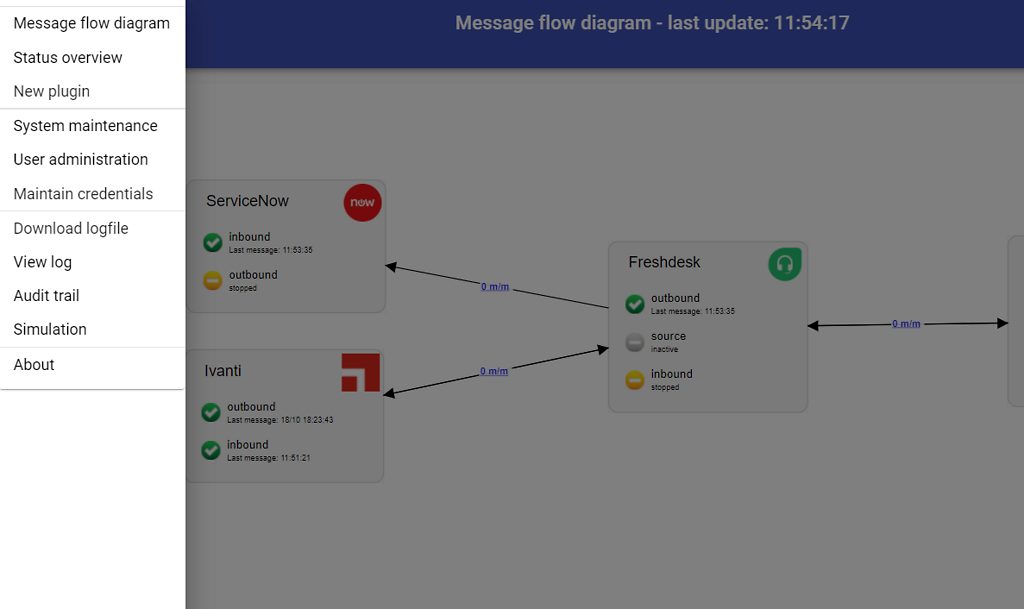
Open the main menu and click on "New plugin"
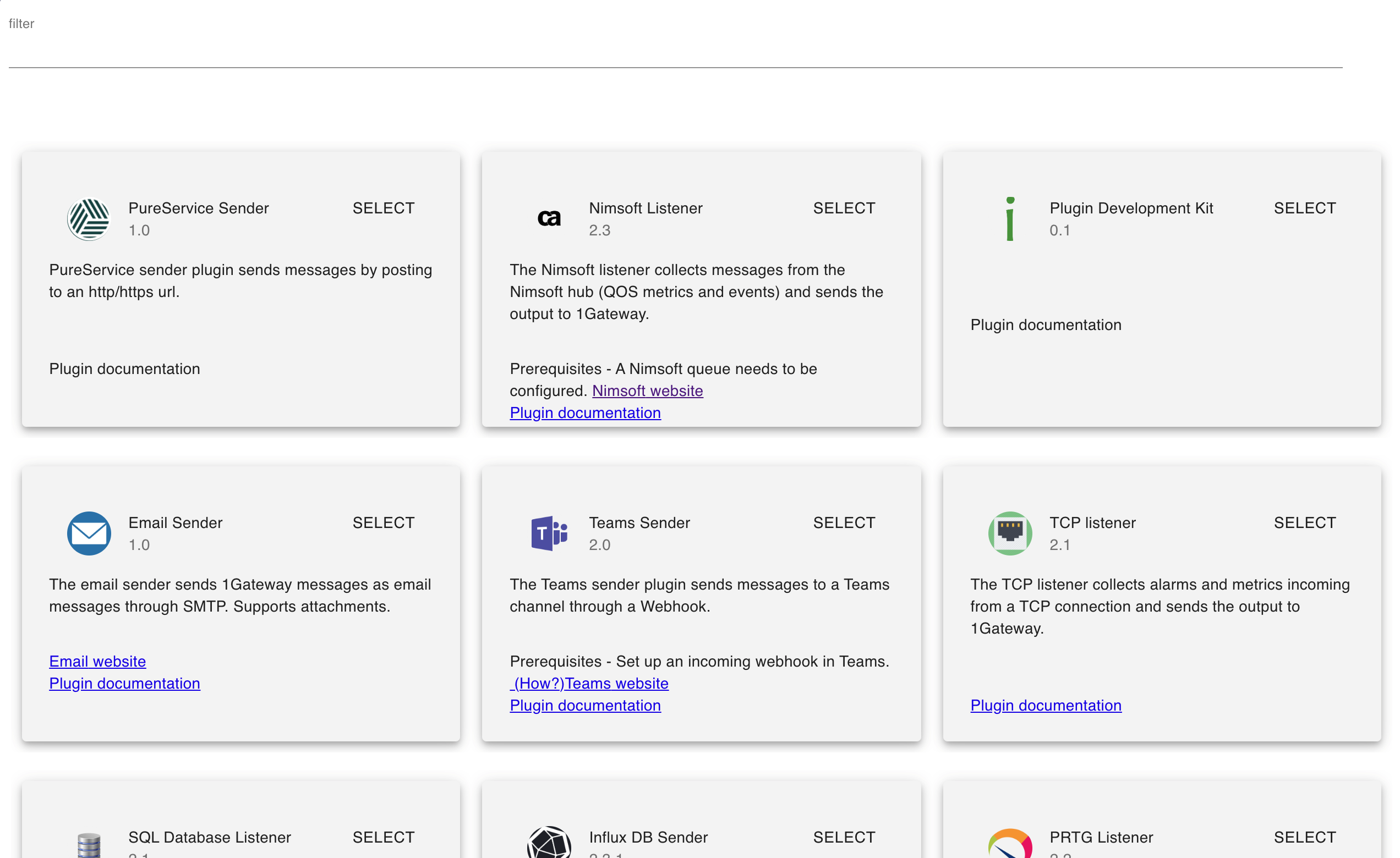
Select the plugin you want to configure. Use the Filter field if needed.
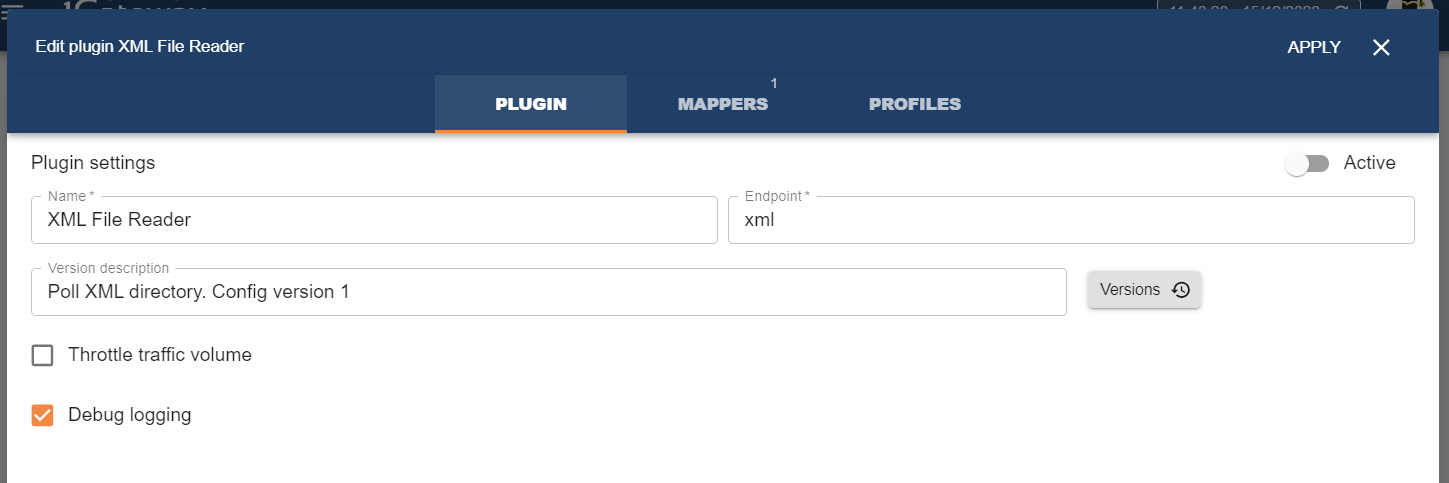
Sample Local file profile
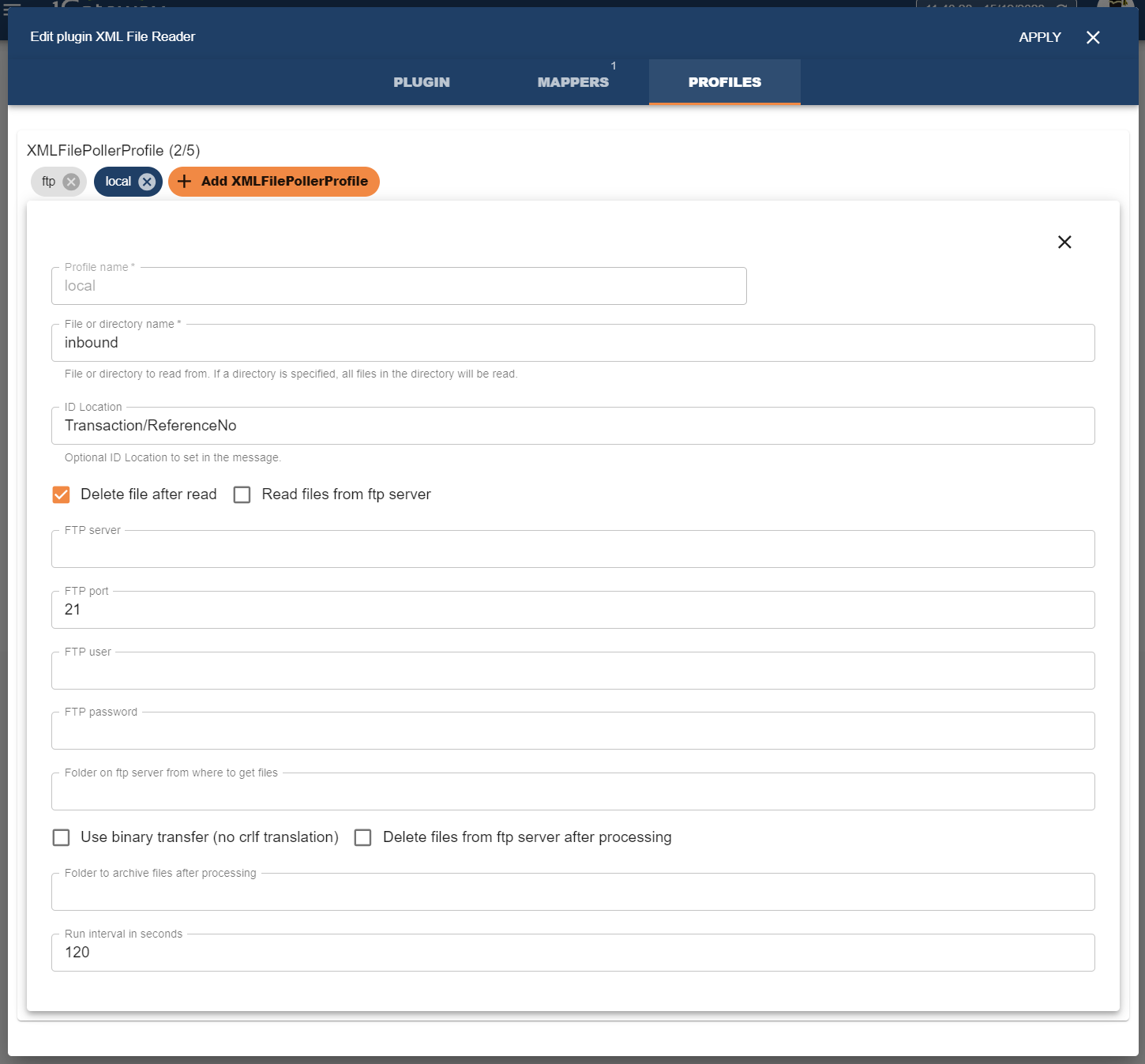
Sample FTP file profile
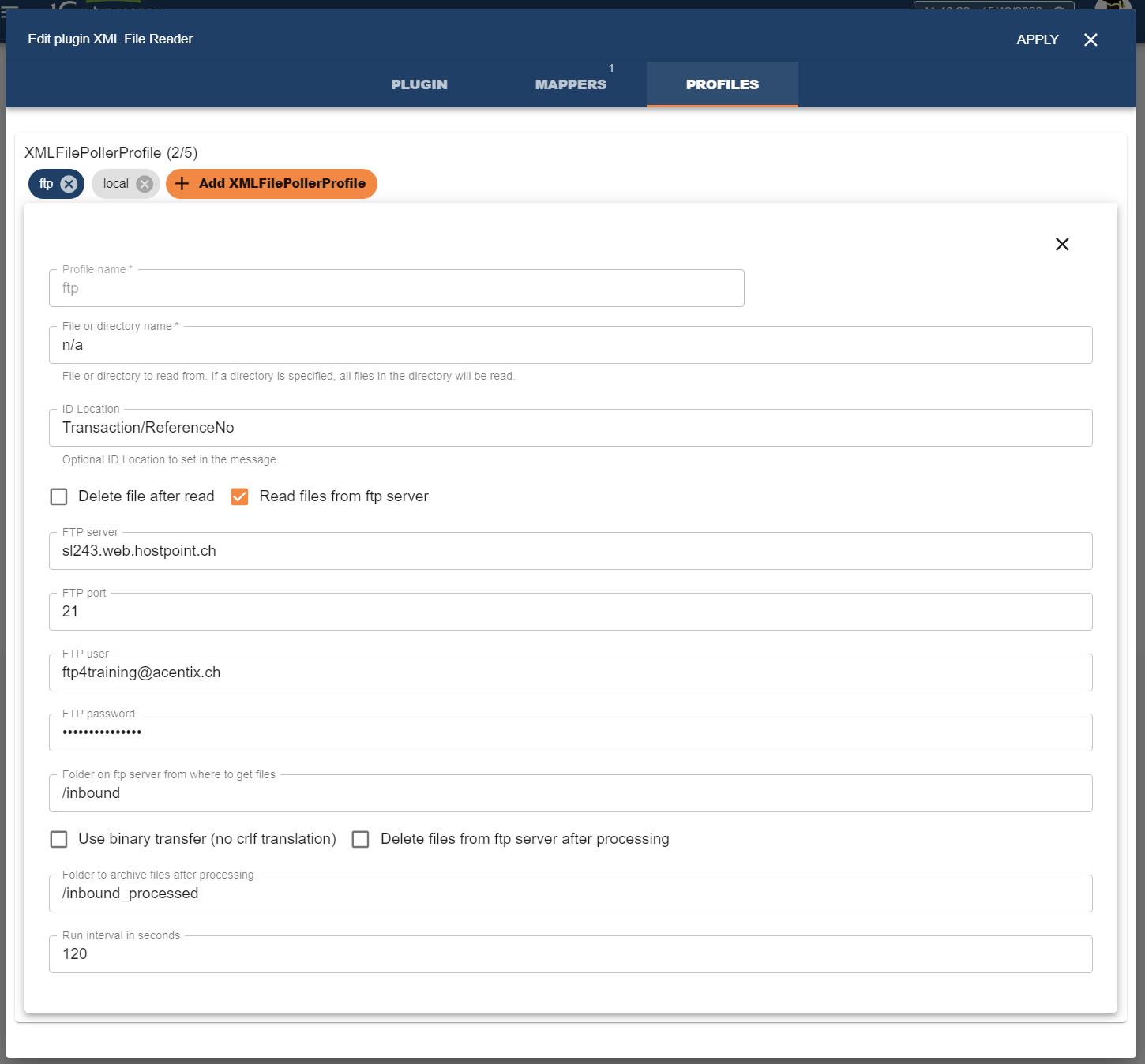
Profiles fields to configure
Field name | Supported values | Used for FTP or Local | Description |
|---|
Profile name | Any string | FTP and local | Name of the profile |
File or directoy name | Any string | Local | Name of the file content to read or directory name from which to read the files from |
ID location | Any string | FTP and local | Field in XML file that indicates the ID of this message |
Delete file after read | true / false | Local | If selected, it will delete the file after it is read. |
Read files from FTP server | true / false | FTP | Tick if you want to read files from FTP server instead of locally |
| FTP server | Hostname or ip | FTP | Self explanatory |
| FTP port | Port | FTP | Self explanatory |
| FTP user | User name | FTP | Self explanatory |
| FTP password | Password | FTP | Self explanatory |
| Folder on ftp server | Folder name | FTP | The directory on the ftp server without leading or trailing slash / |
| Use binary | true / false | FTP | Issue a BIN transfer request |
| Delete files from ftp server after processing | true / false | FTP | Delete the file from the ftp server |
| Folder to archive files after processing | Valid directory name | FTP | A folder to move the file to. Folder needs to exist. Do NOT tick delete if you want to archive the files. |
Polling interval | Any integer | both | Polling interval in seconds (default is 300) |
See also