FireScope listener
Description
The FireScope listener waits for events to be pushed from FireScope into 1Gateway and pulls CI's from FireScope in a polling cycle.
Prerequisites
- Make sure the machine where the 1gateway is running is reachable for the external product.
- API token to push data into 1gateway.
For each User an API token is generated. The API token is needed for some plugin configurations. Follow the steps below to access the API token.
- Choose the option "My Account" in the Account Menu
- Copy the API Code and past it wherever you will need it

Installation
Make sure you have the Plugin zip file that has been provided to you with the installation files.
1 - Login
Login to 1gateway, and make sure you are in "Advanced mode". If this is the first time you log in, the default user and password are both 'admin' (without the quotes).
2 - System Maintenance
Click on the menu icon and choose the option "System maintenance"
3 - Upload file
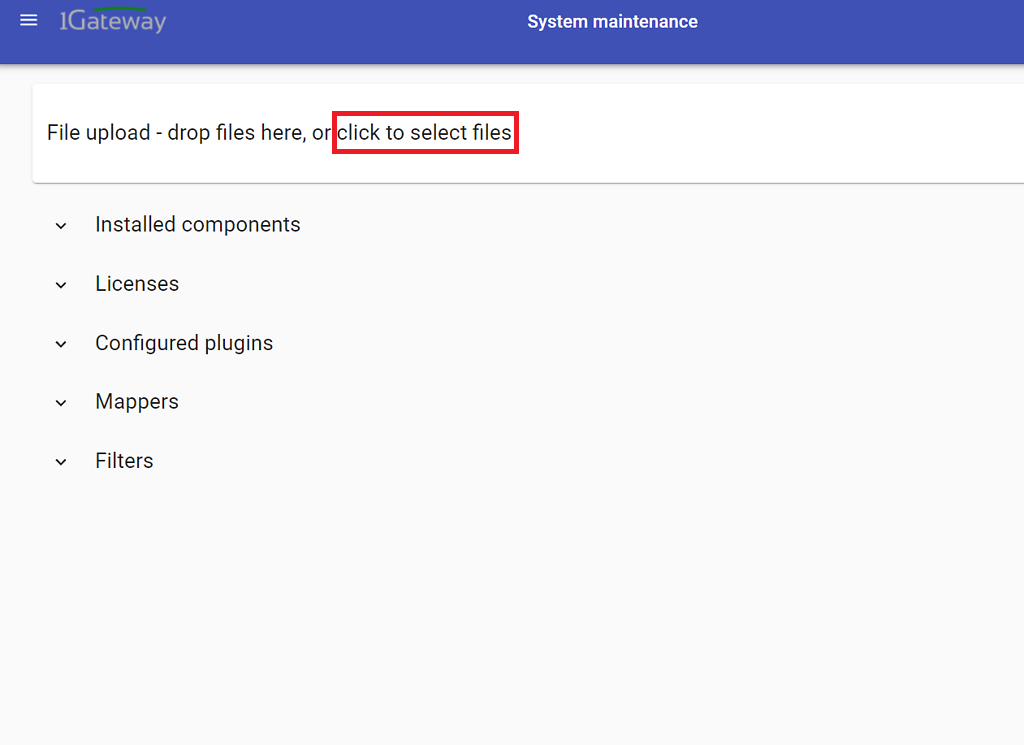
In the System maintenance view you can either drag and drop the downloaded zip file or select it by clicking the "choose file" button.
Configuration
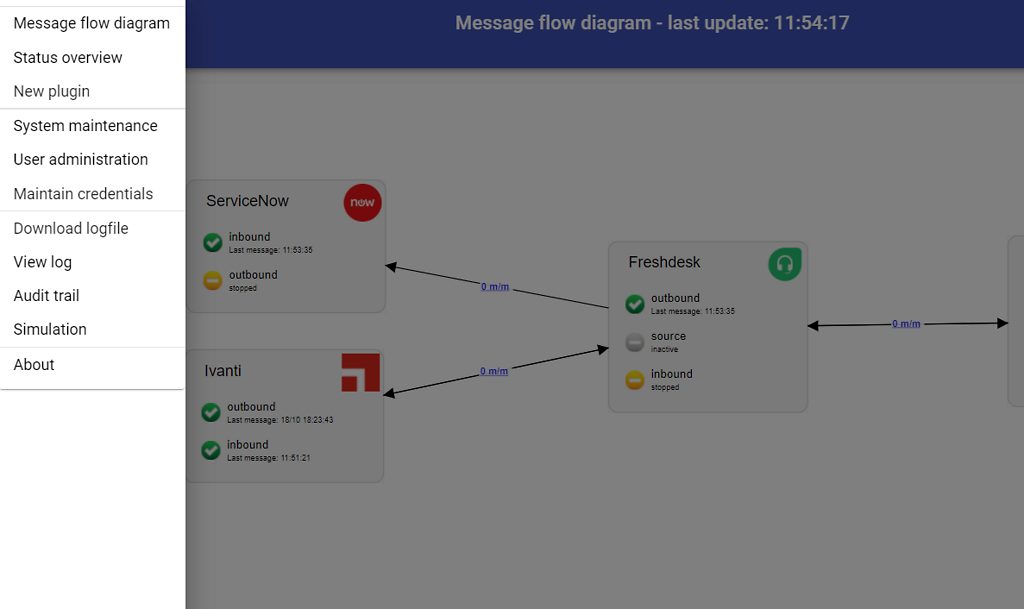
Open the main menu and click on "New plugin"
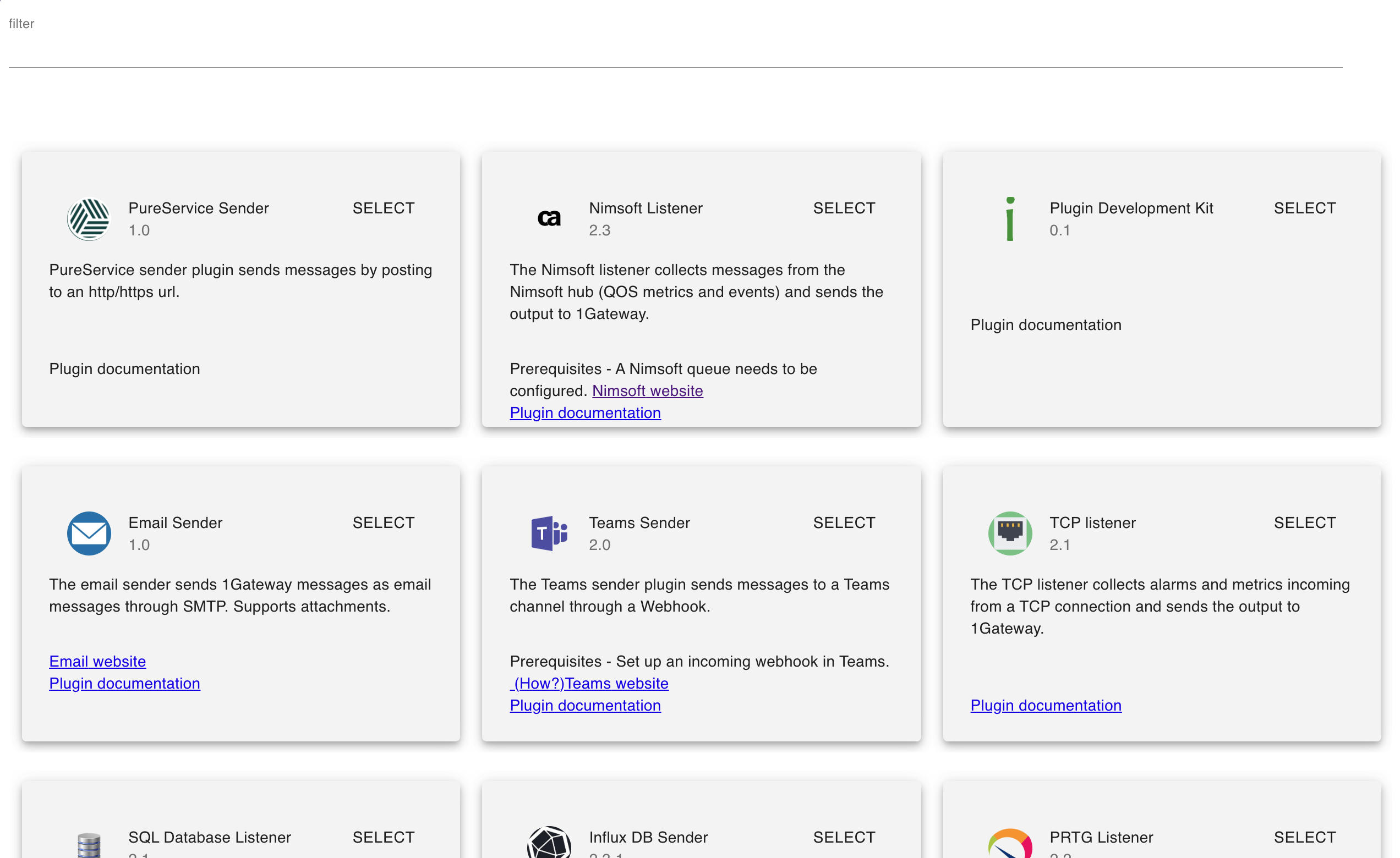
Select the plugin you want to configure. Use the Filter field if needed.
Push events
Field name | Supported values | Description |
|---|---|---|
Plugin ID | Any string | String to identify the source of the messages. Should be firescope |
To push data into 1Gateway, use http POST requests to the /ws/rest/send endpoint, specifying an API token on the URL.
Method
POST
Request
http://localhost:8090/ws/rest/send?token=***&pid=firescope&type=FirescopeEvent
Request parameters
Parameter | Description |
|---|---|
token | 1Gateway API token |
| pid | Plugin ID defined in the plugin configuration (firescope) |
| type | Message type. Used in the mappers |
Body
The body needs to be JSON and will be parsed as one message. A mapper is used to normalize the data.
Retrieve CIs
To retrieve CIs from Firescope, define an endpoint name and the credentials used by the API.

Field name | Supported values | Description |
|---|---|---|
Endpoint name | Any string | String to identify the Firescope system |
| HTTP username | Any string | Users username used to call the Firescope API |
| HTTP password | Any string | Users password used to call the Firescope API |
Define a polling profile for each piece of information to retrieve (i. e. CI, CI relationship, etc)

Field name | Supported values | Description | Example value |
|---|---|---|---|
URL | Valid URL | URL to call on each polling cycle | http://demo.apps.firescope.com:38050/web_services/ci?account=Faciligate&search=true |
| URL uses paging | TIckbox | Tick if paging is needed in the URL. Untick otherwise | True |
| Results per page | Any integer | Number of results to get in each call. Default value is 50 | 50 |
| Message type | Any string | Message type of incoming messsages from Firescope. Used in mappers to convert to other formats. | FirescopeCI |
| HTTP username | Any string | Users username used to call the Firescope API | JSmith |
| HTTP password | Any string | Users password used to call the Firescope API | *** |
| Run interval in seconds | Any integer | Poll interval (default is 300) in seconds. | 120 |
If no username and password are defined in the poller profile, the username and password defined in the plugin are used instead.