Firescope SDDM sender
Description
Incidents
The firescope sender collects single messages or messages in bulk from 1Gateway and sends them to Firescope. The single messages will be a single insert of an incident while the messages sent in bulk will replace all existing incidents from Firescope.
CIs
The Firescope sender sends Configuration Items (CI's) from 1Gateway into Firescope SDDM. The messages get mapped to a format that the Firescope CMDB plugin can process and converted to a JSON string that is sent to Firescope through the Ivanti REST API.
CI's are also retrieved from Firescope SDDM to create a replica collection. Pre-configured rules are used to match existing CI's in the Firescope replica to CI's in other systems. If a match is found, it is recorded in 1Gateway and updated in Firescope SDDM. If its not, a new CI is created.
Prerequisites
Incidents
There are no prerequisites.
CIs
- MongoDB installed and configured in 1Gateway
- RabbitMQ installed and configured in 1Gateway
Installation
Make sure you have the Plugin zip file that has been provided to you with the installation files.
1 - Login
Login to 1gateway, and make sure you are in "Advanced mode". If this is the first time you log in, the default user and password are both 'admin' (without the quotes).
2 - System Maintenance
Click on the menu icon and choose the option "System maintenance"
3 - Upload file
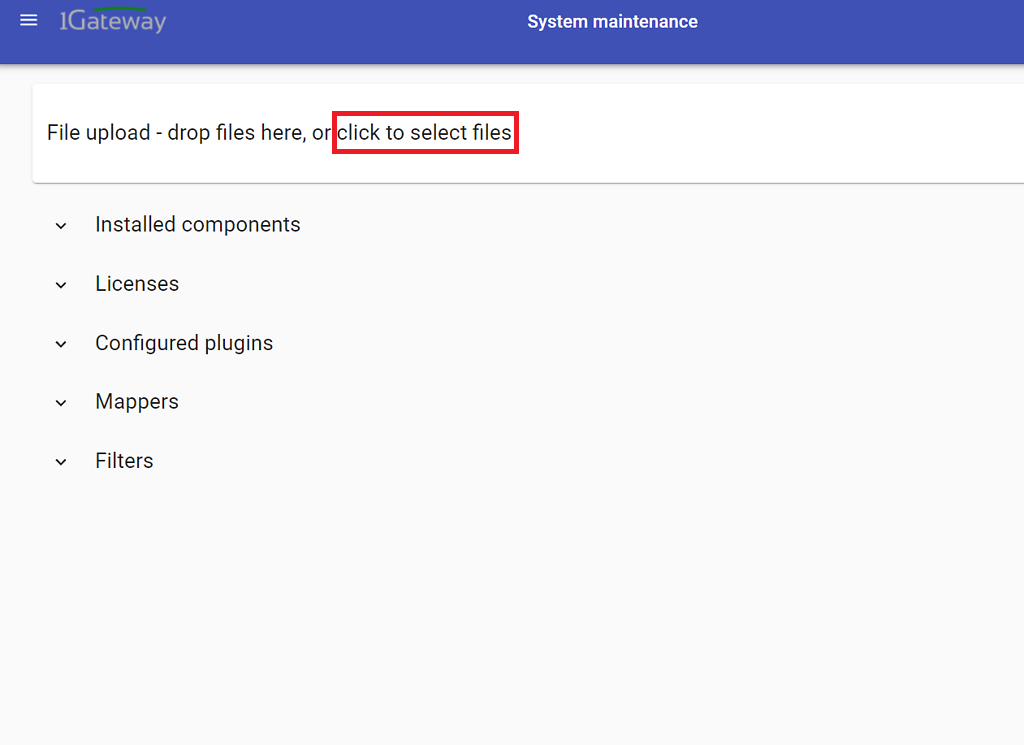
In the System maintenance view you can either drag and drop the downloaded zip file or select it by clicking the "choose file" button.
Configuration
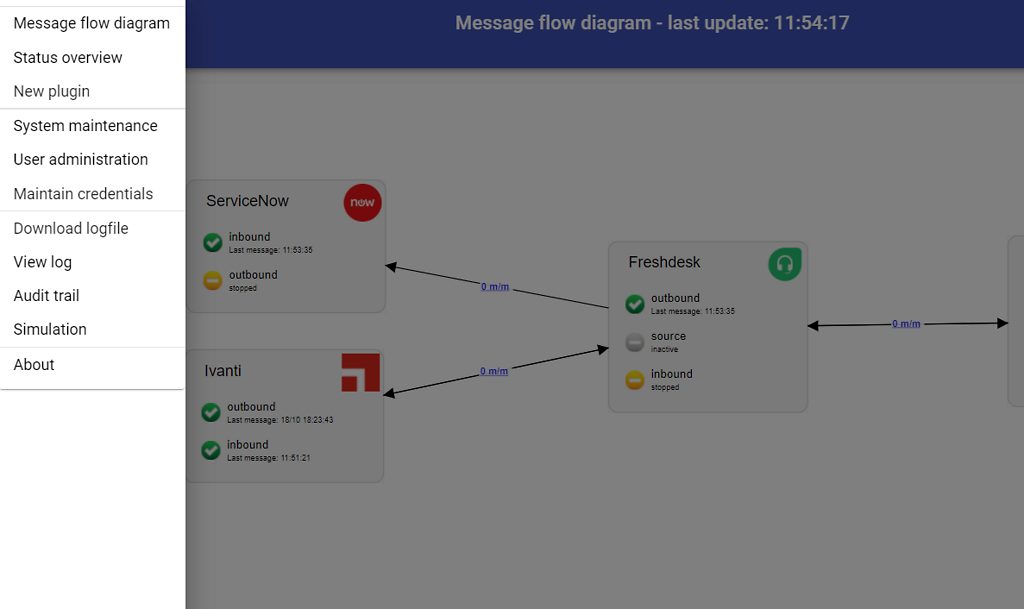
Open the main menu and click on "New plugin"
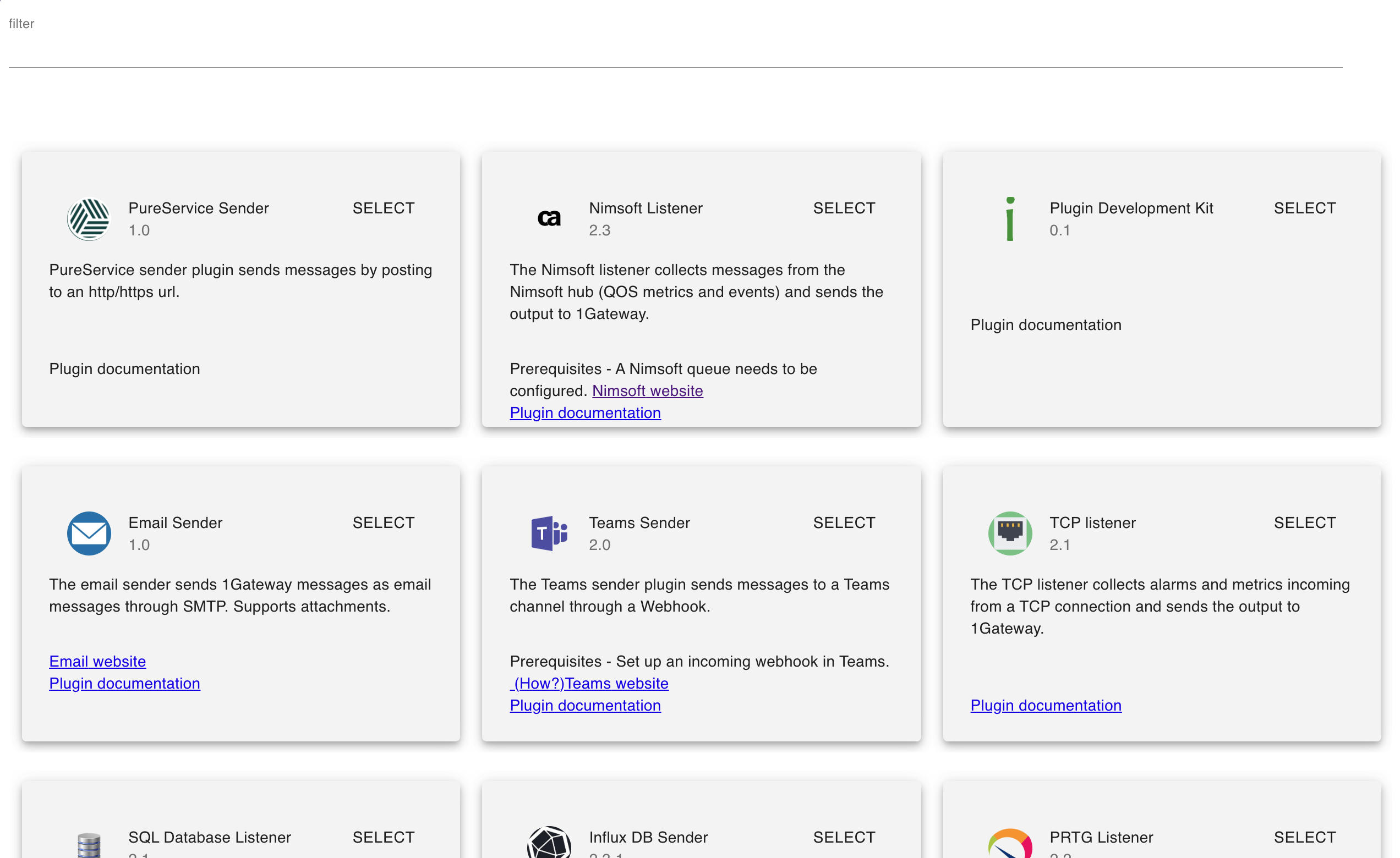
Select the plugin you want to configure. Use the Filter field if needed.
Incidents
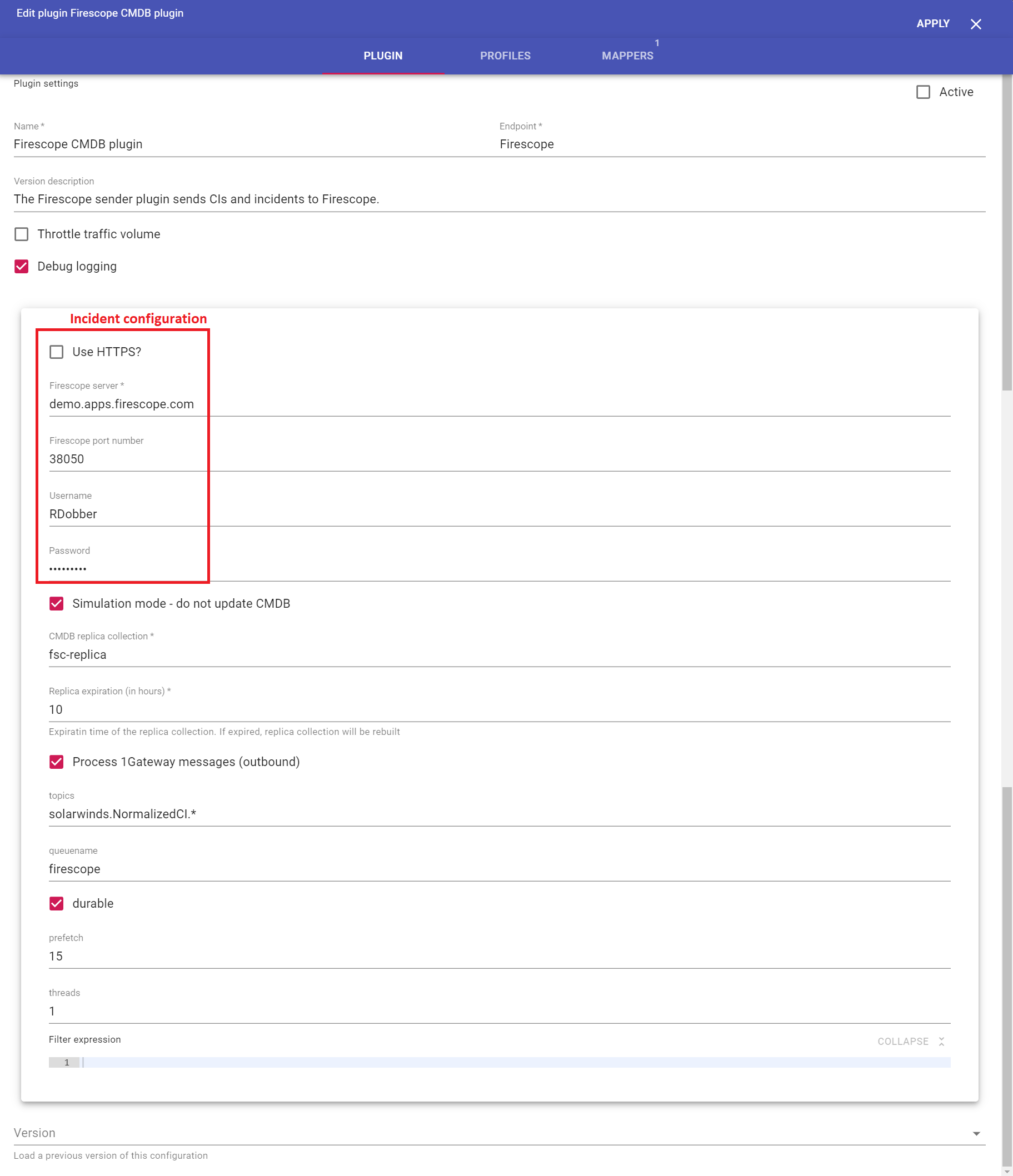
Field name | Supported values | Description |
|---|---|---|
Firescope server | Any string | Firescope server or IP |
Firescope port number | Any integer | Firescope port number |
| Username | Any string | Username to authenticate with |
| Password | Any string | Usernames password |
CIs
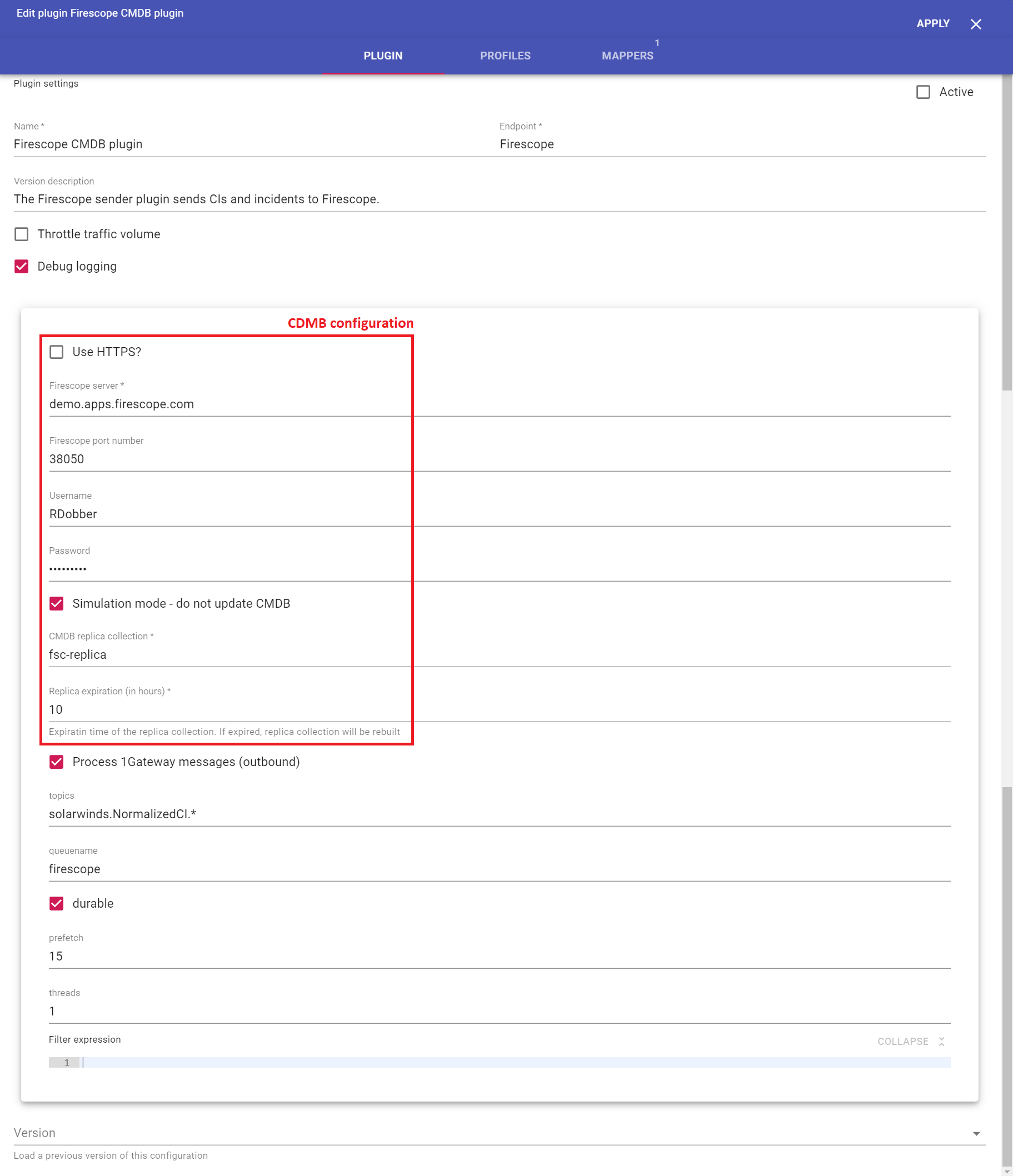
Main configuration
Field name | Supported values | Description |
|---|---|---|
| Endpoint name | Any string | Name of the Firescope system (plugin identifier) |
| Use HTTPS? | Tickbox | Secured connection to Firescope (typically false) |
Firescope server | Any string | Firescope server (IP address or Domain name) |
Firescope port number | Any integer | Firescope port number (typically 38050) |
| Username | Any string | Username to authenticate with |
| Password | Any string | Usernames password |
Topics | Any string | Topics the queue should subscribe to |
| Queue name | Tickbox | Queue name in RabbitMQ |
| Durable | Tickbox | Persist queues when RabbitMQ shuts down |
| Filter expression | Valid expression | Groovy expression to filter out unwanted messages |
| Version | Select | Restore a previously cnfigured version of this plugin |
CMDB configuration
Field name | Supported values | Description |
|---|---|---|
Simulation mode | Tickbox | If in simulation mode, CIs are saved in a simulation collection and are not sent to the CMDB. |
CMDB replica collection | Any string | Name of the CMDB replica collection where CIs from the CMDB are stored. Used by matching rules to decide if there is a match between the CMDB CIs and other systems CIs. |
| Replica expiration (in hours) | Any integer | Expiration of replica collection. After collection is expired, it will be rebuilt. |
Process 1Gateway messages (outbound) | Tickbox | Future use |
CMDB configuration profiles
Poller profiles
Polls for Firescope SDDM CIs to populate replica collection.
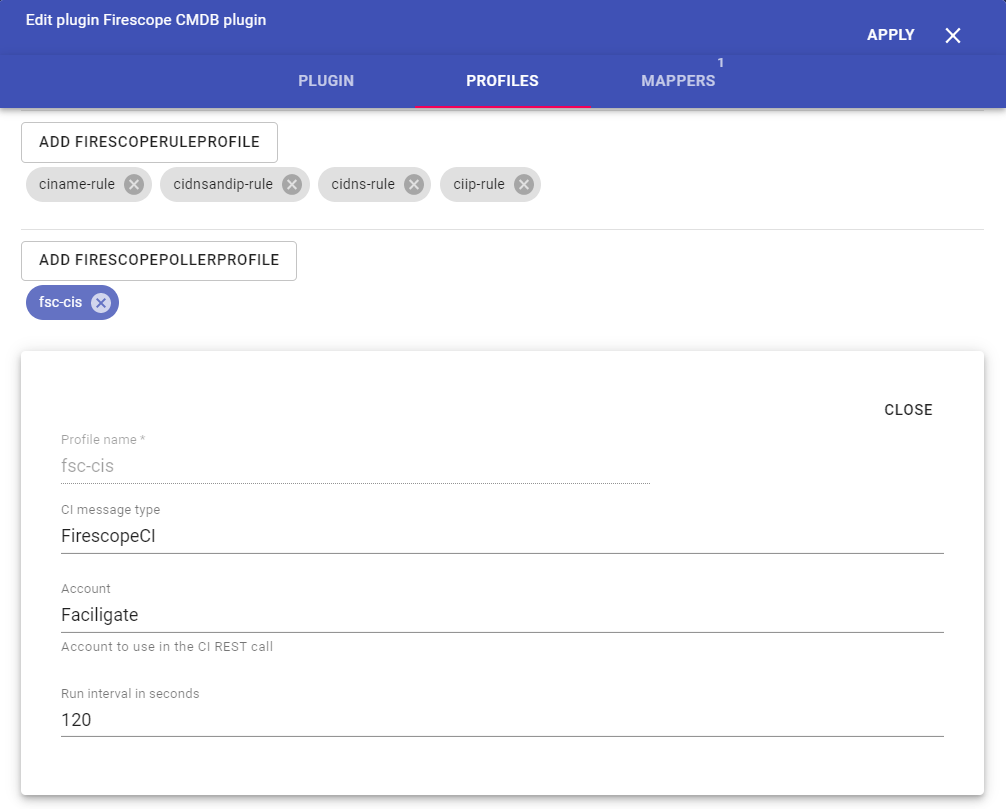
Field name | Supported values | Description |
|---|---|---|
CI message type | Any string | Message type of the asset polled for. These CIs are inserted in the replica collection and used for matching. |
Account | Any string | Firescope SDDM acount to poll for |
Run interval in seconds | Any integer | Interval between two poll cycles. |
Rule profiles
Defines rules to decide what CIs we consider a match. If the incoming asset has common field values as the CI in the CMDB, it is considered the same CI.
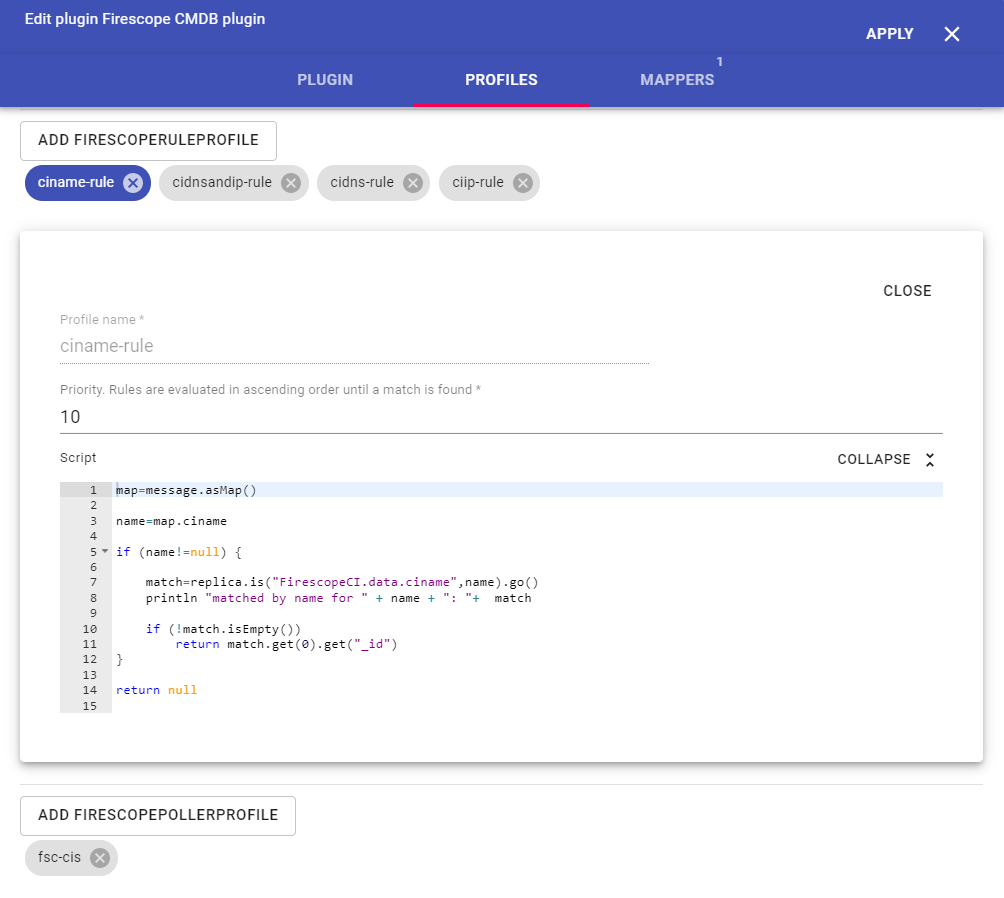
Field name | Supported values | Description |
|---|---|---|
Script | Groovy script | Groovy script to evaluate the CI content and search for a match in the replica. |
Priority | Any integer |