Servicetrace APM Listener
Description
The Servicetrace APM (STAPM) listener plugin polls for new alarms from Servicetrace APM and sends them to 1Gateway.
Prerequisites
Installation
Make sure you have the 1gateway zip file that includes the plugin files and valid licences information ready. This file has been provided to you with the installation files.
1 - Login
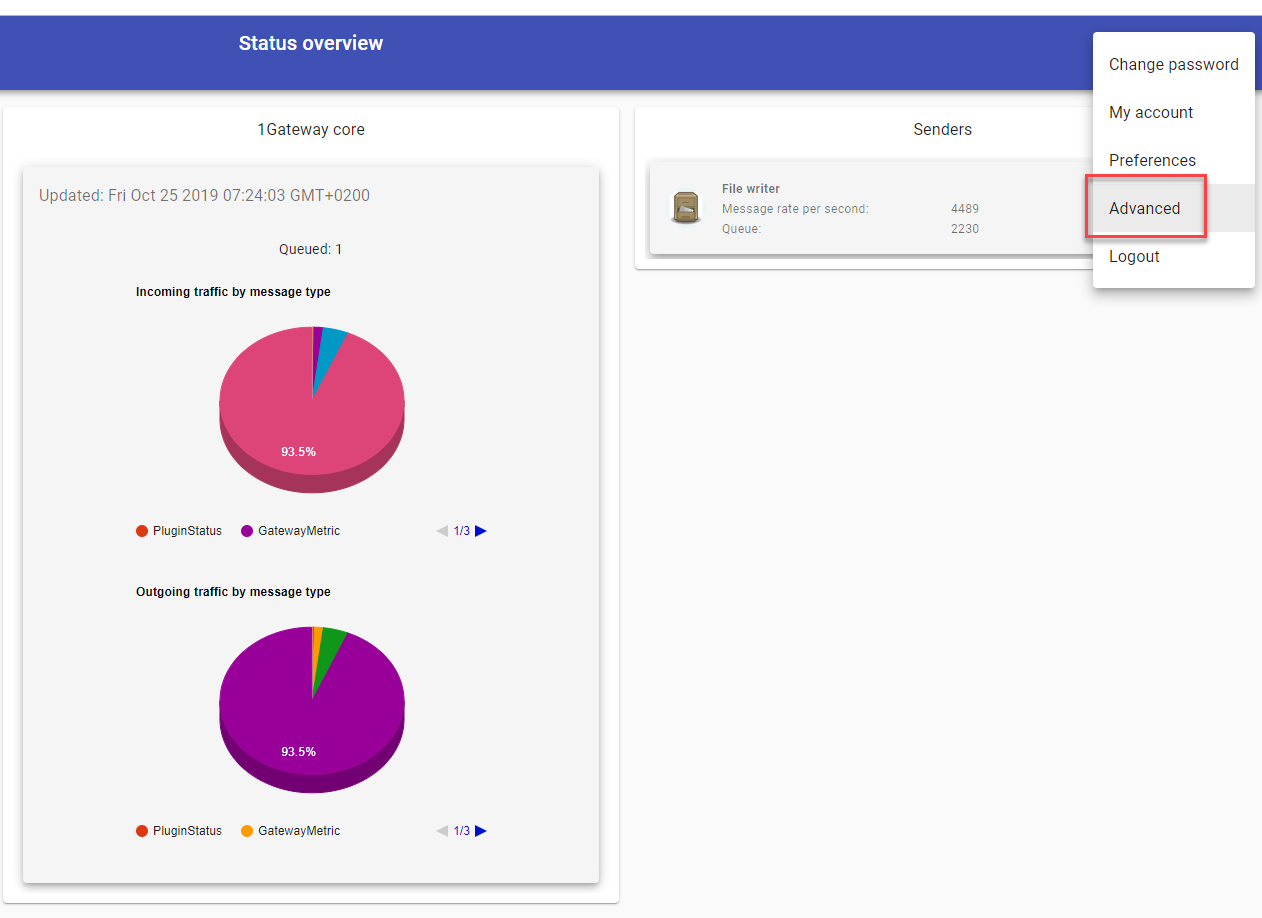
Login to 1gateway, and make sure you are in "Advanced mode". If this is the first time you log in, the default user and password are both 'admin' (without the quotes).
2 - System Maintenance
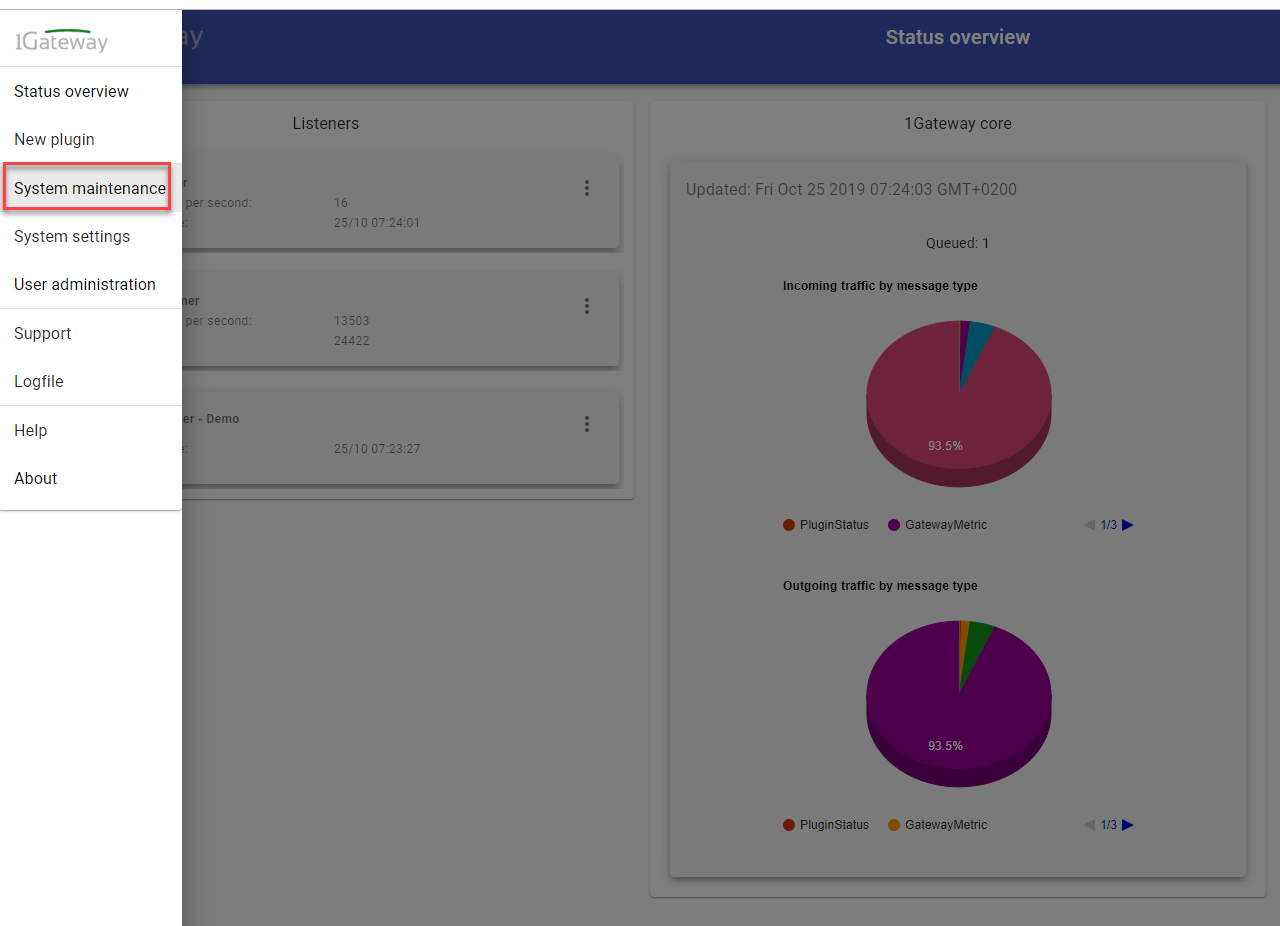
Click on the menu icon and choose the option "System maintenance"
3 - Upload file
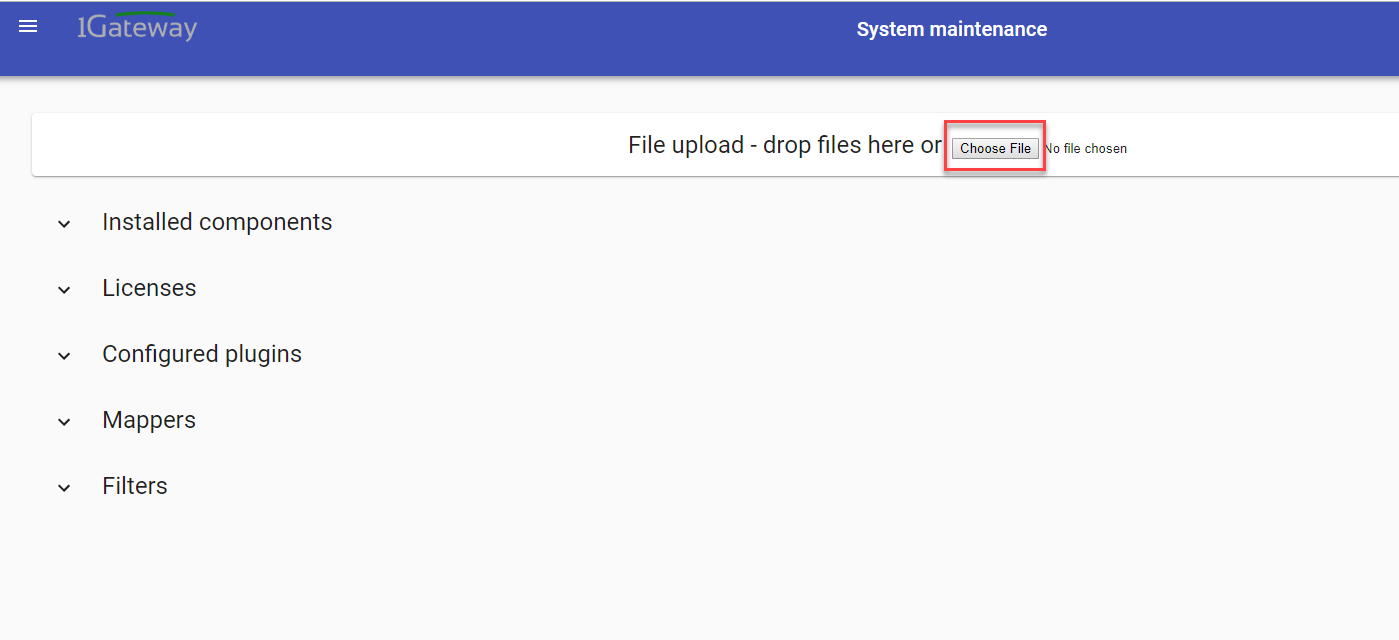
In the System maintenance view you can either drag and drop the downloaded zip file or select it by clicking the "choose file" button.
4 - Restart
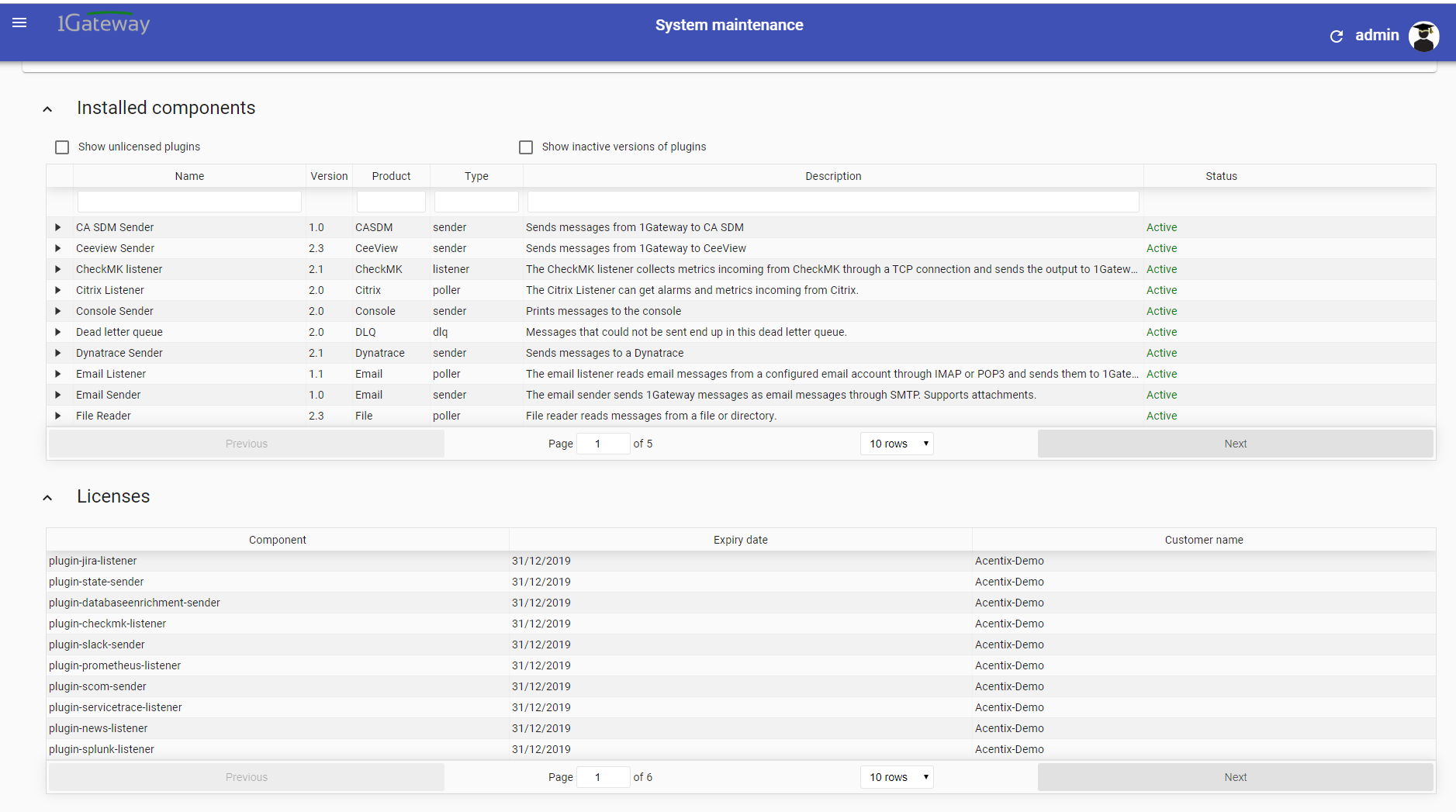
After the upload installation will be confirmed. Restart 1Gateway to ensure any locked files are updated.
Configuration
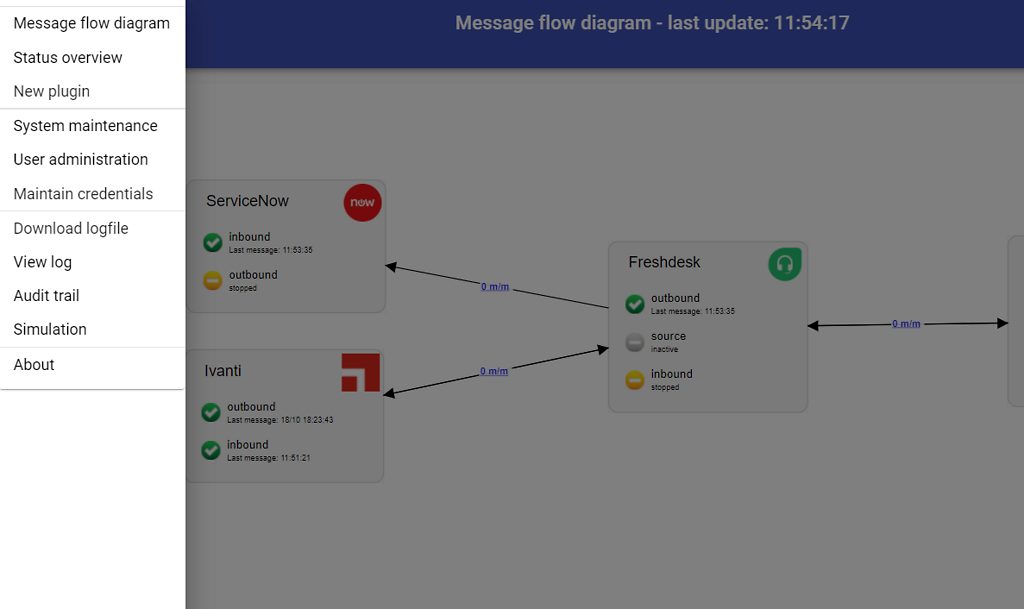
Open the main menu and click on "New plugin"
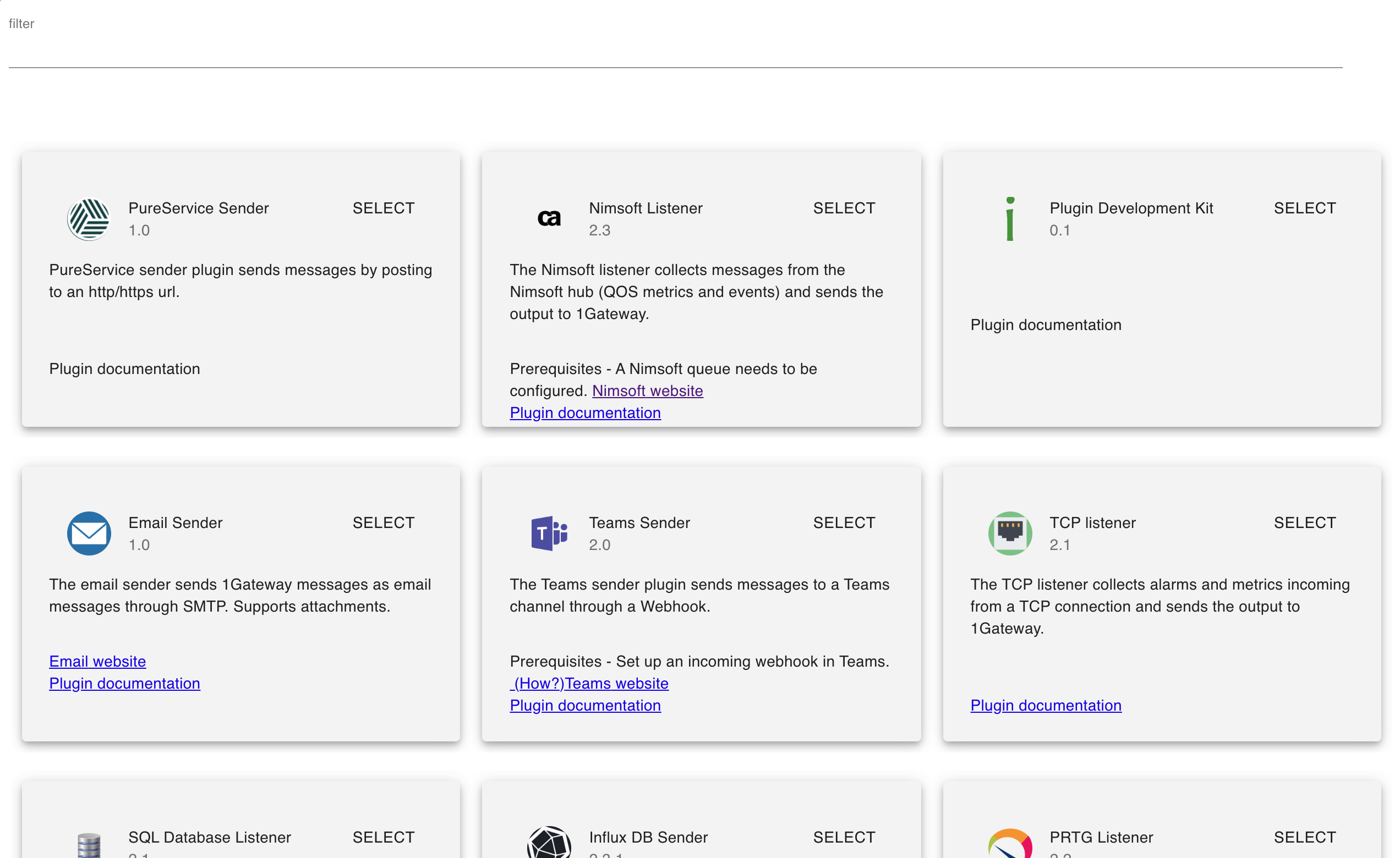
Select the plugin you want to configure. Use the Filter field if needed.

Field name | Default/suggested value | Description |
|---|---|---|
| Database configuration fields | ||
| Use database? | True / false | If true, the plugin will poll for data from the APM database directly. If false, it will poll for the data through the Servicetrace APM REST API. If true, configure the database configuration fields, otherwise they can be left blank. |
| Use windows authentication? | True / false | If true, uses windows authentication in the JDBC connection string (appart of the sandard SQL authetication fields set, integratedSecurity, authenticationScheme and domain are also set) If false, uses SQL authentication in the JDBC connection stirng (only sets dsatabaseName, UserName and Password) |
| Database host | n/a | Host of the SQL server used the Servicetrace APM |
| Database domain | n/a | Only used in "Use windows authentication?" flag is set. Domain used for authentication |
| Database user | n/a | Username used for SQL / windows authentication |
| Database password | n/a | Password of the user used for SQL / windows authentication |
| Database name | n/a | Name of the database to connect to |
| Field parameter | id | Name of the identification field in the message |
| Field default value | 1 | Default value of the identification field in the message. Only used in first poll. |
| Servicetrace APM configuration fields | ||
Servicetrace server | n/a | Servicetrace server or IP |
API Key | n/a | Servicetrace API Key |
| URI Schema | http | |
| Maximum delay in APM data (minutes) | 5 | The maximum out of sequence data that we allow for. Should be longer that the longest runtime of any APM script |
| Maximum interval for run results in APM (minutes) | 121 | The longest schedule interval in APM + 1. If APM scripts are run every two hours, then 121 minutes will result in capture of all data. |
| Oldest data to retrieve (hours) | 2 | Always set to two hours when used with Dynatrace. |
| Refresh customers and services every (hours) | 2 | Depends on the frequency that customers are added to APM. We check for new customers at startup. If customers are added frequently, this value should reflect that. |
| Polling interval | 300 | Polling interval in seconds (recommended is 300) |
| SQL query file path | data/catalog/plugins/plugin-stapm-poller/${version}/support_files/query.sql | Path to the SQL query to run in case Use Database? is true |