State Sender
Description
The State Sender Plugin enables 1Gateway to store CIs and their states based on NormalizedMetrics and NormalizedAlarms collected by configured Plugins in its internal DB. It keeps track of CI states and offers the ability to resend bulk alarms to the 1gateway core on state changes.
Prerequisites
- Activate and configure the 1Gateway system database: Database Settings
- Install the 1Gateway SDK by dragging the jar file into the installation page
Installation
Make sure you have the 1gateway zip file that includes the plugin files and valid licences information ready. This file has been provided to you with the installation files.
1 - Login
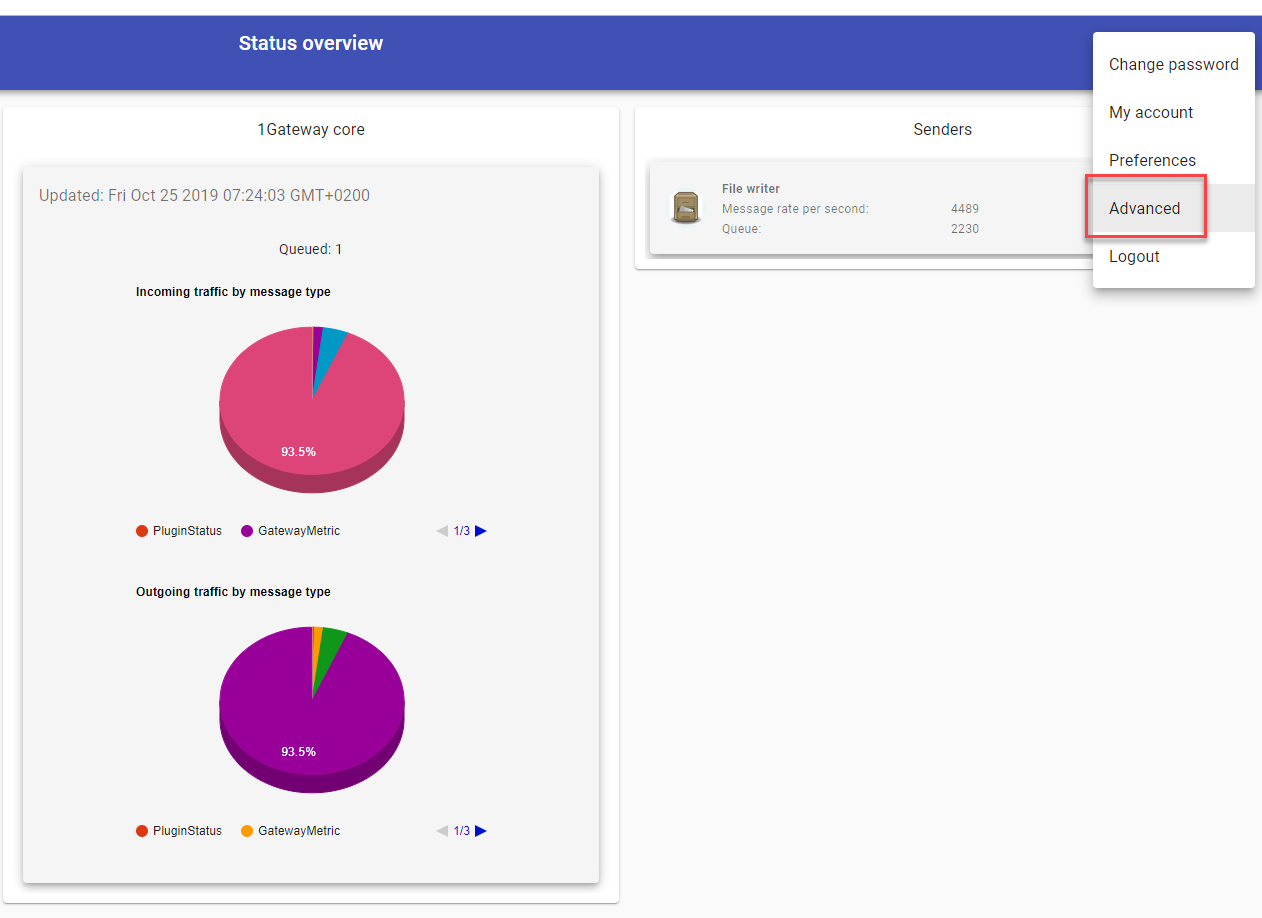
Login to 1gateway, and make sure you are in "Advanced mode". If this is the first time you log in, the default user and password are both 'admin' (without the quotes).
2 - System Maintenance
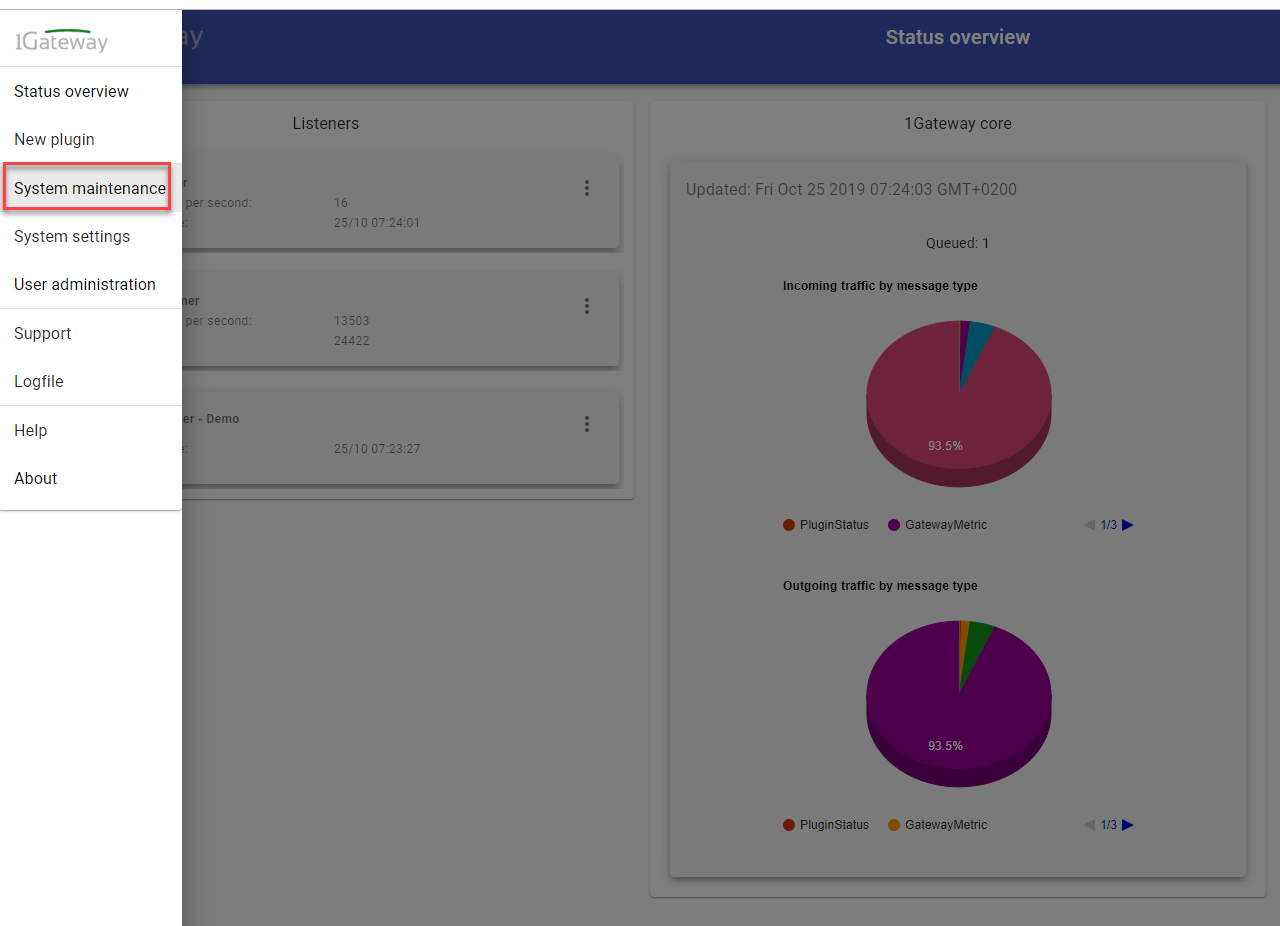
Click on the menu icon and choose the option "System maintenance"
3 - Upload file
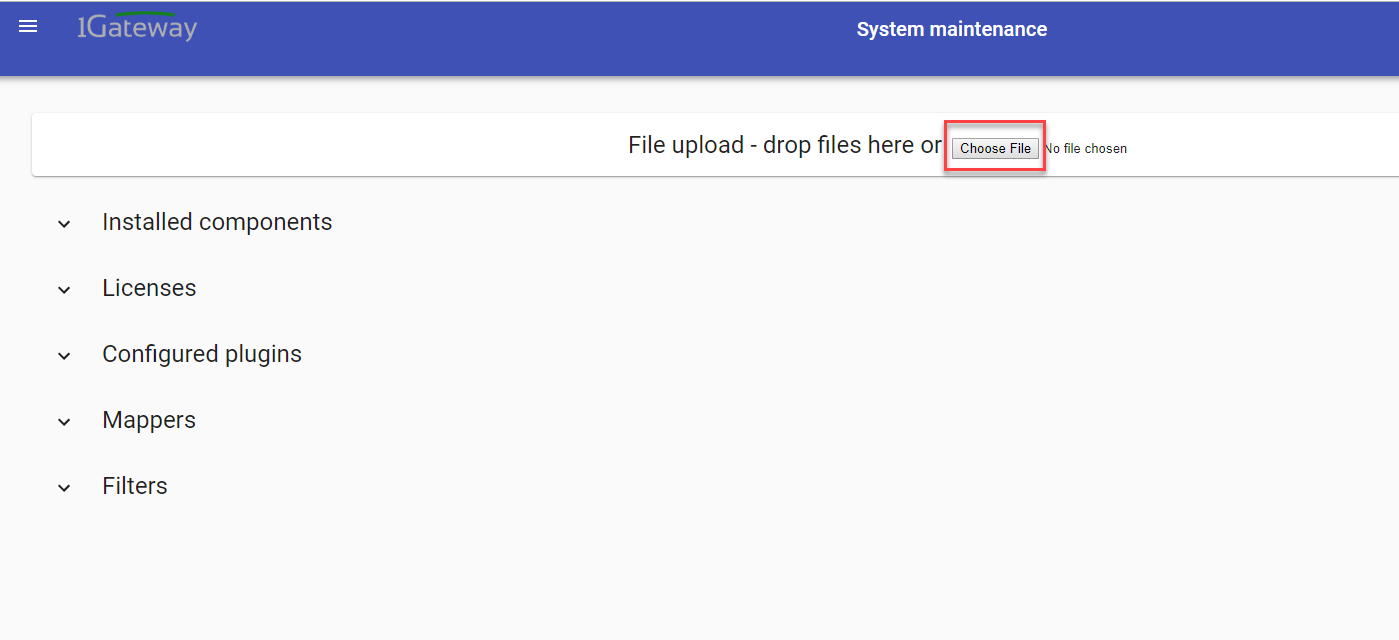
In the System maintenance view you can either drag and drop the downloaded zip file or select it by clicking the "choose file" button.
4 - Restart
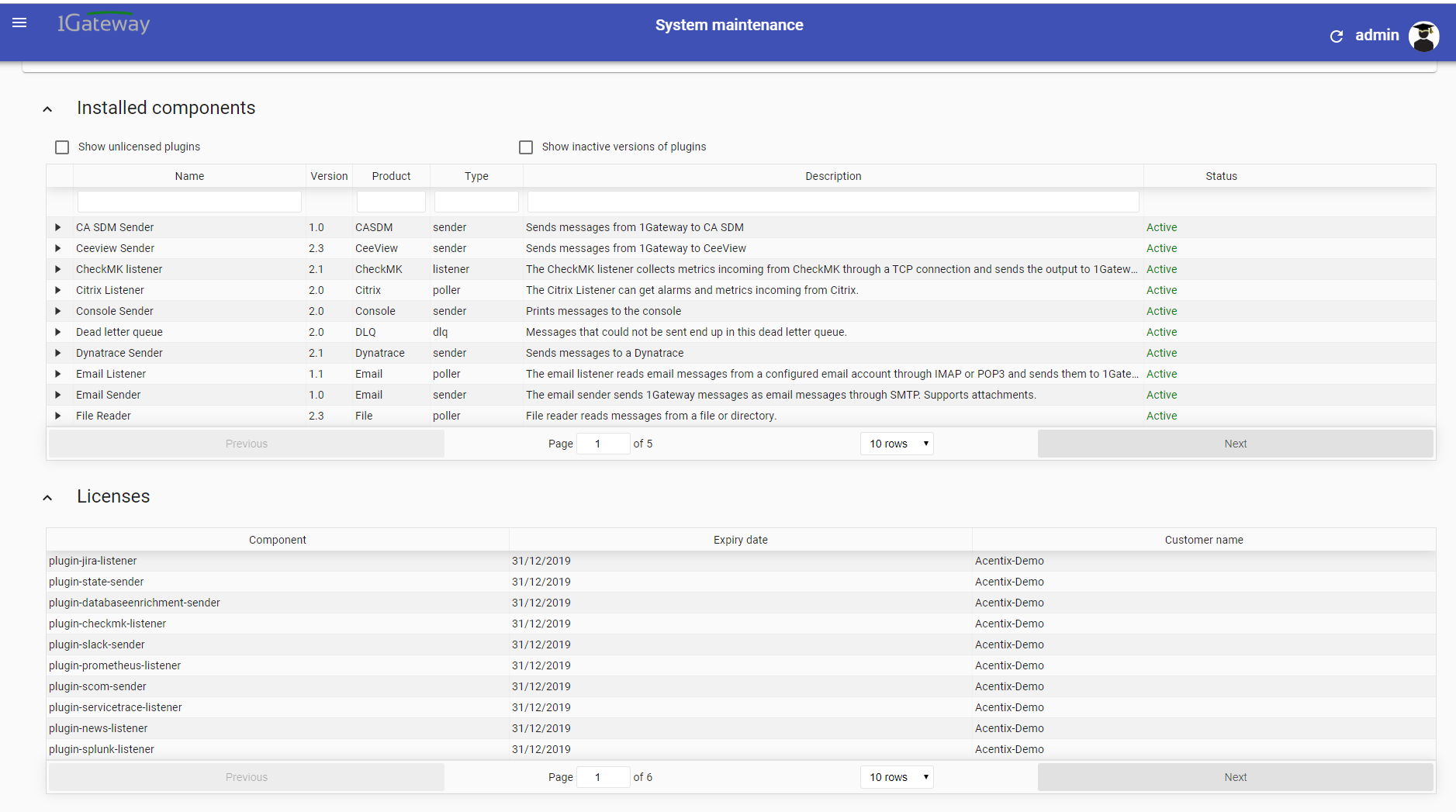
After the upload installation will be confirmed. Restart 1Gateway to ensure any locked files are updated.
Configuration
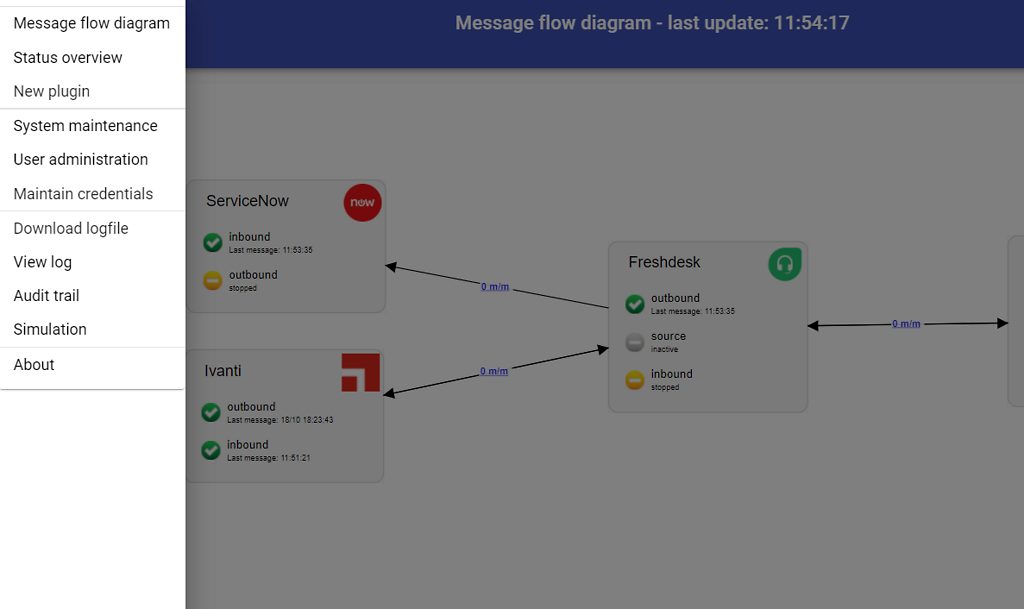
Open the main menu and click on "New plugin"
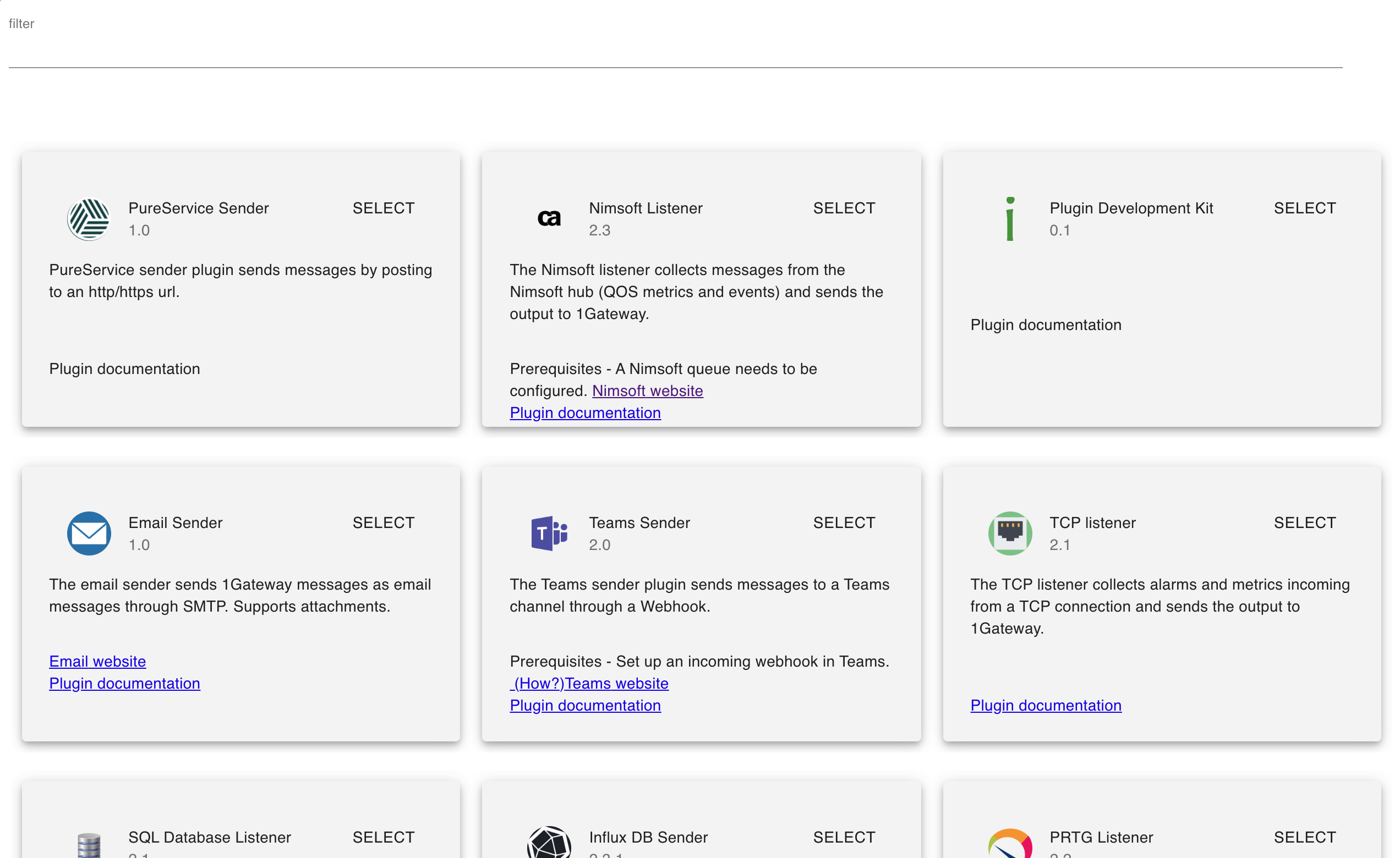
Select the plugin you want to configure. Use the Filter field if needed.
The following configuration options are available:
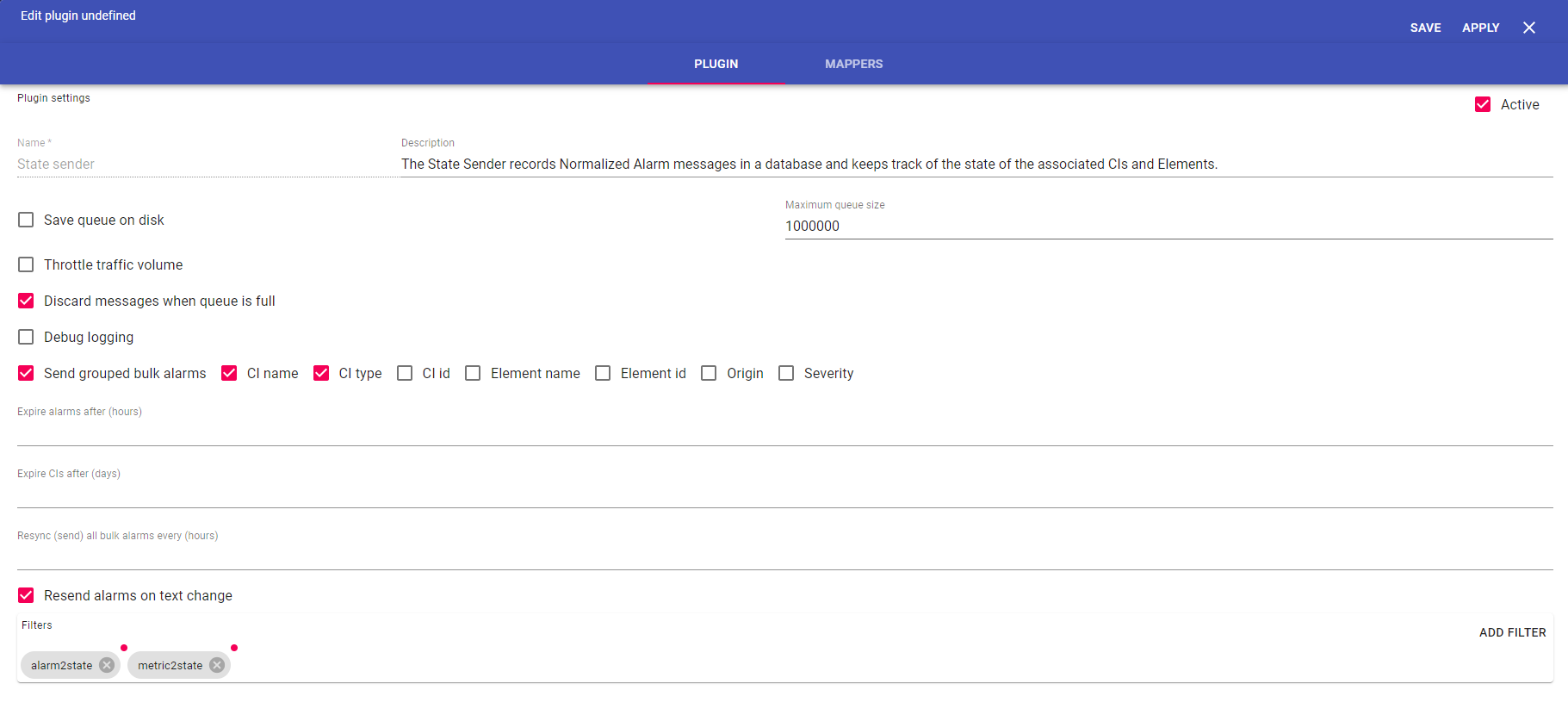
| Field name | Supported Values | Description | required |
|---|---|---|---|
| Name | Any string | Define a unique plugin name | yes |
| Maximum queue size | number | Maximum amount of messages allowed in the queue. If left empty now messages get queued. | no |
| Discard messages when queue is full | checked / unchecked | If checked new incoming messages get dropped if queue is full. | no |
| Debug logging | checked / unchecked | Activate enhanced logging for debugging. | no |
| Send grouped bulk alarms | checked / unchecked | If checked the state sender plugin republishes alarms to the core as a new message with type bulk on state changes. | no |
| CI name, CI type, CI id, Element name, Element id, Origin, Severity | checked / unchecked | Alarm attributes that make up the key of the bulk message republished by state sender plugin. | no |
| Expire alarms after (hours) | number | Define when alarms get expired, clears all alarms after the configured period. | no |
| Expire CIs after (days) | number | Define when a CI gets dropped out of the internal database if no updates are received. | no |
| Resync (send) all bulk alarms every (hours) | number | Define how often bulk alarms get sent. Only applies if "Send grouped bulk alarms" is activated. | no |
| Resend alarms on text change | checked / unchecked | If checked alarms will be resend if alarm text has changed. Only applies if "Send grouped bulk alarms" is activated. | no |
| Filters | Selection | Apply a filter to define which messages the State Sender plugin uses to build CI structure in the system database. | no |
Retrieving State Sender Discovery Data
By using a REST Call you can retrieve discovery data from the state sender plugin. The following options are available:
| Rest call | Description |
|---|---|
{{url}}/ws/rest/info/ci?token={{apiToken}}&alarms=true | Get discovery data with alarm details |
{{url}}/ws/rest/info/ci?token={{apiToken}}&alarms=false | Get discovery data without alarm details |
Here's how you can get the apiToken.