Configuration
1Gateway configuration is done through a web based UI. To access the UI open a browser and type in the IP address or the domain name of the 1Gateway installation. By default the configuration UI runs on port 8090. Here's an example:
http://1gateway-demo:8090
The following browsers are officially supported:
- Google Chrome, version x.x onward
- Moziall Firefox, version x.x. onward
A login mask is shown. Use these credentials for the first login:
- Username: admin
- Password: admin
It is highly recommended to change Username and password after first login.
Status Overview
After the login you automatically get to the status overview page. It shows the plugin status and statistics for the running plugins. It's divided into three columns. The first column includes the listener plugins, the second column has the message statistics for the 1Gateway and the third column has the sender plugins. Furthermore it includes different menu items. Find a description of all the elements of the status overview page below.
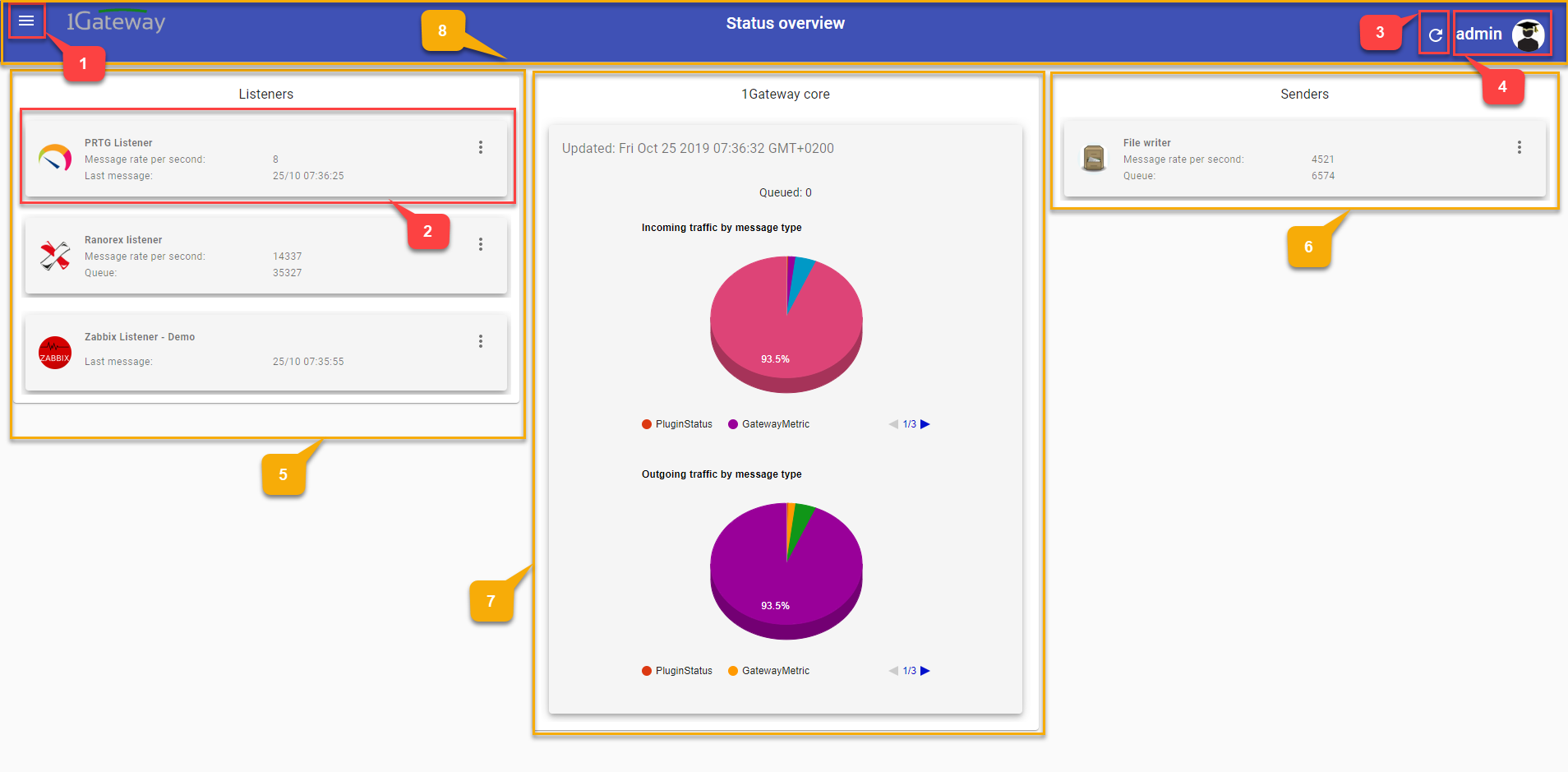
- Menu Icon
- Plugin Card
- Page Refresh
- Account Menu
- Installed Listener Plugins
- Installed Sender Plugins
- Core Statistics
- Menu Bar