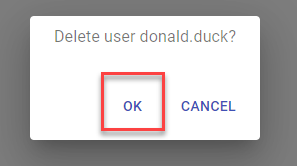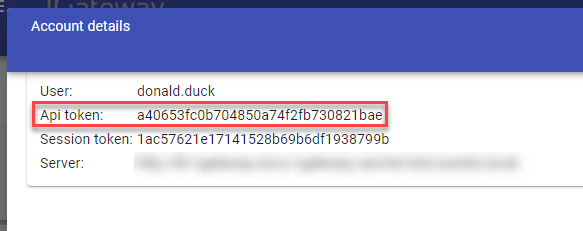Users
1Gateway Users consist of:
- Username (must be unique)
- Password
- First name
- Last name
Manage Users
In the "User Administration" Menu you can manage 1Gateway Users. You can create users, edit users and delete users.
Create a new user
- On the status overview page click on the menu icon and choose the option "User administration"
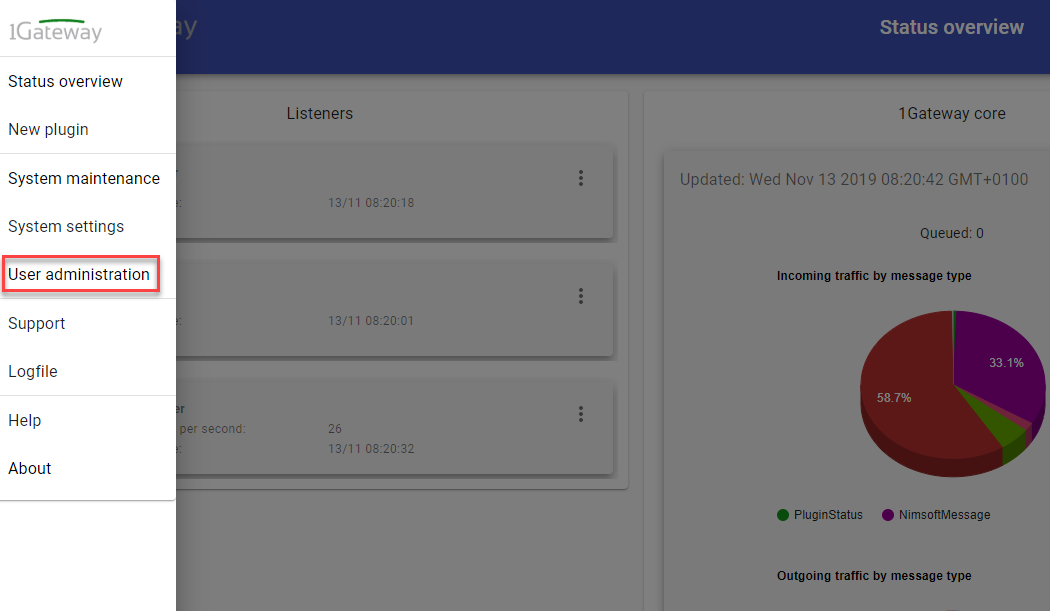
- Click on "Add User"
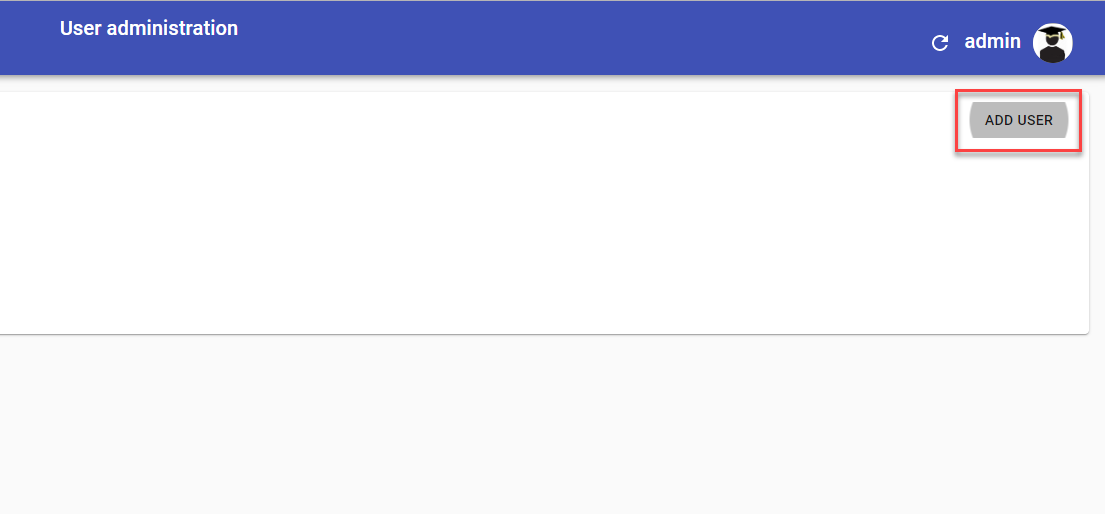
- Fill out the required fields and click on save
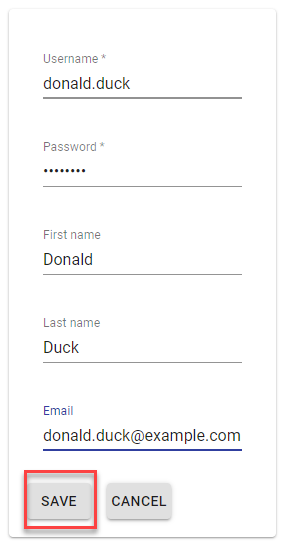
Edit an existing user
- On the status overview page click on the menu icon and choose the option "User administration"
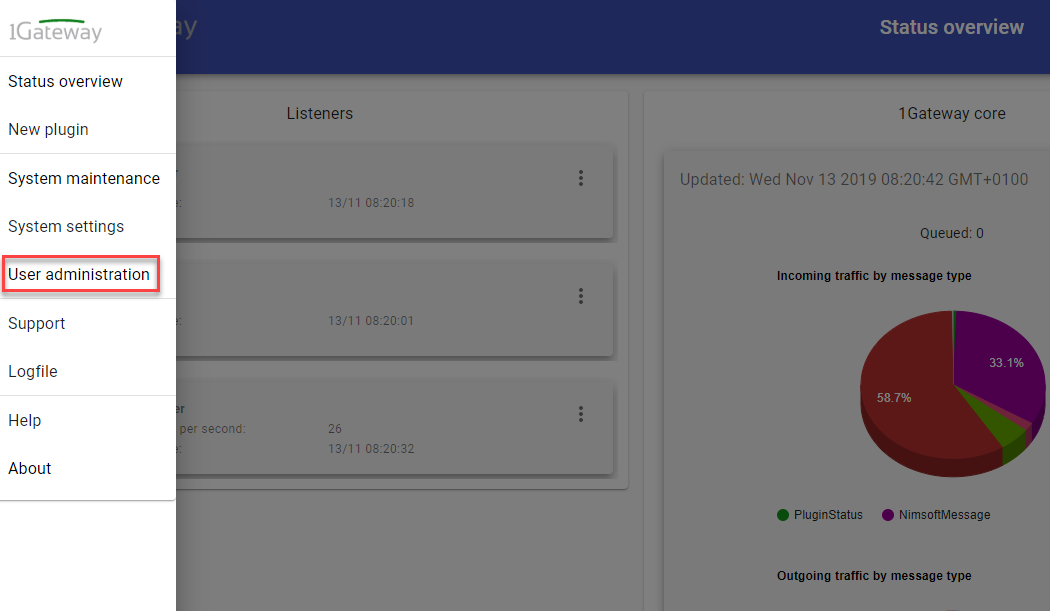
- Click on the menu on the user card of the user you want to edit
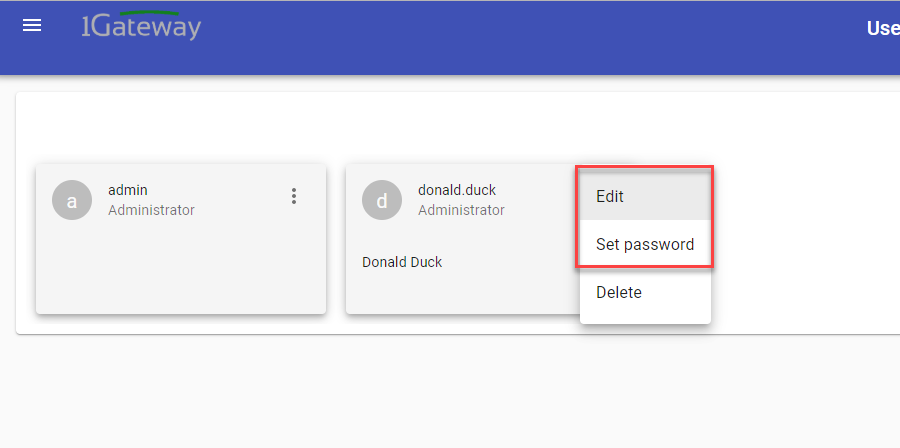
- Click on "Edit" to Edit User Information or "Set password" to define a new password and follow the according instruction.
Delete a User
- On the status overview page click on the menu icon and choose the option "User administration"
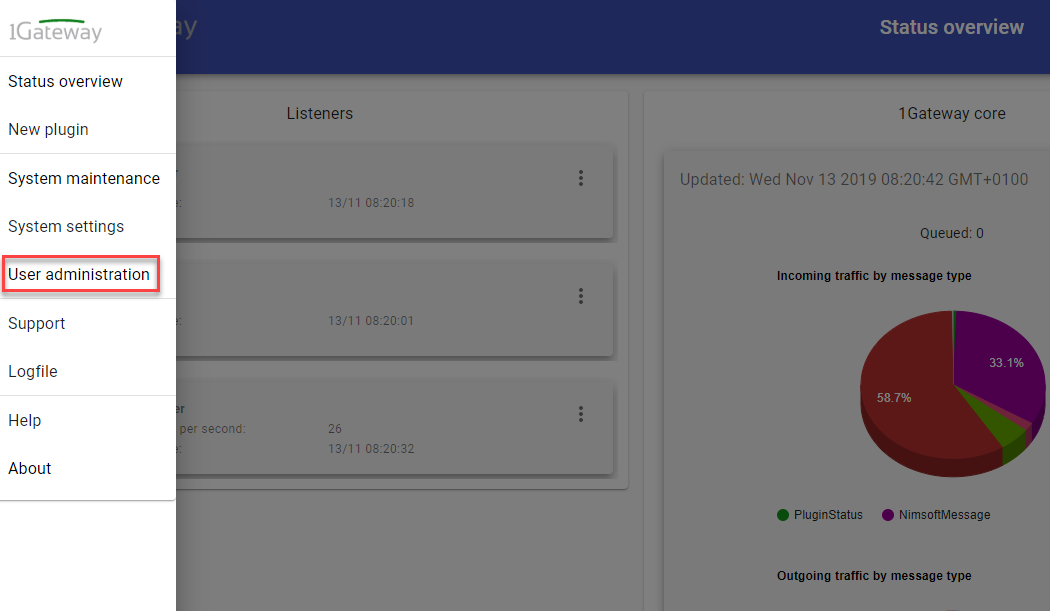
- Click on the menu on the user card of the user you want to edit
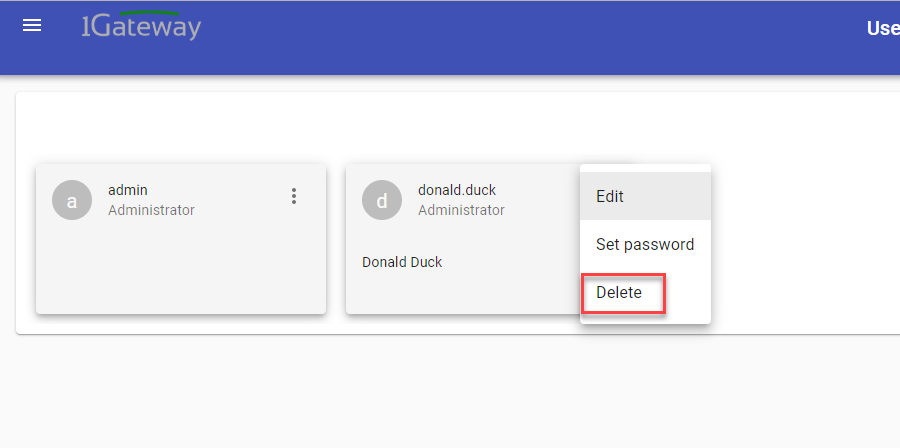
- Click on "Delete"
- Confirm the action by clicking "OK"