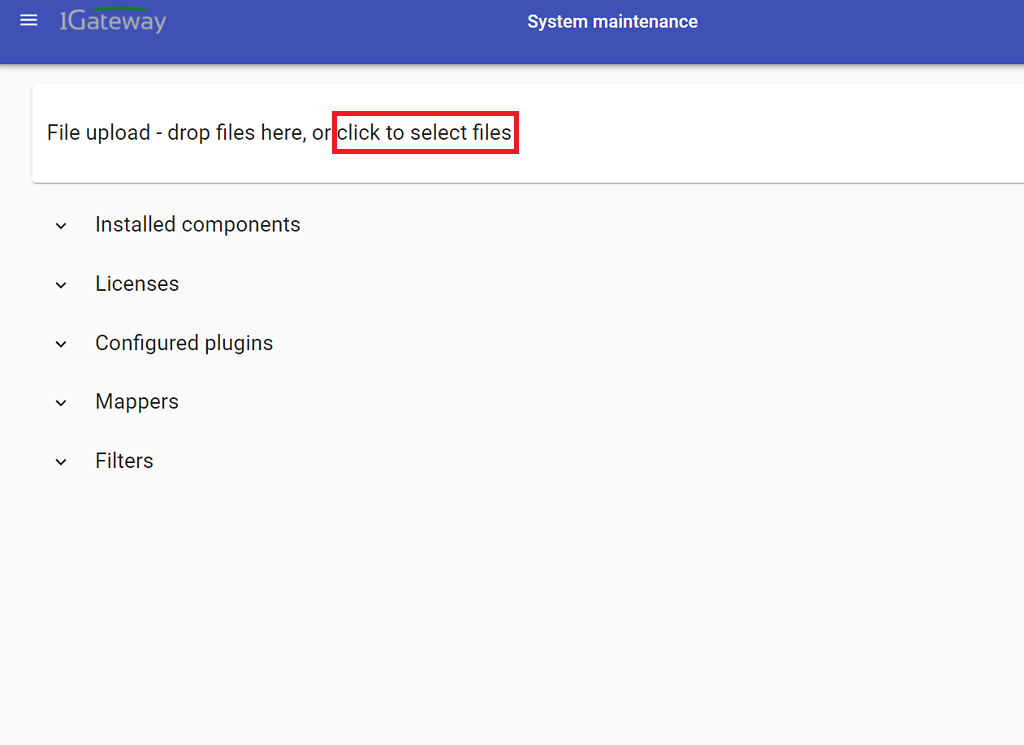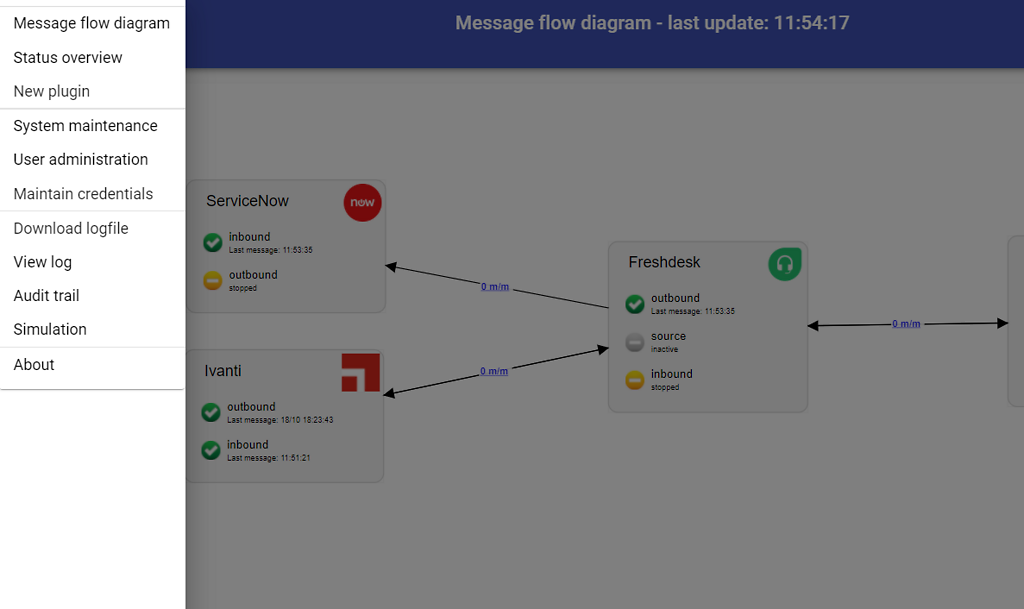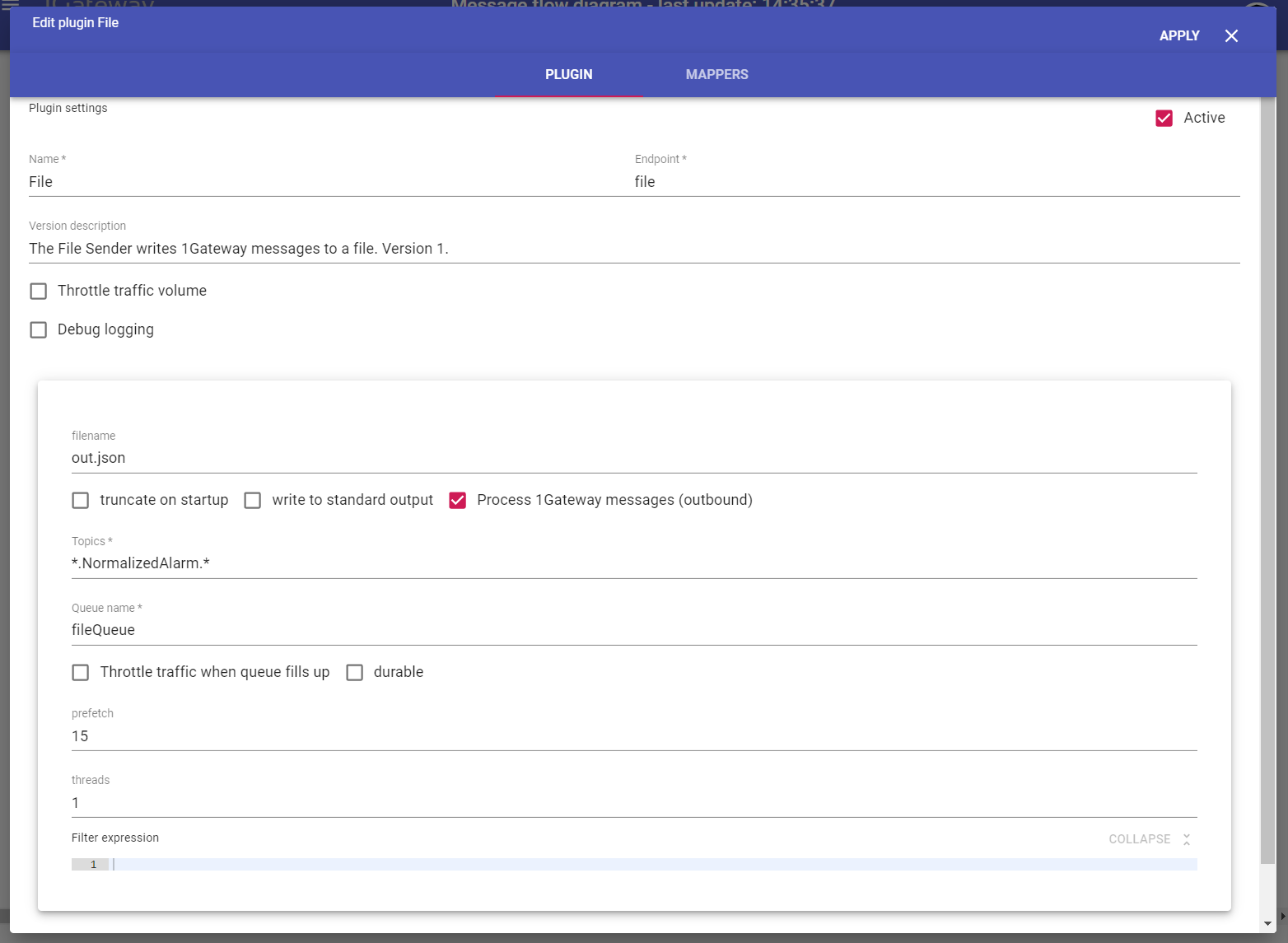File Writer
Description
The file writer writes the messages it gets from 1Gateway to a file.
Prerequisites
- The file path defined in the configuration needs to have permissions to write
Installation
Make sure you have the Plugin zip file that has been provided to you with the installation files.
Configuration
Open the main menu and click on "New plugin"
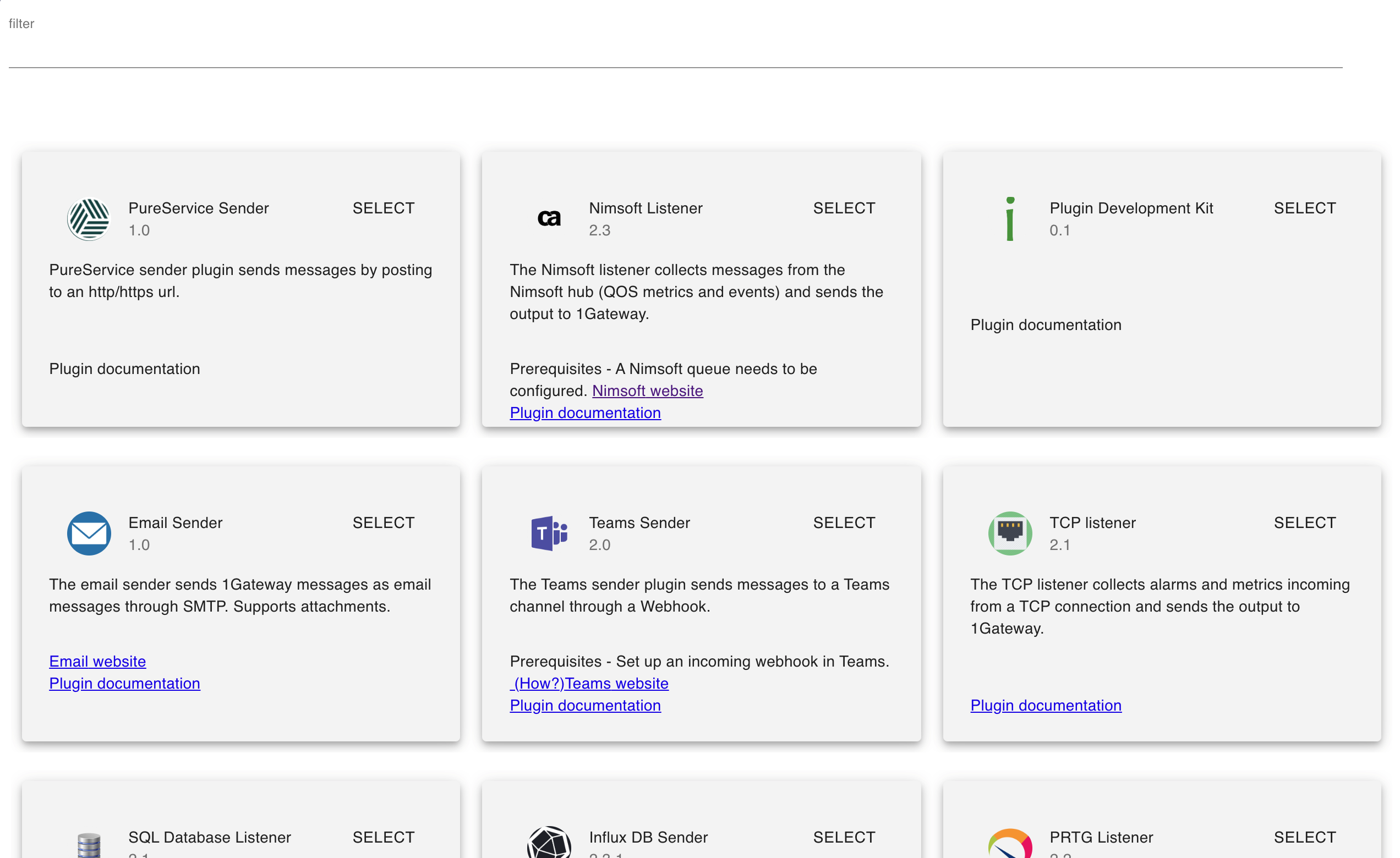
Select the plugin you want to configure. Use the Filter field if needed.
Field name | Supported values | Description |
|---|---|---|
File name | Any string | Filename where to write the messages |
Truncate on startup | True / false | If true and the file already exists and it is opened for |
| Write to standard output | True / false | If true, write to standard output instead of to the file. |
Topics | Any string | Topics the queue should subscribe to |
| Queue name | Tickbox | Queue name in RabbitMQ |
| Durable | Tickbox | Persist qeues when RabbitMQ shuts down |
| Filter expression | Valid expression | Groovy expression to filter out unwanted messages |
| Version | Select | Restore a previously cnfigured version of this plugin |
See also