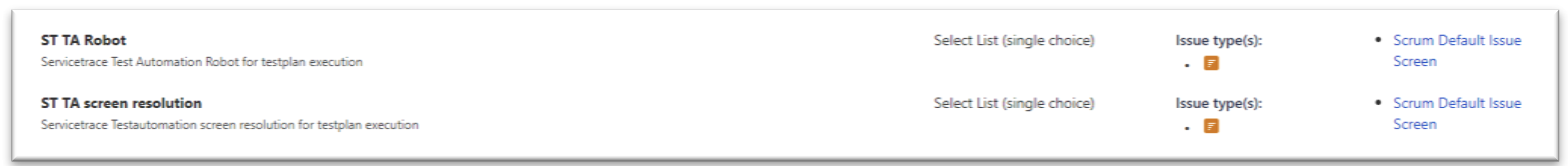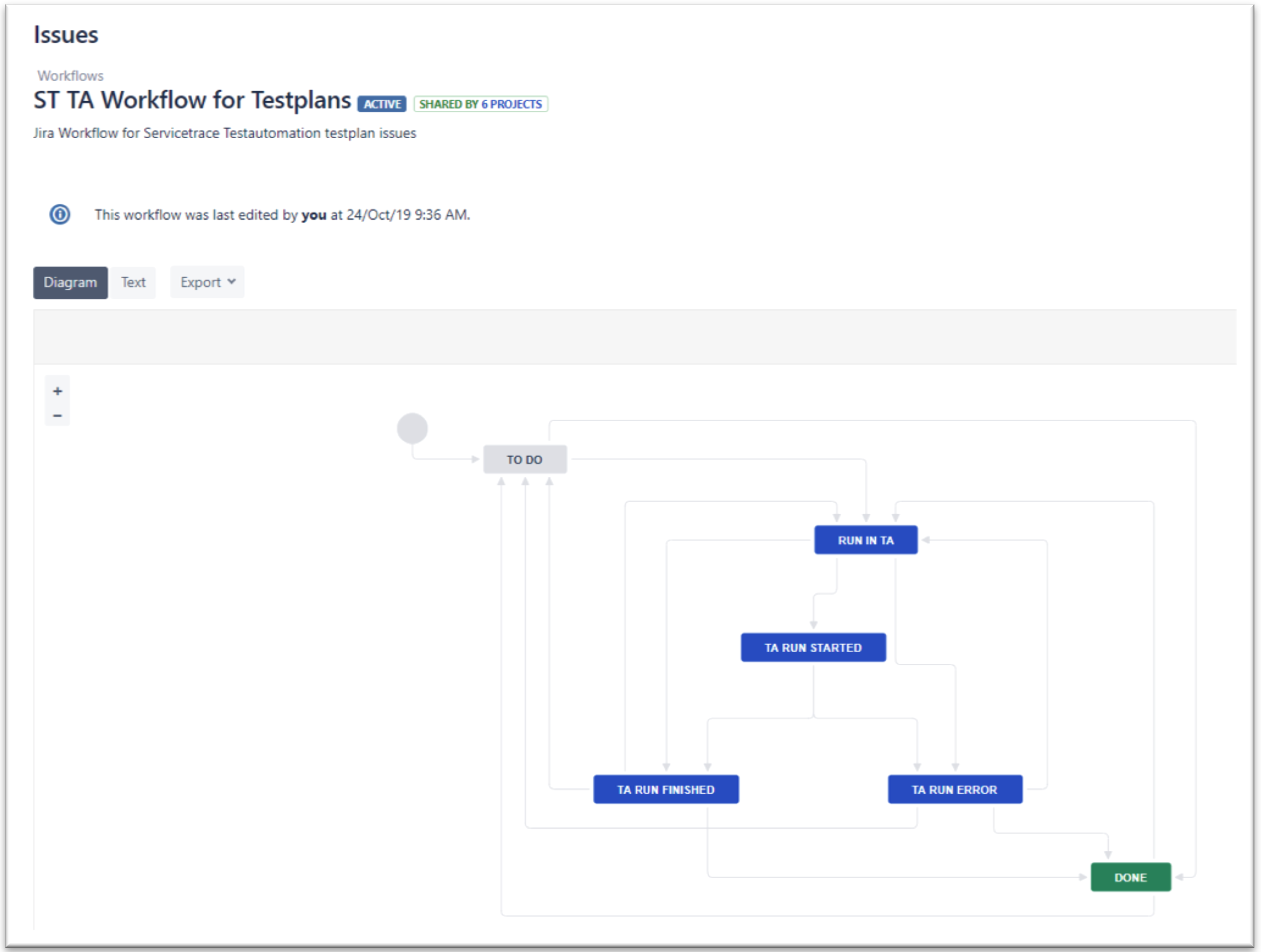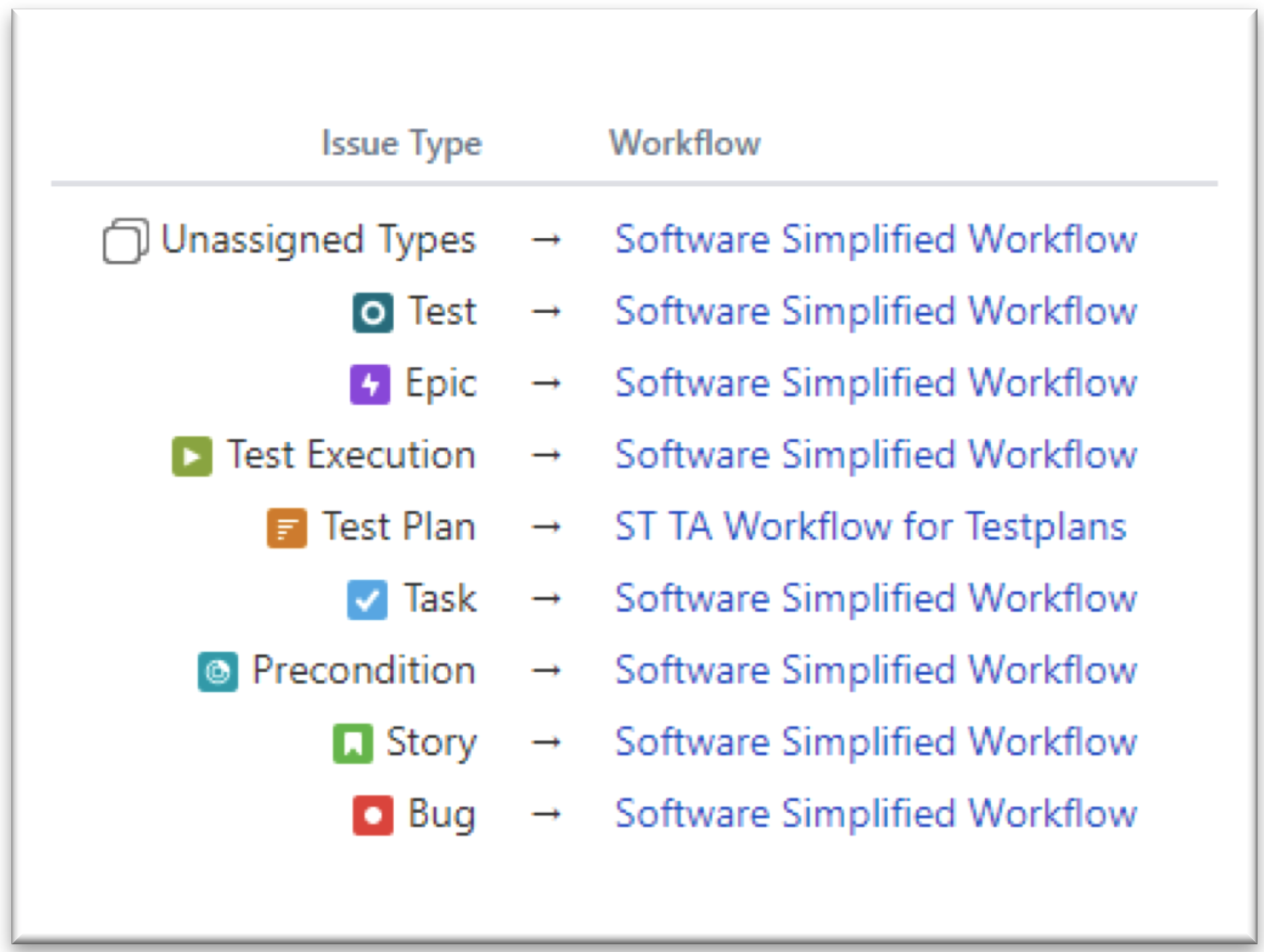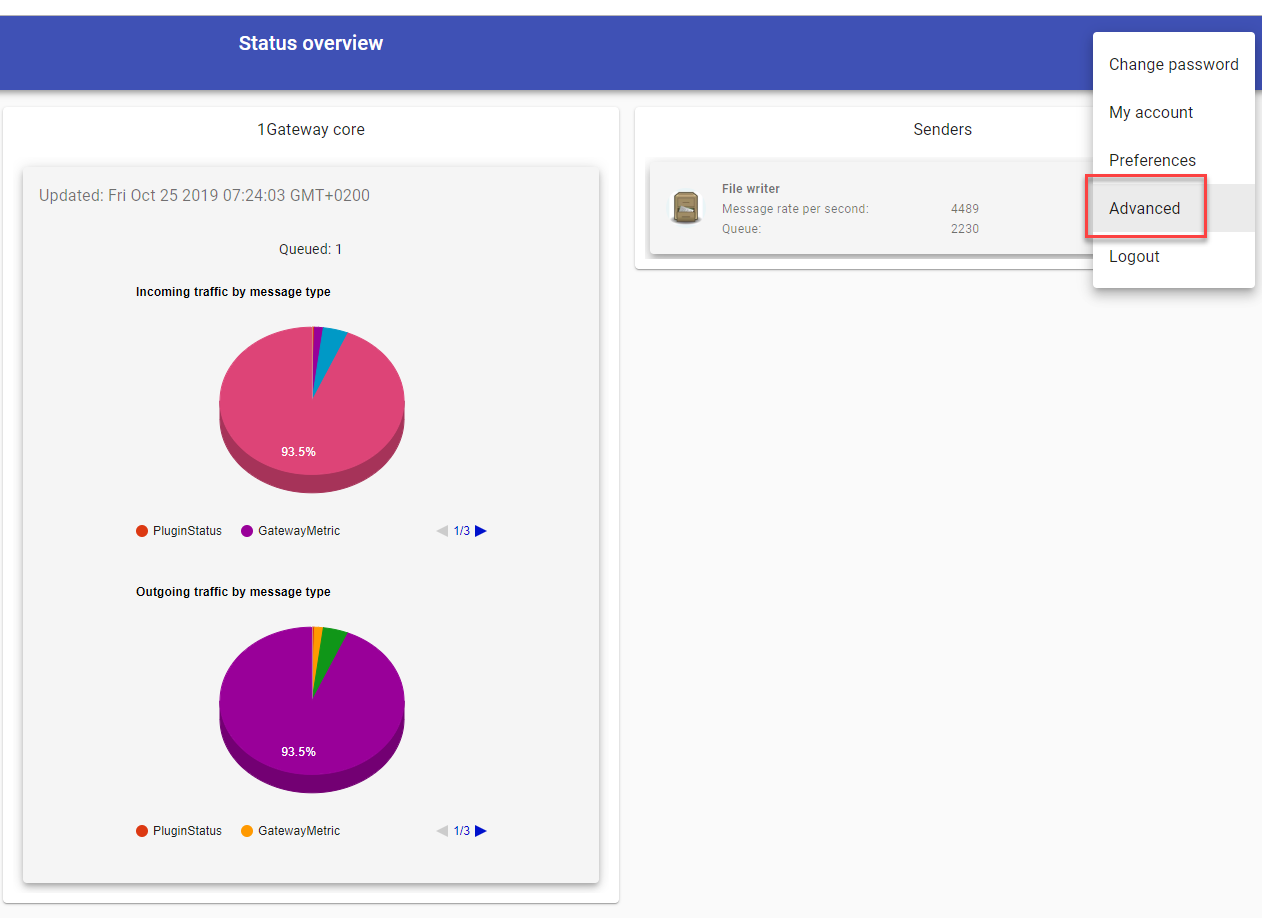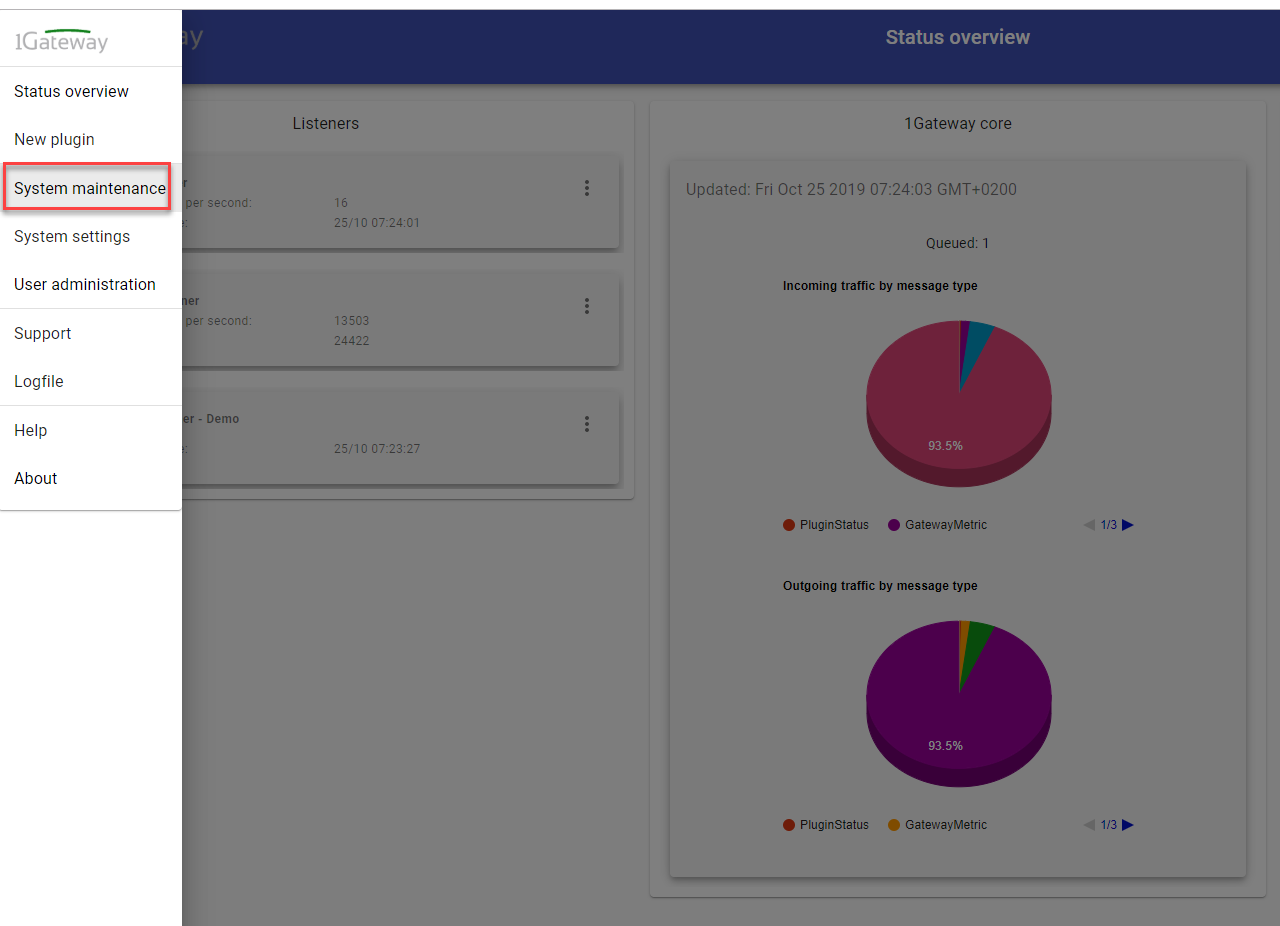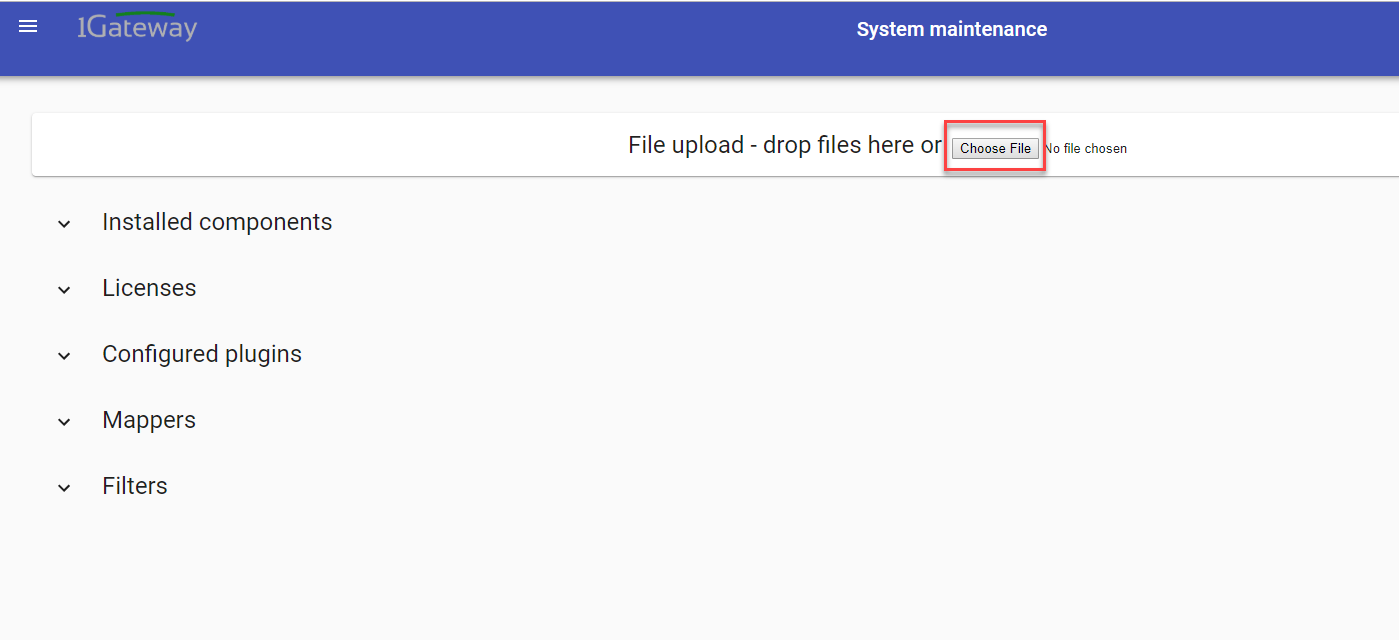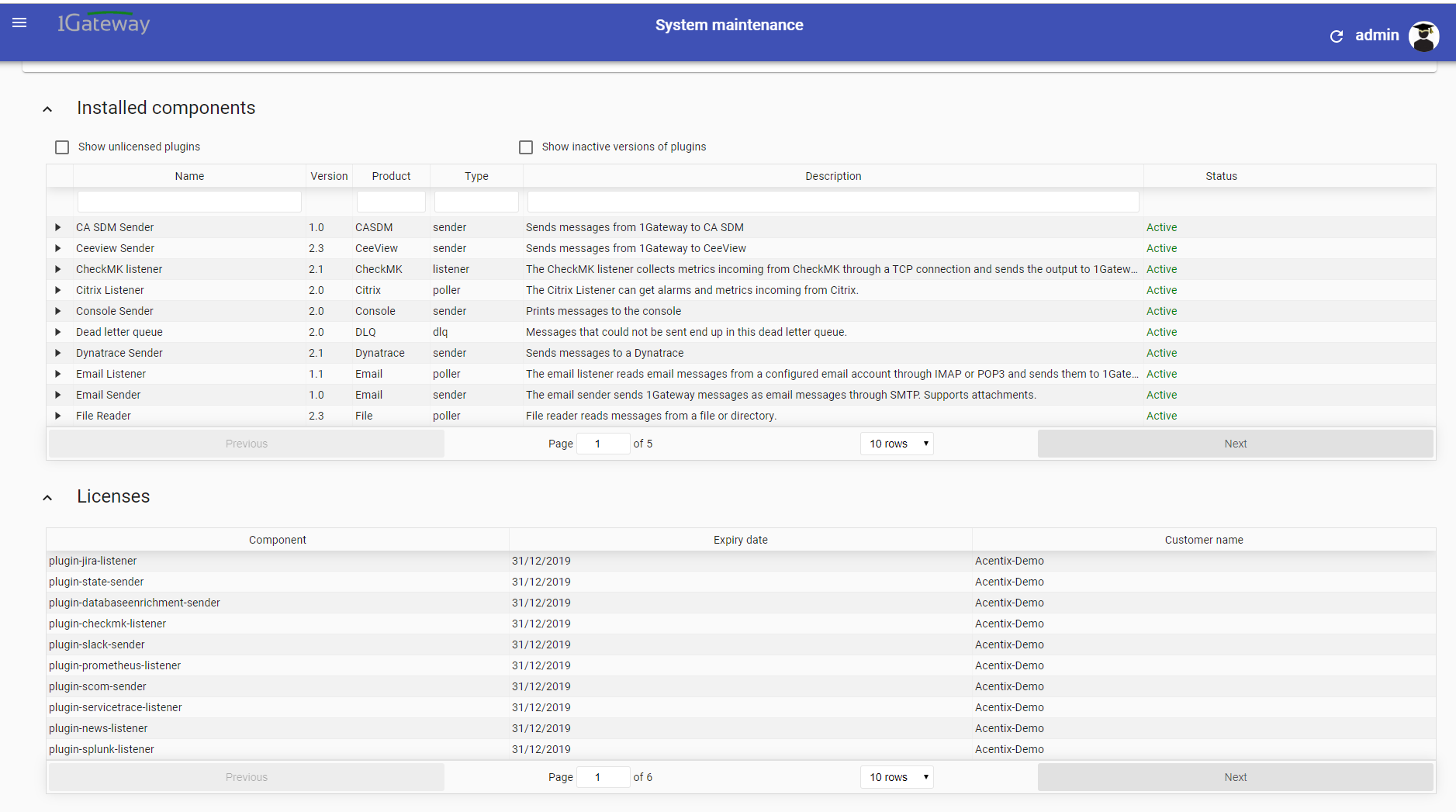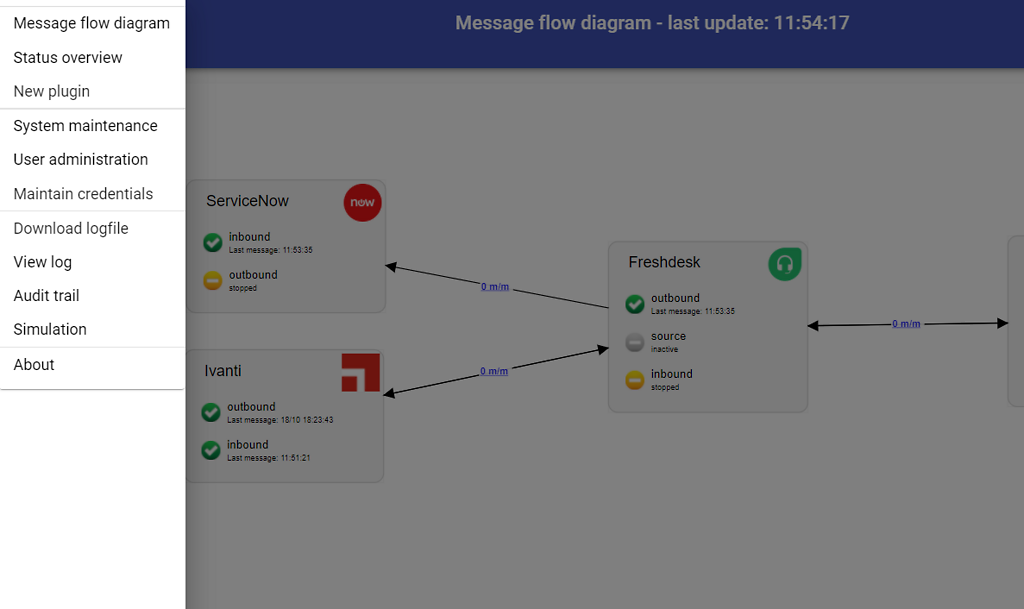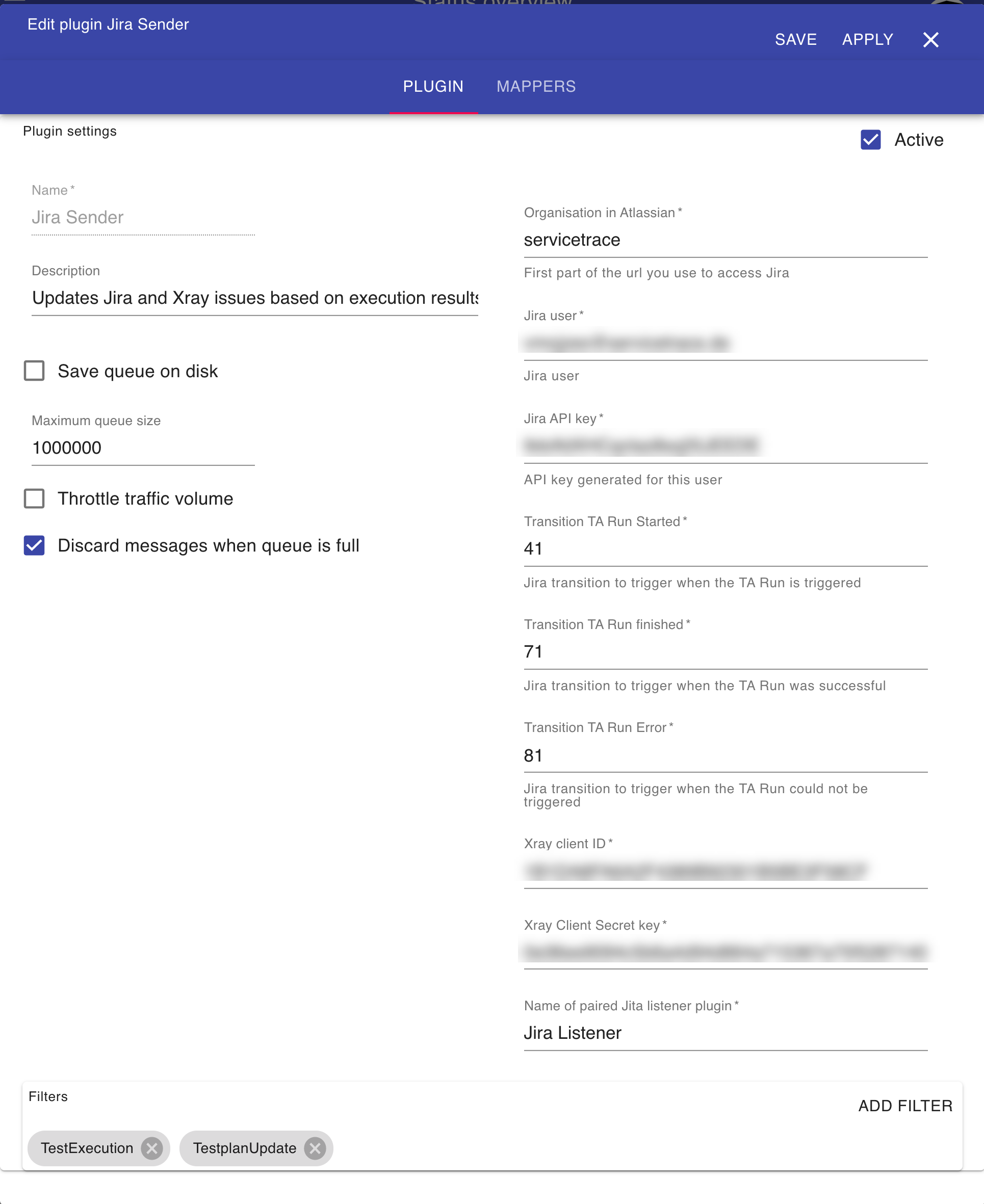Jira Sender
Description
The Jira Sender plugin propagates state changes and inserts XRay Test Execution issues into Jira. It was designed to work with the Test Automation Sender plugin.
Prerequisites
Jira configuration
For the Jira - Test Automation integration to work optimally, a number of custom fields and workflow transitions are required in Jira.
Installation
Make sure you have the 1gateway zip file that includes the plugin files and valid licences information ready. This file has been provided to you with the installation files.
Configuration
Open the main menu and click on "New plugin"
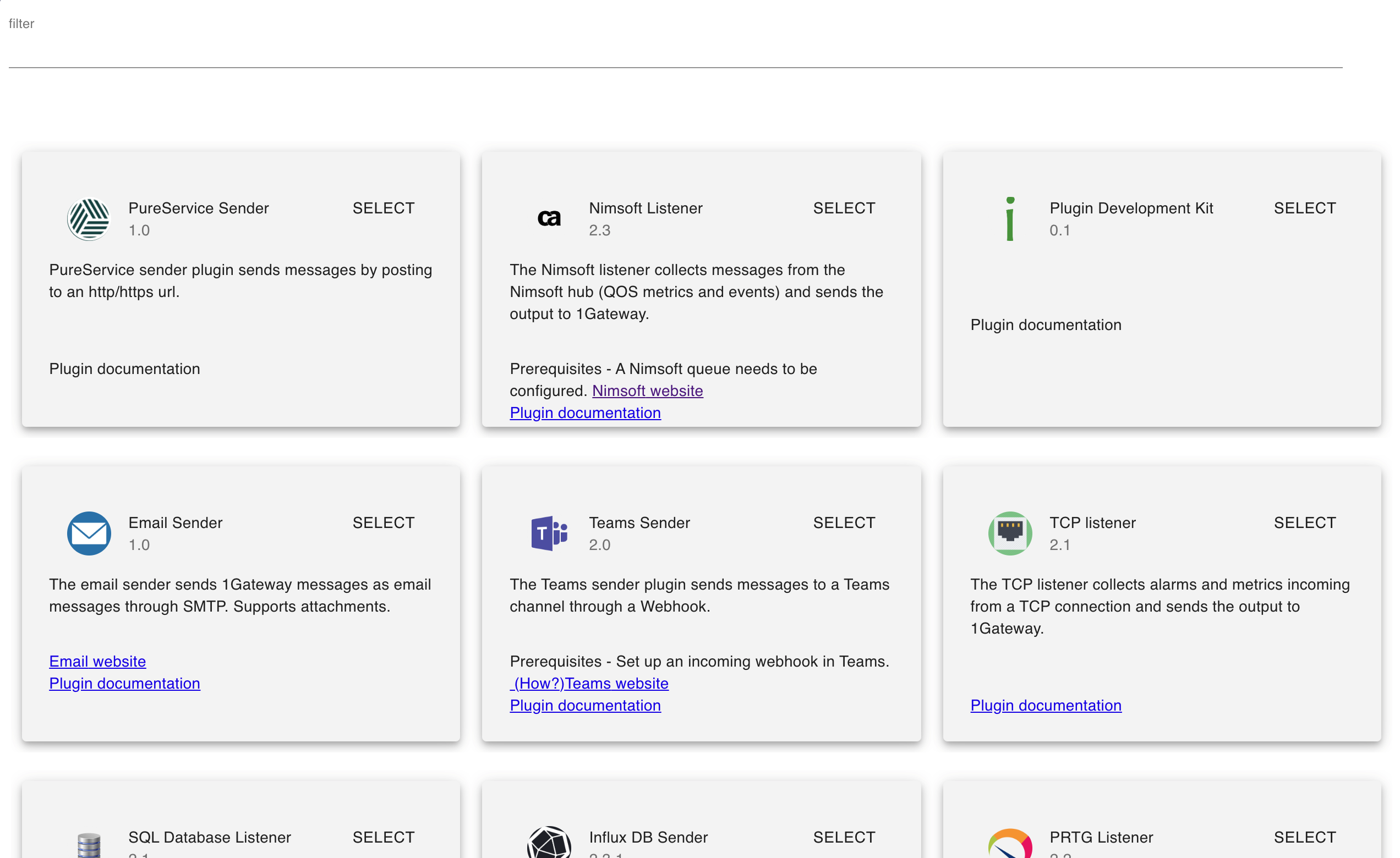
Select the plugin you want to configure. Use the Filter field if needed.
Field | Value | Description |
|---|---|---|
| Jira URL | https://servicetrace.atlassian.net | The URL of your Jira instance |
| Jira user | Jira username | |
| Jira API key | API key for this user | |
| Transition TA Run Started | The number of the transition to run when Test Automation starts to run the test plan | |
| Transition TA Run finished | The number of the transition to run when the Test Automation execution ends | |
| Transition TA Run Error | The number of the transition to run when the Test Automation run failed | |
| XRay client id | The client ID used to logon to XRay | |
| XRay client secret key | The key used to logon to XRay | |
| Paired Jira Listener plugin | The name of the Jira Listener plugin that pairs with this sender |