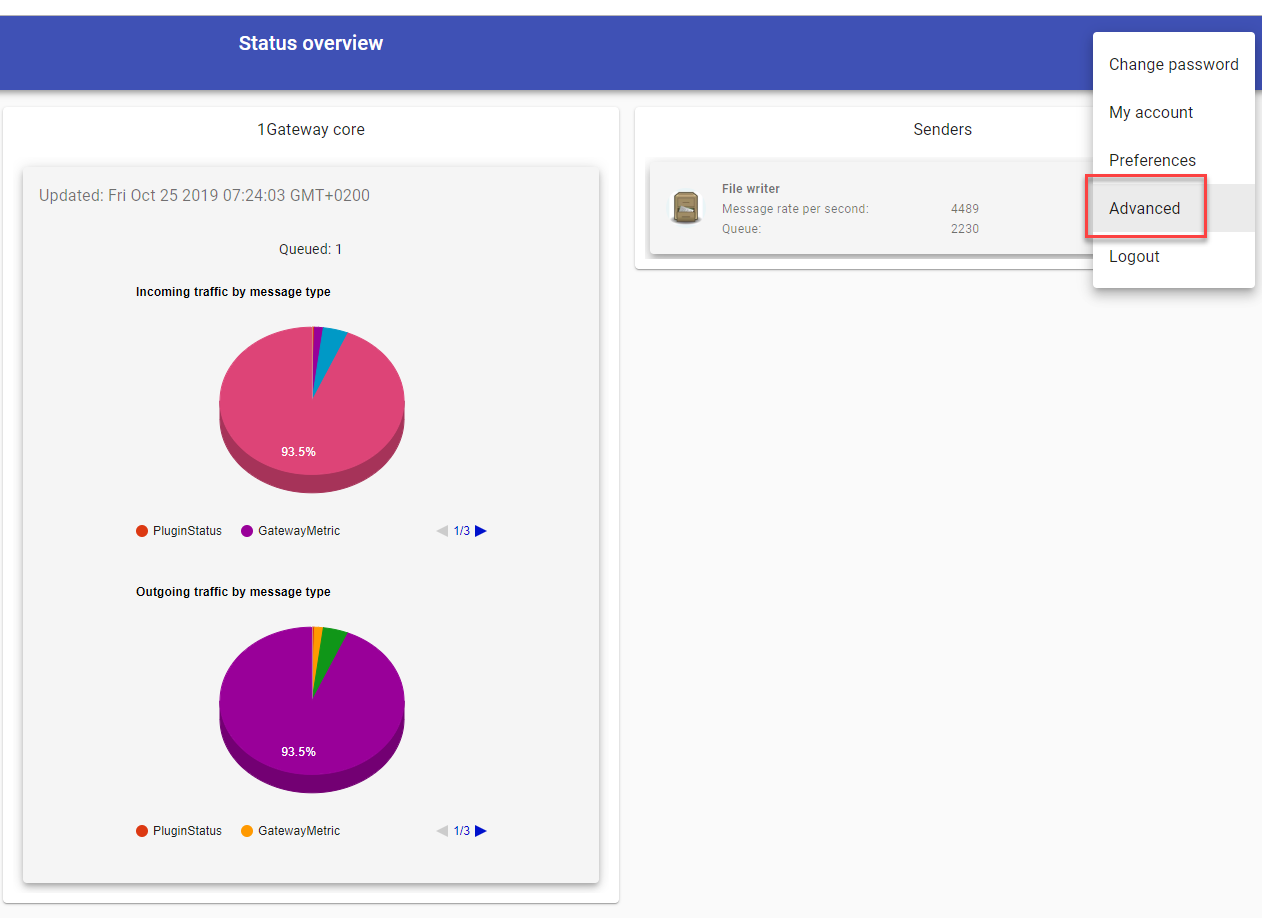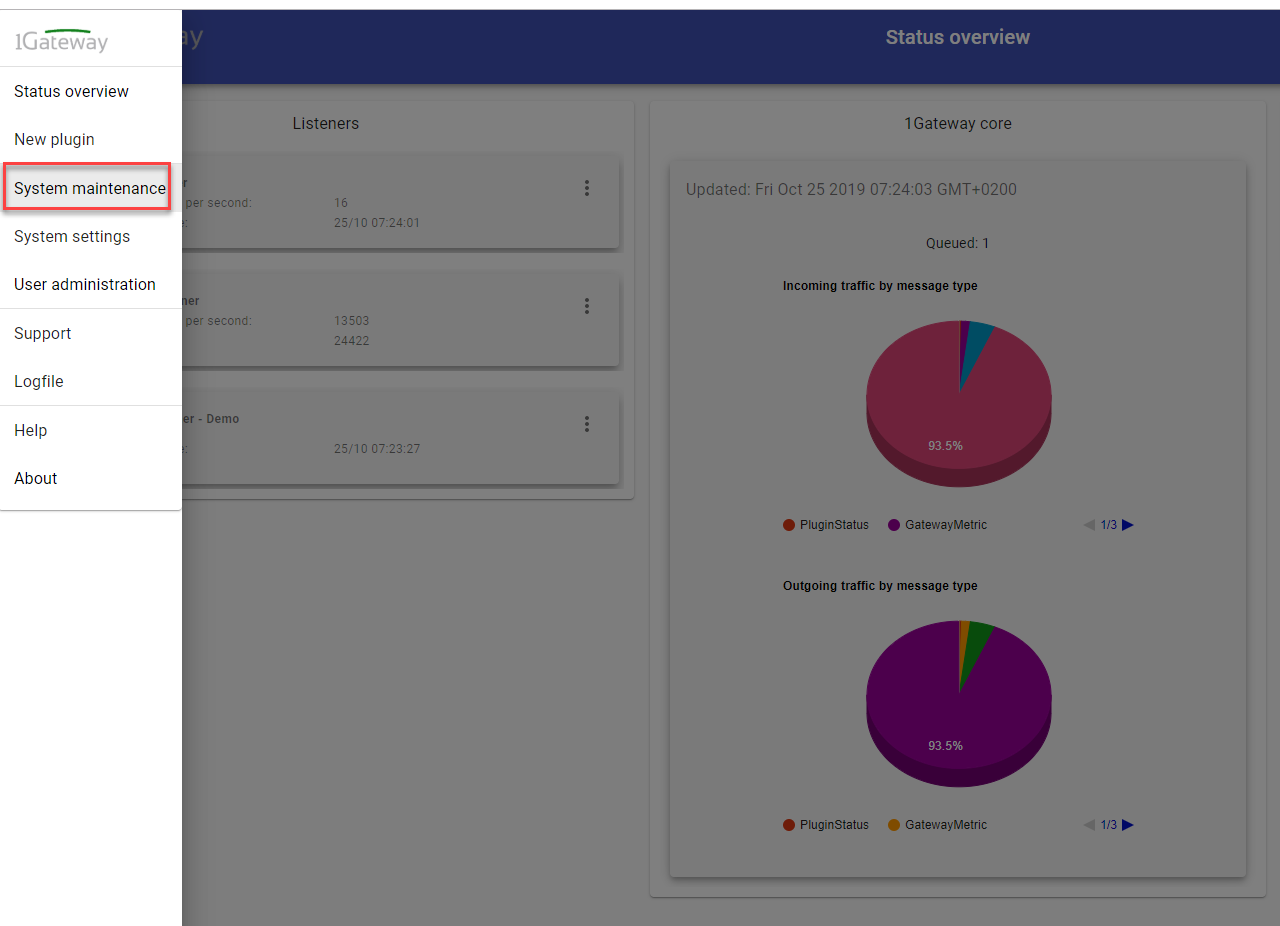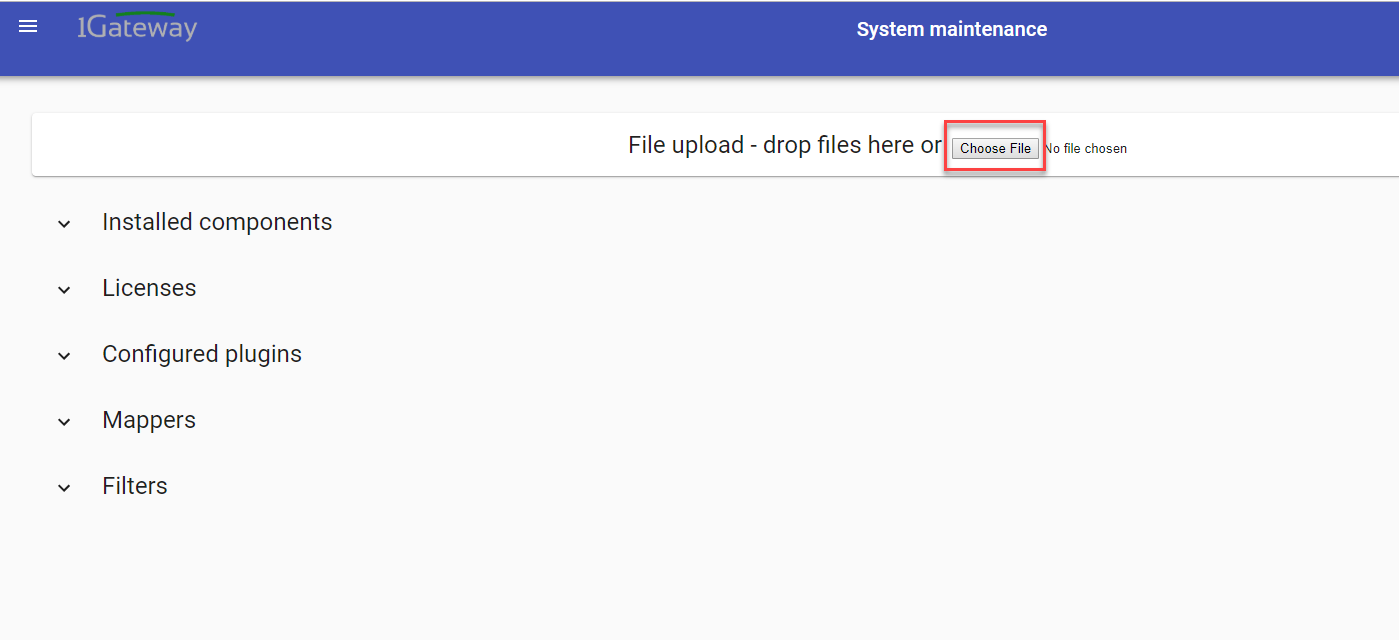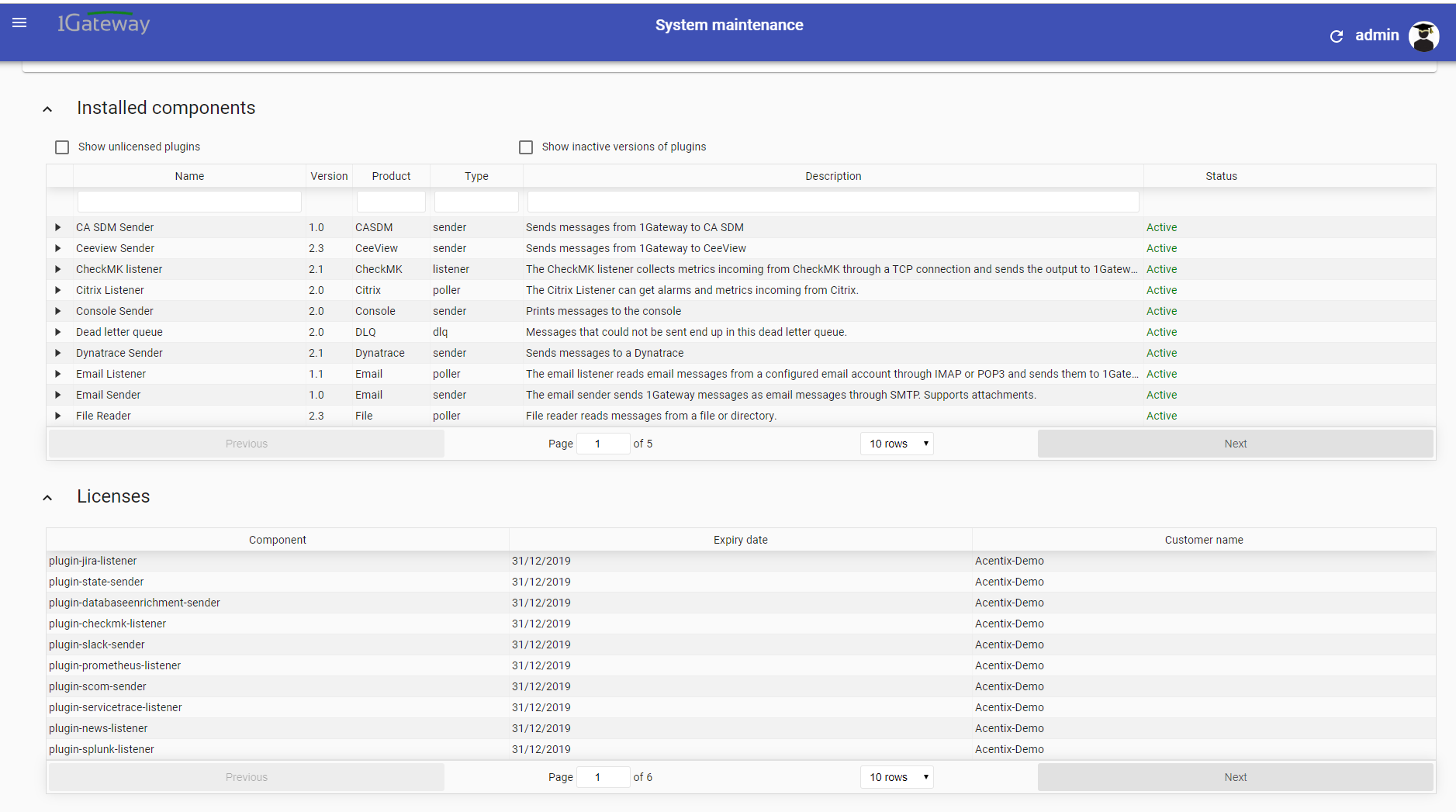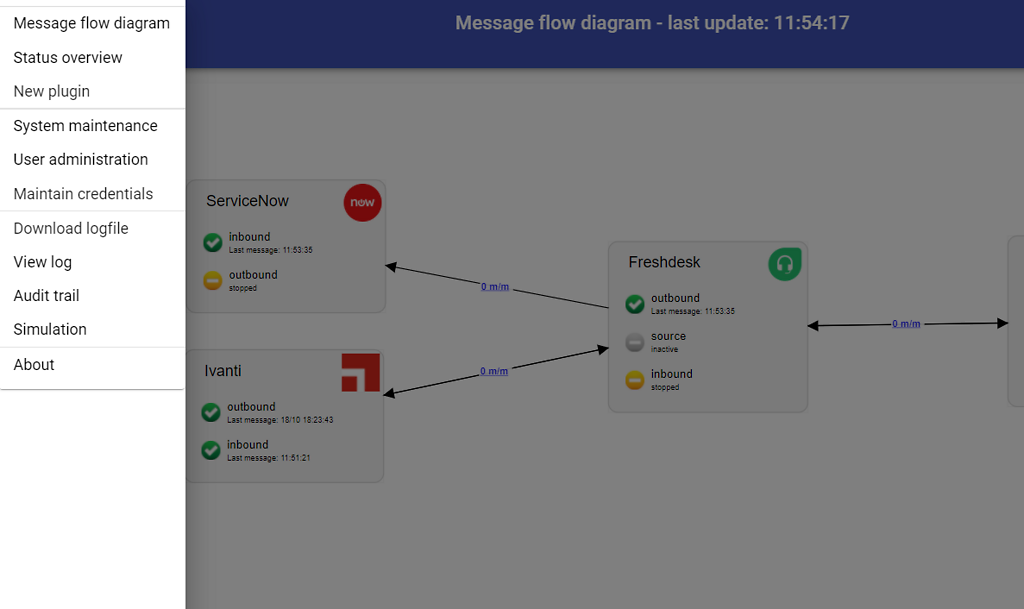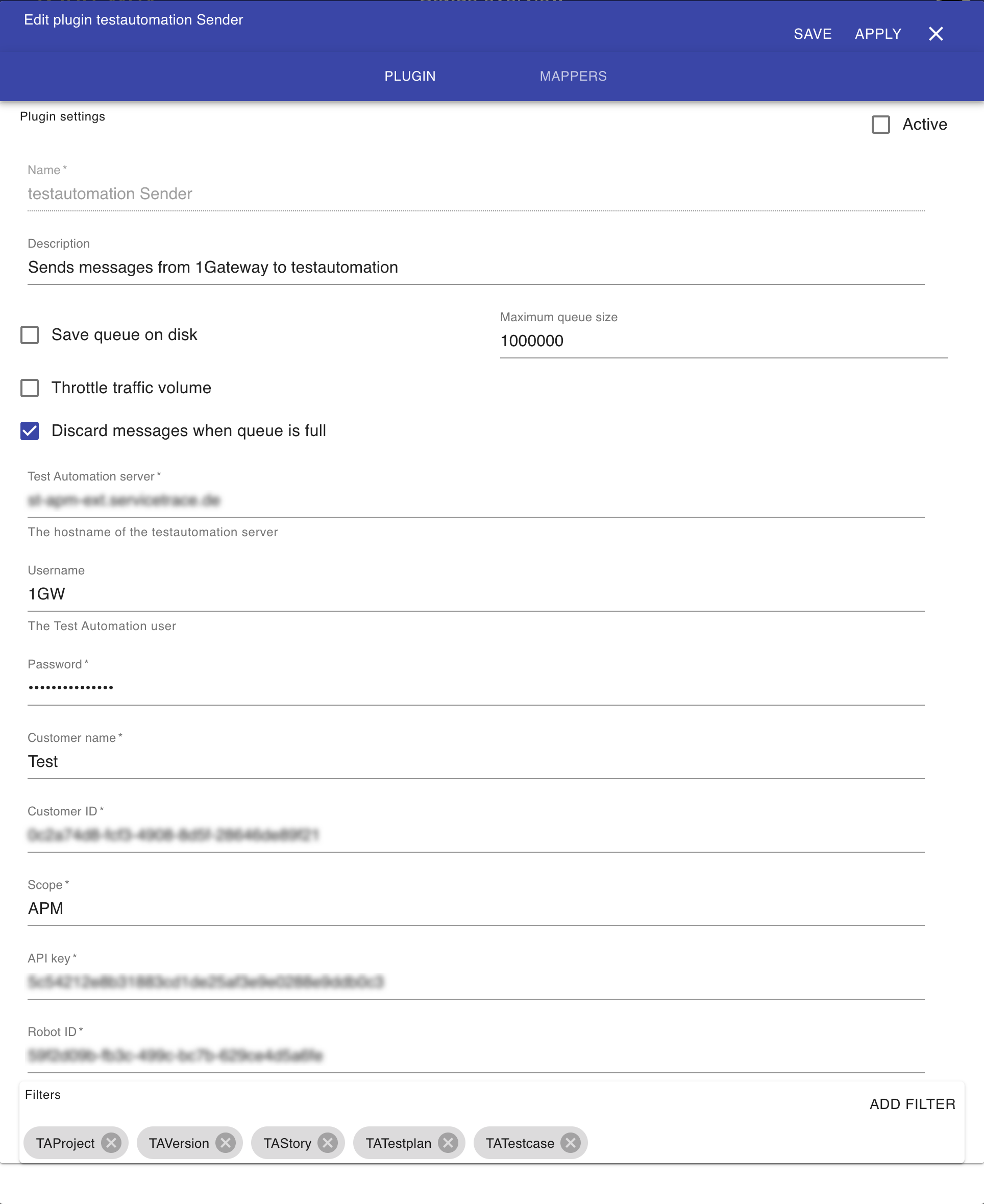Test Automation Sender
Description
Test Automation Sender is designed to drive Servicetrace TestAutomation activity from within Jira, and to send test results back to Jira.
Prerequisites
Servicetrace Test Automation 4.8 or later
Installation
Make sure you have the 1gateway zip file that includes the plugin files and valid licences information ready. This file has been provided to you with the installation files.
Configuration
Open the main menu and click on "New plugin"
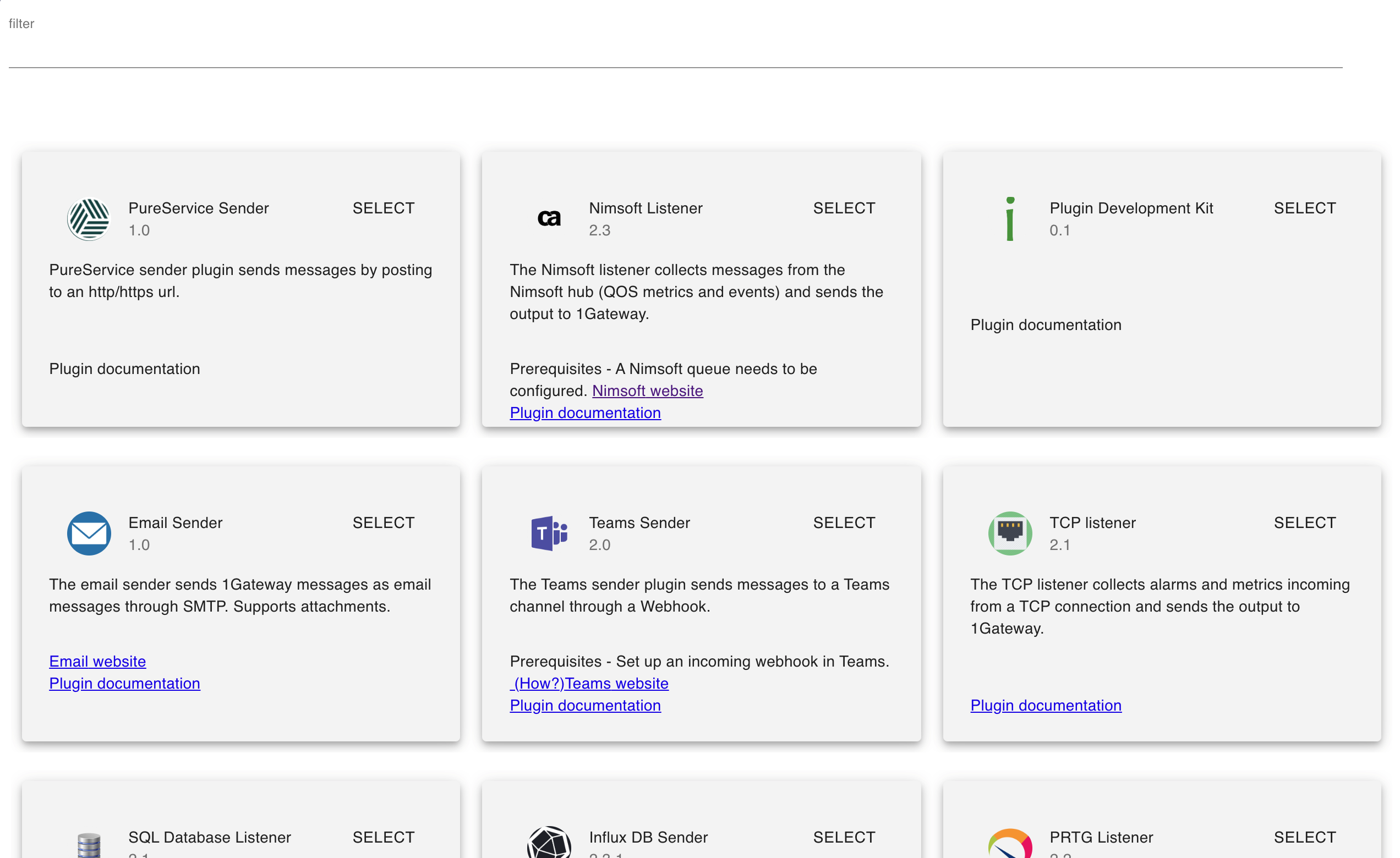
Select the plugin you want to configure. Use the Filter field if needed.
Field | Value | Description |
|---|---|---|
| Test automation server | The hostname or IP address of your Test Automation server | |
| Username | User name to logon to TA | |
| Password | The user's password | |
| Customer name | The name of the customer in TA | |
| Customer ID | The ID of that customer in TA | |
| Scope | APM | The scope ? |
| API key | The API key to use in TA | |
| Robot ID | The default robot to use for test executions, only when no robot is specified in the testplan in Jira. |