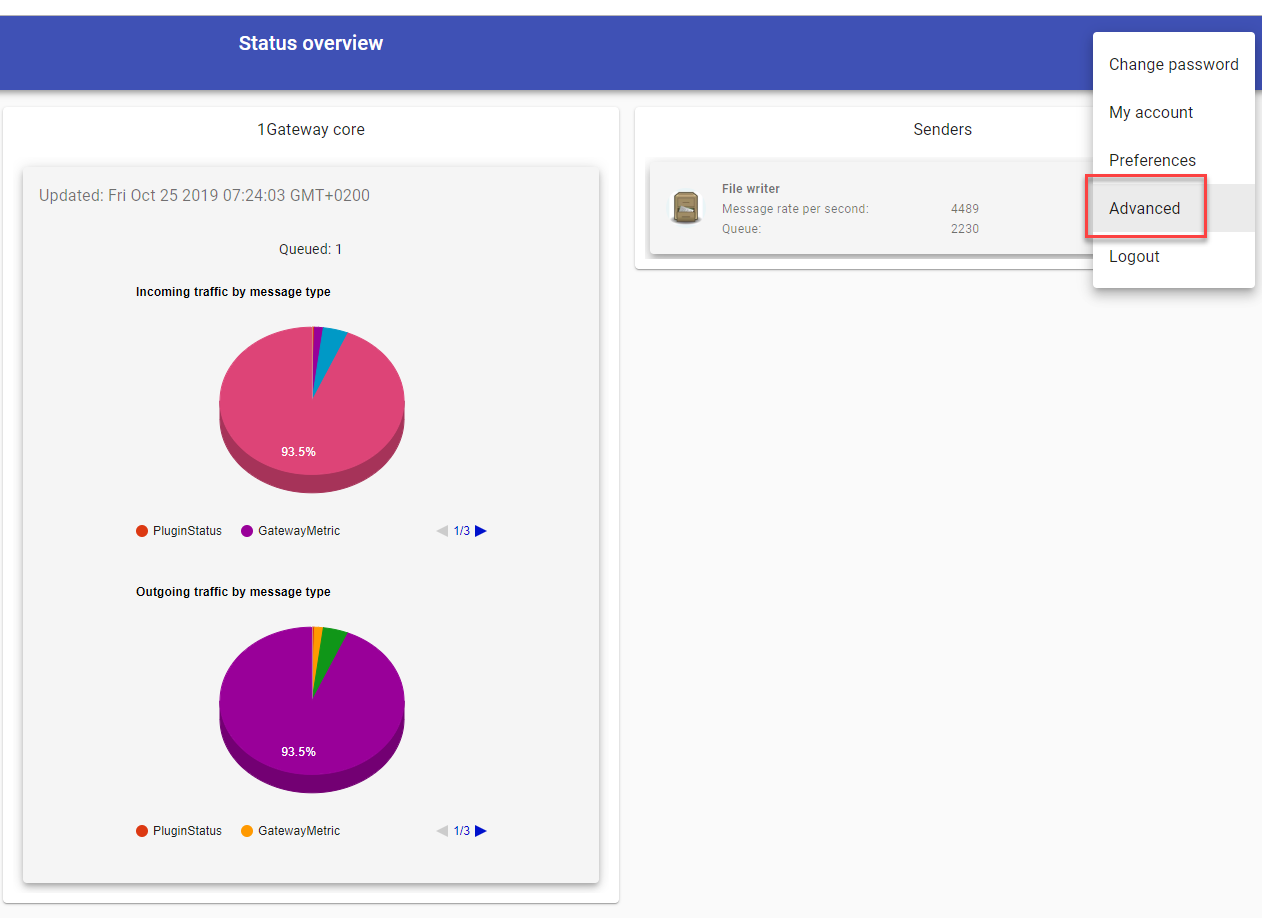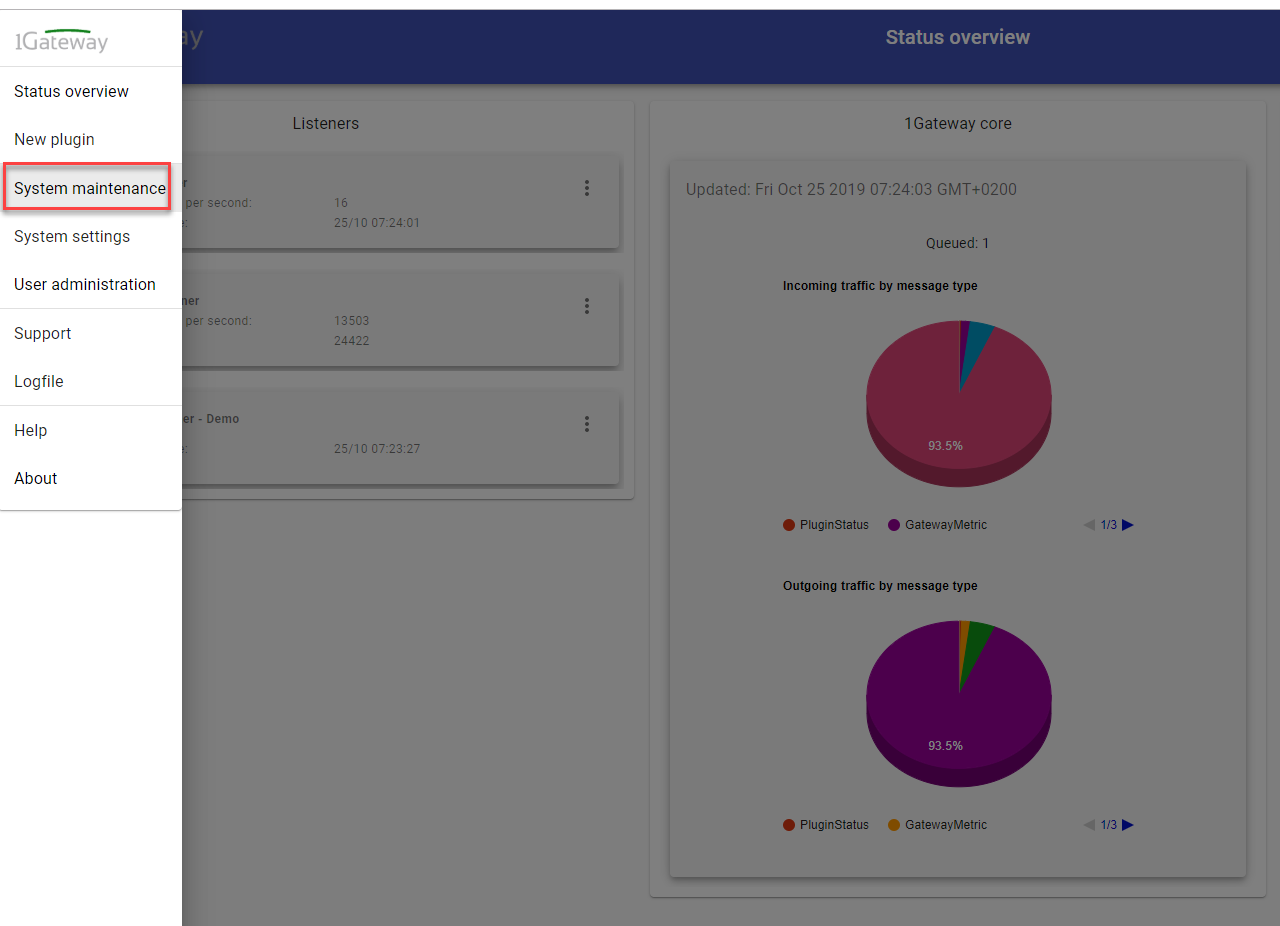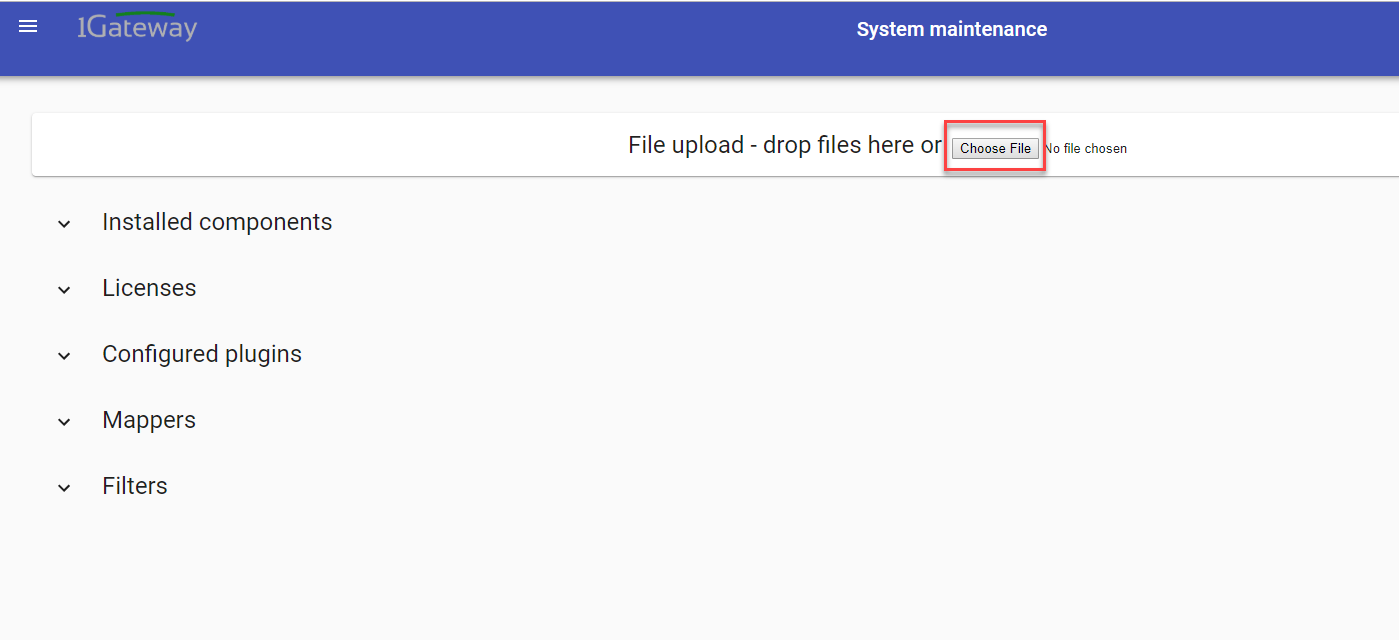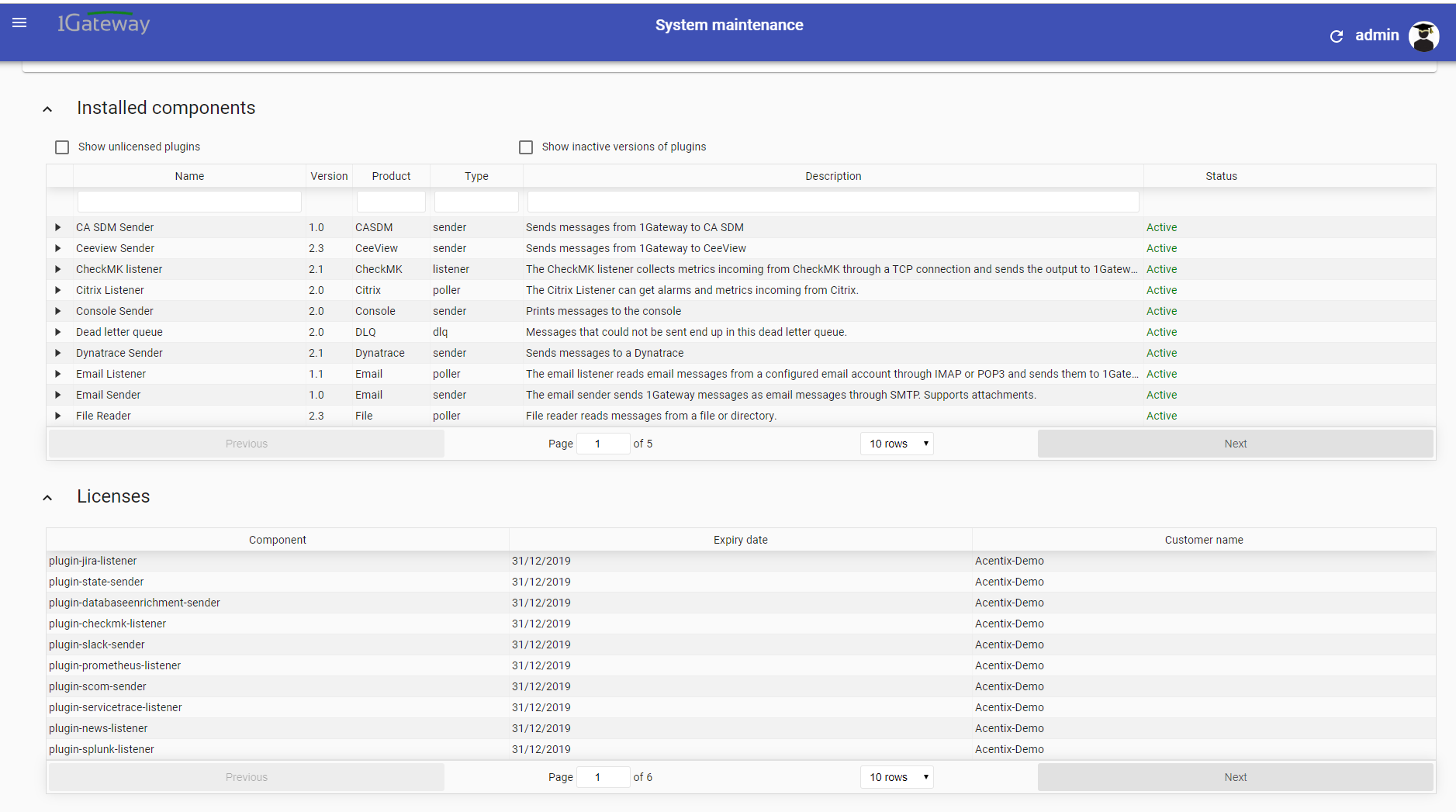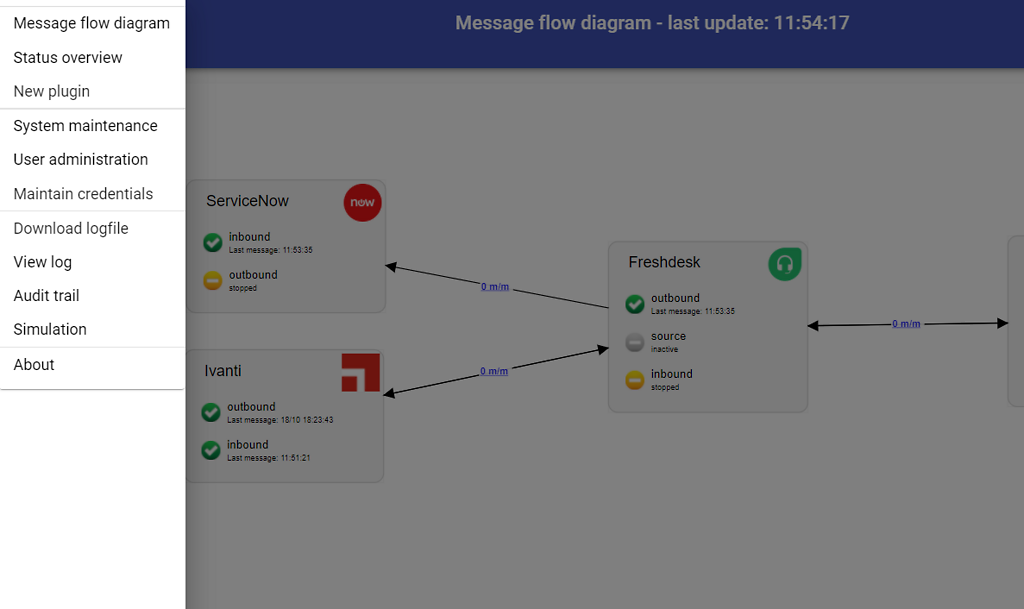Matrix42 Sender
Description
The Matrix42 sender plugin creates and updates tickets in Matrix42. The messages are sent from 1Gateway into Matrix42 through the REST API.
Prerequisites
- Matrix42 Web Services Token
To access the Matrix42 token, go to Matrix42. Log in and go to Administration. Expand Integration, select Web Services Tokens and click on Generate API Token. Set the API Token Name and Expires on to "Never expires" and hit GENERATE API TOKEN.
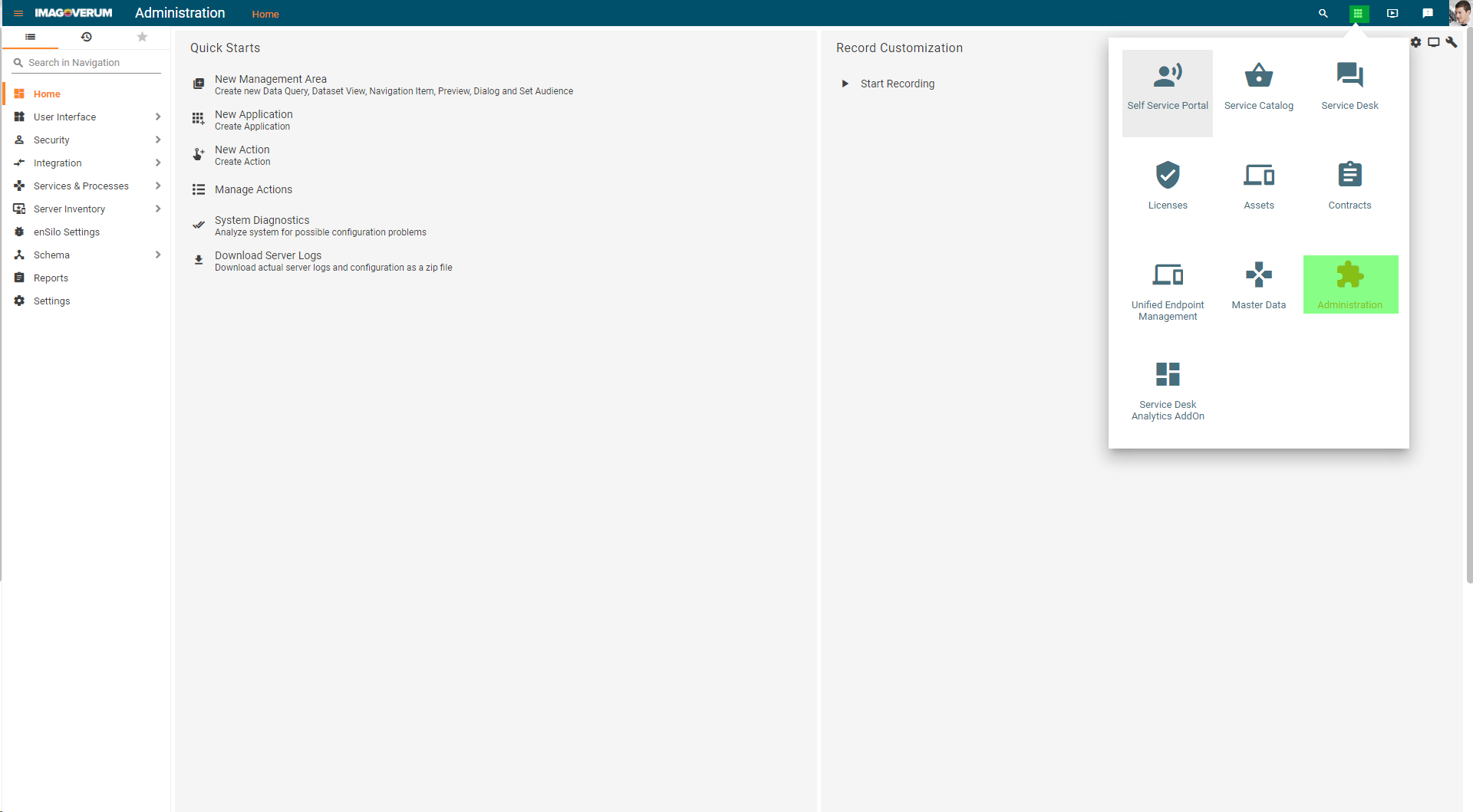
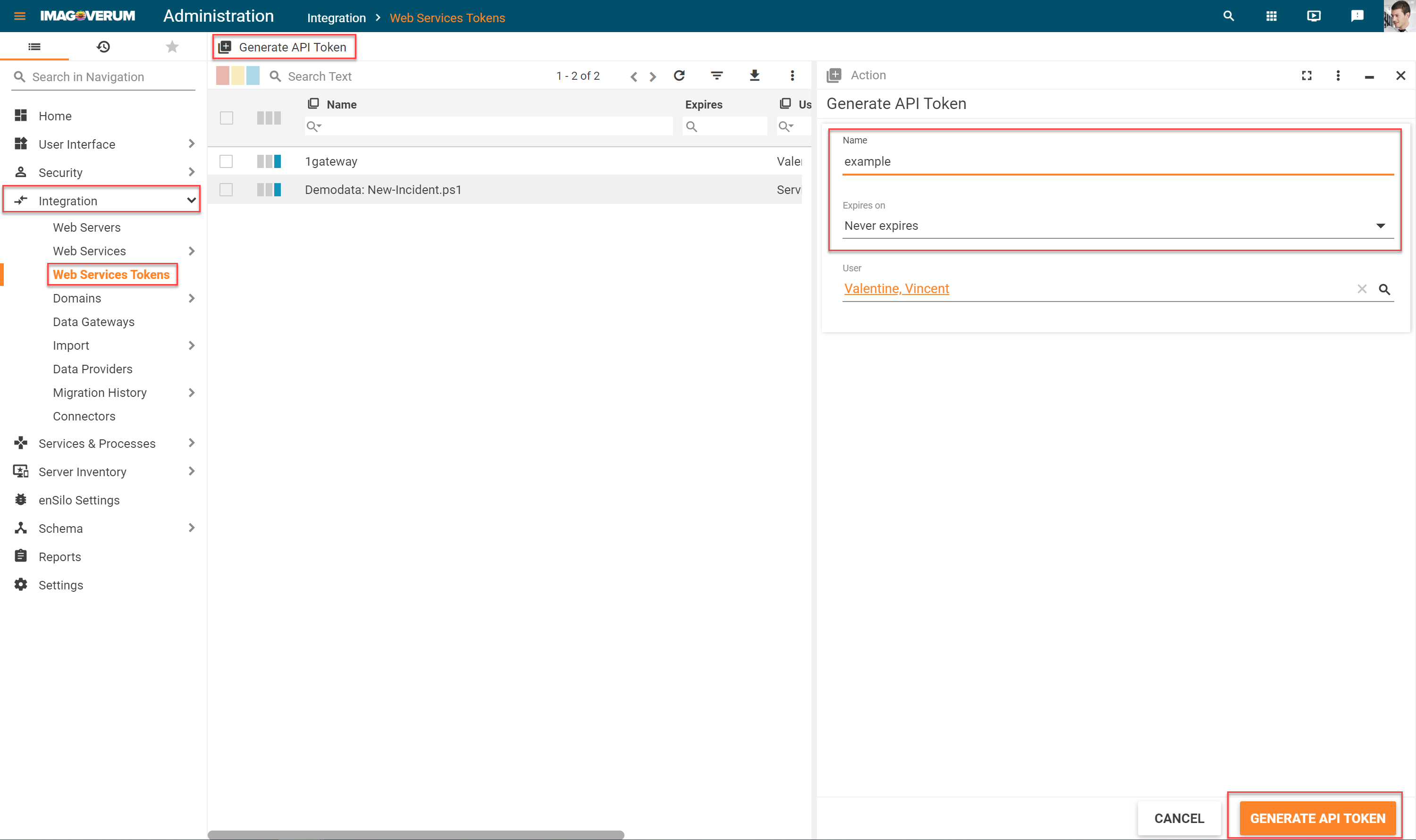
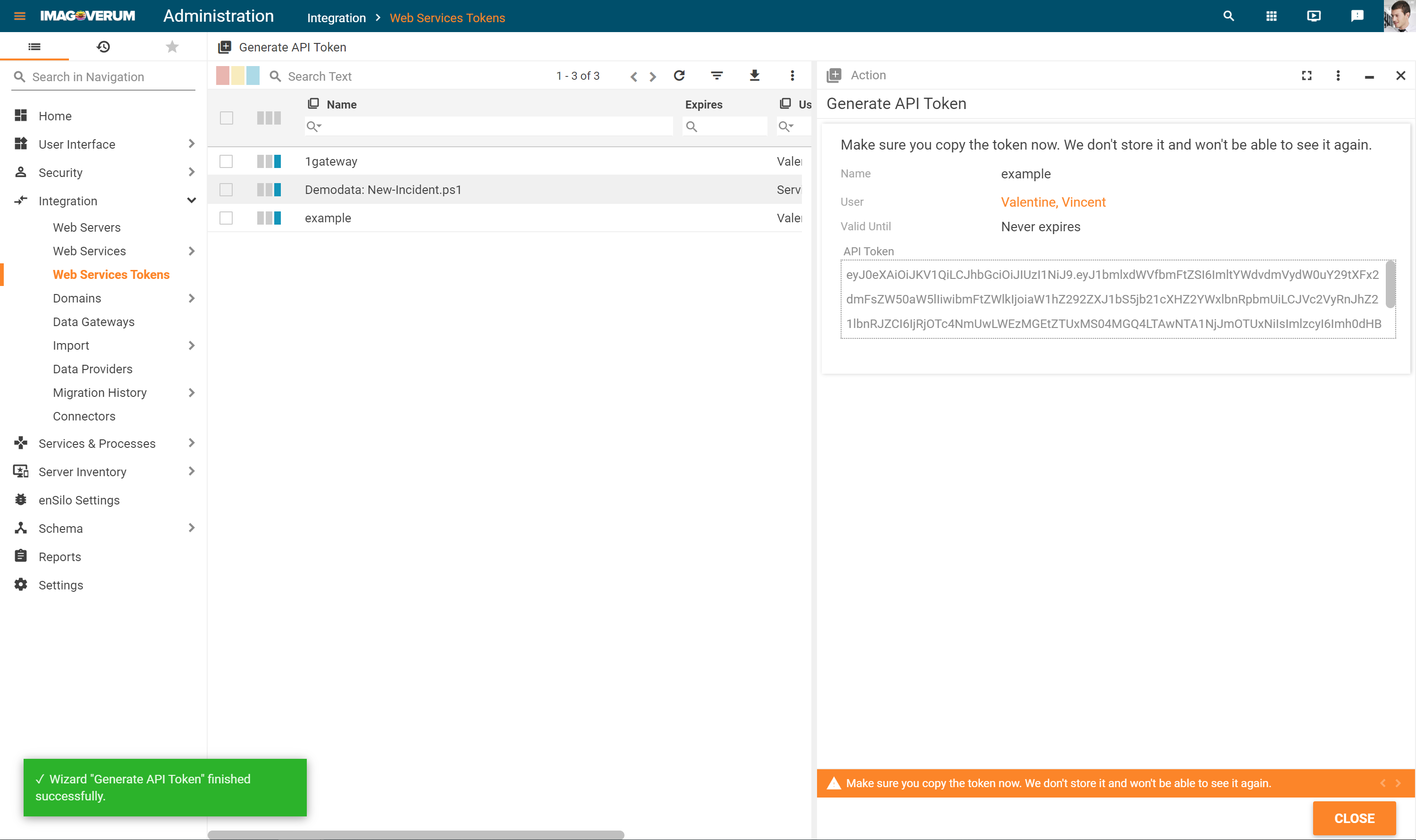
Installation
Make sure you have the 1gateway zip file that includes the plugin files and valid licences information ready. This file has been provided to you with the installation files.
Configuration
Open the main menu and click on "New plugin"
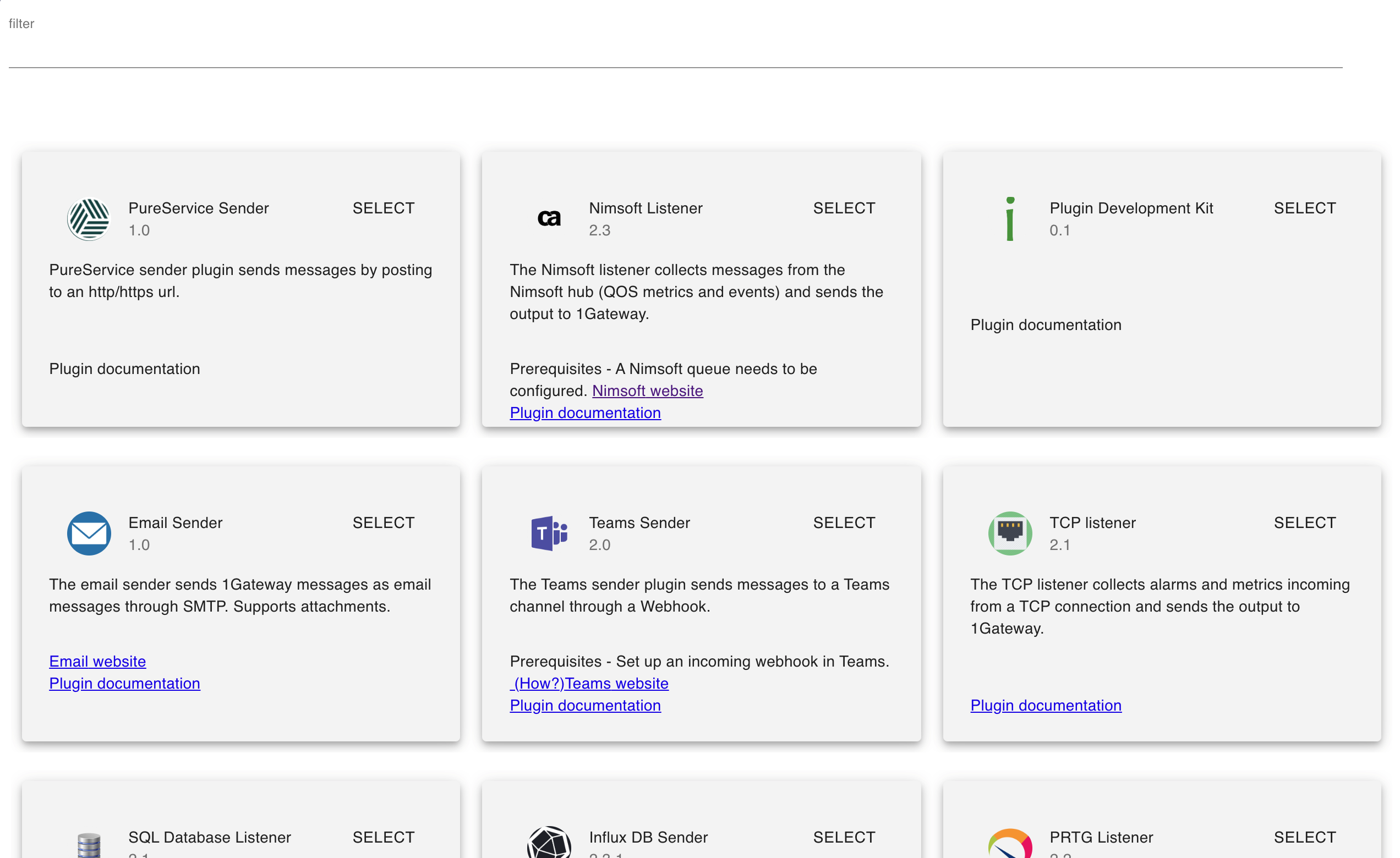
Select the plugin you want to configure. Use the Filter field if needed.
Field name | Supported values | Description |
|---|---|---|
Matrix42 endpoint | Any string | Endpoint of the Matrix42 server |
Matrix42 API token | Any string | Matrix42 API token used for login |