Description
The Pureservice listener plugin retrieves new and updated incidents from Pureservice into 1Gateway. It also retrieves attachments and communications for the incidents. Together with the Pureservice sender, it allows real time synchronization between several Pureservice instances.
Prerequisites
- Create 1Gateway user (same user as Pureservice sender - only create it once)
In the left menu, go to Contacts. Click on New Agent and fill in the information.
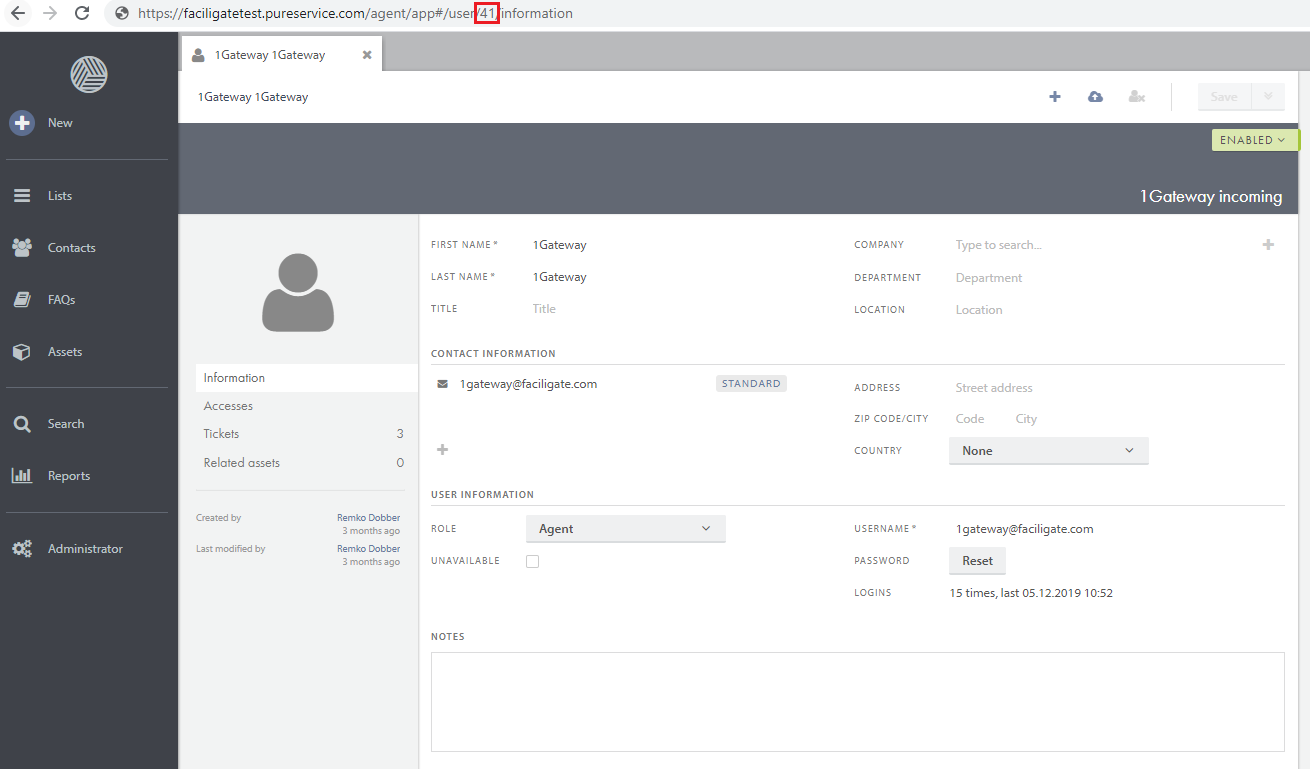
The id of the 1Gateway user is indicated in the URL, as indicated in the image.
In the left menu, go to Administrator. Under Security, click on API keys. Click on Add, give it a name and don't chose expiration date.

Installation
Make sure you have the 1gateway zip file that includes the plugin files and valid licences information ready. This file has been provided to you with the installation files.
1 - Login
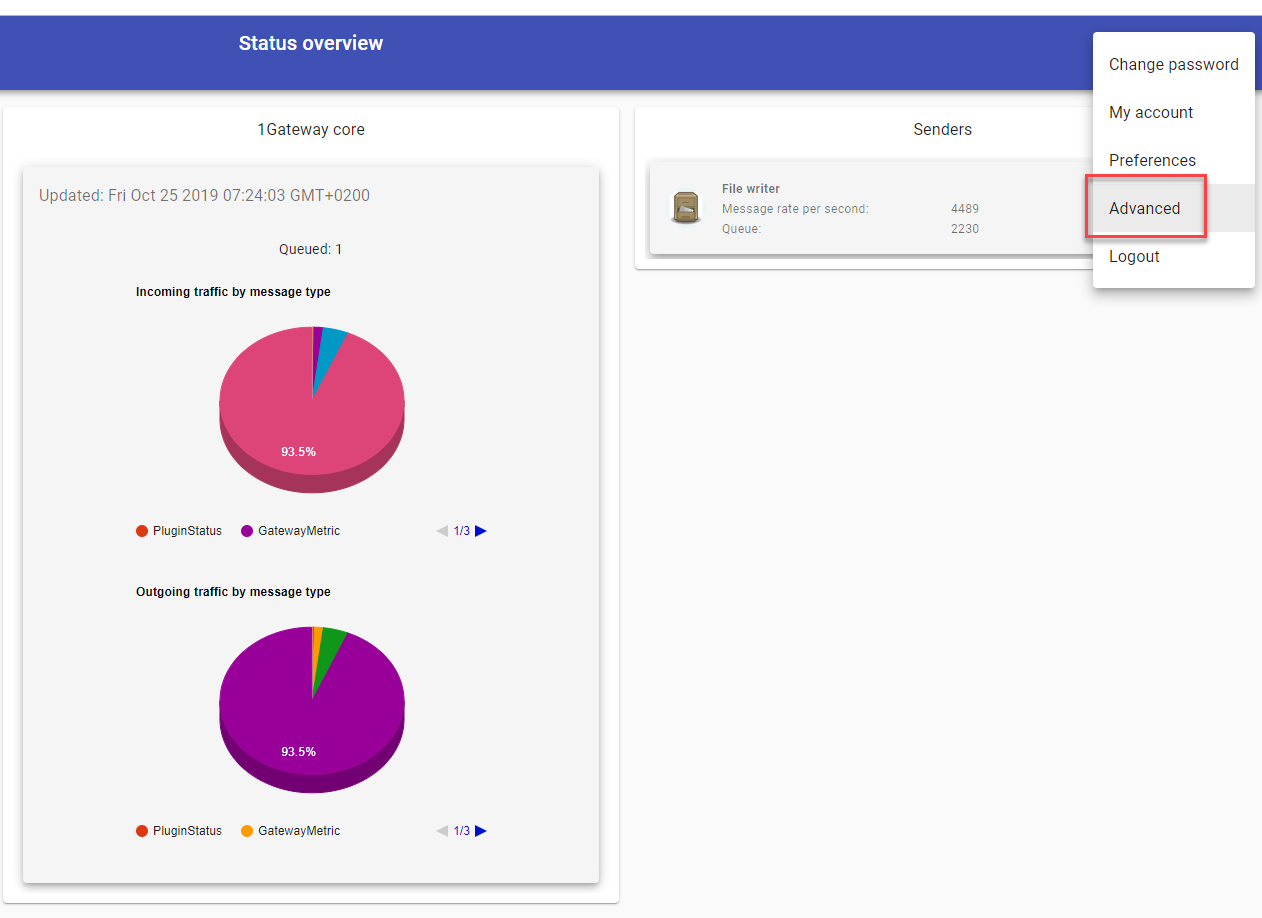
Login to 1gateway, and make sure you are in "Advanced mode". If this is the first time you log in, the default user and password are both 'admin' (without the quotes).
2 - System Maintenance
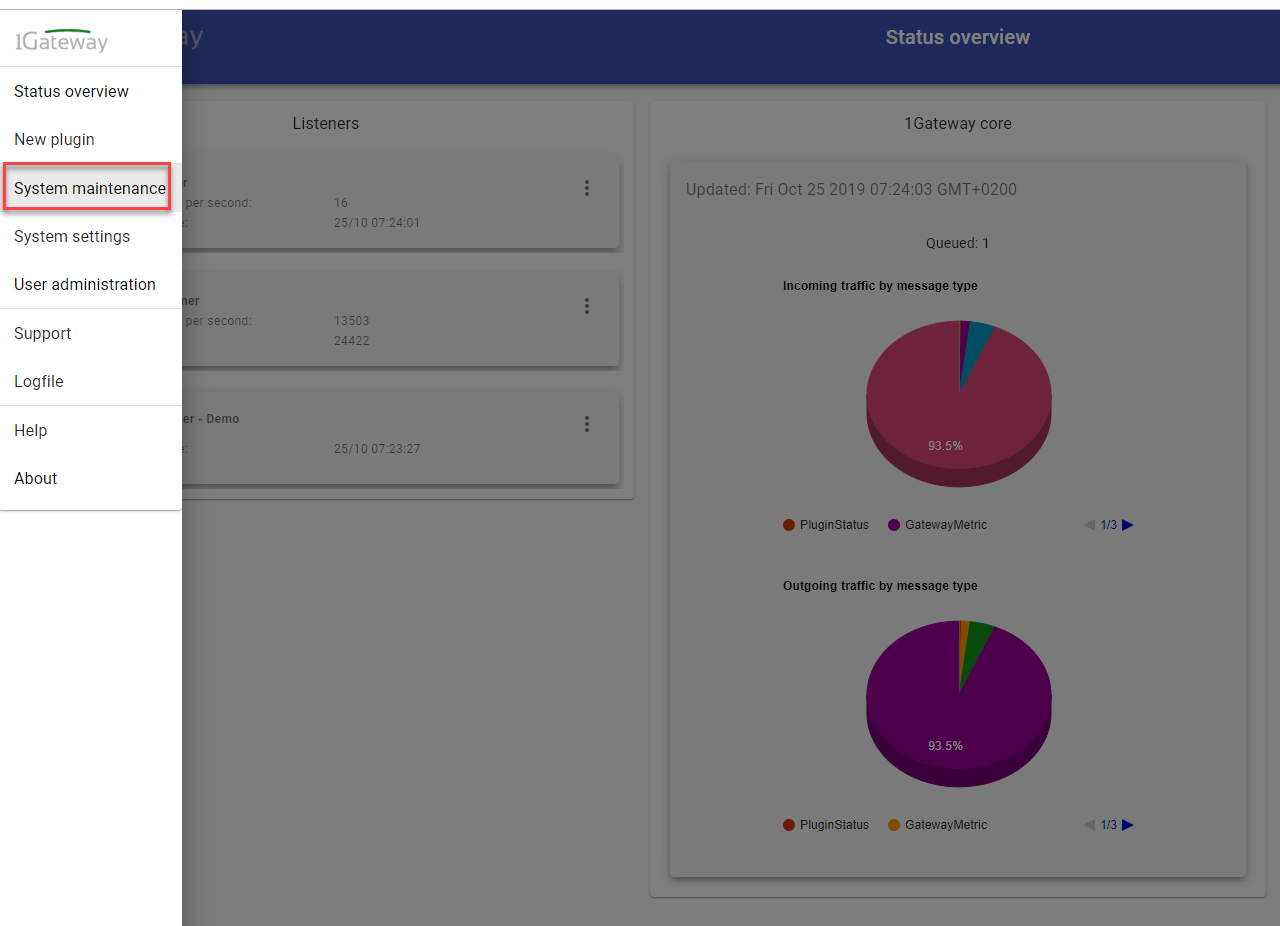
Click on the menu icon and choose the option "System maintenance"
3 - Upload file
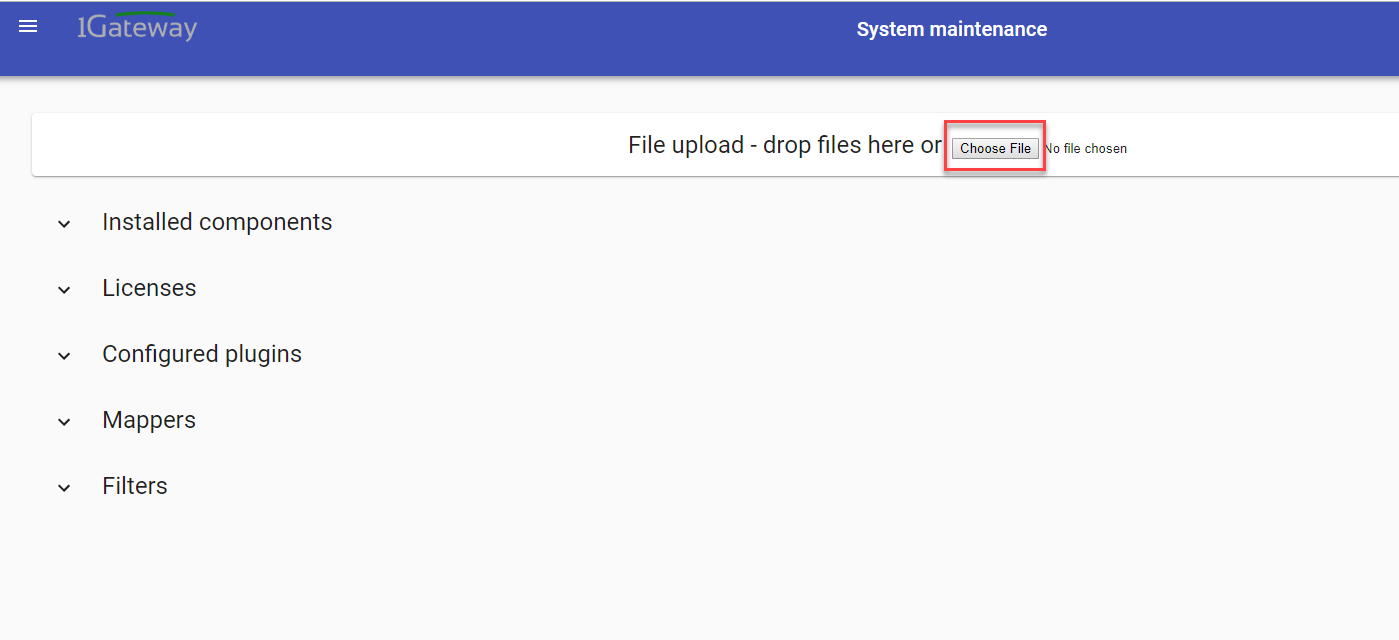
In the System maintenance view you can either drag and drop the downloaded zip file or select it by clicking the "choose file" button.
4 - Restart
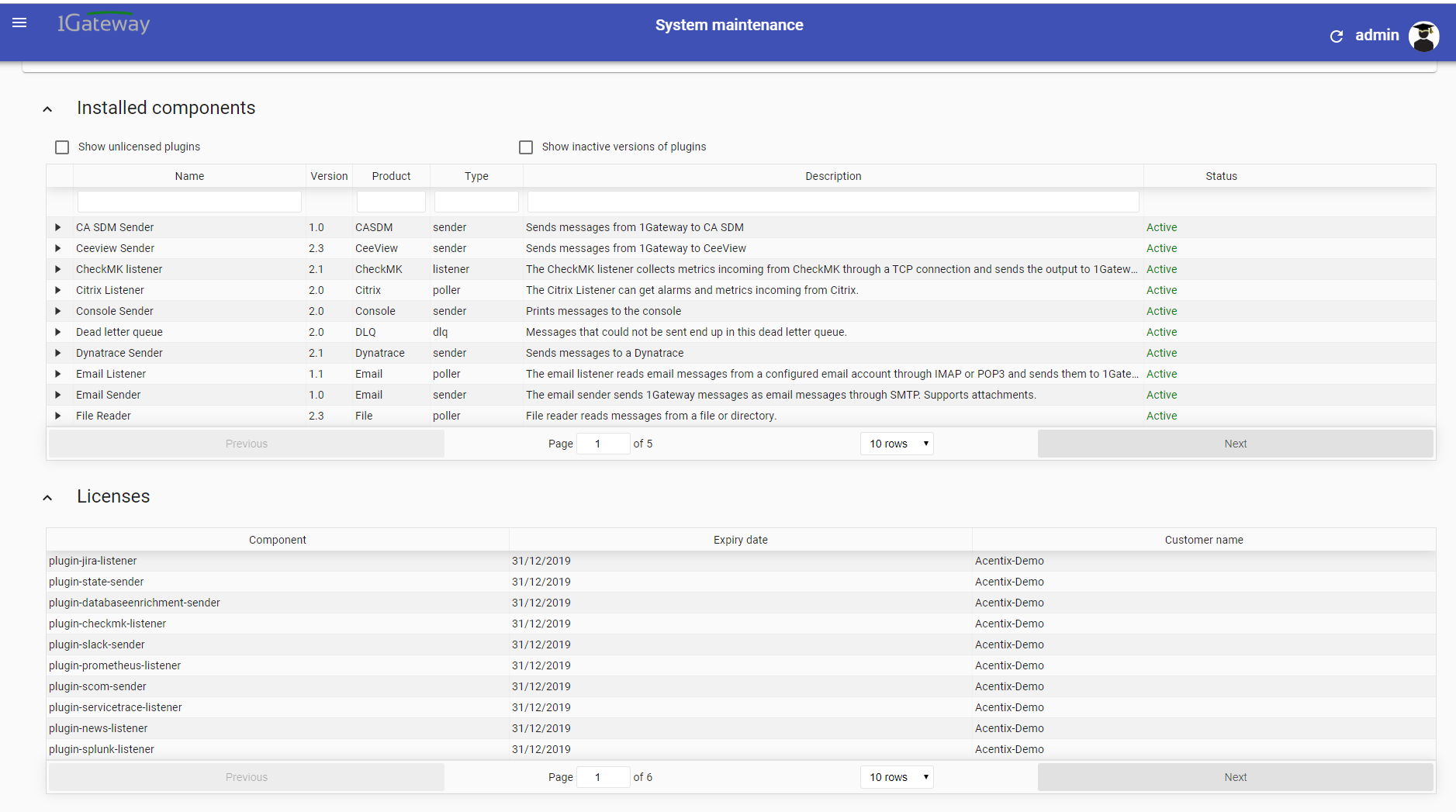
After the upload installation will be confirmed. Restart 1Gateway to ensure any locked files are updated.
Configuration
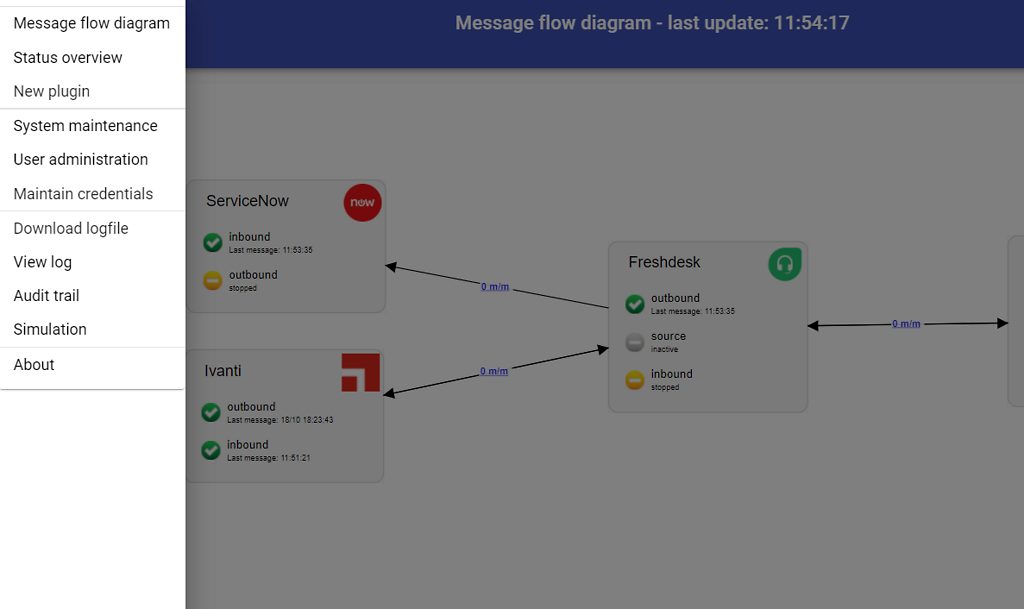
Open the main menu and click on "New plugin"
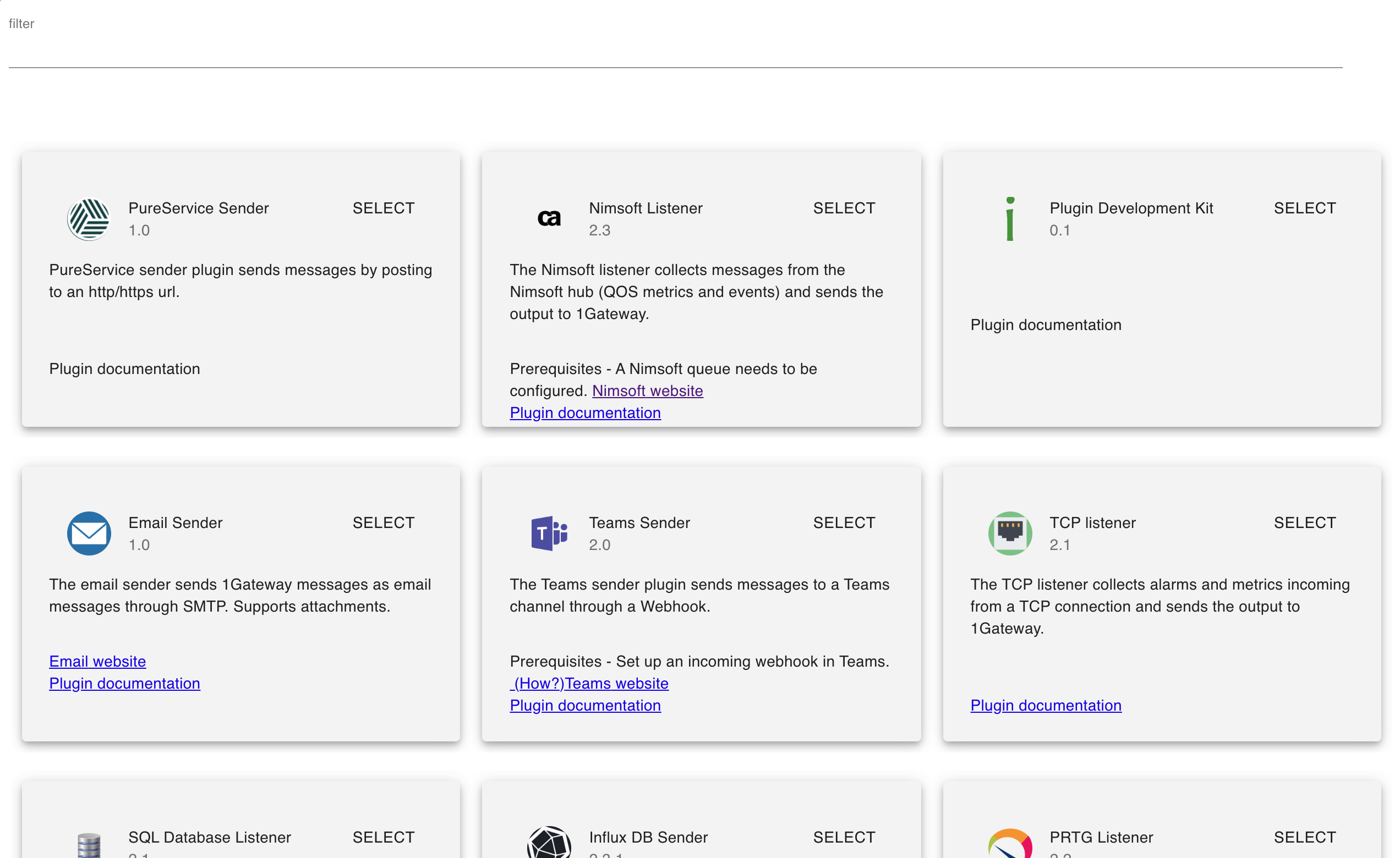
Select the plugin you want to configure. Use the Filter field if needed.
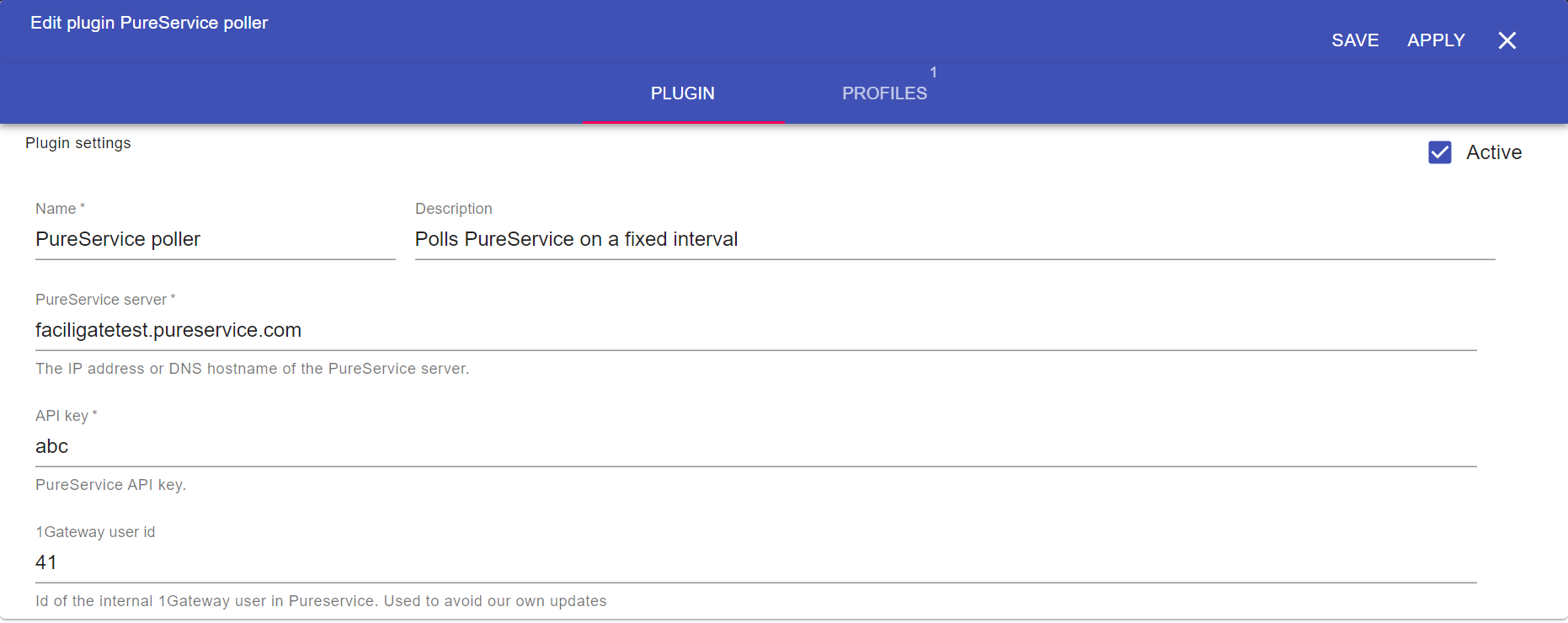
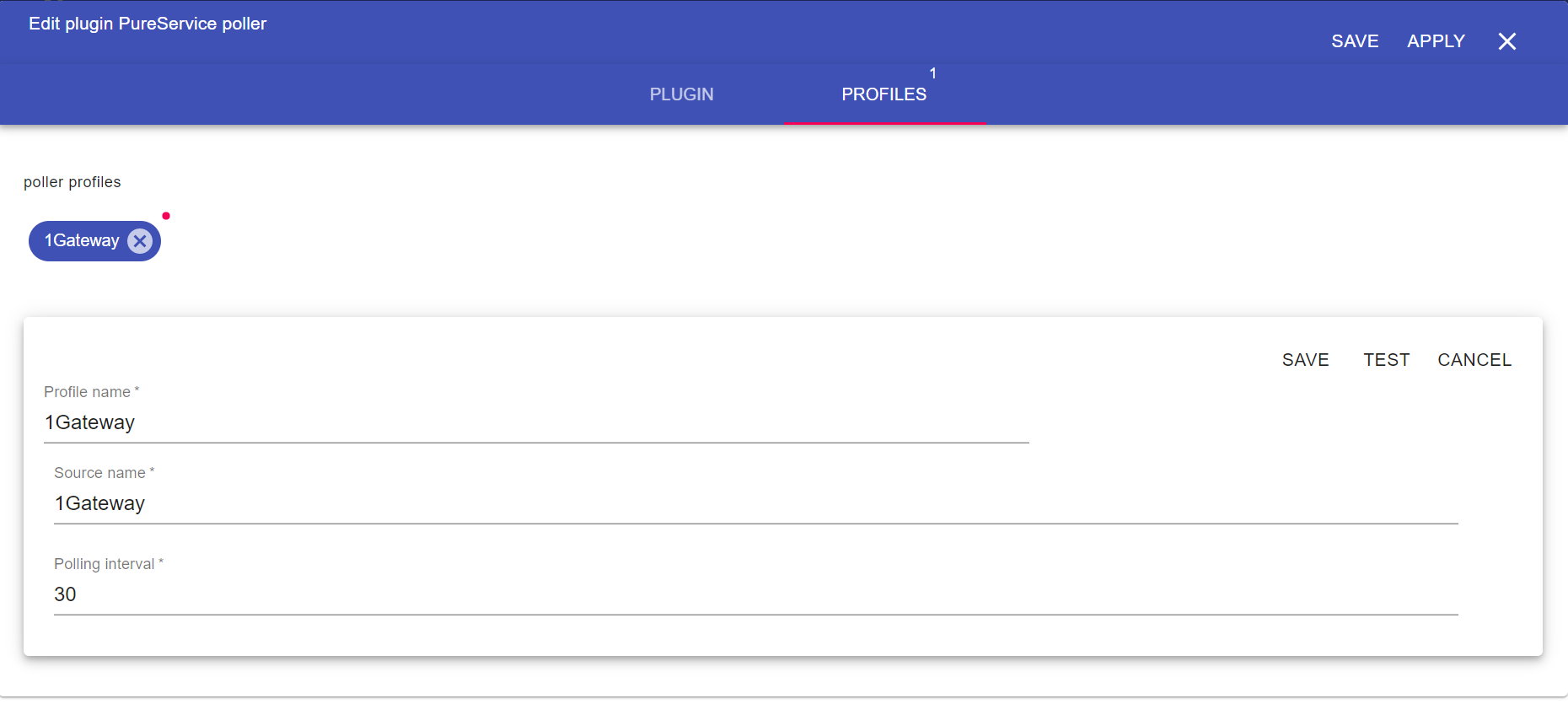
The configuration of the Pureservice listener includes a list of profiles. The profiles configure a Pureservice source name. This source name is included in the poll query, so that every created or updated ticket with that source name will be retrieved. Multiple source names can be configured.
Field name | Supported values | Description |
|---|
Pureservice server | Any string | Pureservice server or IP |
API key | Any string | API key configured in Pureservice |
1Gateway user id | Any integer | 1Gateway user id. Used to filter out our own updates |
Advanced configuration
The advanced configuration include the query filters to be configured.
For each polling cycle there are three REST calls. To retrieve all new and updated tickets, all new attachments and all new and uodated communications. Each one of these calls can have filters to discard tickets with certain statuses or hidden communications, for example.
| Parameter | Default alue | Description |
|---|
| Ticket query filter | statusId!=7 AND statusId!=8 | Filters out resolved and closed tickets |
| Attachment query filter | <empty> |
|
| Communication query filter | type==1 OR type==2 | Gets internal comments and email communications |