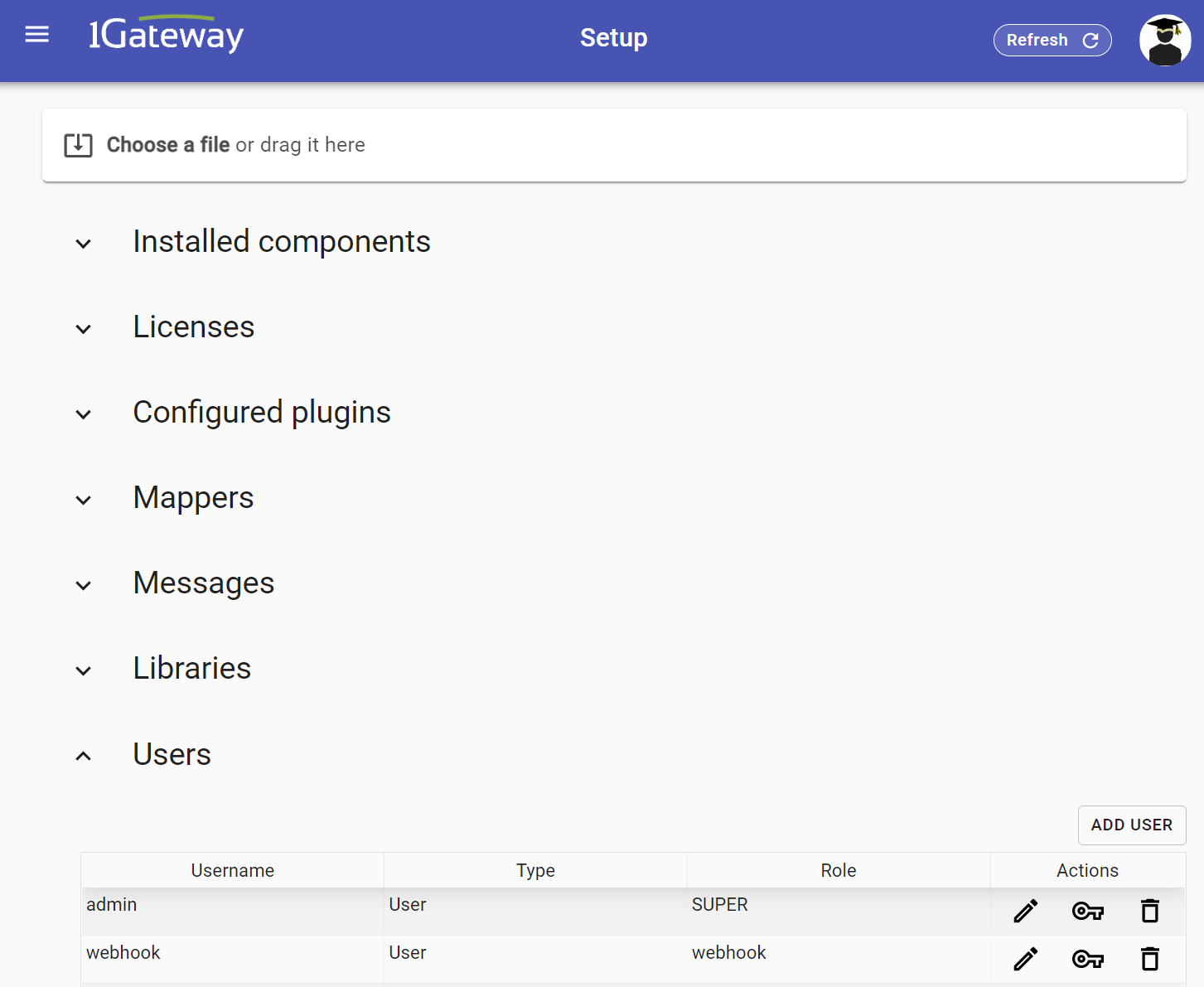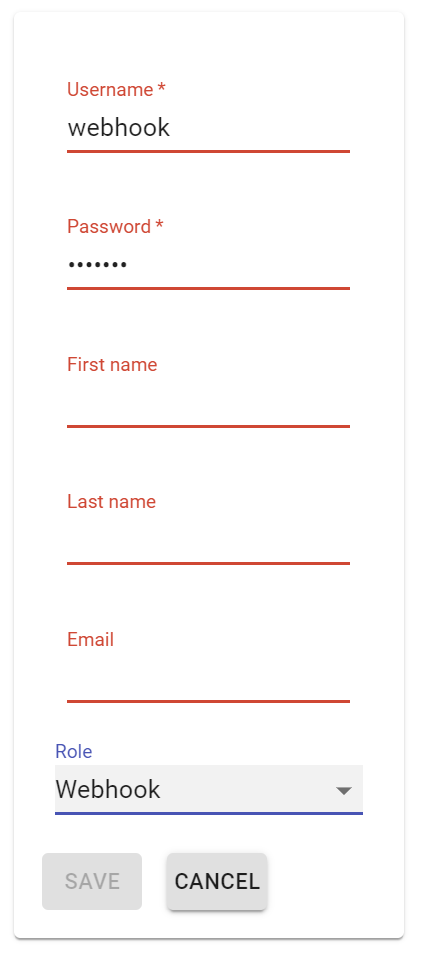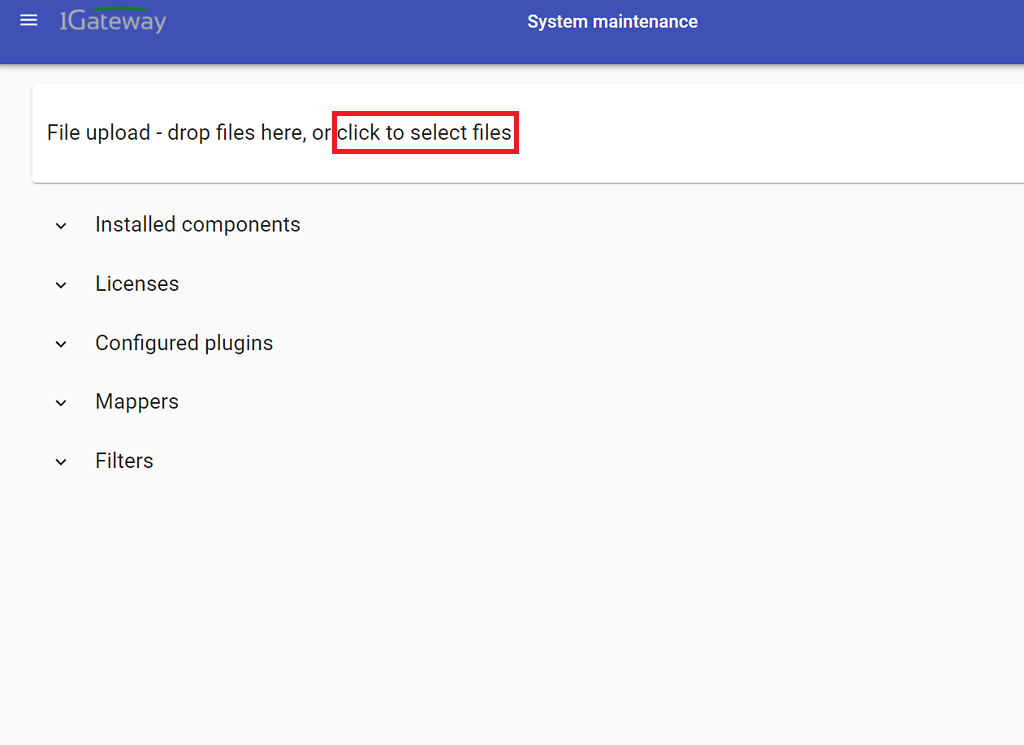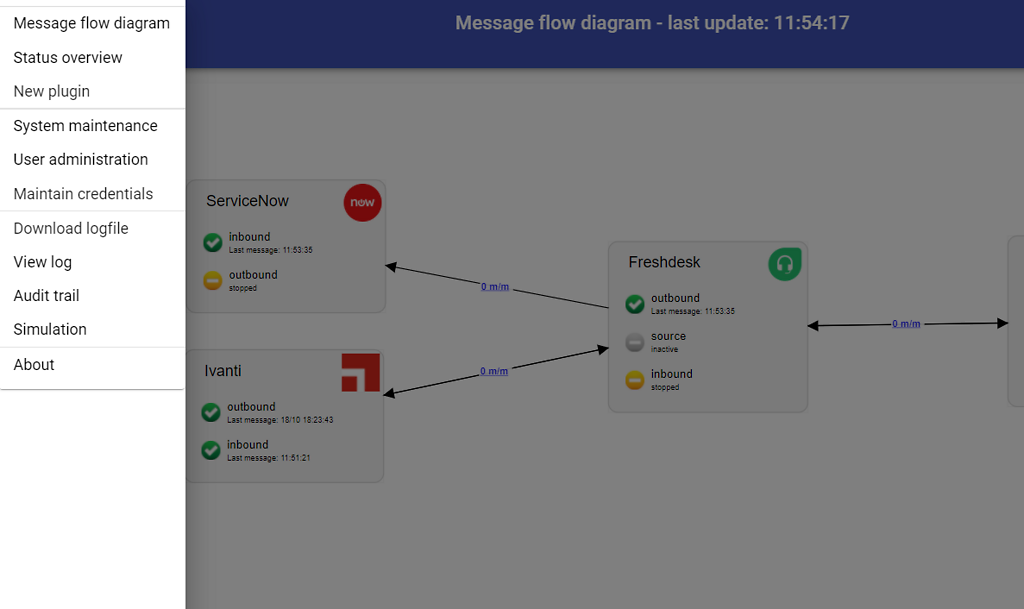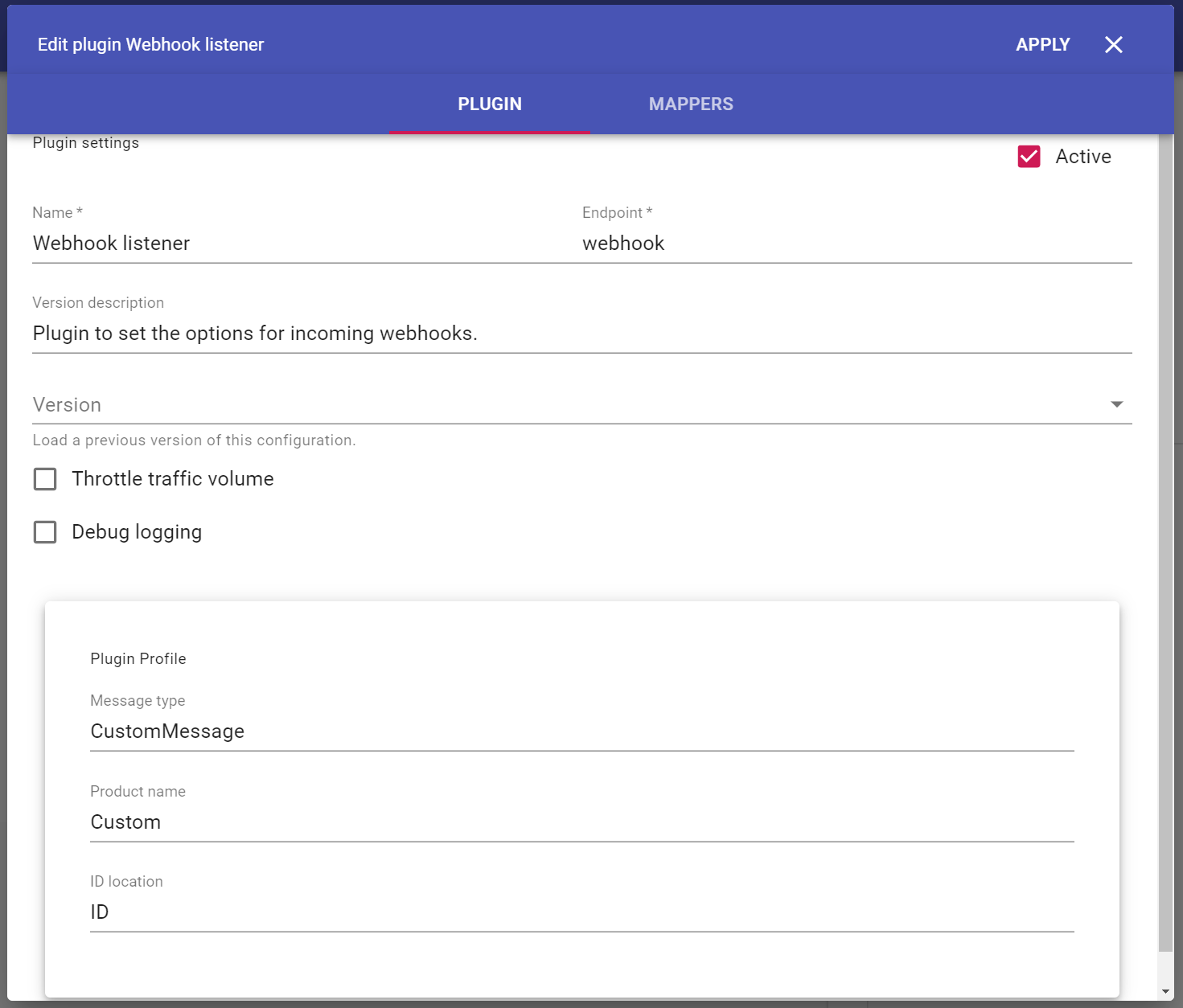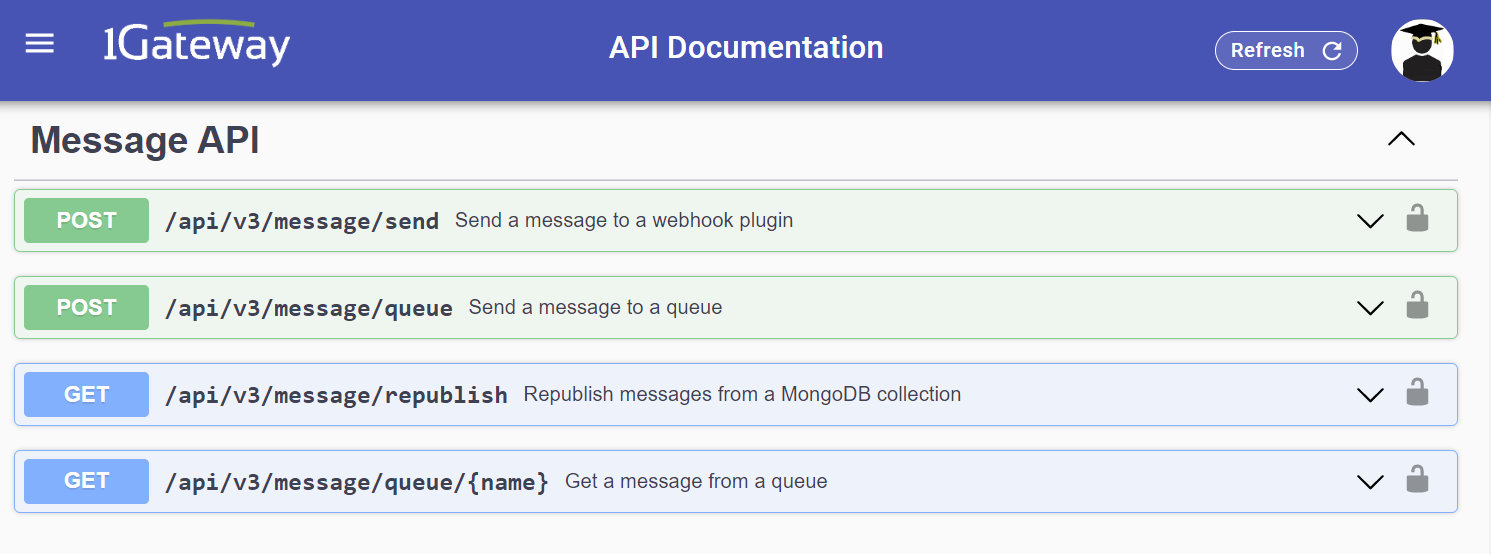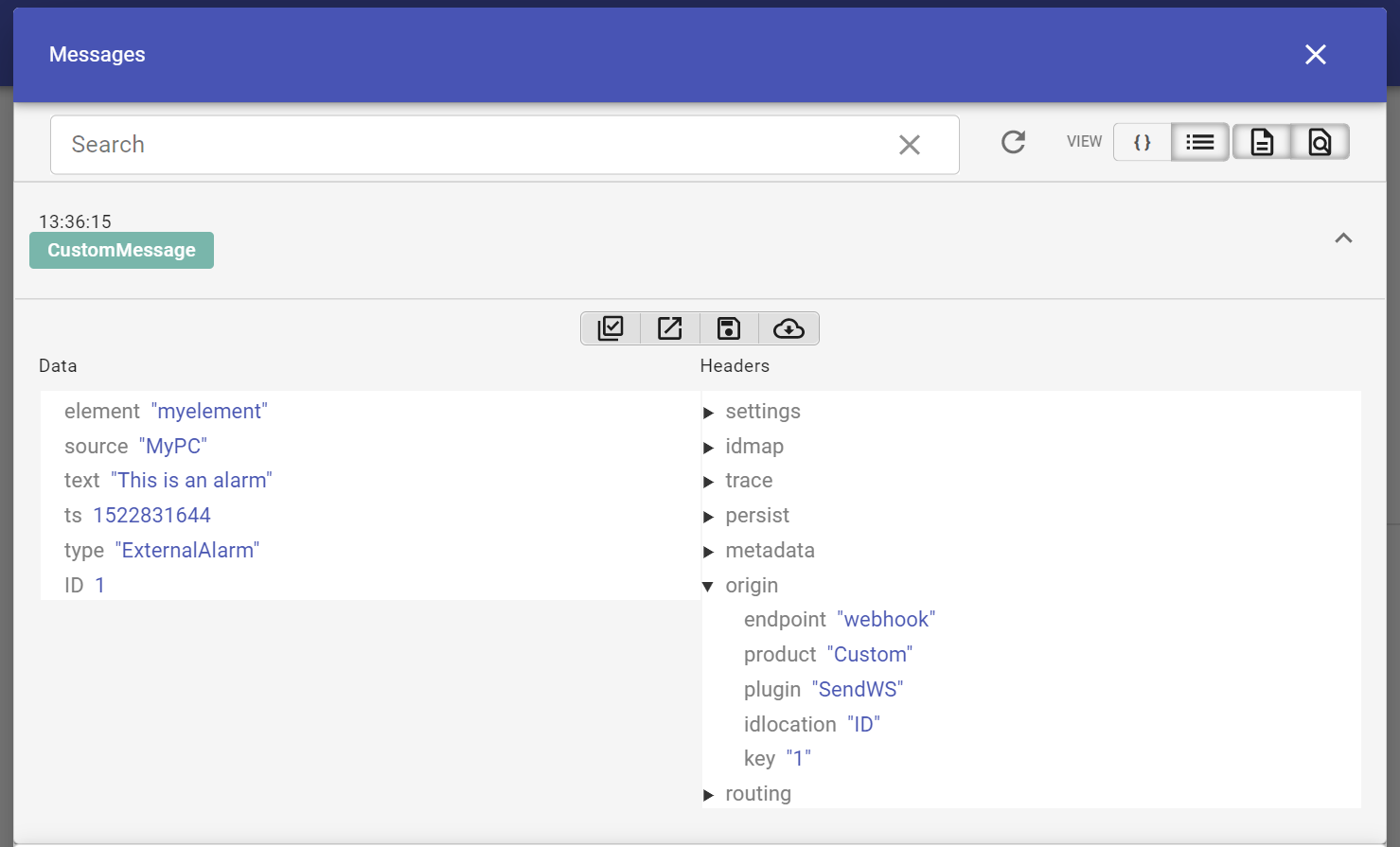Webhook listener
Description
The Webhook listener waits for messages to be pushed from an external product into 1Gateway via HTTP REST.
Prerequisites
- Make sure the machine where 1Gateway is running is reachable for the external product.
- 1Gateway webhook user
In the left menu, go to Setup > Users > Add user
Add a user with a webhook role:
Installation
Make sure you have the 1gateway zip file that includes the plugin files and valid licences information ready. This file has been provided to you with the installation files.
Configuration
Open the main menu and click on "New plugin"
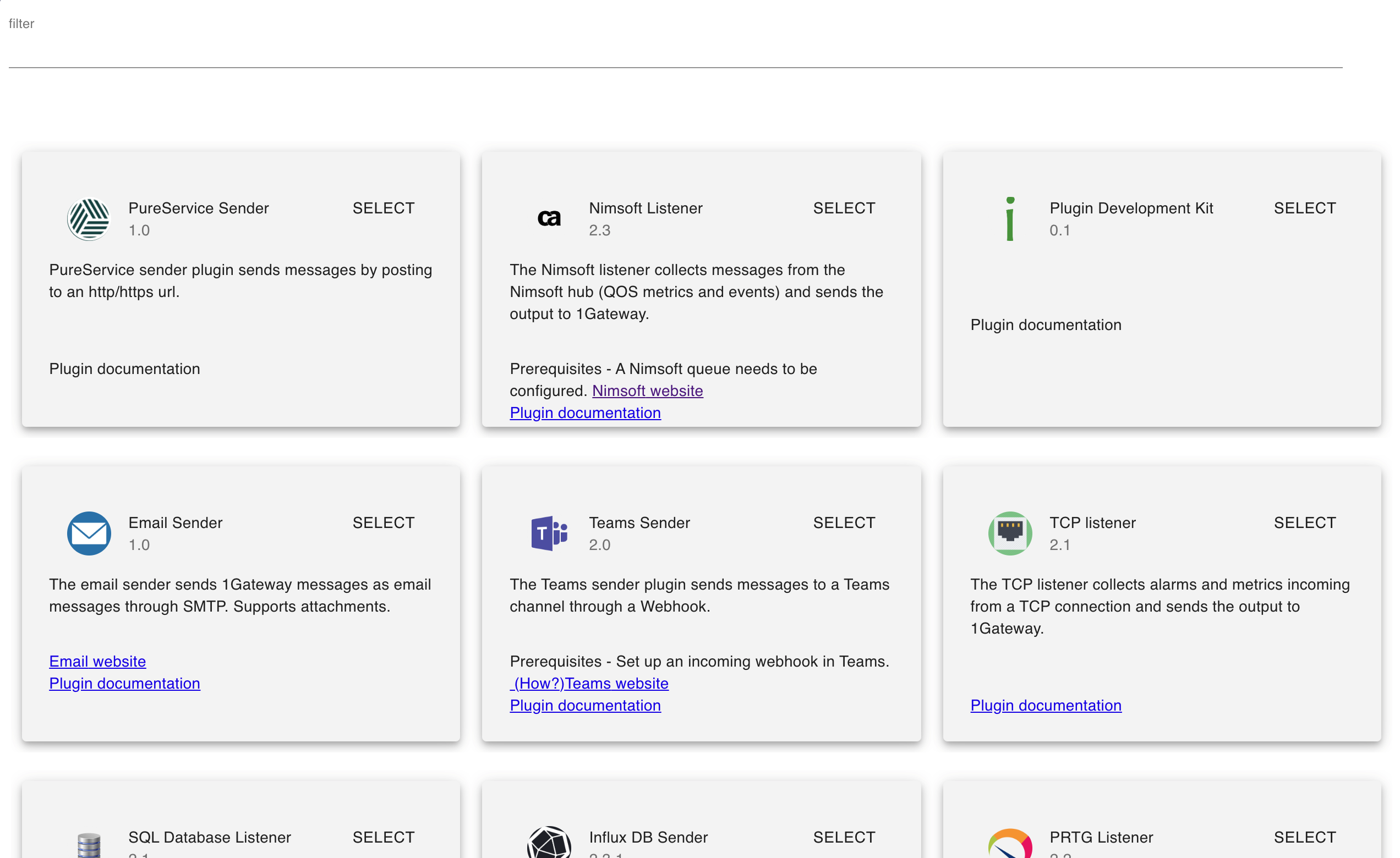
Select the plugin you want to configure. Use the Filter field if needed.
Configure the plugin
Field name | Supported values | Description |
|---|---|---|
Message type | Any string | The default message type to use for messages received by this webhook |
| Product name | Any string | The product name in the message header |
| ID location | Any string | The location of the unique id (if any) of these messages |
Send data using HTTP POST
To push data into 1Gateway, use HTTP POST requests to the /api/v3/message/send endpoint, specifying the following parameters:
Parameter | Description |
|---|---|
| type | the message type to use |
| endpoint | endpoint to set on the message |
| id | id of the message |
| webhook | the name of the webhook pluign configured |
Also see the swagger documentation in the API Documentation menu selection.
Method
POST
Request
Authorization
Basic Auth with the username and password defined in 1Gateway
Body
To send multiple messages at once, put them into a JSON array.