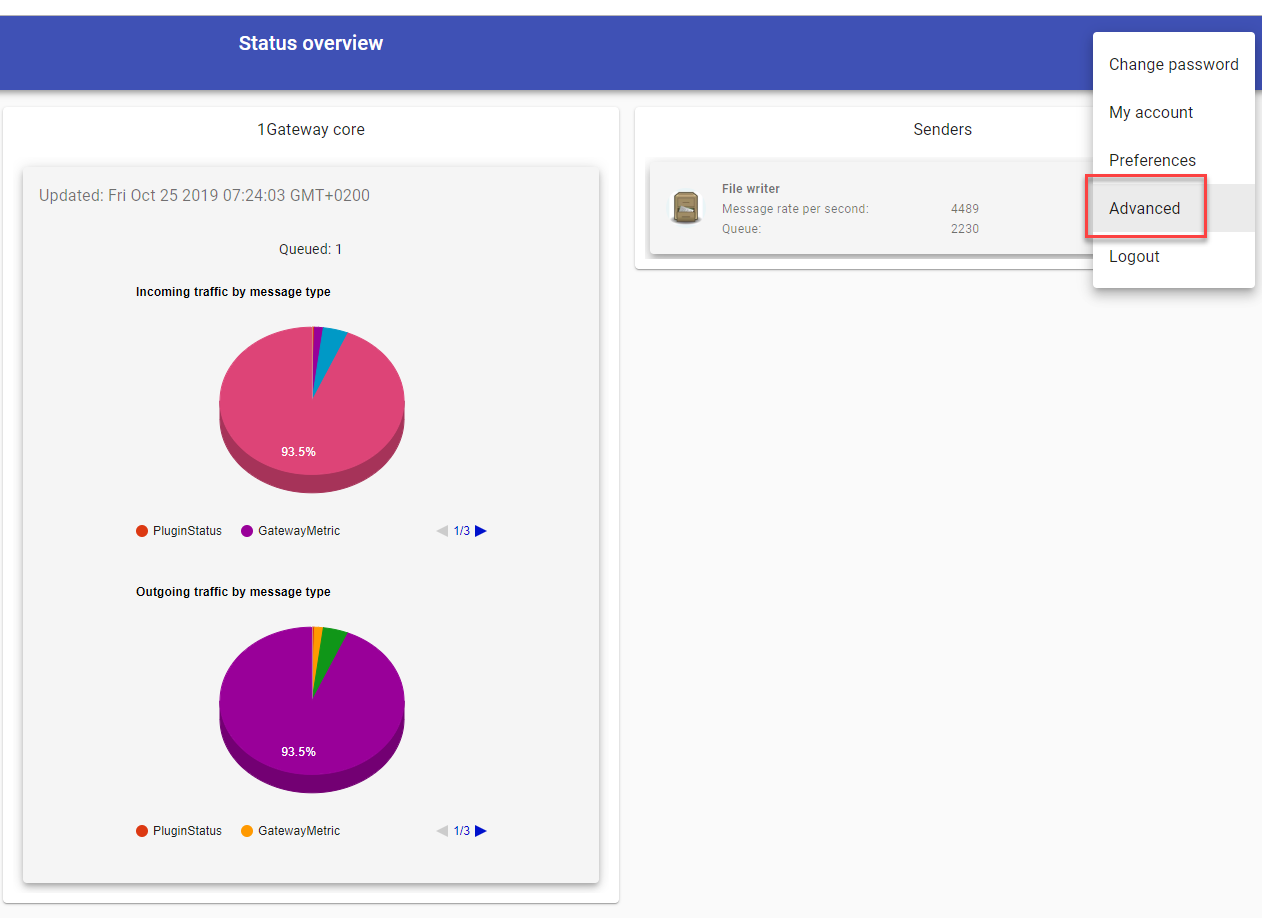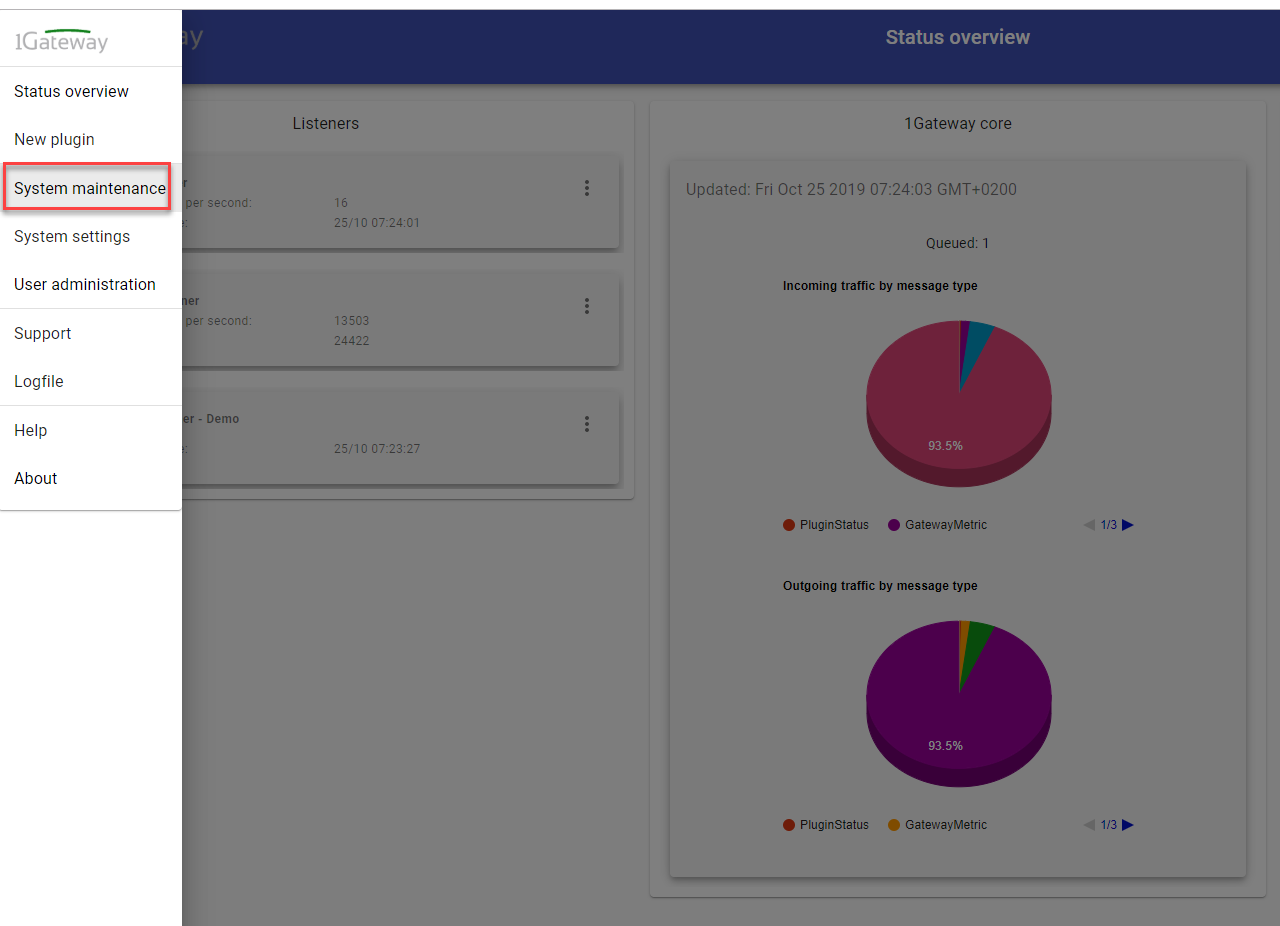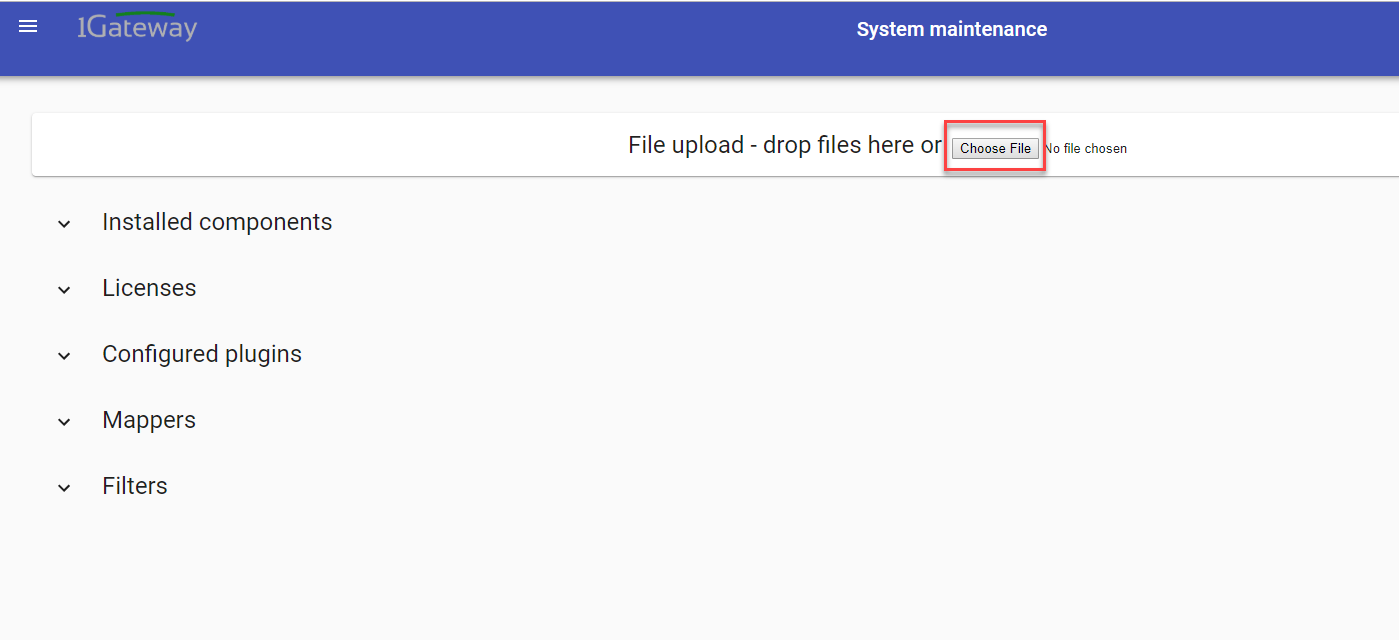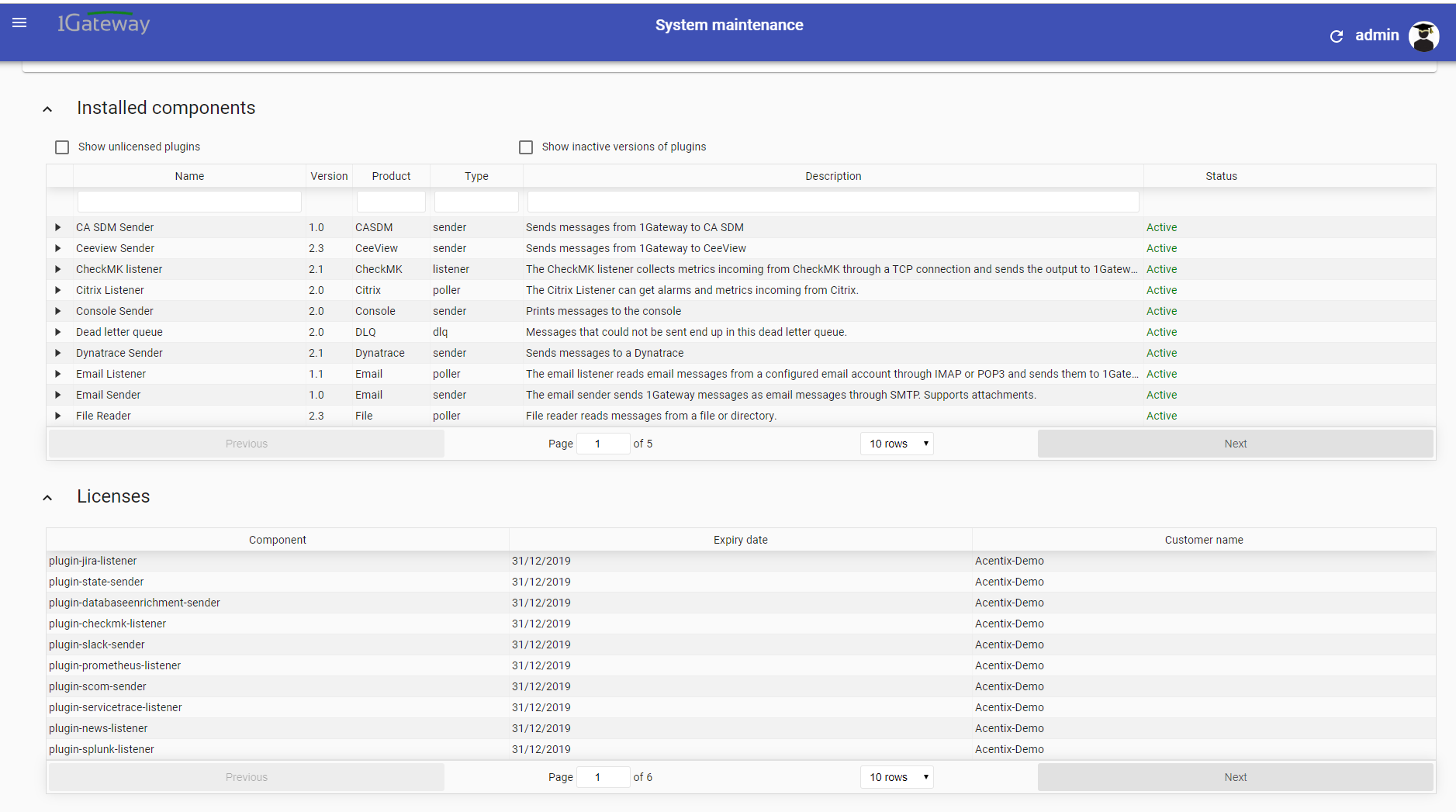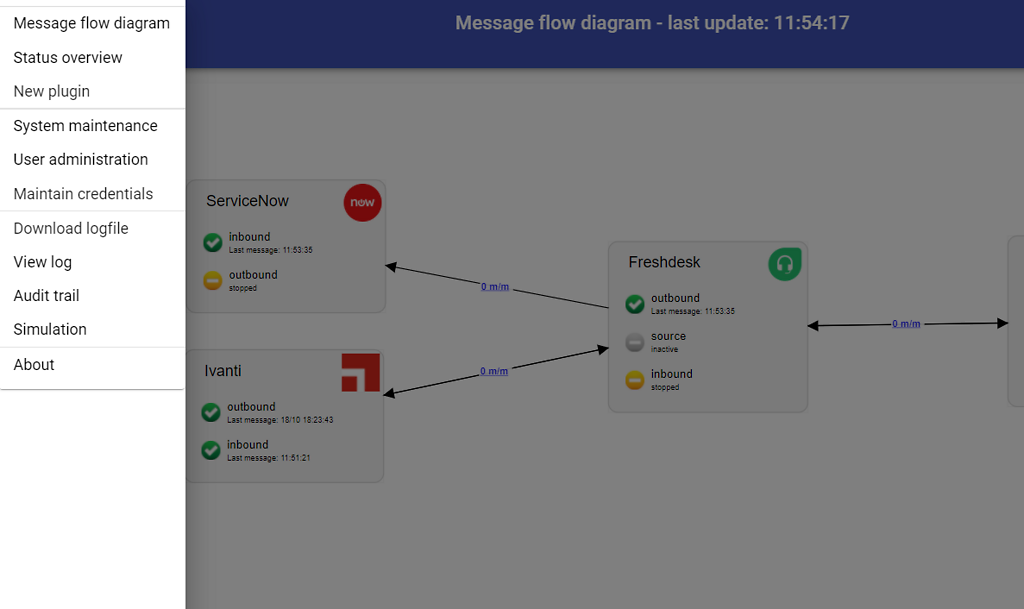Dynatrace Sender
Description
The Dynatrace sender inserts external tests and its results into Dynatrace using the External Synthetic API.
Prerequisites
Installation
Make sure you have the 1gateway zip file that includes the plugin files and valid licences information ready. This file has been provided to you with the installation files.
Configuration
Open the main menu and click on "New plugin"
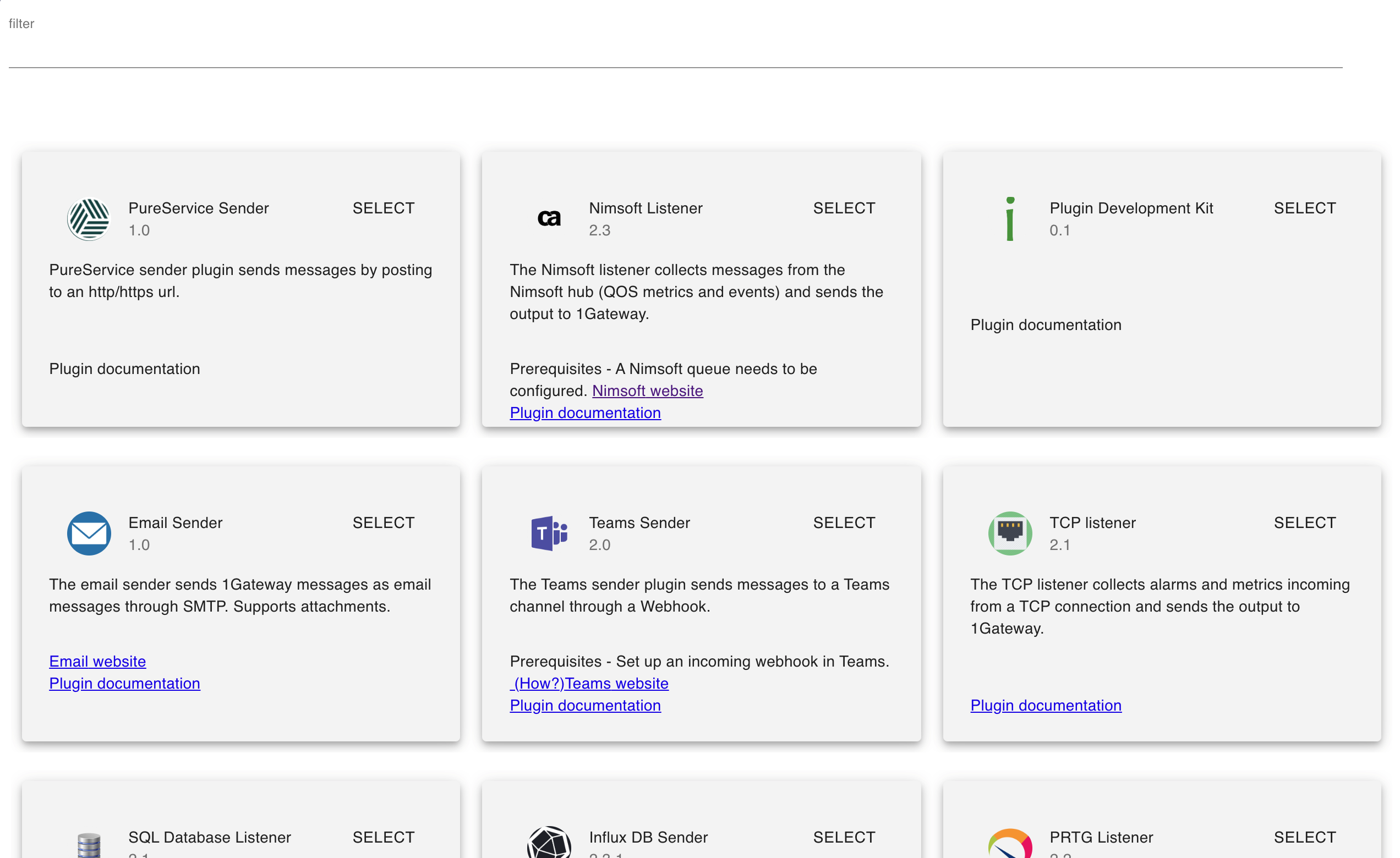
Select the plugin you want to configure. Use the Filter field if needed.
Select "Edit" from the Dynatrace Sender plugin's context menu.
Enter the name of your Dynatrace server and click on “PROFILES” at the top to configure your customer environments.
Click on “ADD PROFILE” to configure your first environment.
CAUTION: The name you enter in the profile needs to be exactly the same as the name of the customer defined in APM!
Field name | Supported values | Description |
|---|---|---|
Dynatrace server | URL to Dynatrace Instance | Dynatrace server. |
API Key | Any string | Dynatrace API key |
NOTE: Known issue – the TEST button does not work, and always returns “Test failed”. This does not indicate that the environment is incorrect. This issue will be resolved in a future release.
NOTE: The outbound message that is sent to Dynatrace needs to contain an "enviroment" key with the name of the plugin profile defined. This can be changed in the Dynatrace sender mapper