Configuration
1Gateway configuration is done through a web based UI. To access the UI open a browser and type in the IP address or the domain name of the 1Gateway installation. By default the configuration UI runs on port 8090. Here's an example:
http://1gateway-demo:8080
The following browsers are officially supported:
- Google Chrome, version x.x onward
- Moziall Firefox, version x.x. onward
A login mask is shown. Use these credentials for the first login:
- Username: admin
- Password: admin
It is highly recommended to change Username and password after first login.
Plugin diagram
After the login you automatically get to the plugin diagram page. It shows the plugin status and statistics for the running plugins. Plugins are automatically grouped by endpoint, which currently defaults to the first word of the plugin name. The groups can be organised on the canvas by dragging them into the desired position. Right-click on a plugin brings up the context menu. Clicking on a connection (arrow between groups) brings up the detailed message flow.
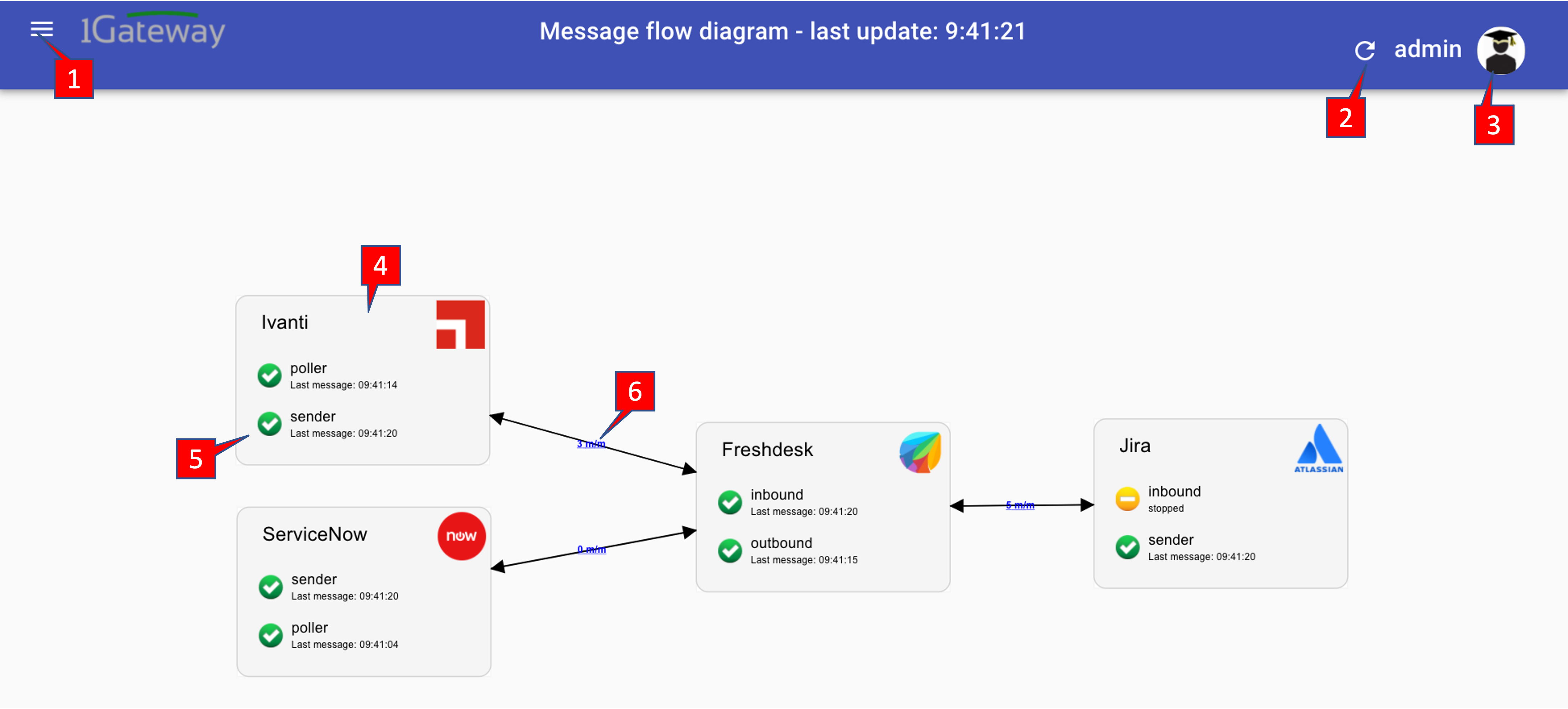
- Menu Icon
- Page Refresh
- Account Menu
- Endpoint group
- Plugin card
- Connection indicating traffic