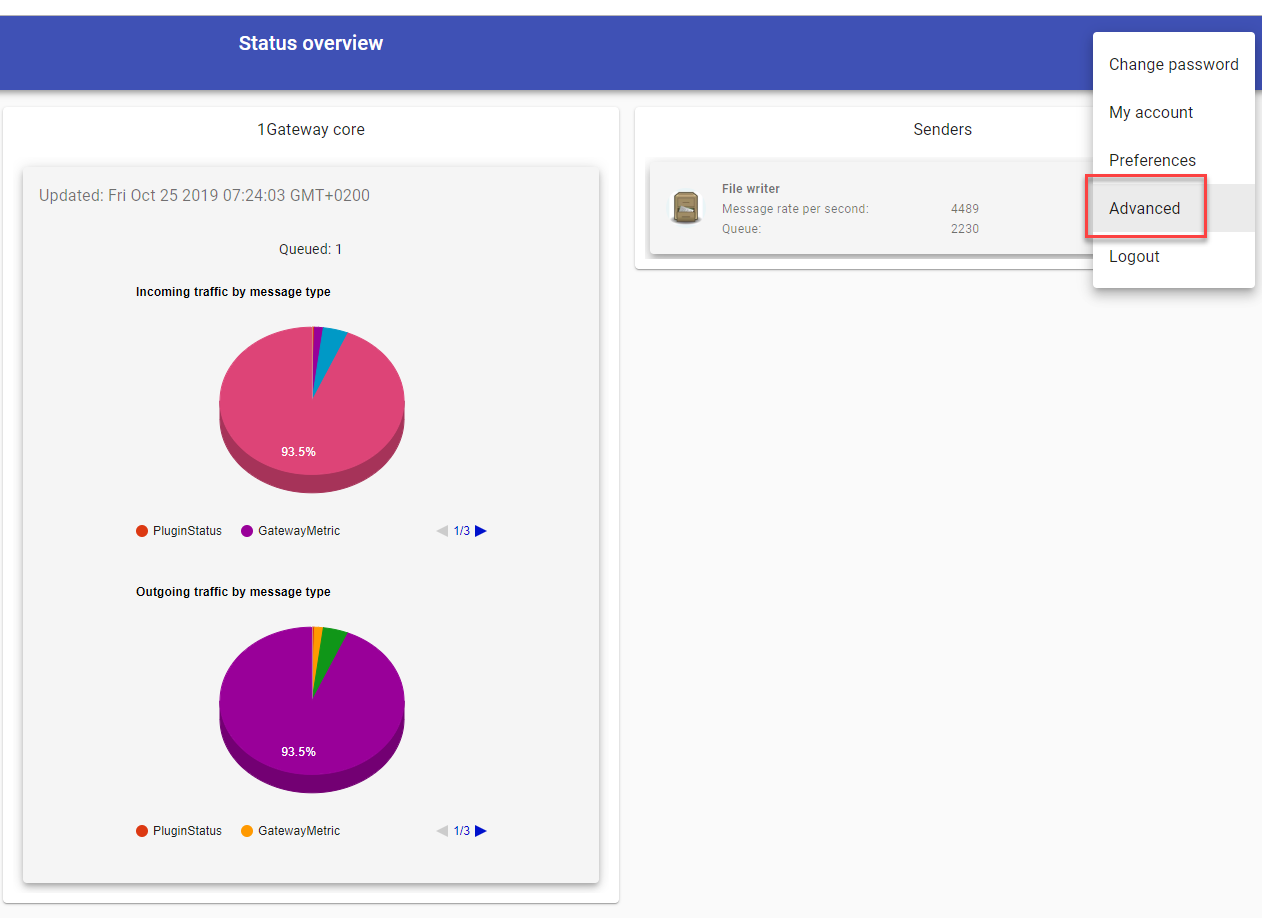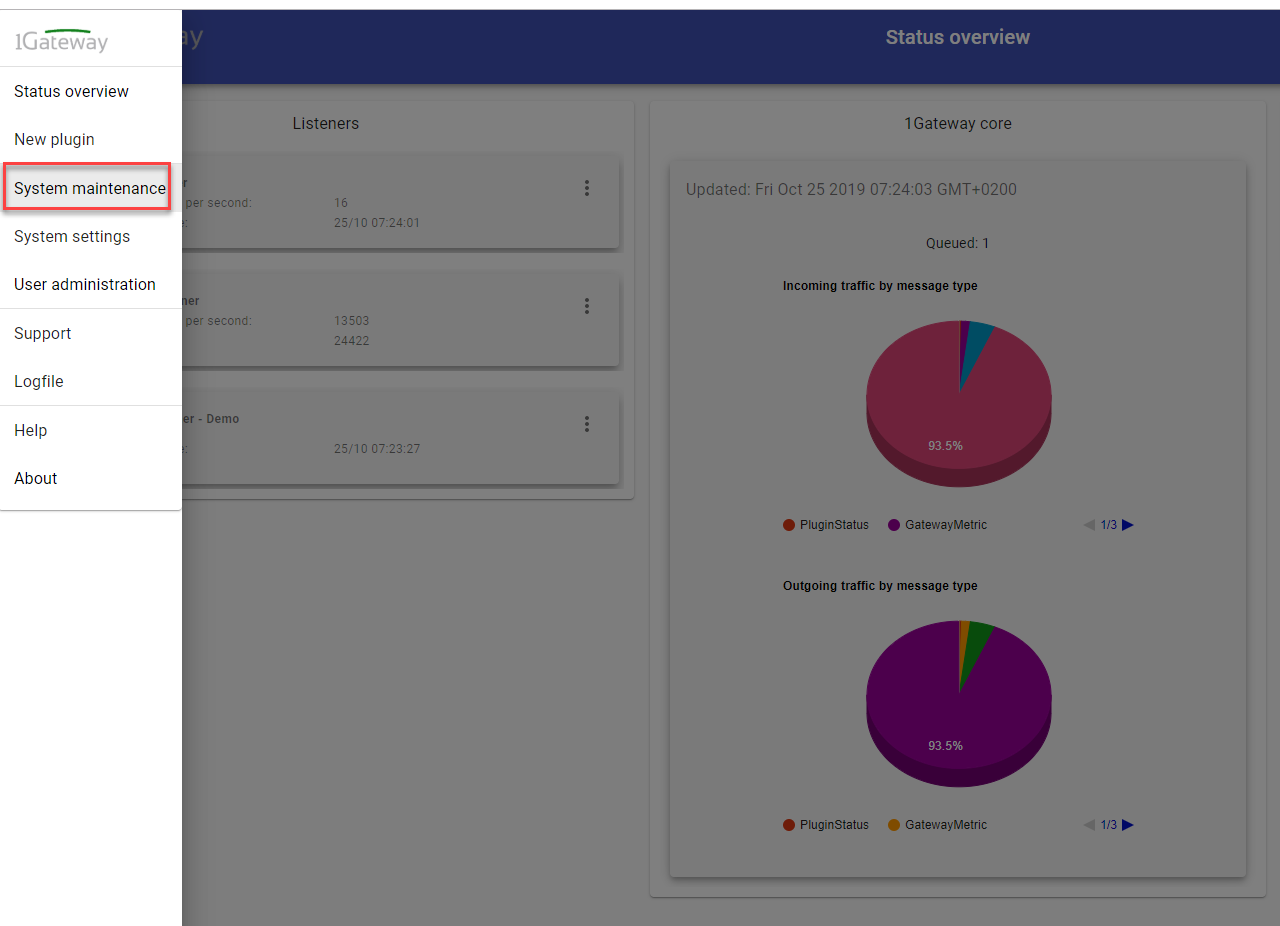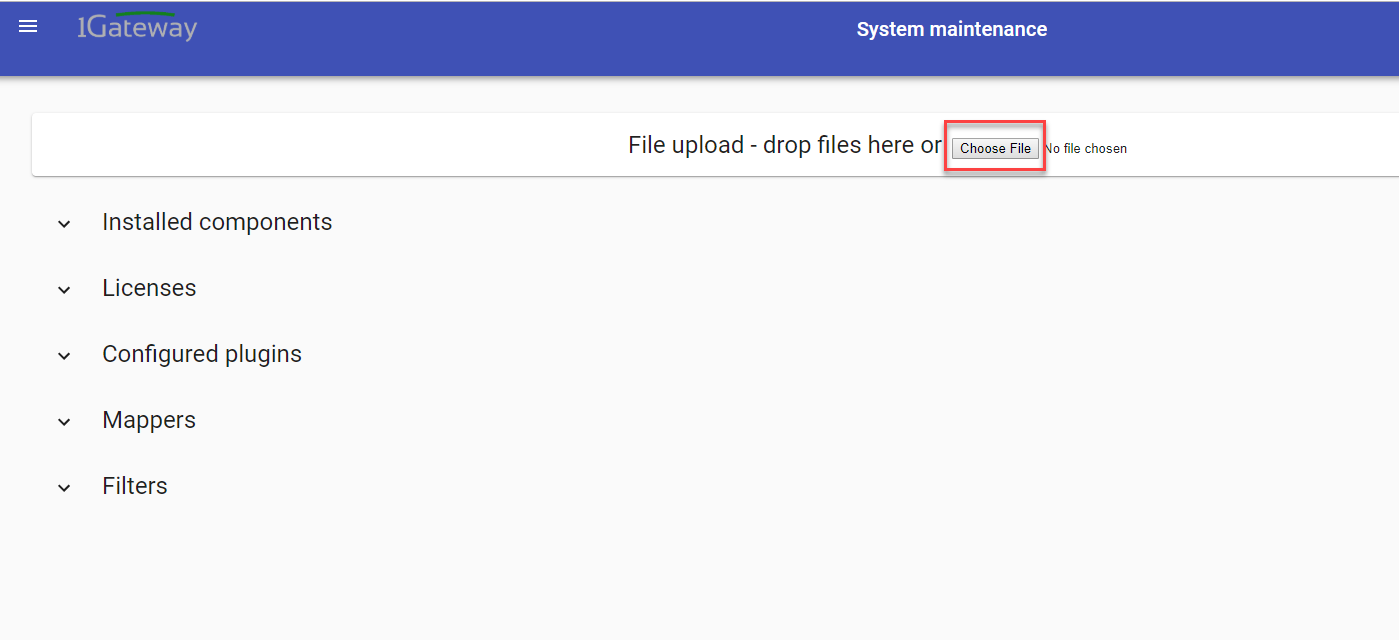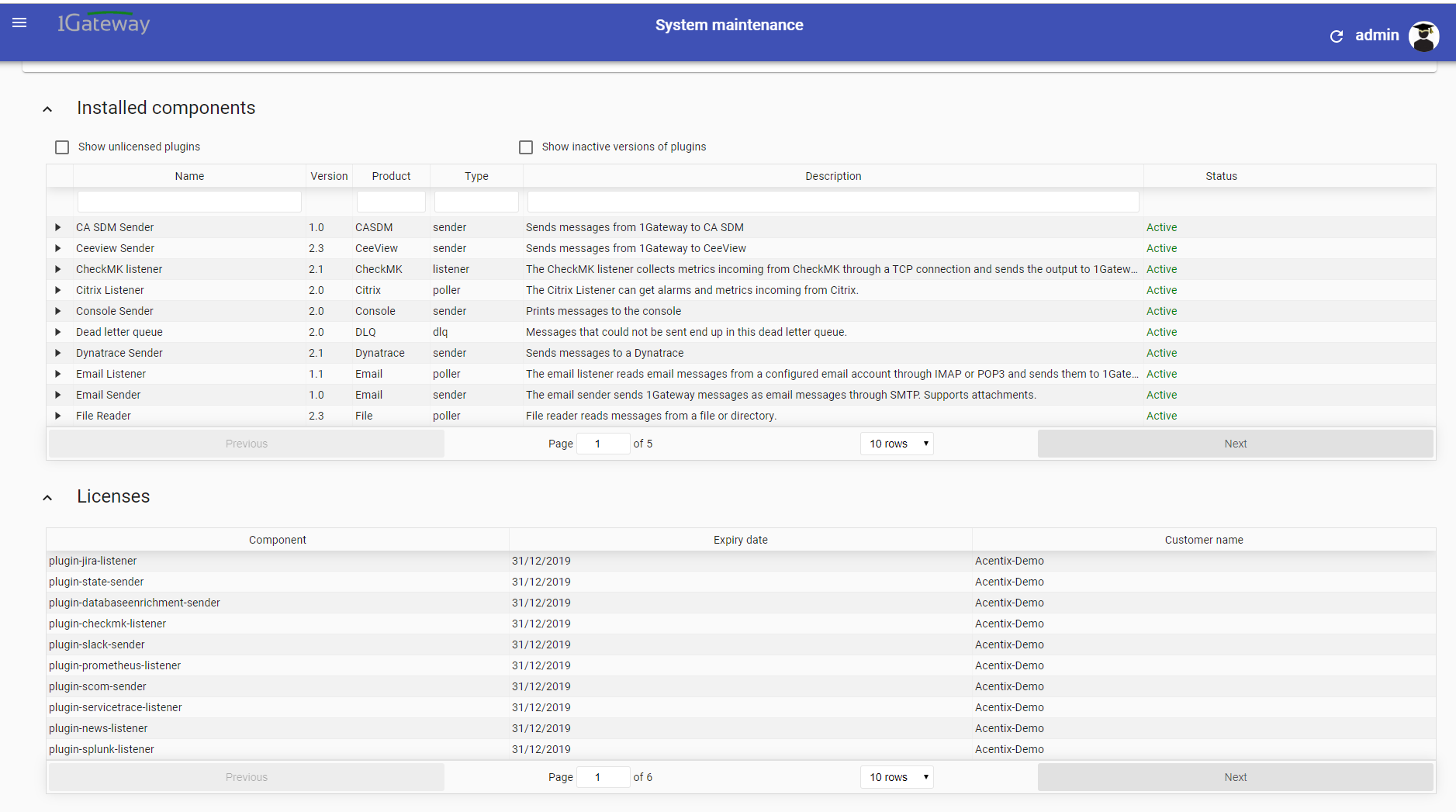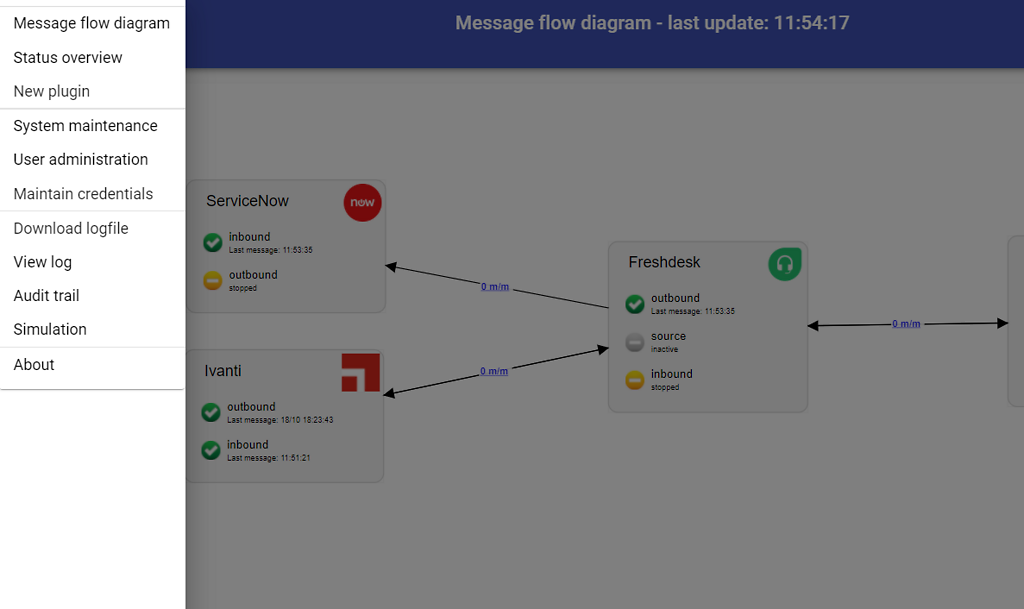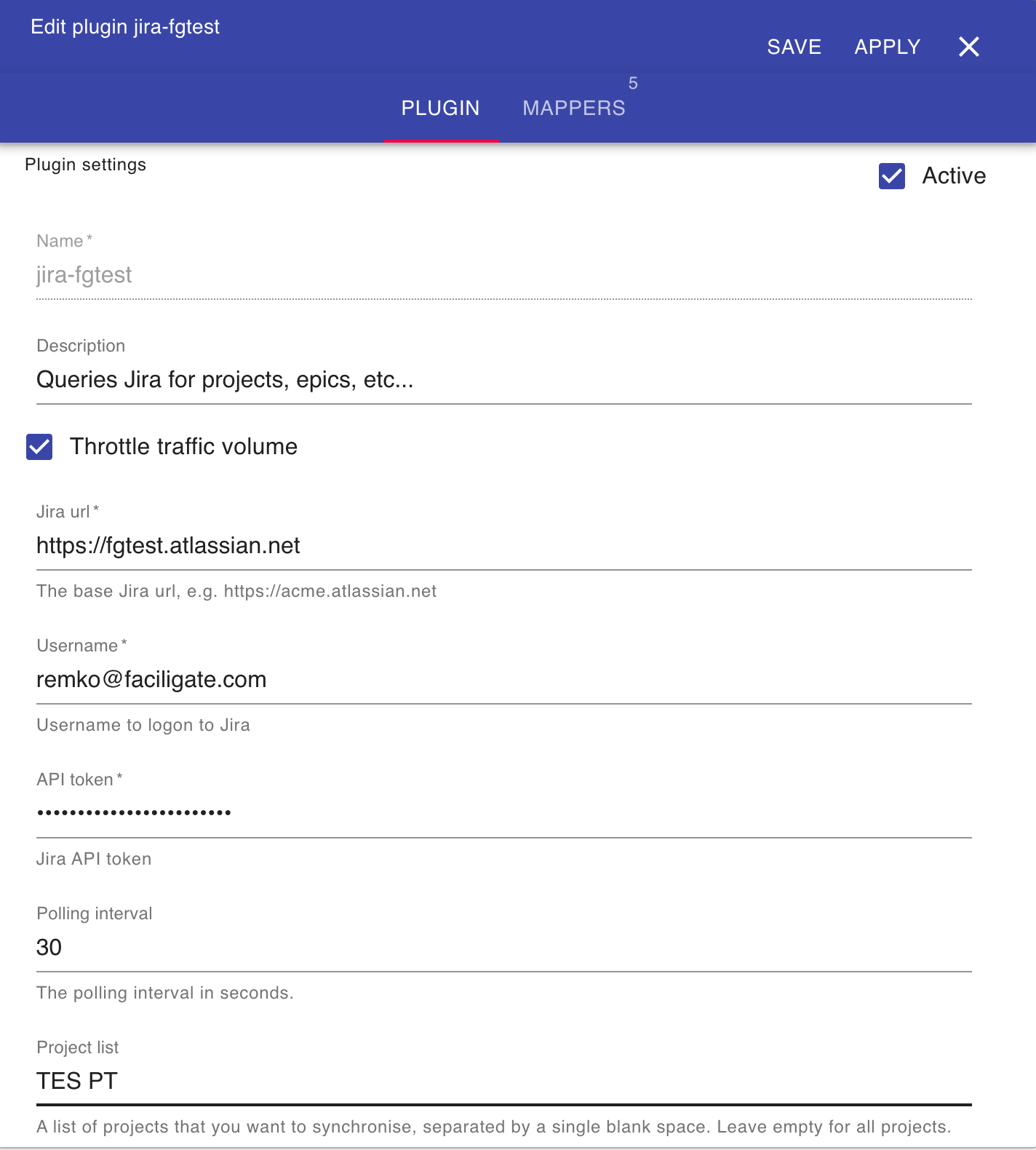Jira Listener
Description
The Jira listener plugin retrieves the Jira backlog. Supported issue types are Projects, Epics and User stories and the XRay types Test case and Test plan. The plugin has been designed to synchronise with the Test Automation Sender plugin.
Prerequisites
- Jira XRay plugin
- Jira administrative access
Installation
Make sure you have the 1gateway zip file that includes the plugin files and valid licences information ready. This file has been provided to you with the installation files.
Configuration
Open the main menu and click on "New plugin"
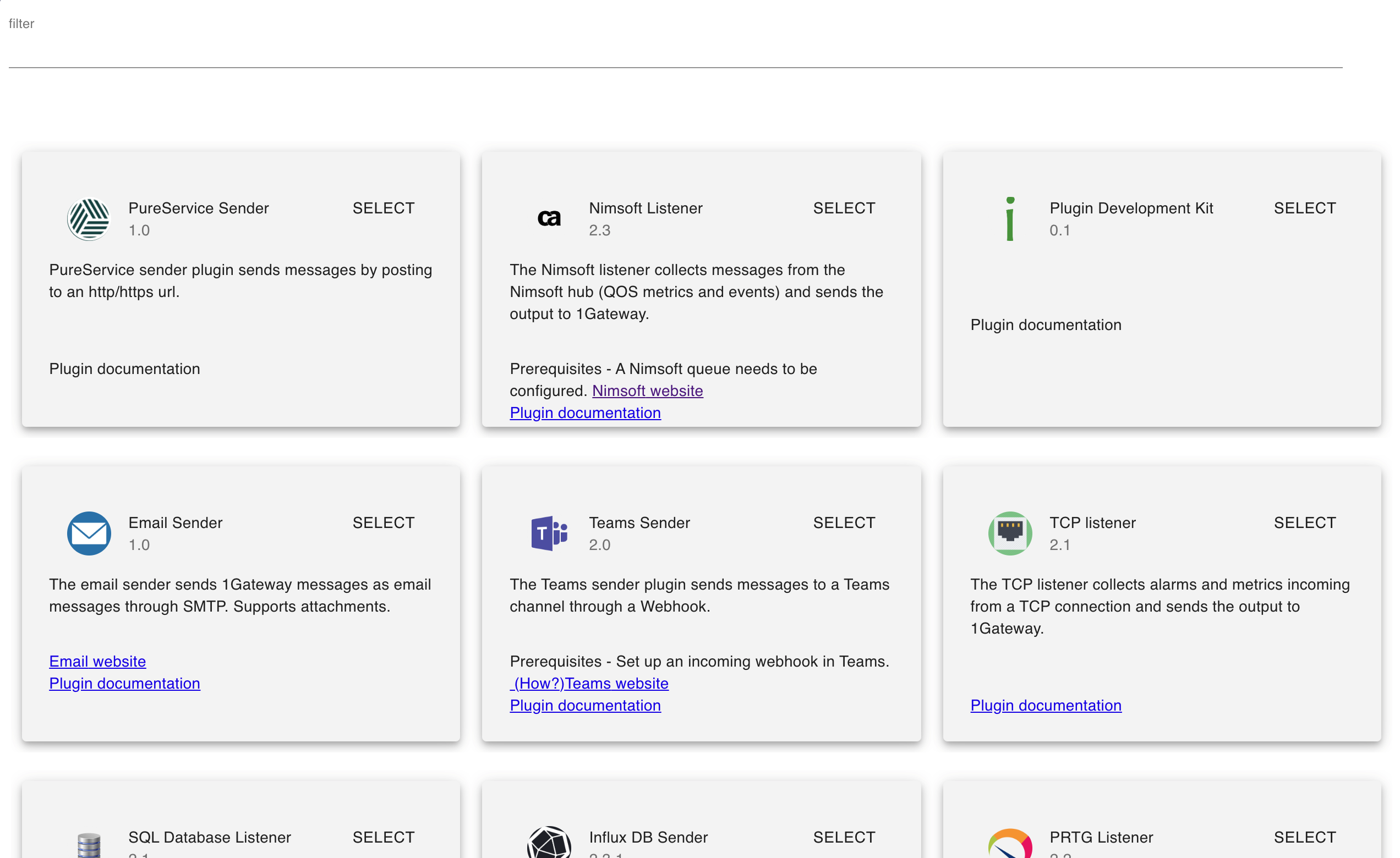
Select the plugin you want to configure. Use the Filter field if needed.
Field name | Supported values | Description |
|---|---|---|
Jira url | URL | The Jira URL without any leading slashes, e.g. https://faciligate.atlassian.net |
Username | Any string | Jira username |
API token | Any string | API token generated in Jira. See https://confluence.atlassian.com/cloud/api-tokens-938839638.html |
Polling interval | Any string | Polling interval in seconds (default is 300). |
| Project list | Blank-separated string | The list of projects that should be polled. Leave empty for all projects. |
See also